When we use the browser, we sometimes find that the web page is smaller and the text is smaller. How to enlarge the web page? Woolen cloth? Today I will introduce some practical methods.
Method /Step:
Method 1: Use shortcut keys to enlarge the web page, and the text will be enlarged simultaneously. The shortcut key is to hold down CTRL+ Slide the mouse wheel forward, hold down CTRL + slide the mouse wheel backward, and the web page will be zoomed. This method also applies to pictures and other data in Windows system folders. You can also use the shortcut key CTRL+"+", and to zoom out, use CTRL+"-".
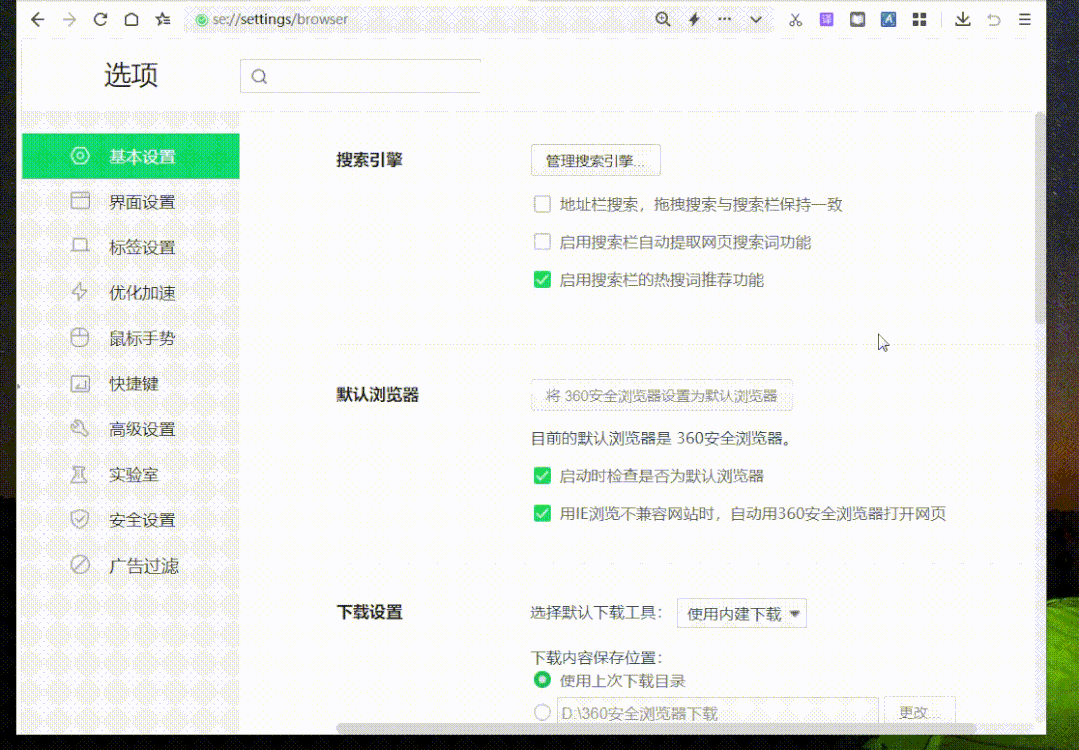
Method Two: This time, we will use 360 Secure Browser as an example. Click the browser settings options--webpage zoom--click the corresponding zoom ratio.
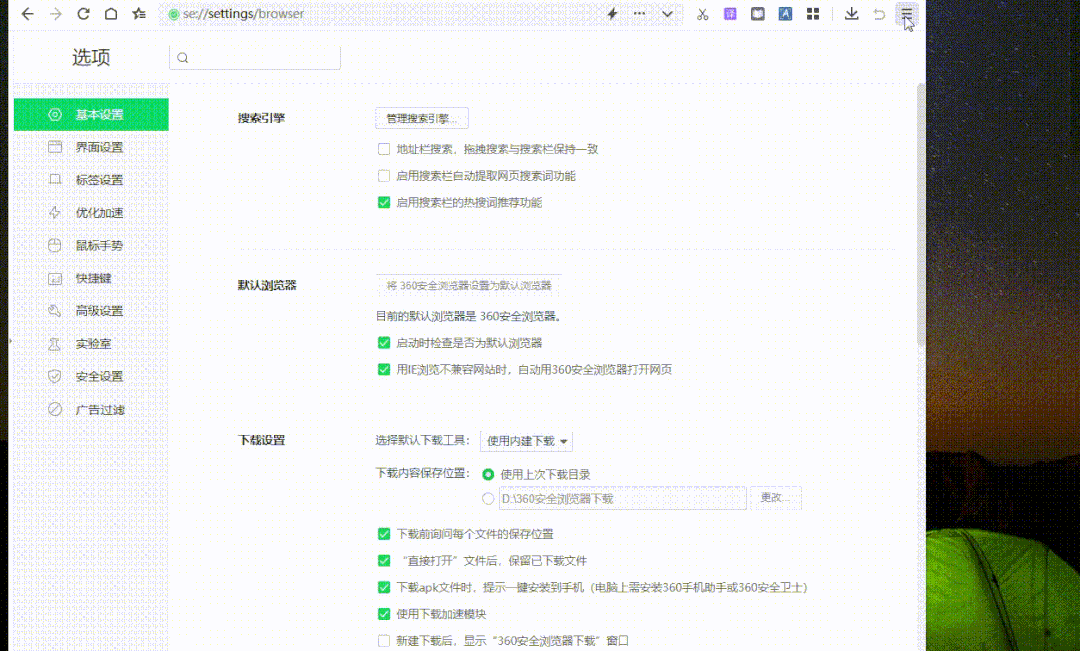
Browse Commonly used shortcut keys for the device are as follows:You can write down the shortcut keys for frequently used functions. It will be more convenient in the future.
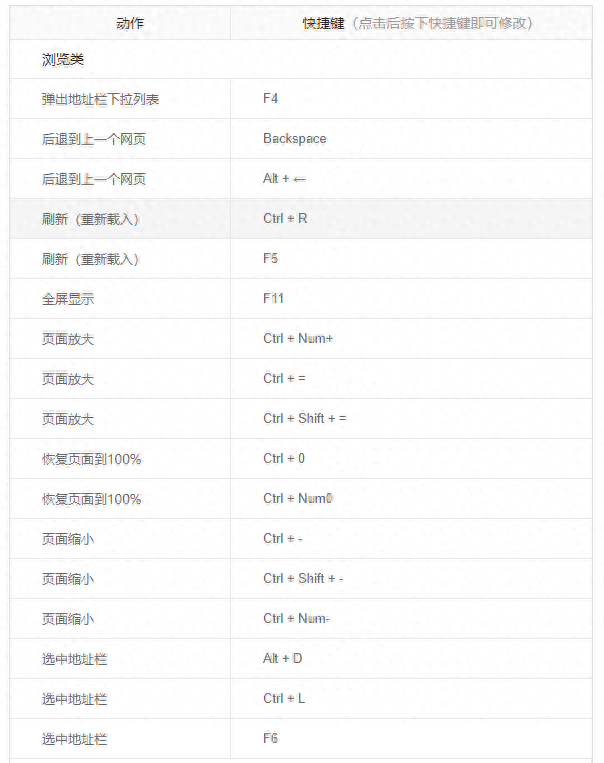
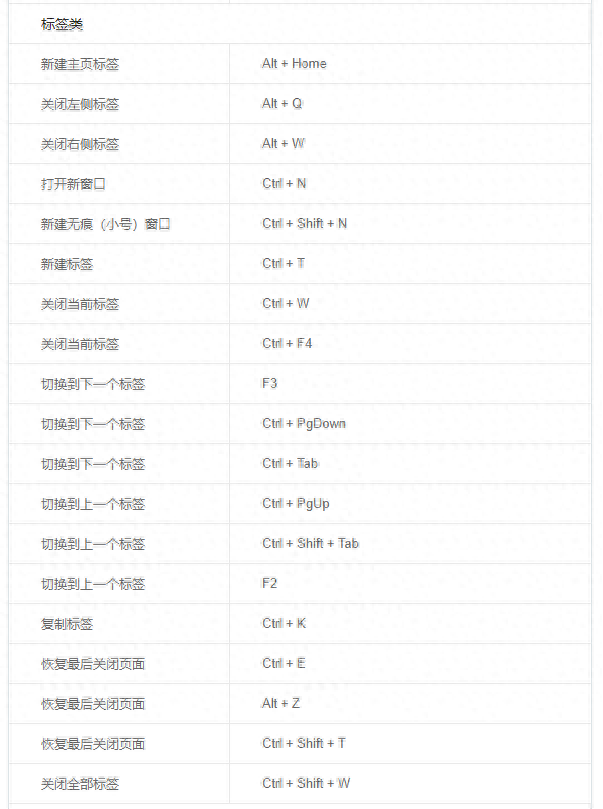
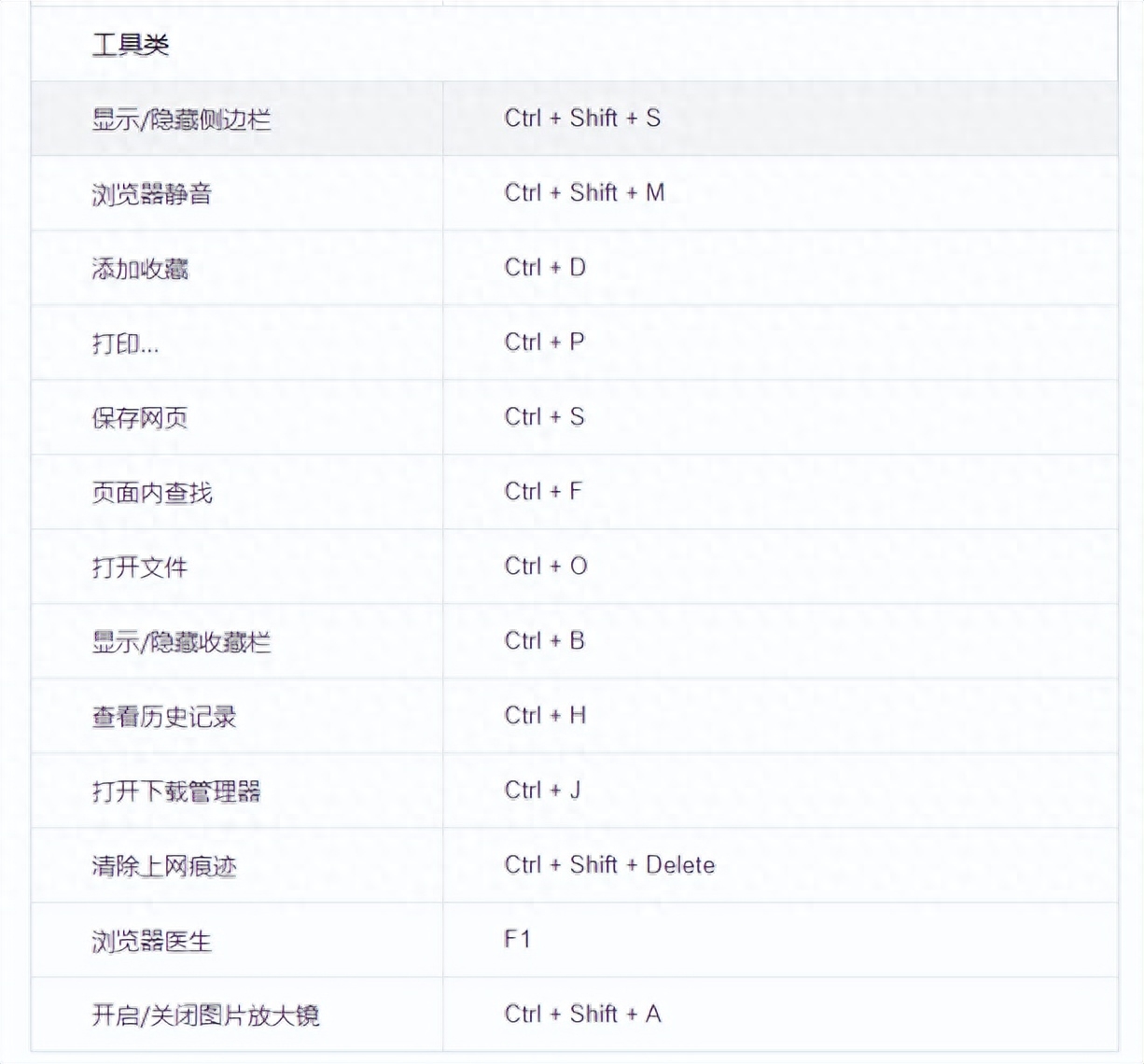
【Disclaimer: Some text and The pictures come from the Internet. If there are copyright and other issues involved, please contact us for deletion]< /strong>
Articles are uploaded by users and are for non-commercial browsing only. Posted by: Lomu, please indicate the source: https://www.daogebangong.com/en/articles/detail/dian-nao-liu-lan-qi-ru-he-suo-fang-wang-ye-liu-lan-qi-ru-he-fang-da-suo-xiao-wang-ye-he-wen-zi.html

 支付宝扫一扫
支付宝扫一扫 
评论列表(196条)
测试