Why does garbled characters appear when opening a text document, and some other common When using the software, you will also find that the Chinese prompts have turned into garbled characters with various question marks and special characters. What is going on? When encountering this situation, my first reaction was that the computer had probably been tricked?
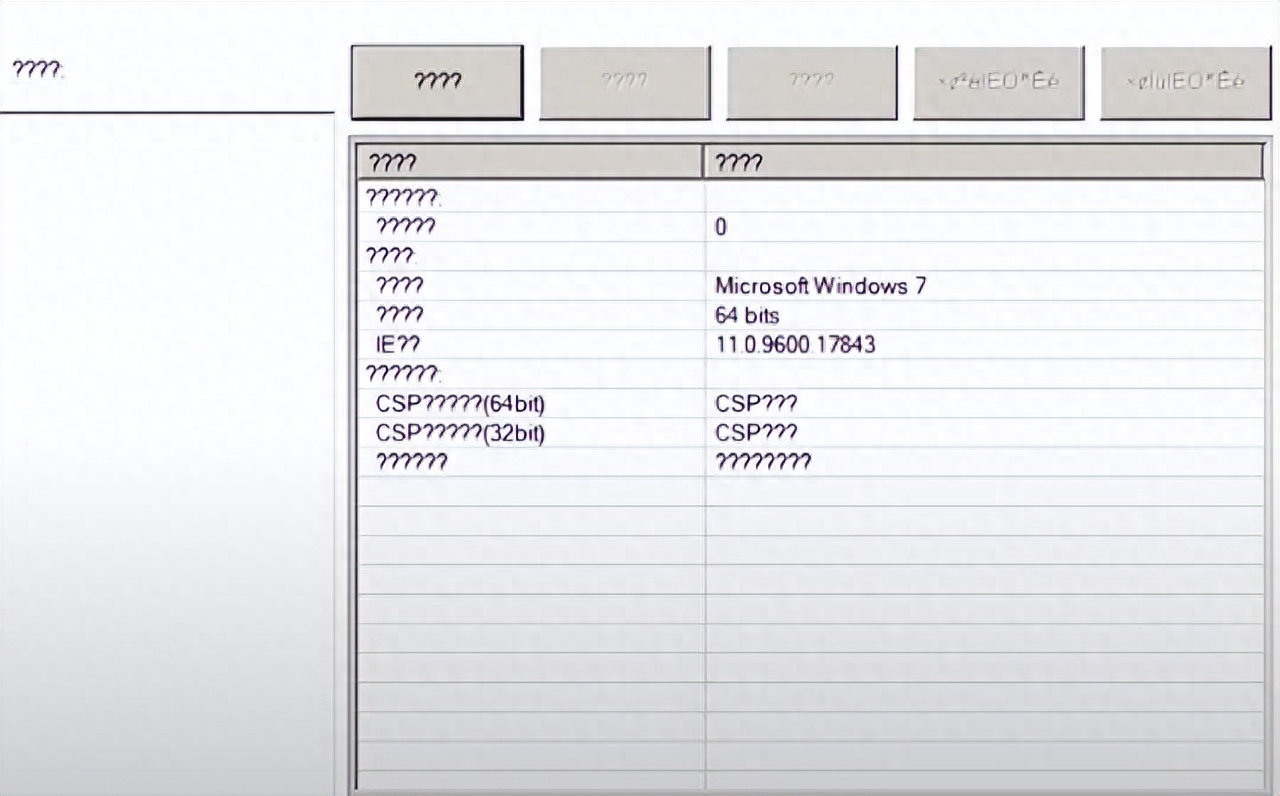
Maybe it was caused by a virus, but I spent a long time trying to update the anti-virus software and apply anti-virus patches. I found that it was of no use. The text content of the software and Notepad, There are still all kinds of gibberish. Today I will share with you a little trick to solve the problem of garbled text in the system.
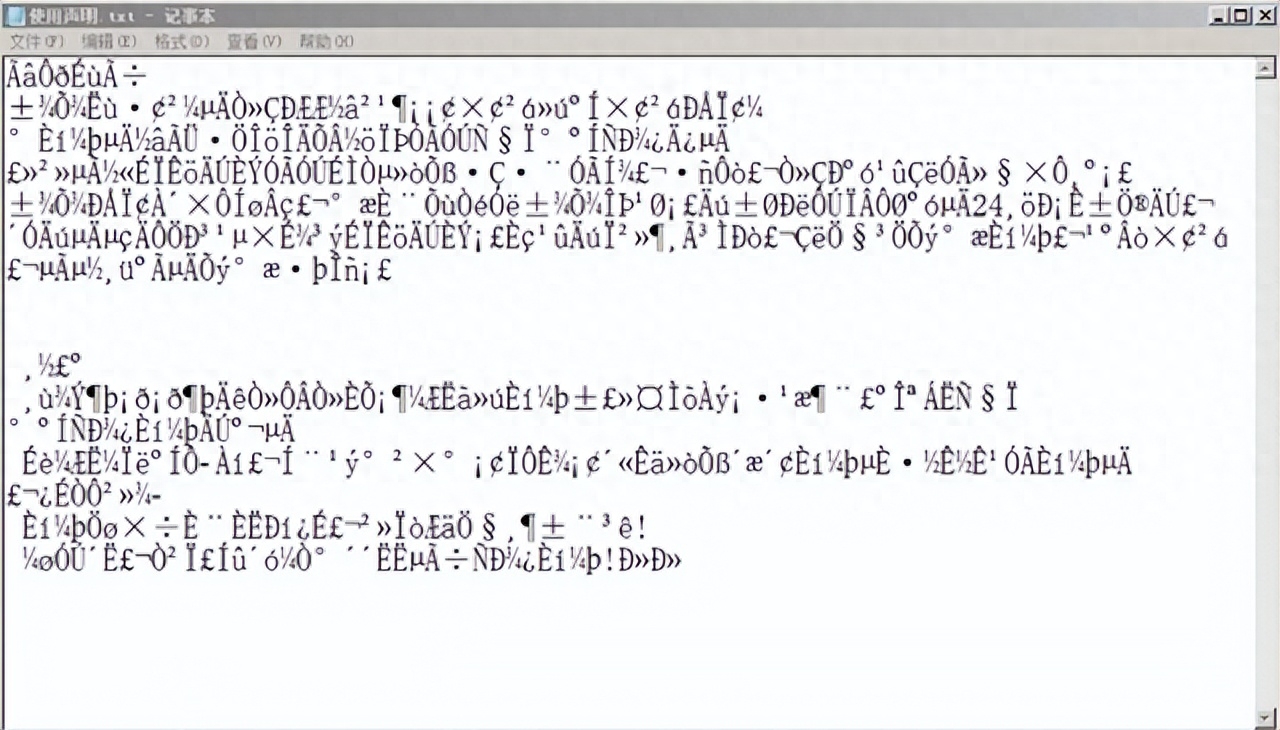
1. Step 1: First we open the browser and enter "simsun.ttc" in the search engine. After entering it, press Return on the keyboard. Press the car key to start searching.
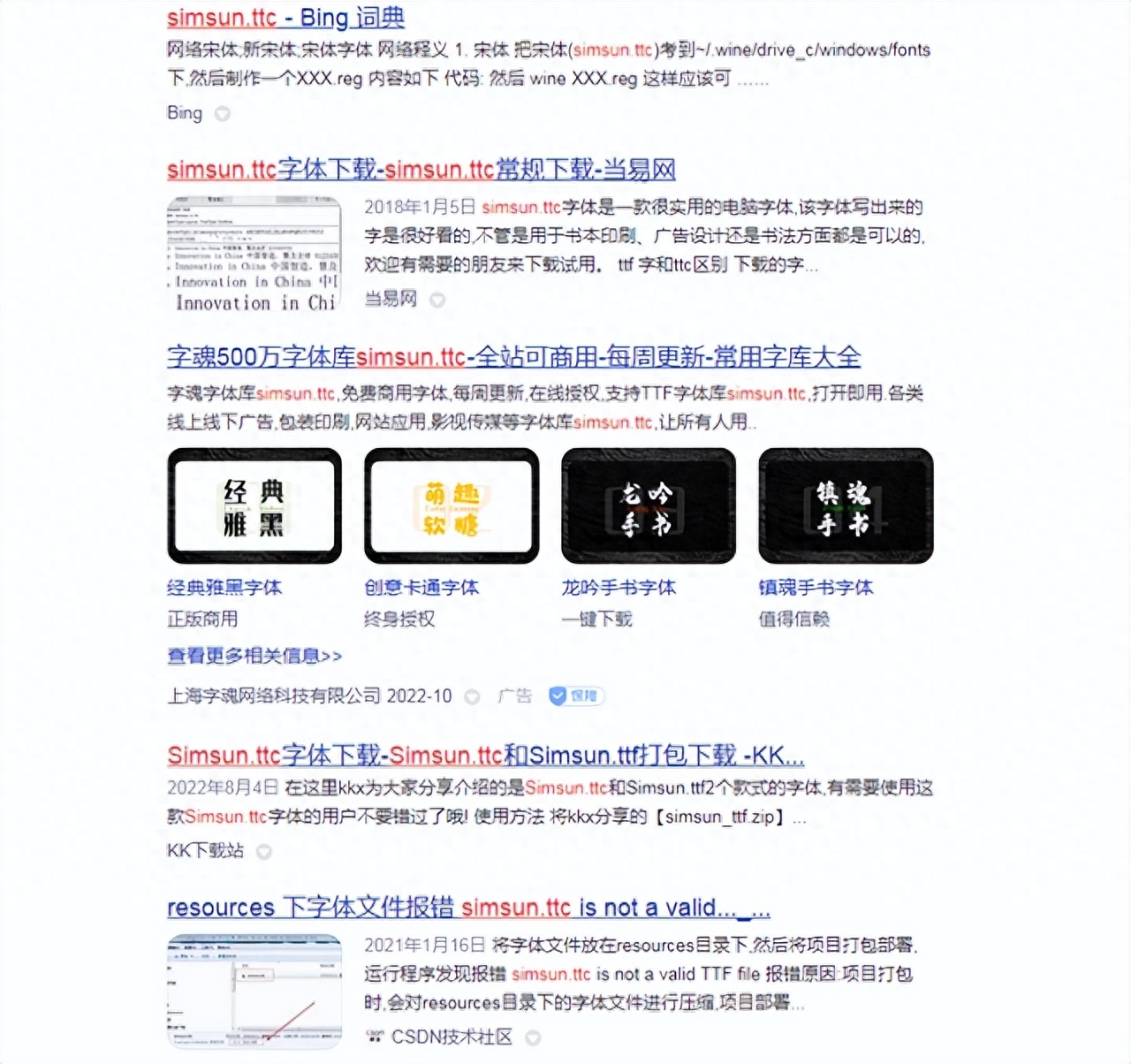
Then you can see many websites that provide downloads in the search results. You can open the search results with higher rankings and compare them. Which one can be downloaded directly? Here I take a certain download site as an example, click local download, and download the simsun.ttc file to the computer desktop.
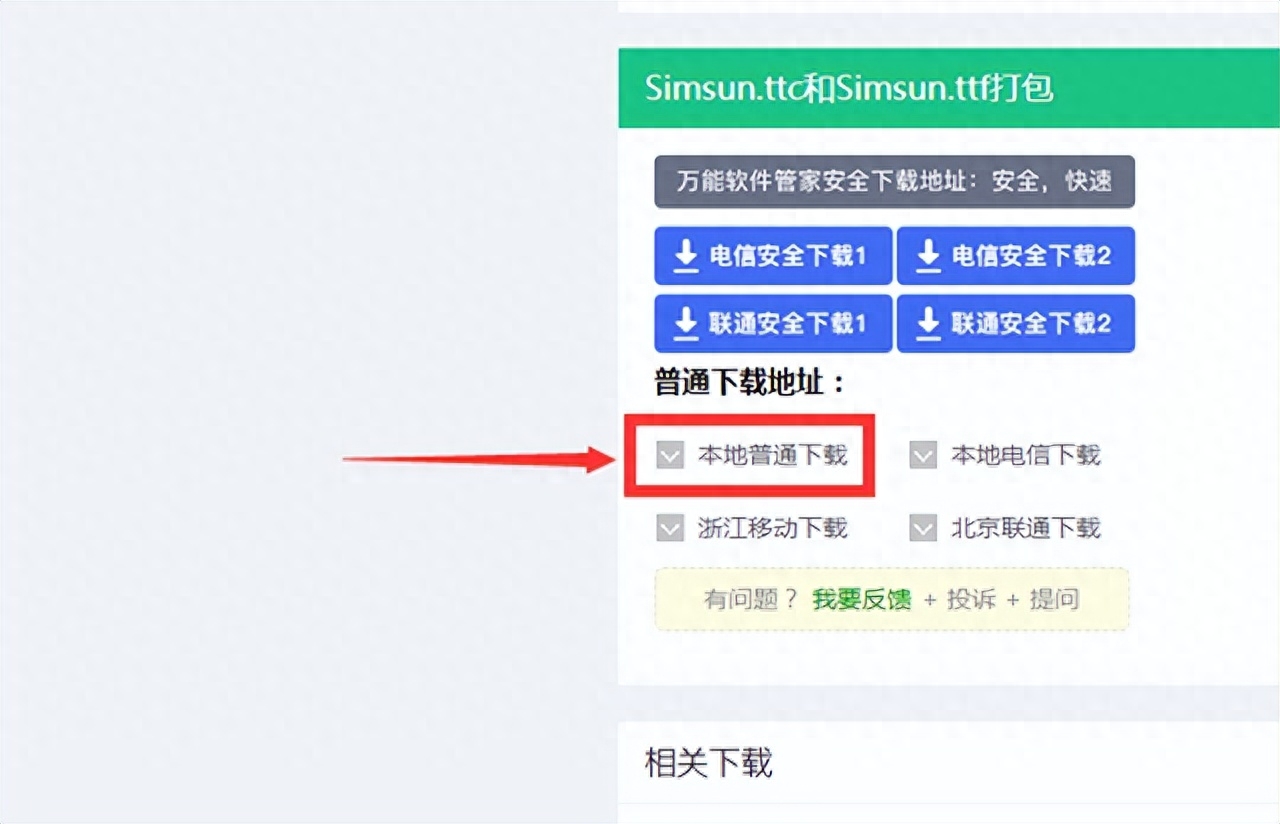
2. Step 2: After downloading, decompress the downloaded compressed package. Find "simsun.ttc" and "simsun.ttf" from the decompressed folder. Hold down the left mouse button to select the two files and copy them. After copying, paste according to the following path.
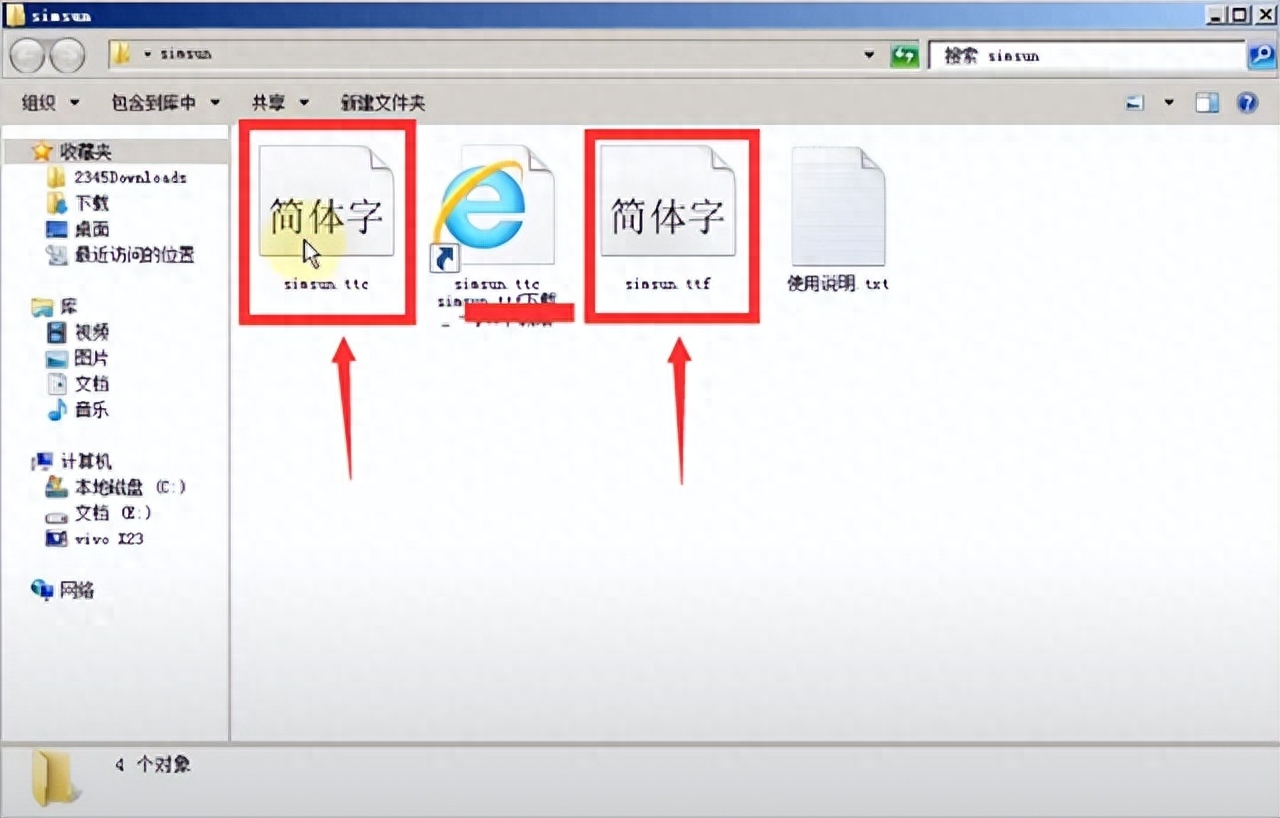
Paste path: C:\Windows\Fonts\
When pasting in the Fonts folder, the system will prompt you to install the font.
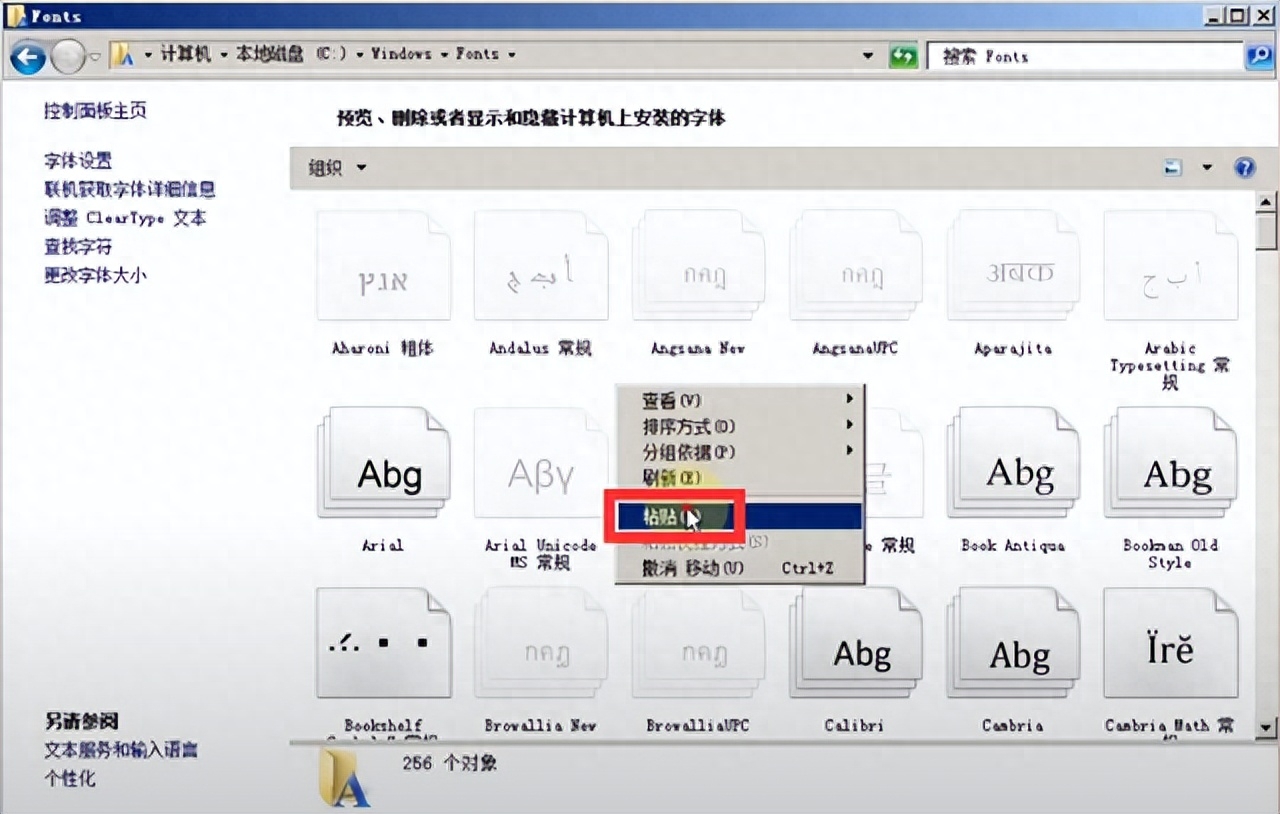
"The Song Dynasty font has been installed, do you want to replace it?" We click "Yes". Then wait a few seconds for the progress bar to be full.
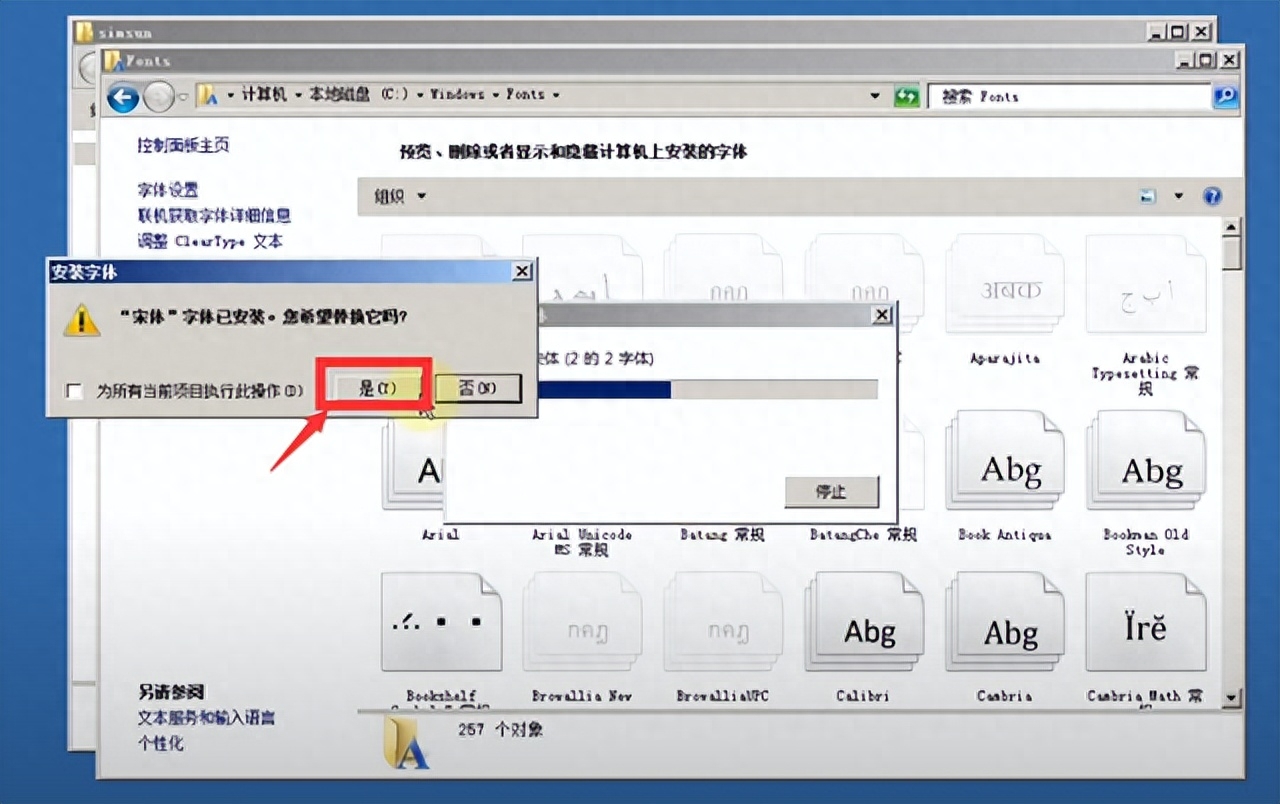
3. Step 3: After completing the above operations, you can restart the computer.
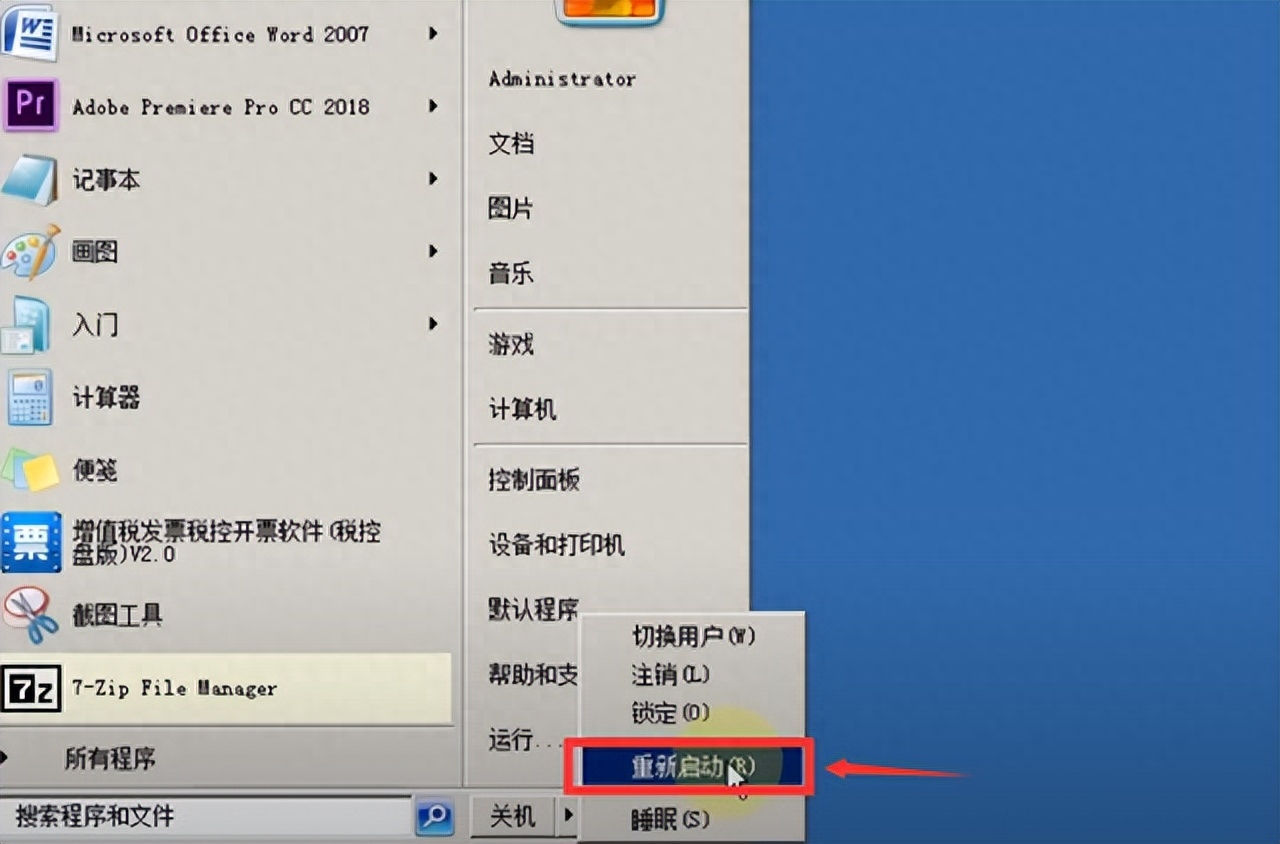
After restarting, open the text document again, and the software will no longer display the text content as garbled characters. This method of repairing garbled text is also relatively simple. The principle is to use the original font library in our computer. By updating the coverage, you can quickly solve the problem of garbled text.
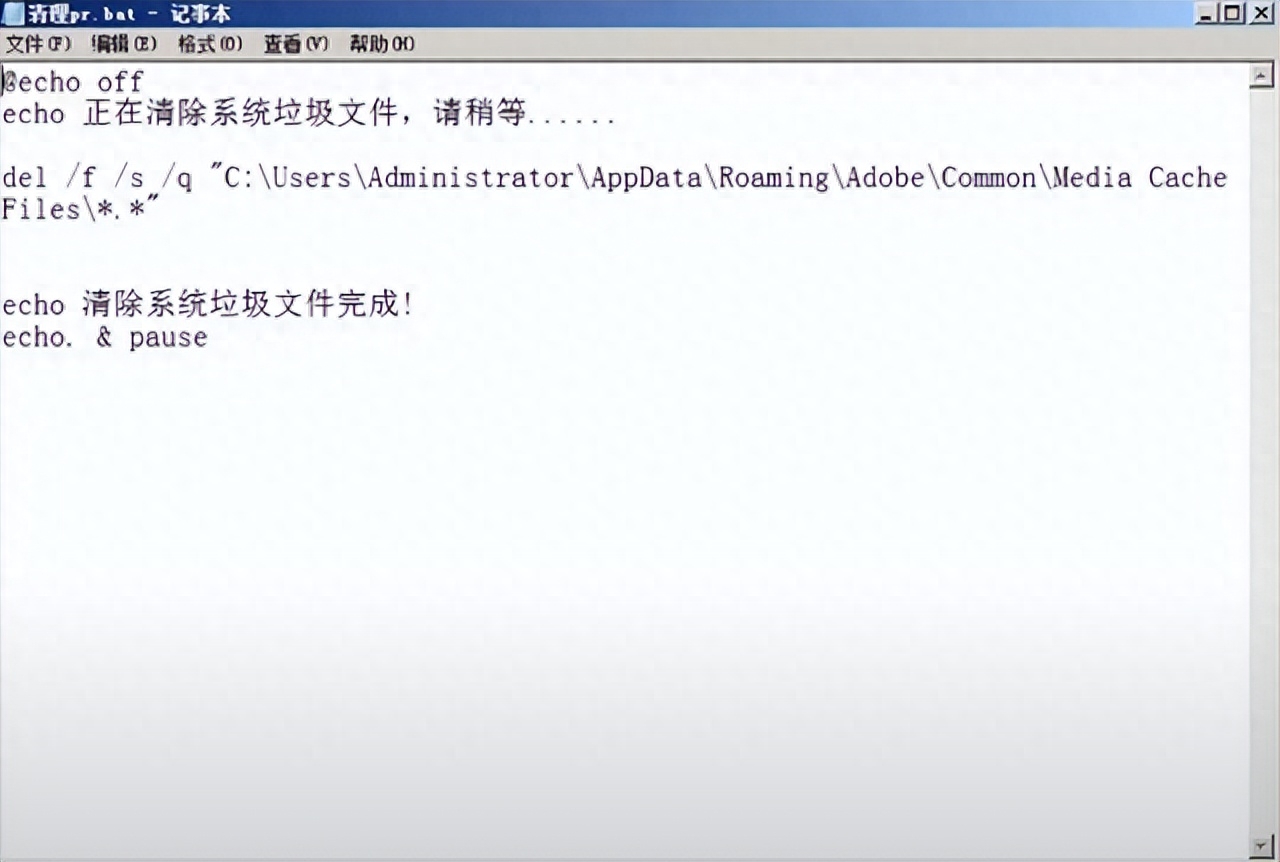
Articles are uploaded by users and are for non-commercial browsing only. Posted by: Lomu, please indicate the source: https://www.daogebangong.com/en/articles/detail/dian-nao-ji-shi-ben-luan-ma-zen-me-hui-fu-zheng-chang-3-bu-you-hua-kuai-su-xiu-fu.html

 支付宝扫一扫
支付宝扫一扫 
评论列表(196条)
测试