Welcome to - PPT Supermarket! Solve your PPT template problem, I hope it can help you
Hello, I am Teacher Xiao P, a master of PPT templates.
Today’s article introduces you to the PPT background image artifact. Of course, more PPT templates can be downloaded. Download address - please click on my avatar in the upper left corner. After opening, there will be a "Subscribe Template", or reply via private message: Download
Issue 673: [Benefits included] An almost universal PPT plug-in, introduced to you
Start of text:
The PPT background basically determines the design tone of the PPT, and the first glance basically determines the fate of this PPT!
Many times, in order to make a good-looking background picture, we need to use other design software to assist. However, considering that most of my friends are not very proficient in other specialized design software, such as PS, AI and other tools, so what Mr. P recommends to you today are basically websites, which only require very simple operations. There is no need for complicated learning at all.
①: Stars-Emmision This is a radiological image generation website.

After opening the website, we can set various parameters on the right, including color, speed, direction of radiation and so on.
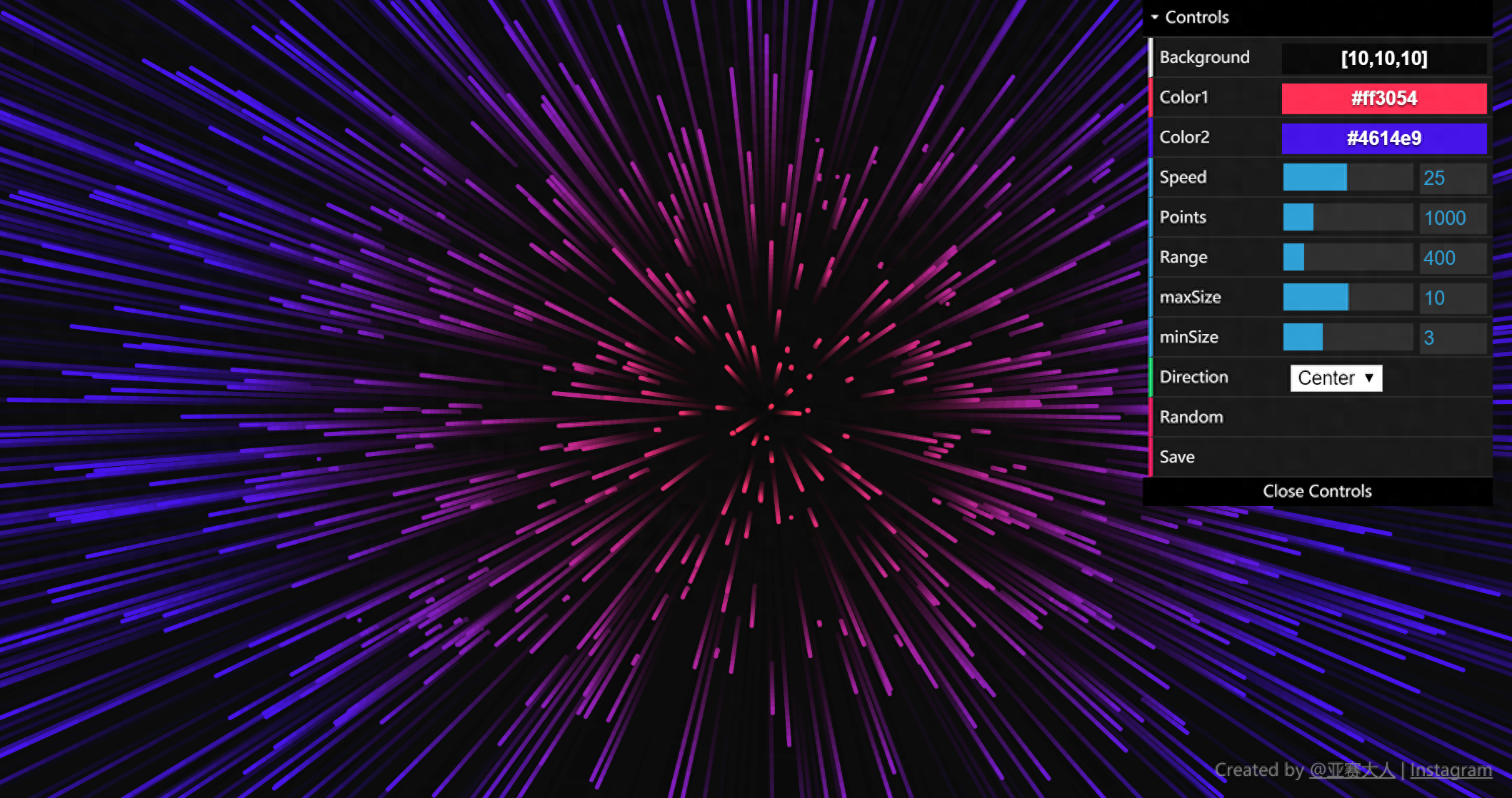
This is another background that I modified myself. The direction is from bottom to top. The color is green + pink!

After setting it up, right-click the mouse and select Save as. After downloading, we put it in the PPT as the background, and the effect is very cool.
②:Weavesilk. weavesilk is a light painting website. We can click to select and click the mouse to draw some very sci-fi backgrounds, and the colors can be customized just like the one above!

After opening the website, we can set various parameters on the right, including color, whether to be mirror symmetrical, etc.
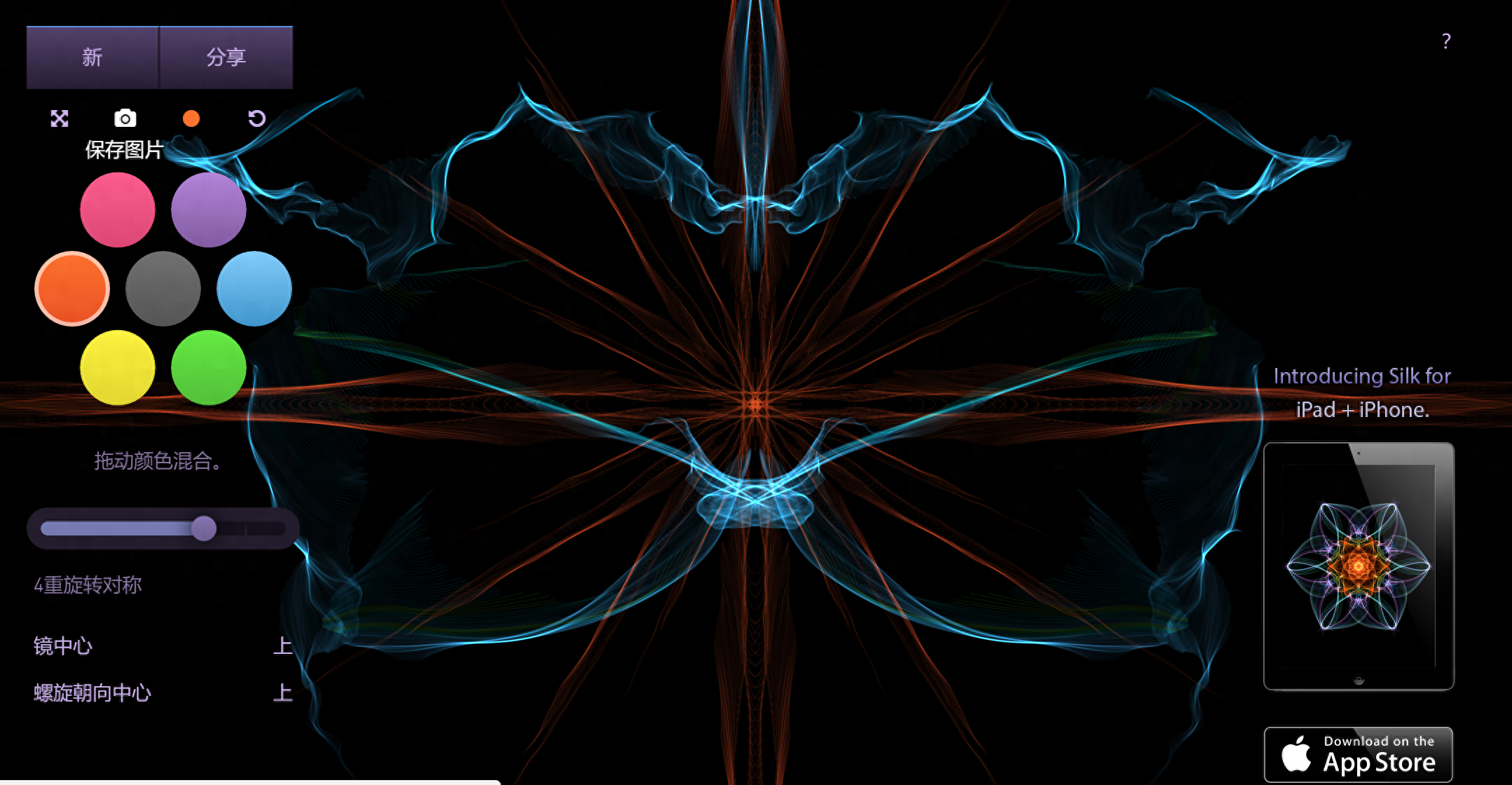
Let’s take a look at other backgrounds:
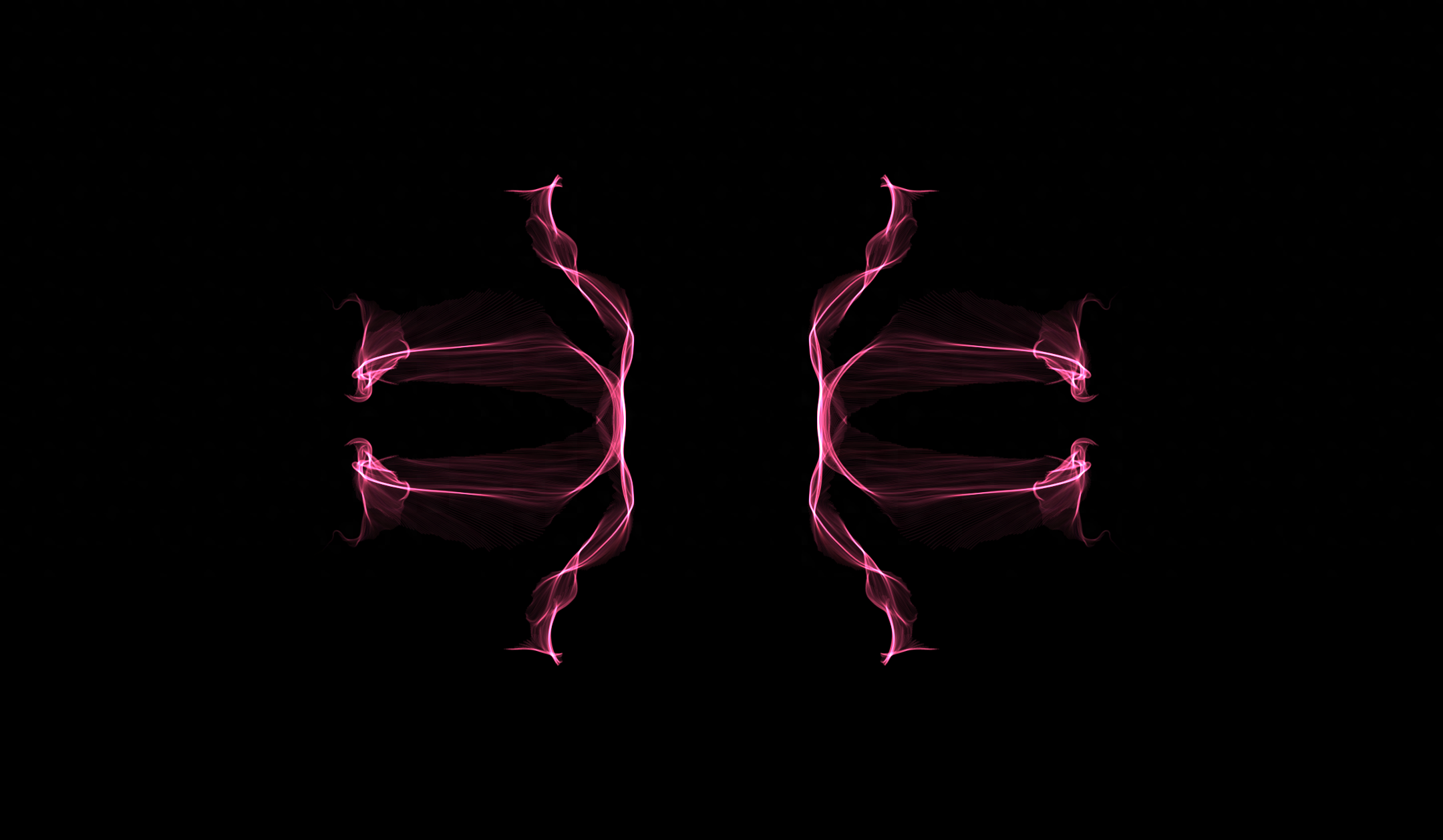
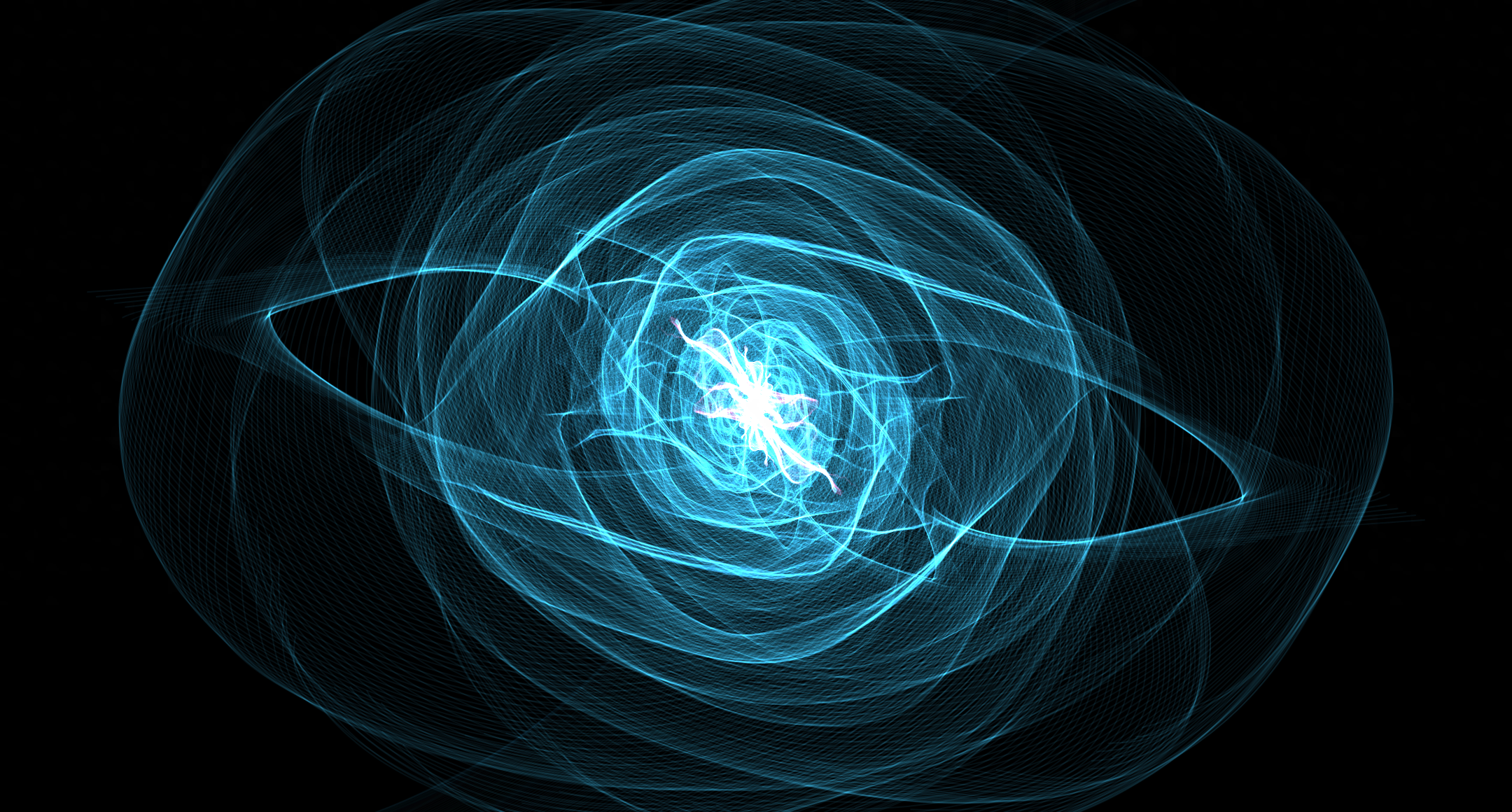
③: Chinese color. The default color matching in PPT is relatively normal, but it is also generally applicable. If you want to be different from others, you can choose some more "high-end" colors.
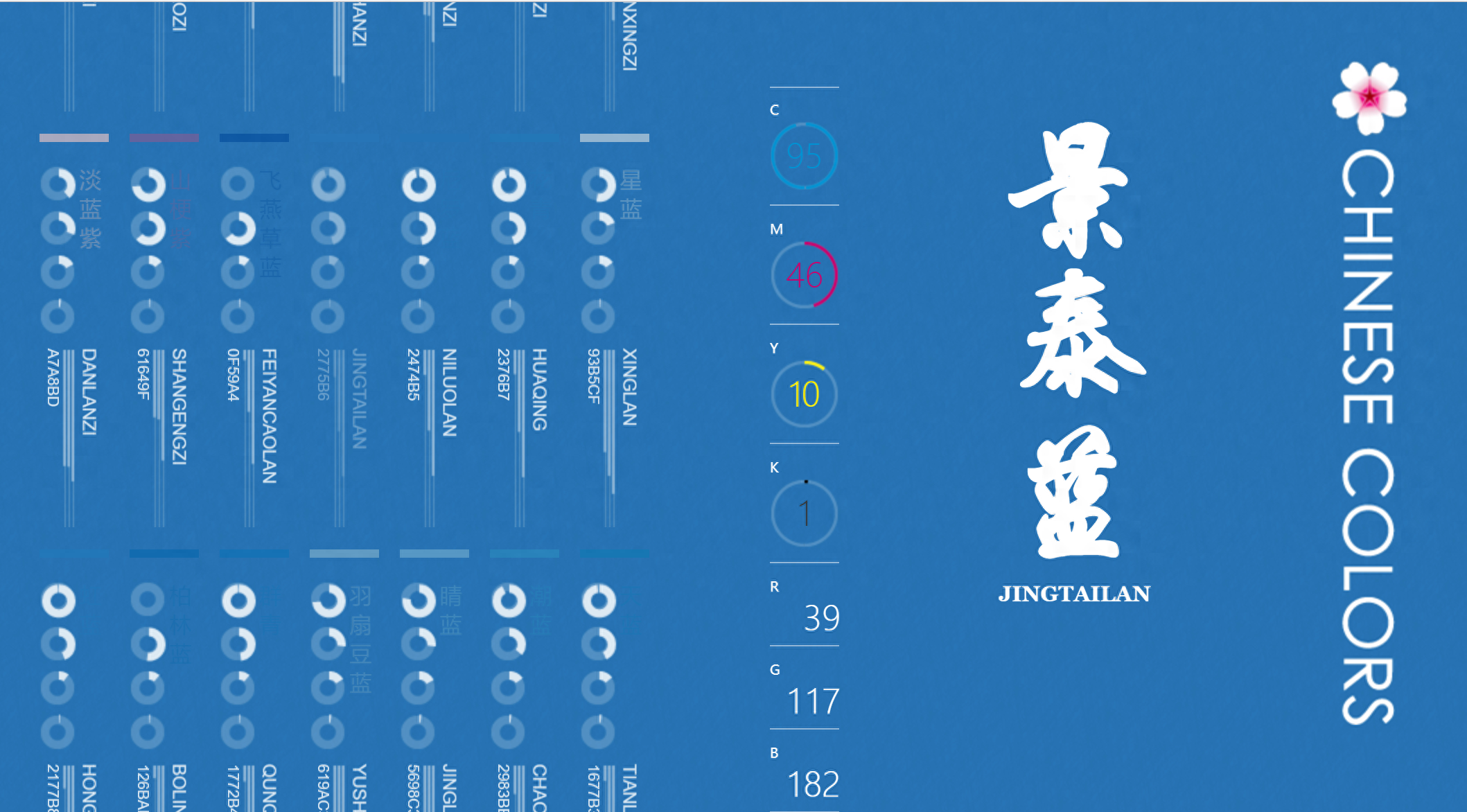

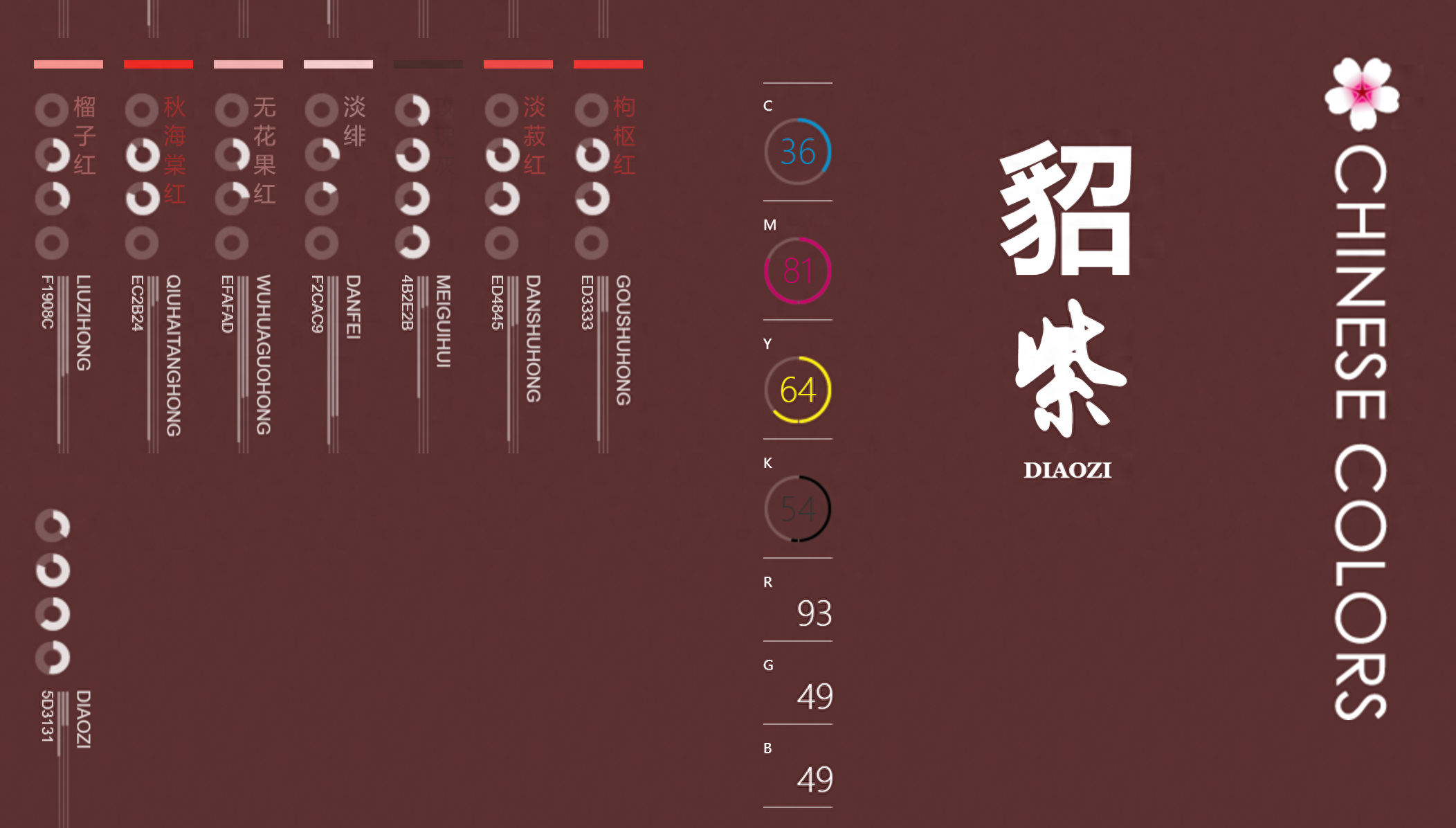
OK, aren’t these three websites cool? We can also create cool PPT backgrounds without PS or photoshop.
Want to know the addresses of these websites? Hehe~ First click on my avatar, follow it, and then send a private message to reply with the keyword: artifact!
That’s it for today, I hope you all like it! If you like it, please like it, leave a message, and share it~ Thank you, Mr. P.
Of course, more PPT templates can be downloaded. Download address - please click on my avatar in the upper left corner. After opening, there will be a "Subscribe Template", or reply via private message: Download
Issue 673: [Benefits included] An almost universal PPT plug-in, introduced to you
Articles are uploaded by users and are for non-commercial browsing only. Posted by: Lomu, please indicate the source: https://www.daogebangong.com/en/articles/detail/di-693-qi-PPT-bei-jing-bu-gou-ku-zhong-bang-tui-jian-zhe-3-ge-shen-qi-gong-ju-jian-yi-shou-cang.html

 支付宝扫一扫
支付宝扫一扫 
评论列表(196条)
测试