- Graphic skills
View live explanation video
When editing work reports, it is very common to use the "icon" element because The icons are simple and beautiful.
WPS Rice Husk provides a beautiful icon library that can be used in documents, tables or presentations Easily insert into your document.
Take this presentation as an example, you can follow the steps below.

Method 1:
Click "Insert" - "Icon Library" in the top menu, in the pop-up window Choose the appropriate icon style.
WPS Rice Shell provides a large number of exquisite icons, which can be used for free after becoming a member. If you want to insert a number icon into your presentation, you can select an icon style in "Arrow/Number" or search for the icon name in the search box.
After selecting the icon, click Insert, and the icon will be quickly added to the presentation.
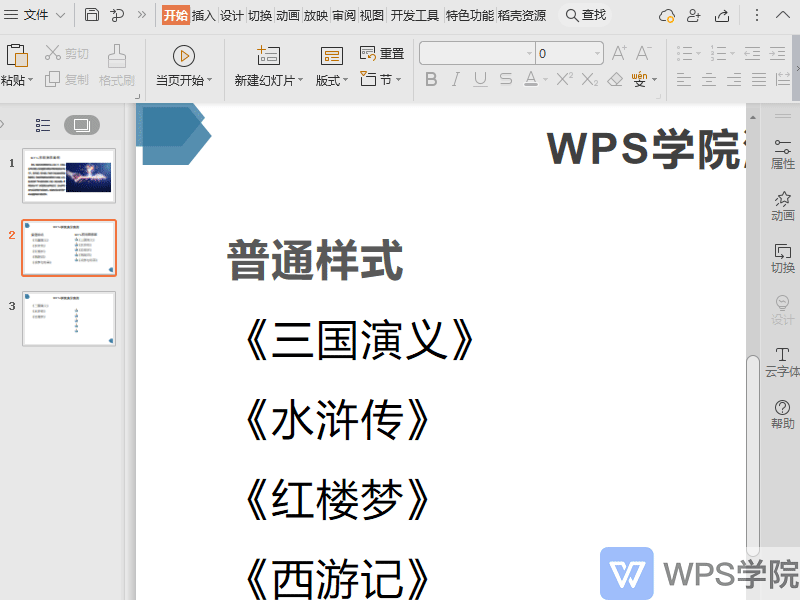
Articles are uploaded by users and are for non-commercial browsing only. Posted by: Lomu, please indicate the source: https://www.daogebangong.com/en/articles/detail/dao-ke-tu-biao-ku-WPS-zhong-de-yi-zhan-shi-tu-biao-guan-li-gong-ju.html

 支付宝扫一扫
支付宝扫一扫 
评论列表(196条)
测试