- Image and text skills
Welcome to Rice Husk "Dynamic Chart"
Here, you will get a new experience of data expression
Now show you how to use 4steps< /span>
0Threshold to learn to use "dynamic charts"
Easily start the journey of data visualization
Step 1Step:
Select chart data

Find"Insert",Click"All charts"
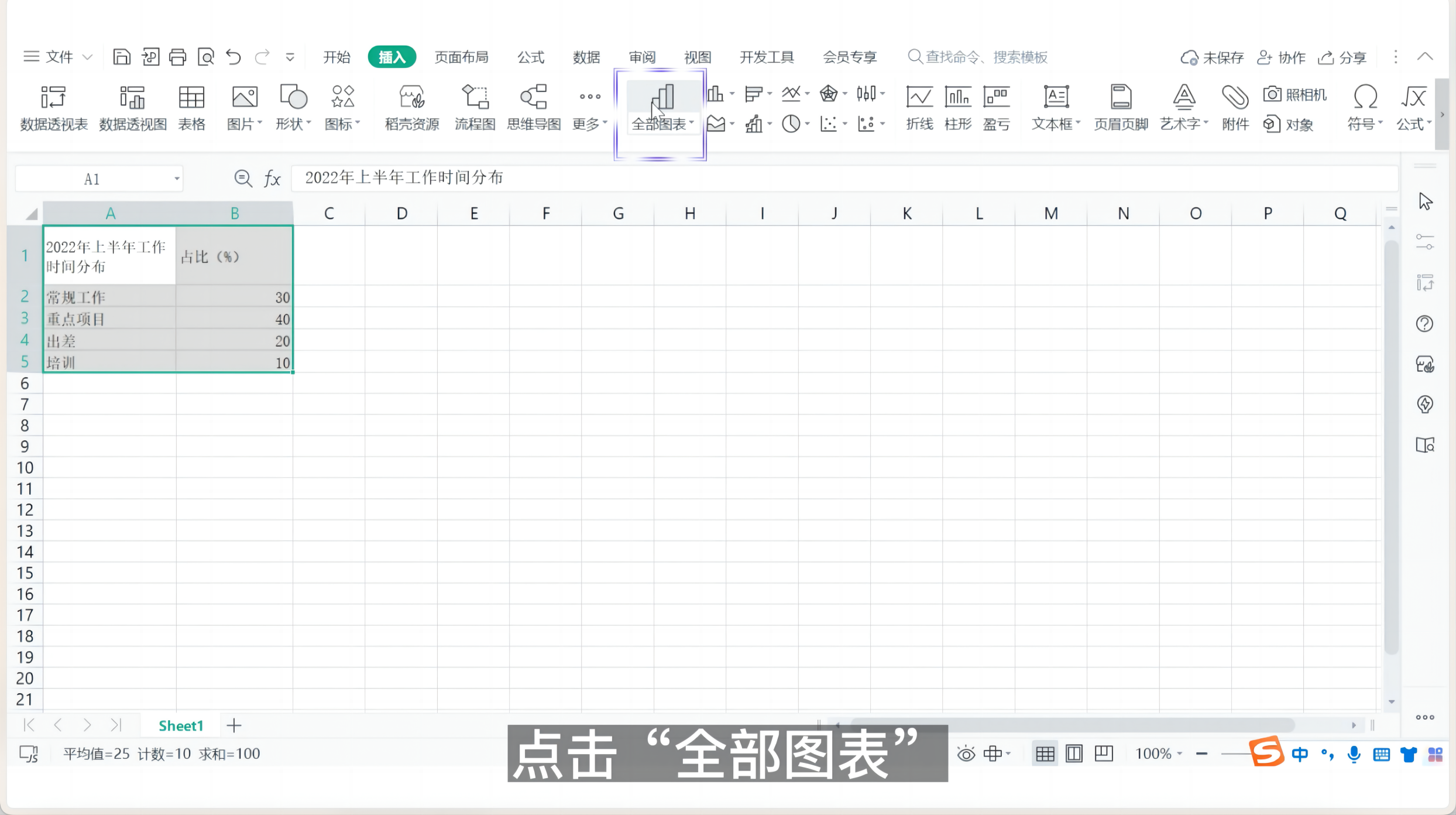
Find"Dynamic Chart"

There are very rich dynamic chart templates
Insert the required chart according to the chart type

Step 2Step:
Click“Edit< span style="">" button to enter the chart editing area

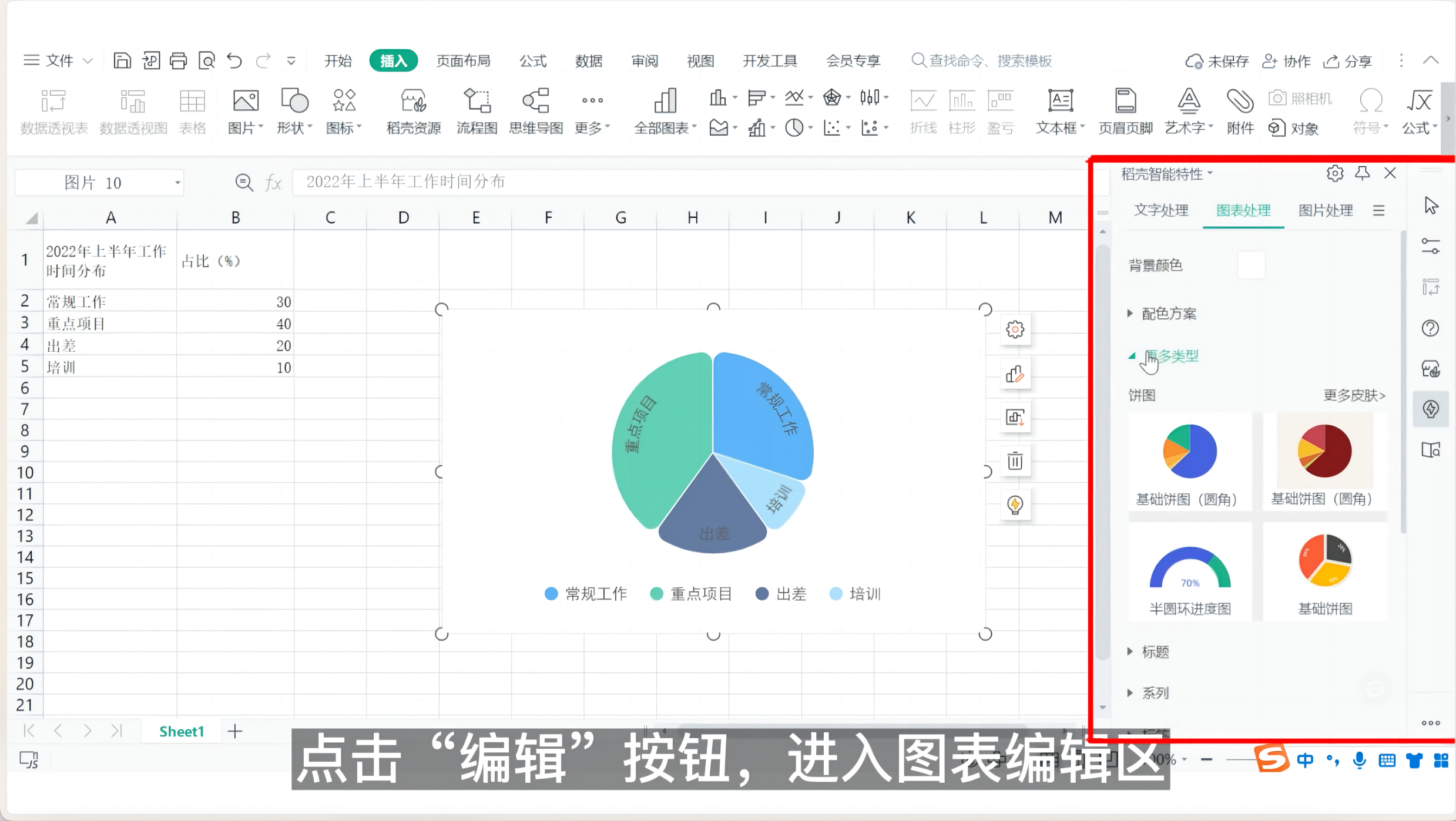
Edit chart title
You can also adjust the title font size, color, and position
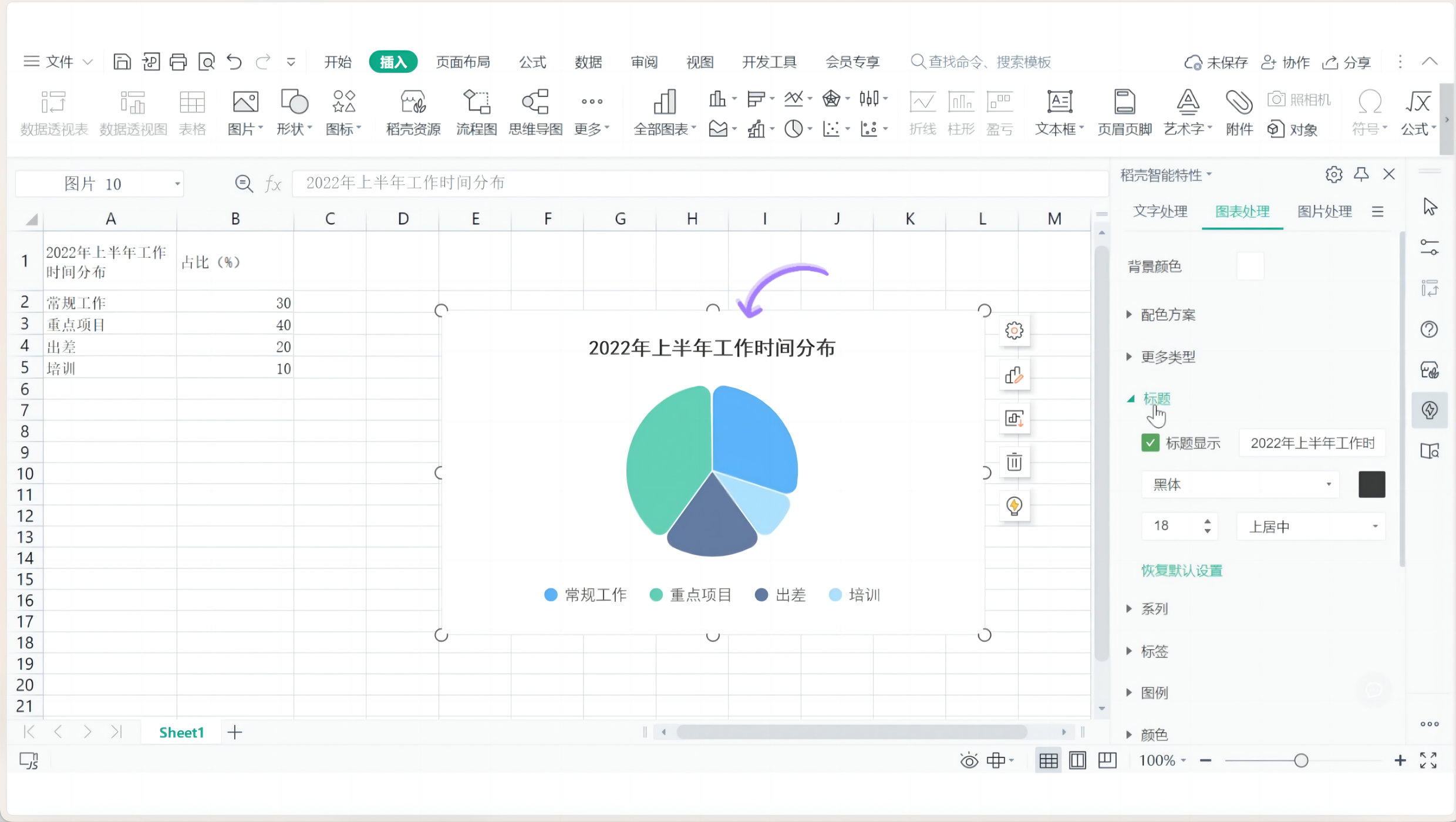
Step3Step:
Adjust the color, font, unit, etc. of the chart
To meet more diverse visual needs

There are a large number of exquisite color cards in the "Color Scheme"
Choose the right color and beautify the chart with one click
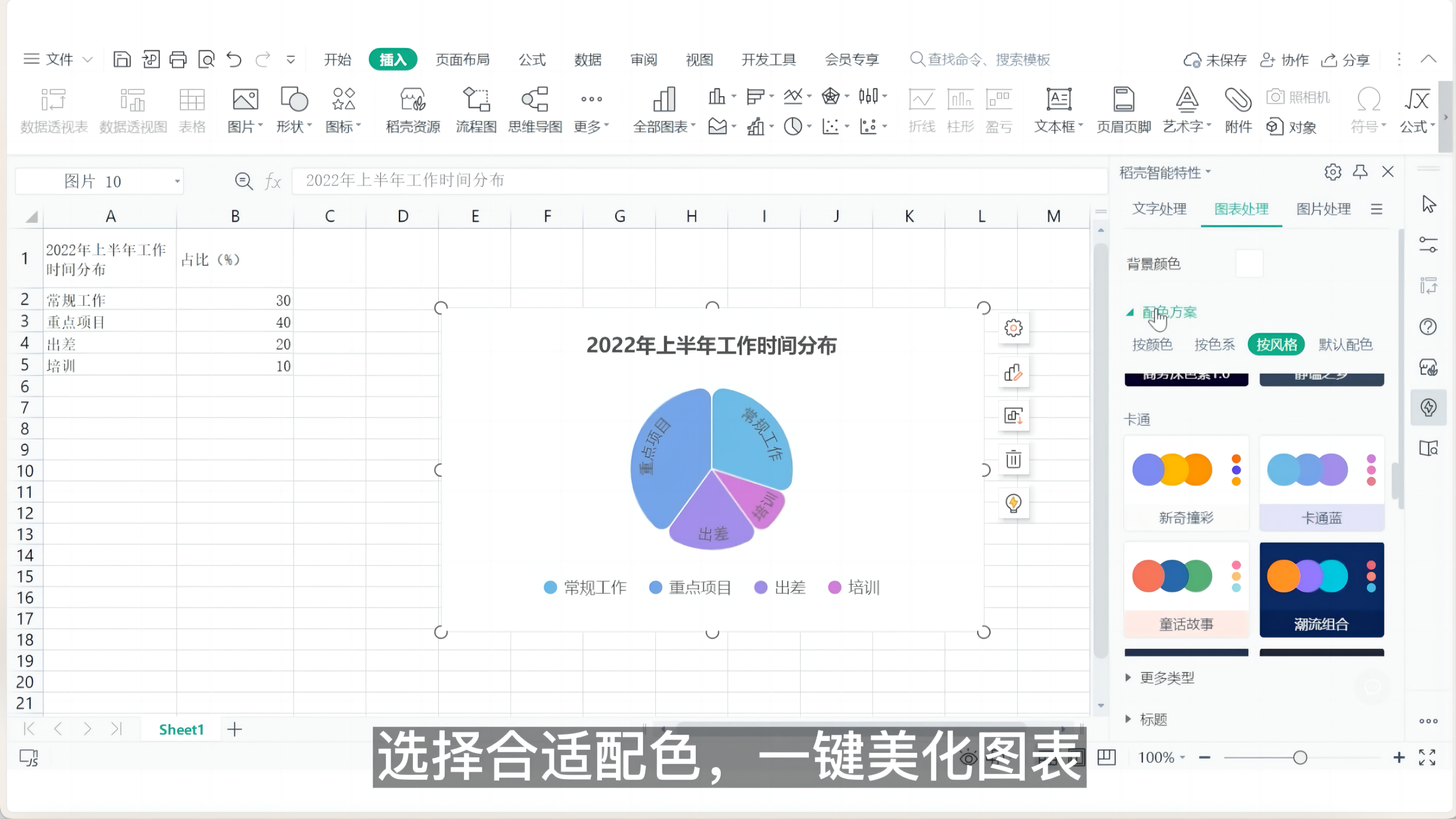
You can also match it yourself
Select a chart color that matches the document
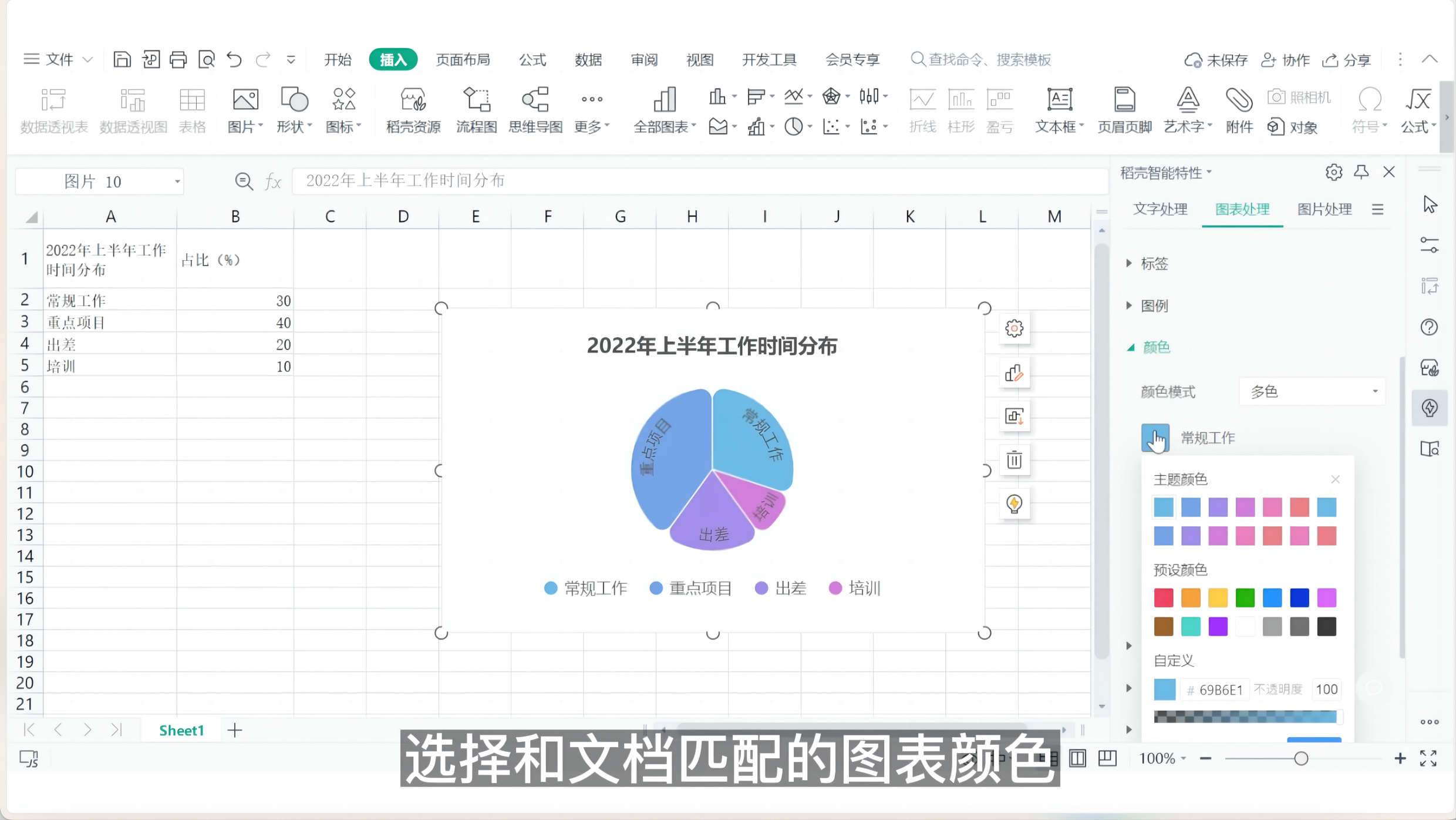
Step4Step:
Can adjust labels, legends and other details
Make further adjustments
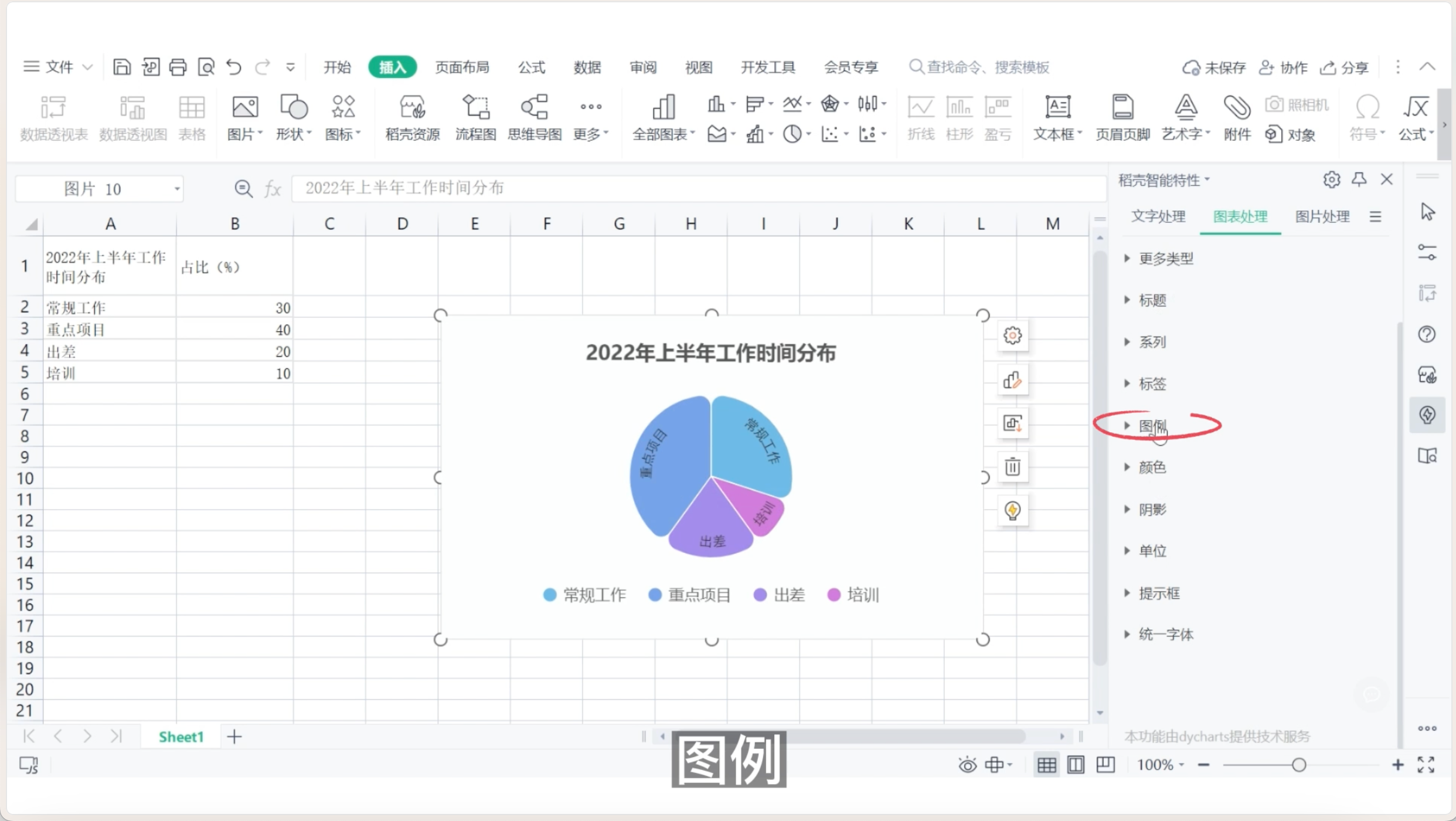
Finally, select"Uniform Font"
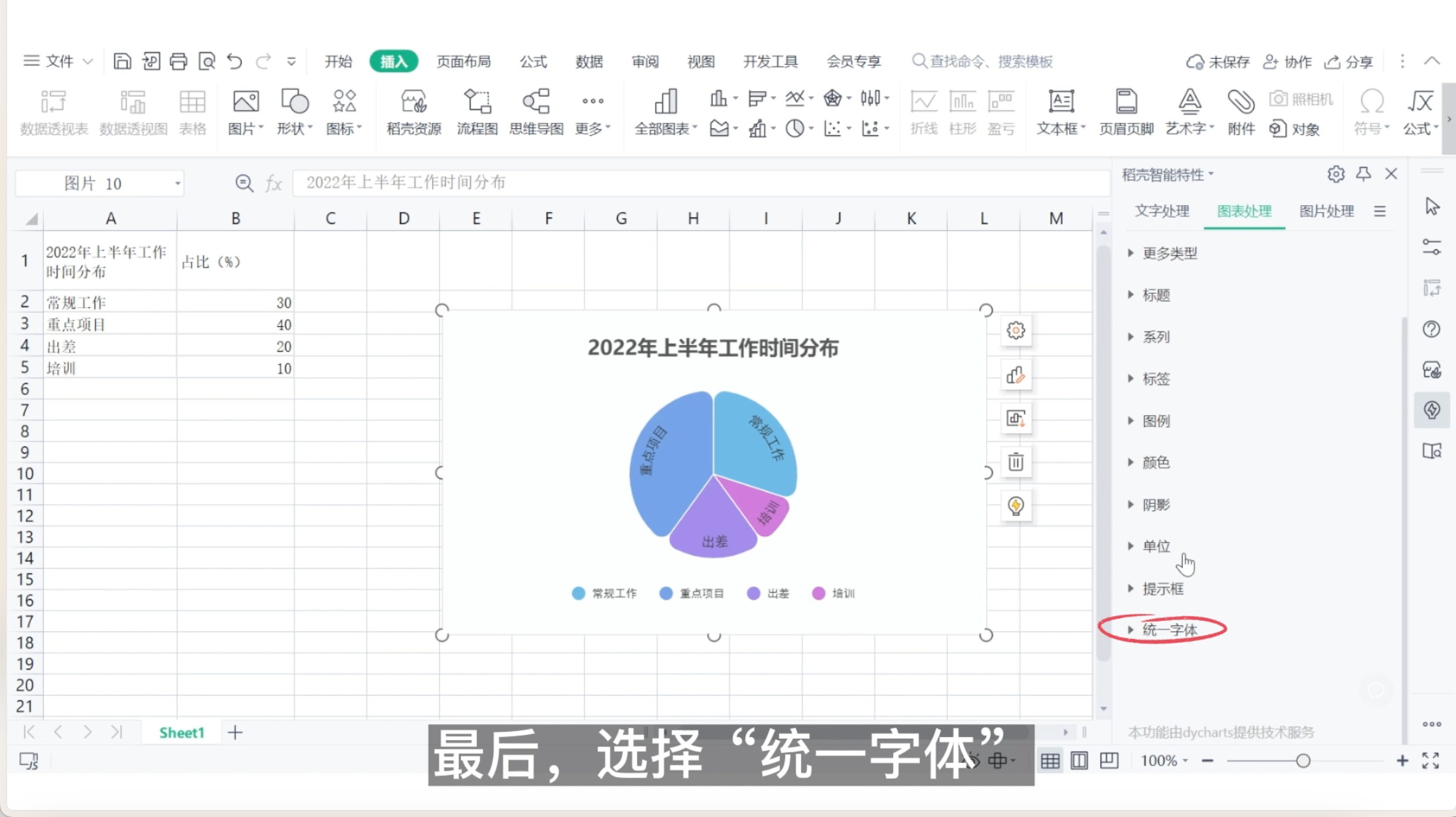
In this way, a brilliant dynamic chart
It’s done
Dynamic charts also come with cool interactive effects
Come and experience it!
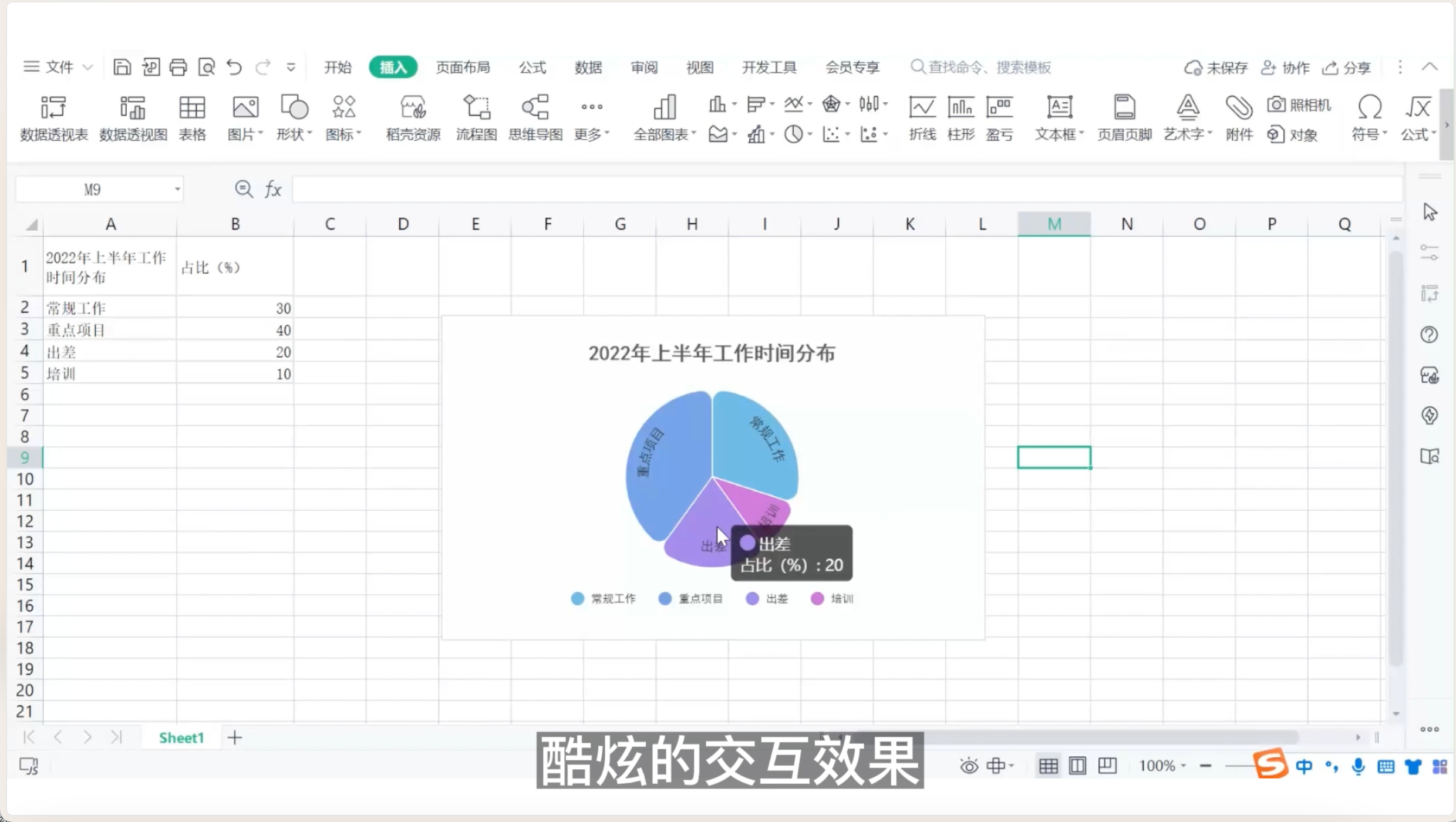
Come and start your data visualization journey!
Articles are uploaded by users and are for non-commercial browsing only. Posted by: Lomu, please indicate the source: https://www.daogebangong.com/en/articles/detail/dao-ke-jing-xuan-tu-biao-ji-qiao-dao-ke-dong-tai-tu-biao-xin-shou-zhi-dao-biao-ge-zu-jian.html

 支付宝扫一扫
支付宝扫一扫 
评论列表(196条)
测试