- Image and text skills
This "Dynamic Chart" course will teach you how to use rose charts (sectors) in 4 steps with zero threshold.
Step 1:
Click "Insert" and find "Chart" (you can also click "Online Chart")
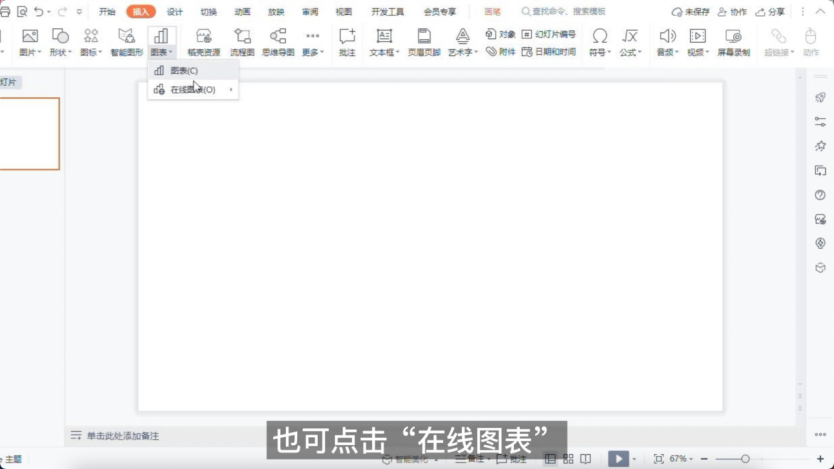
From "Dynamic Charts", find "Rose Chart",
Click "Rose Chart (Sector)" to insert it into the presentation document.
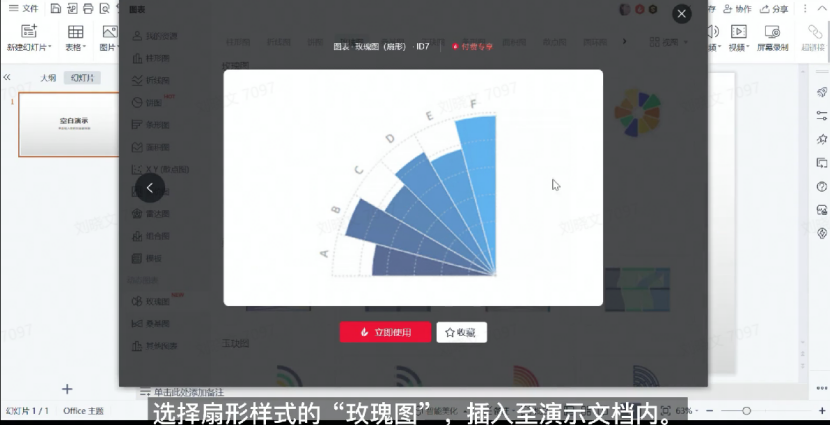
Step 2:
Click the "Edit" button
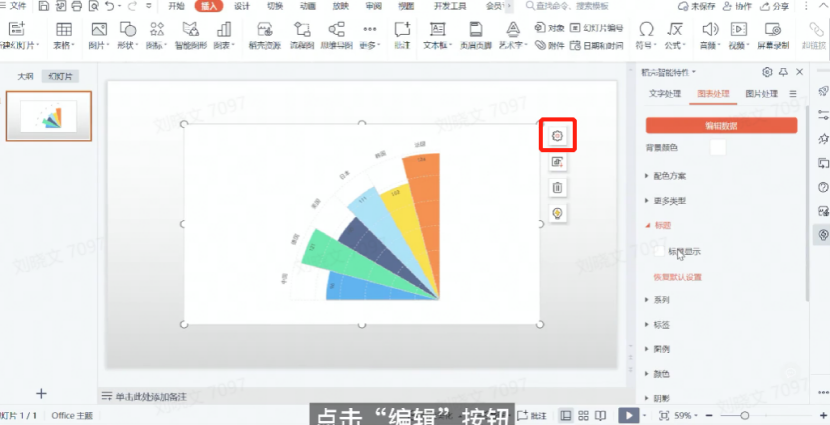
Step 3:
Edit data
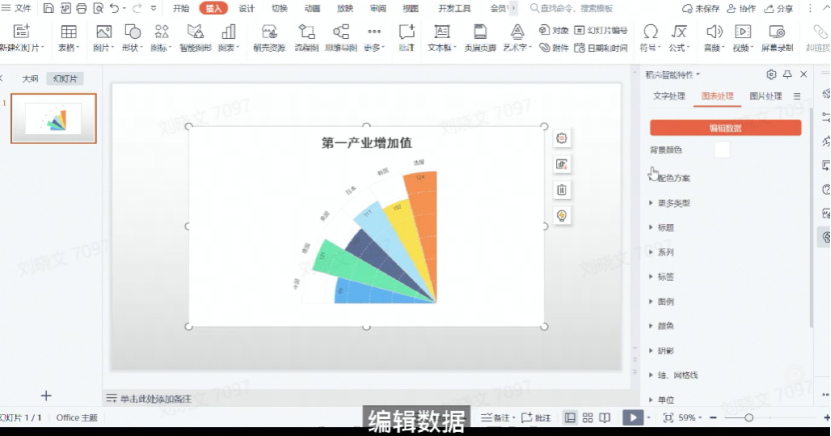
Copy and paste the data into the table according to the sample data style and see the visualization effect immediately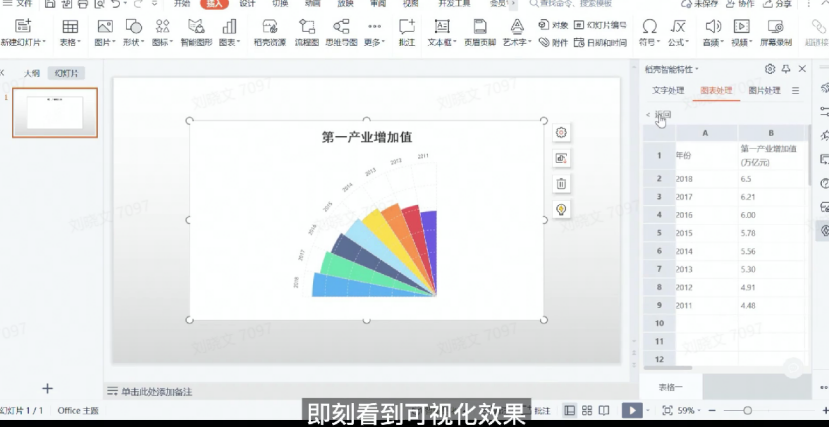
Step 4:
Adjust the color, font, unit, etc. of the chart to meet more diverse visual needs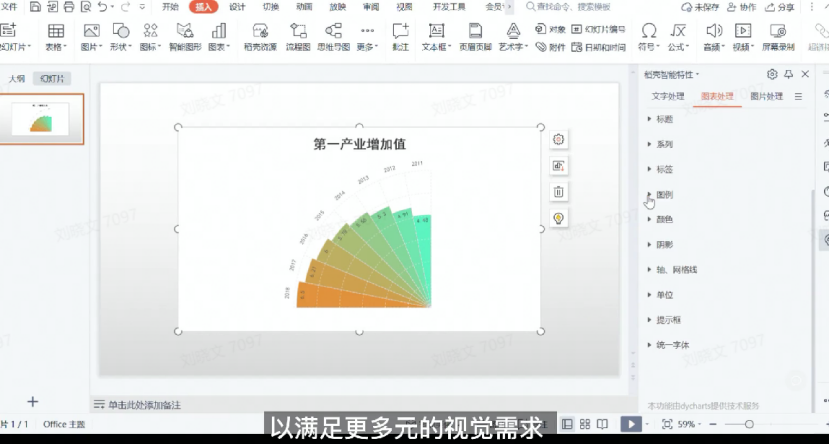
In this way, the fan-shaped rose diagram is completed! During the demonstration process, the dynamic charts have interactive effects, come and experience it!
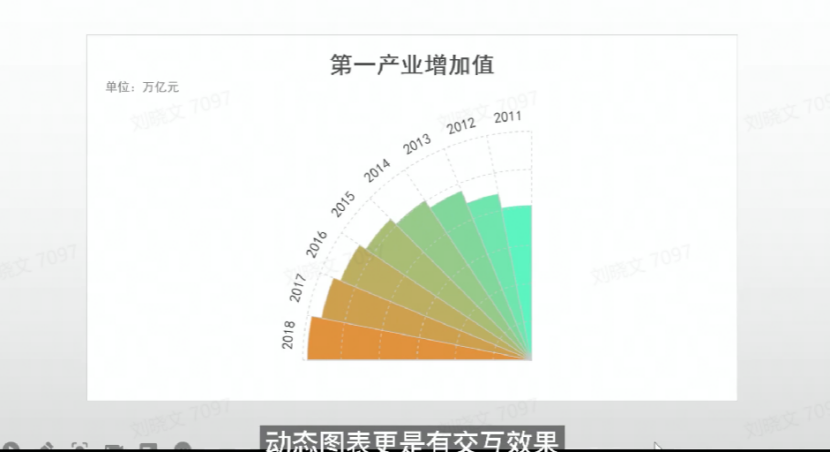
Dynamic chart [Rose Chart (Sector)], have you learned it?
Come and start your data visualization journey!
Articles are uploaded by users and are for non-commercial browsing only. Posted by: Lomu, please indicate the source: https://www.daogebangong.com/en/articles/detail/dao-ke-jing-xuan-tu-biao-ji-qiao-dao-ke-dong-tai-tu-biao-mei-gui-tu-shan-xing.html

 支付宝扫一扫
支付宝扫一扫 
评论列表(196条)
测试