- Graphic and text skills
If you need to delete the header of a specific single page in the document, for example, delete the header of page 2, you can follow the steps below:

First, click on the "Chapter" tab and enable the "Chapter Navigation" feature.
In "Chapter Navigation", select Page 2, then select "New Section" and click "Continuous Section Break".
Next, select page 3, also click "Add Section" and select "Continuous Section Break". This way you can make page 2 a section by itself.
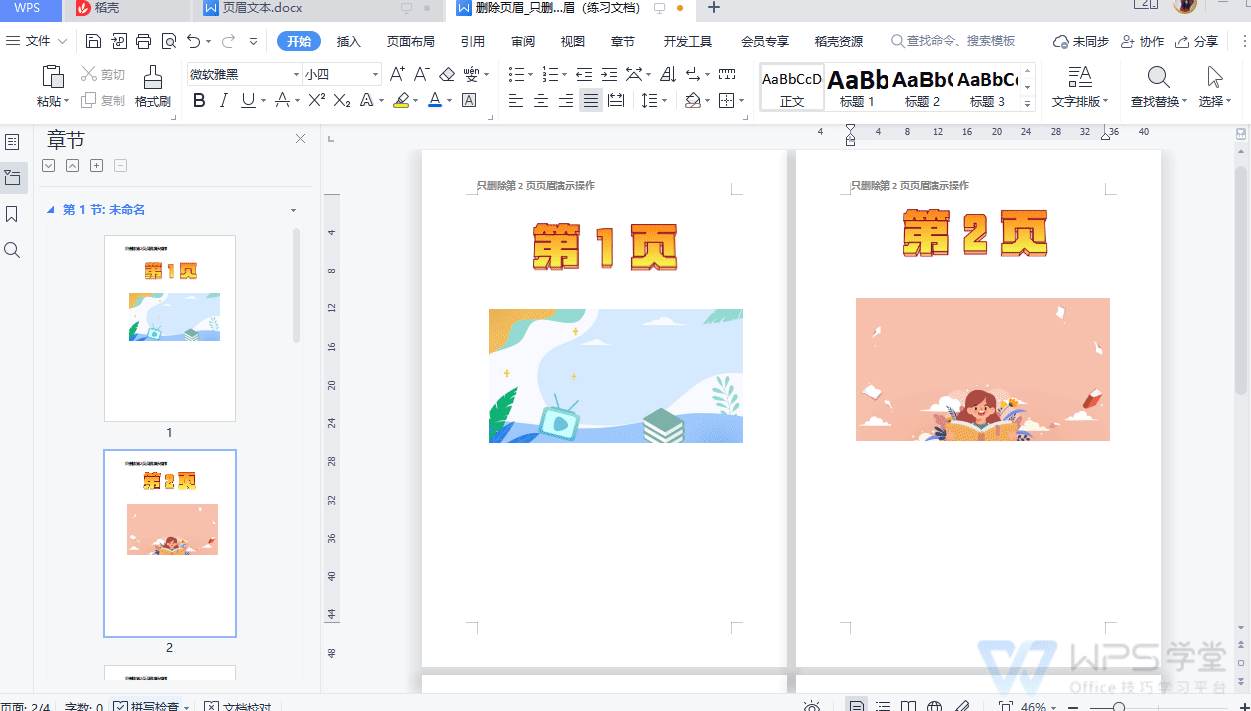
Next, click the "Header Footer" button in the "Insert" tab and hover the mouse over the header position on page 2.
Click "Header and Footer Options" and uncheck "Same as previous section".
Place the cursor at the header of page 3, and also uncheck "Same as previous section".
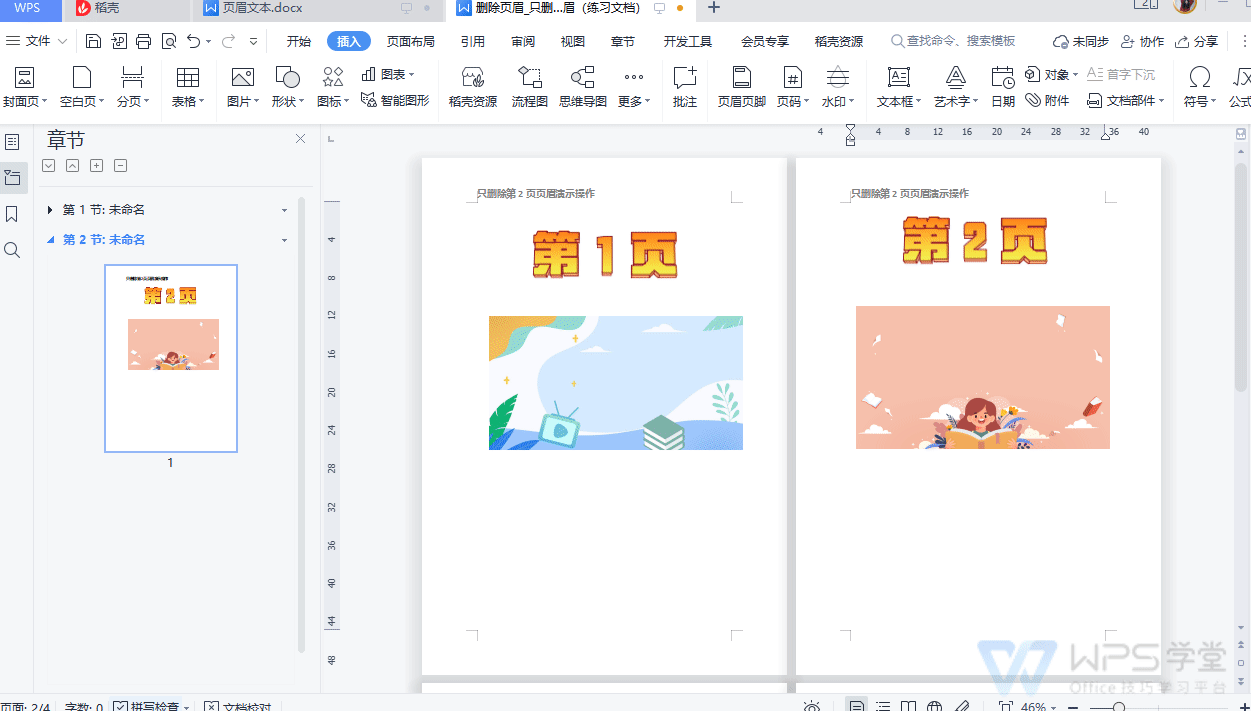
When you are done setting up, delete the header text on page 2 and click the Close button to save your settings. Now, you have successfully removed the header from page 2.
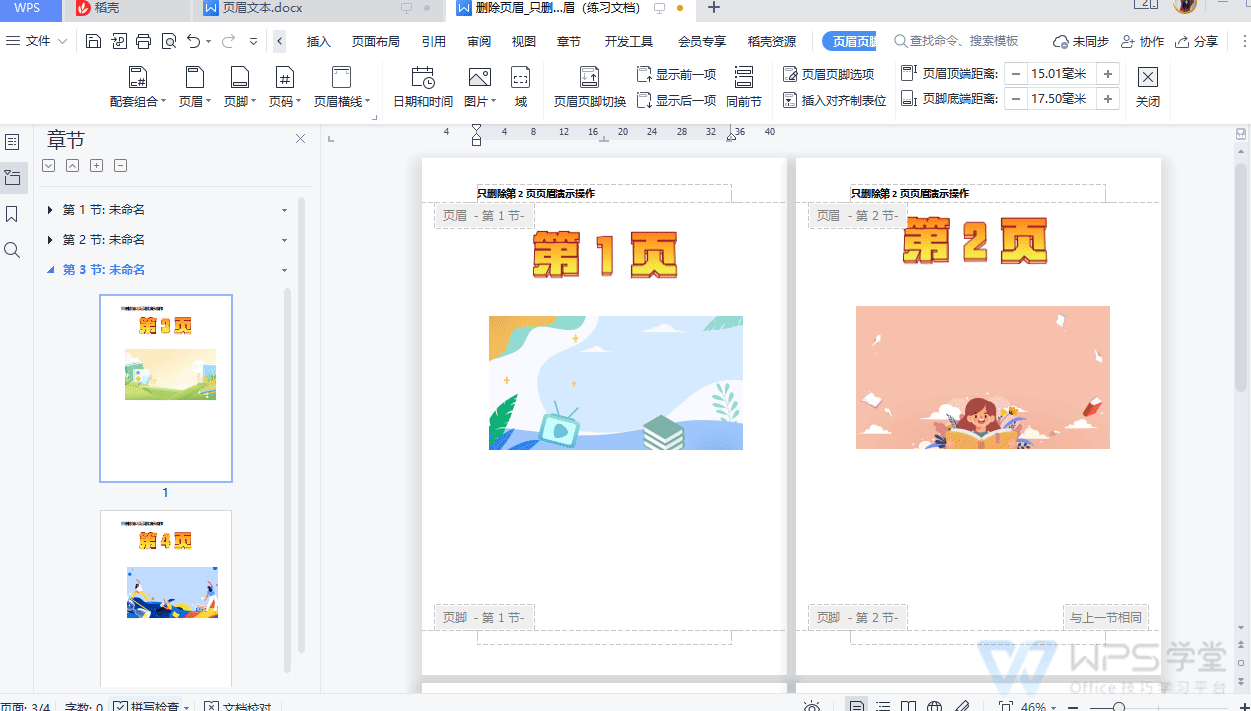
Articles are uploaded by users and are for non-commercial browsing only. Posted by: Lomu, please indicate the source: https://www.daogebangong.com/en/articles/detail/dan-ye-ye-mei-shan-chu-yu-ye-ma-she-zhi-ji-qiao.html

 支付宝扫一扫
支付宝扫一扫 
评论列表(196条)
测试