After facing the table content When printing needs to be divided into two pages, we can adjust it to print on one page through the following steps:
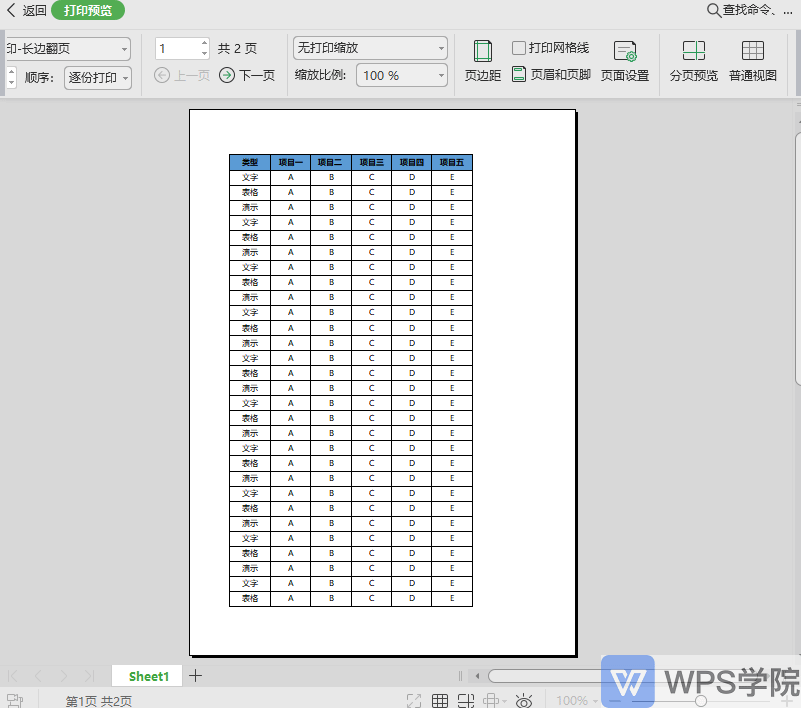
We can make adjustments through the following steps:

1. Click Page Layout, select the print scaling option, and then select "Print the entire worksheet on one page."
2. In the print preview, you can see the adjusted printing effect.
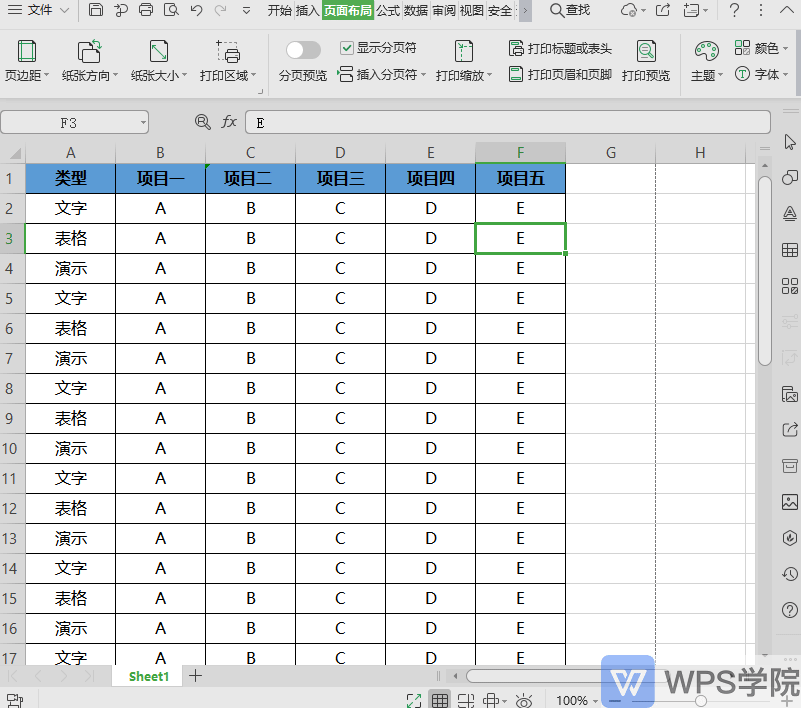
3. If necessary, you can also set the page margins and adjust the center of the printed table to make the printed table more beautiful.
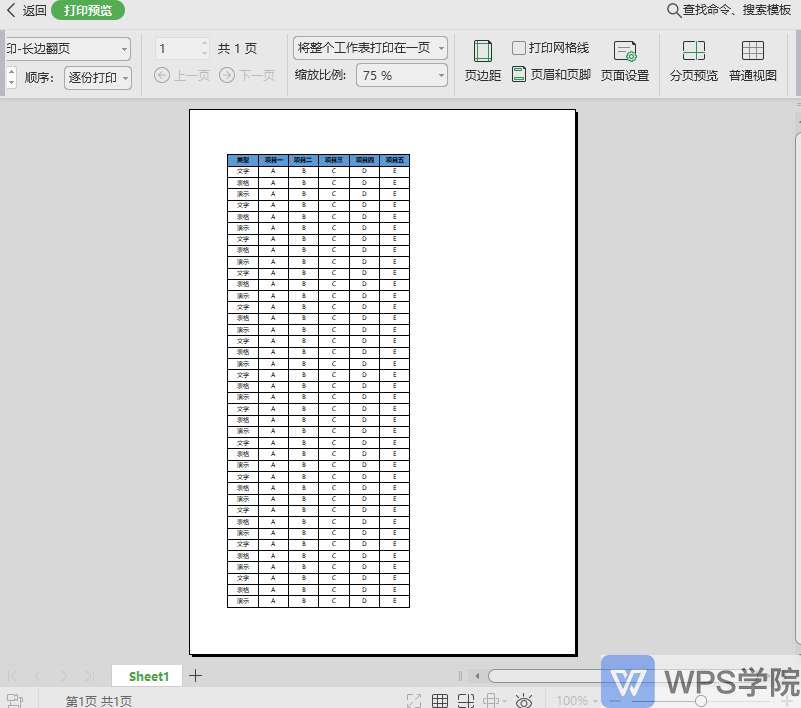
Articles are uploaded by users and are for non-commercial browsing only. Posted by: Lomu, please indicate the source: https://www.daogebangong.com/en/articles/detail/dan-ye-da-yin-biao-ge-bu-ju-yu-tiao-zheng-ji-qiao-quan-gong-lve.html

 支付宝扫一扫
支付宝扫一扫 
评论列表(196条)
测试