
In order to help everyone better master PPT production skills, we have launched a detailed set of "Parameter Level" PPT tutorials.

Some readers don’t quite understand the “Parameter Level” tutorial. This article will demonstrate it through a practical case.
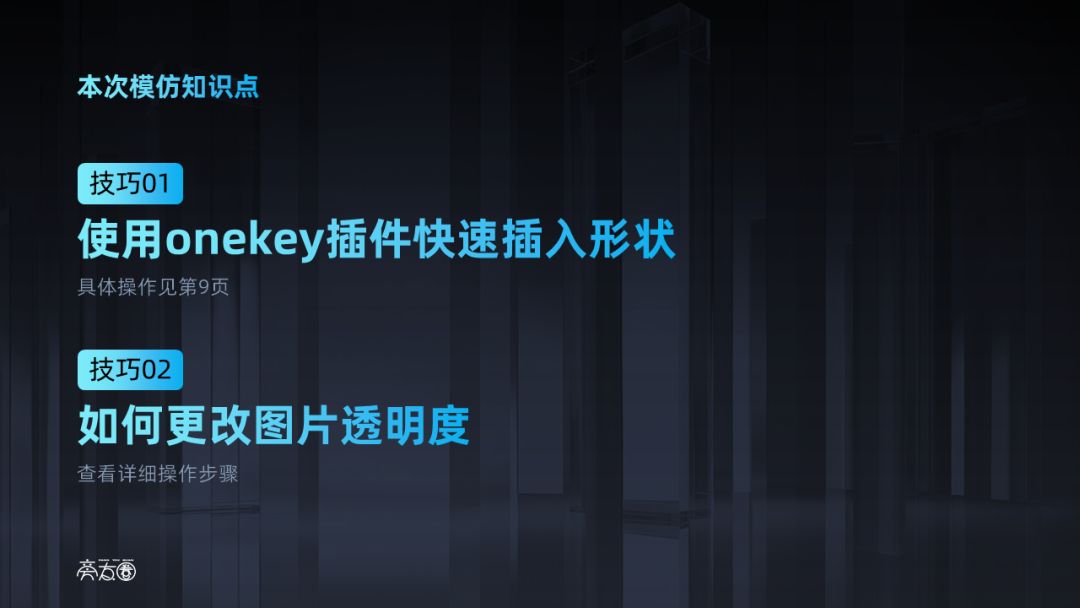
We will start from the following two knowledge points:
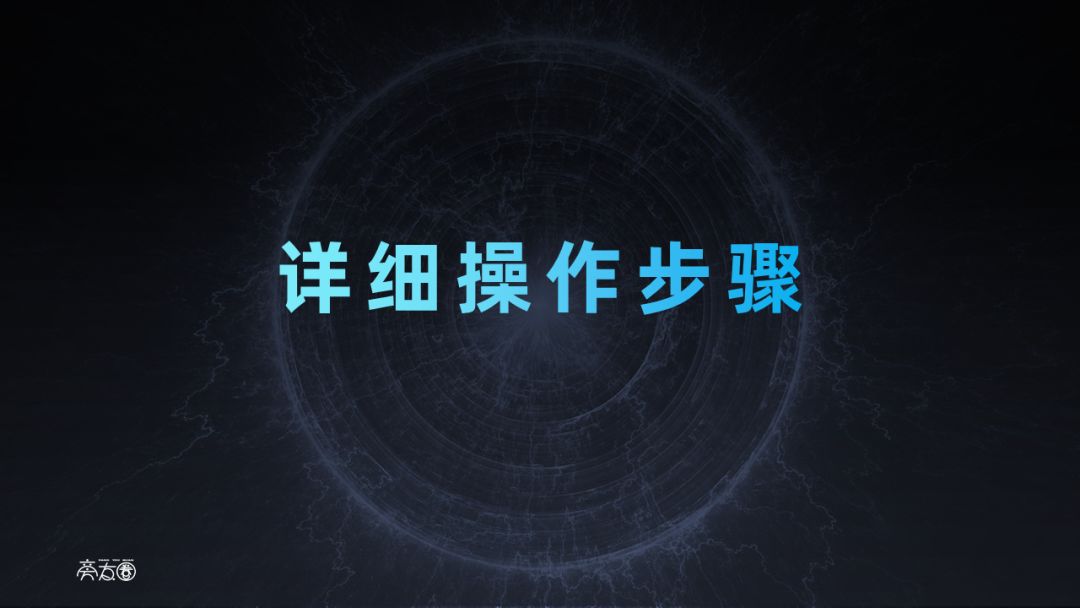
The specific steps are as follows:

First, we need to prepare some basic materials, including fonts and colors, which will be provided in the tutorial attachment.
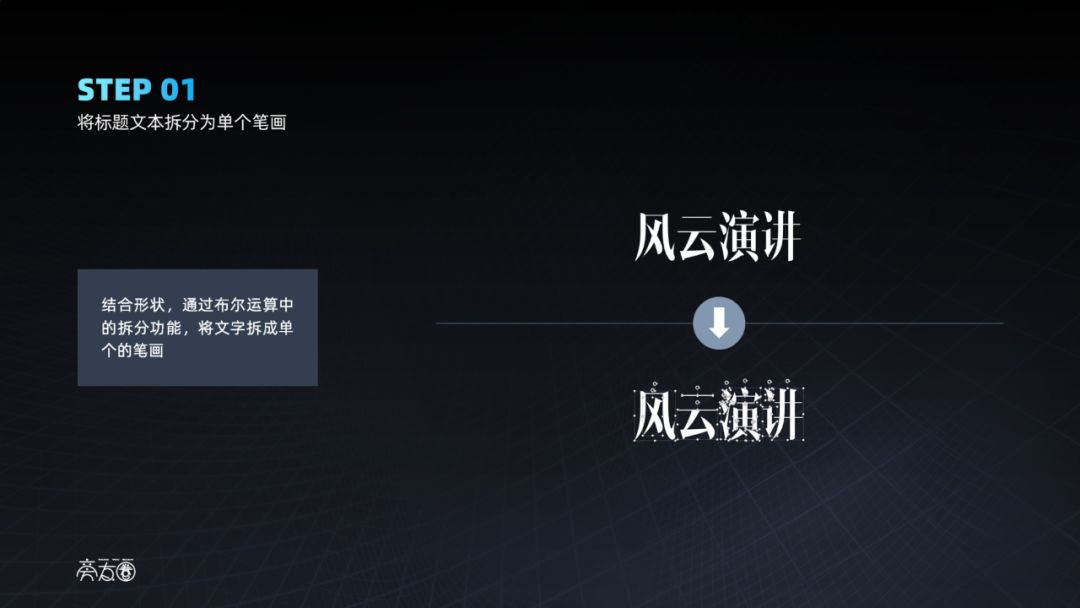
Next, we will start making PPT.
We first split the title text "Fengyun Speech" into four text boxes:
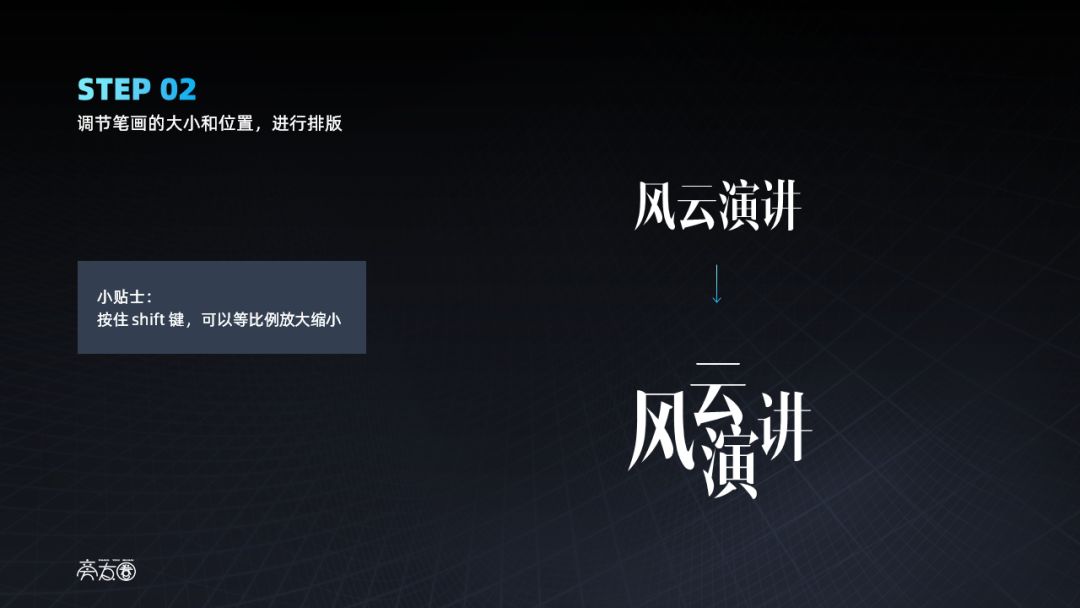
Then, the title text is arranged in an orderly manner to enhance the visual effect:
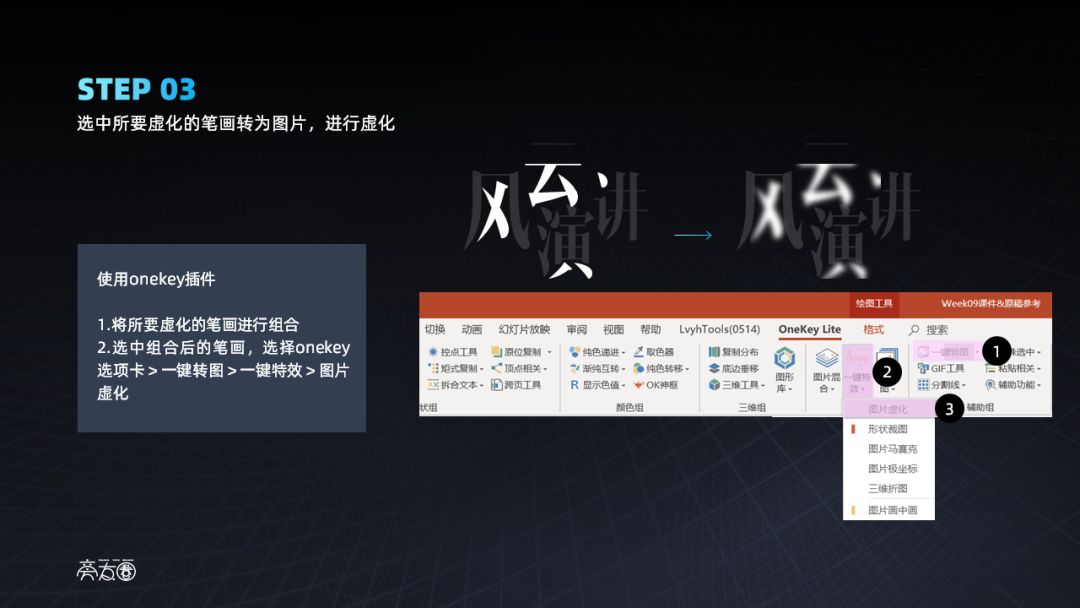
In order to make the text more artistic, we can blur the strokes. The steps are as follows:
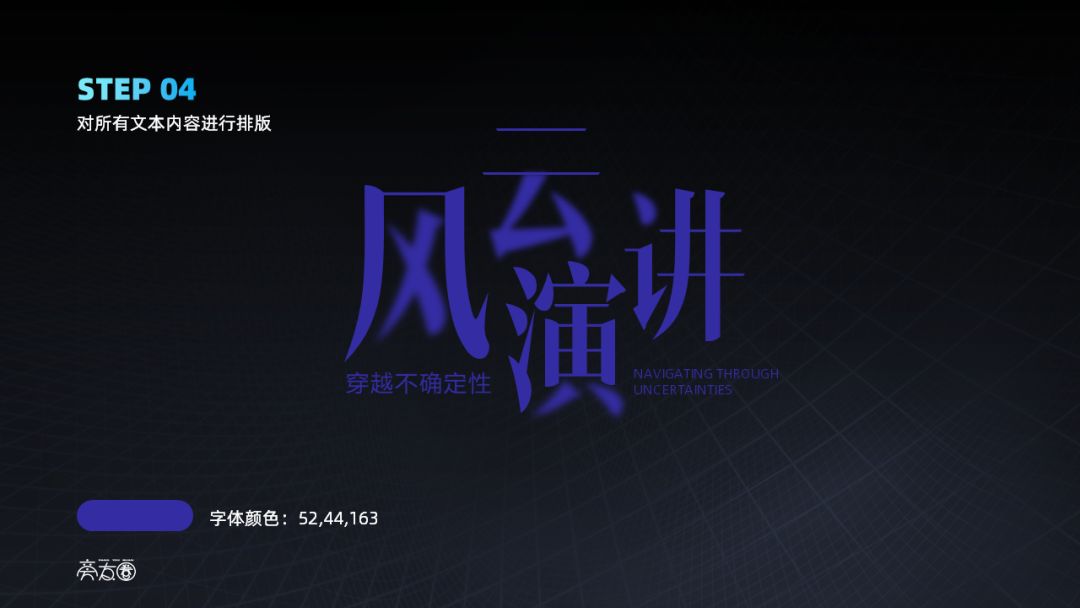
After processing the main title, we need to format and layout all the content on the page:
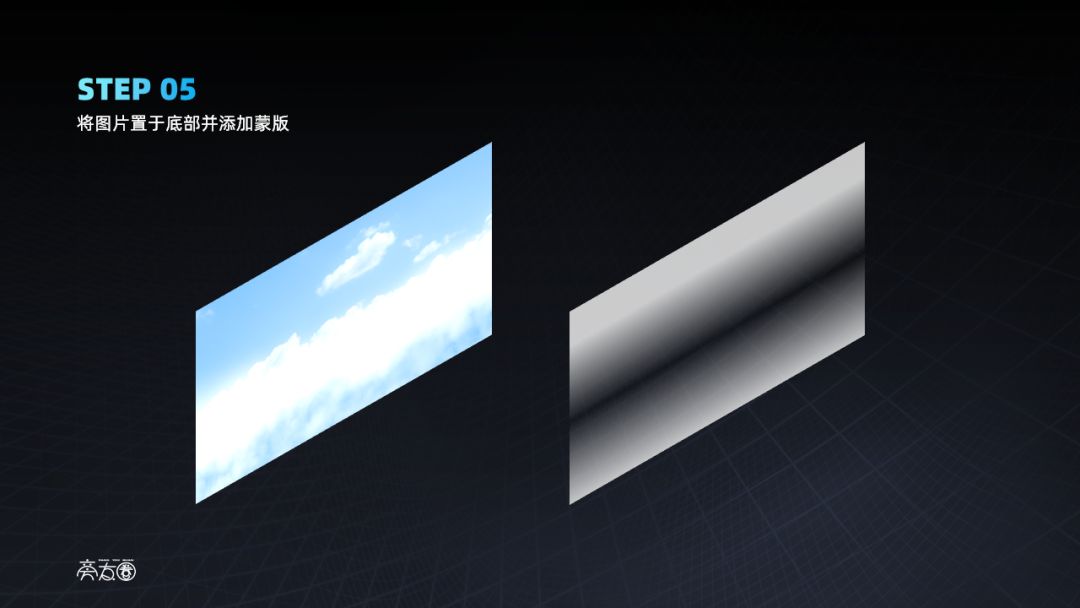
In order to avoid the page being too monotonous and to fit the theme of "Fengyun Speech", we can add a cloud background image and add a layer of translucent shapes on it:

If you are not familiar with how to adjust translucent shapes, you can refer to the following parameters:

After placing the content on the background image, the PPT production is 90% complete:
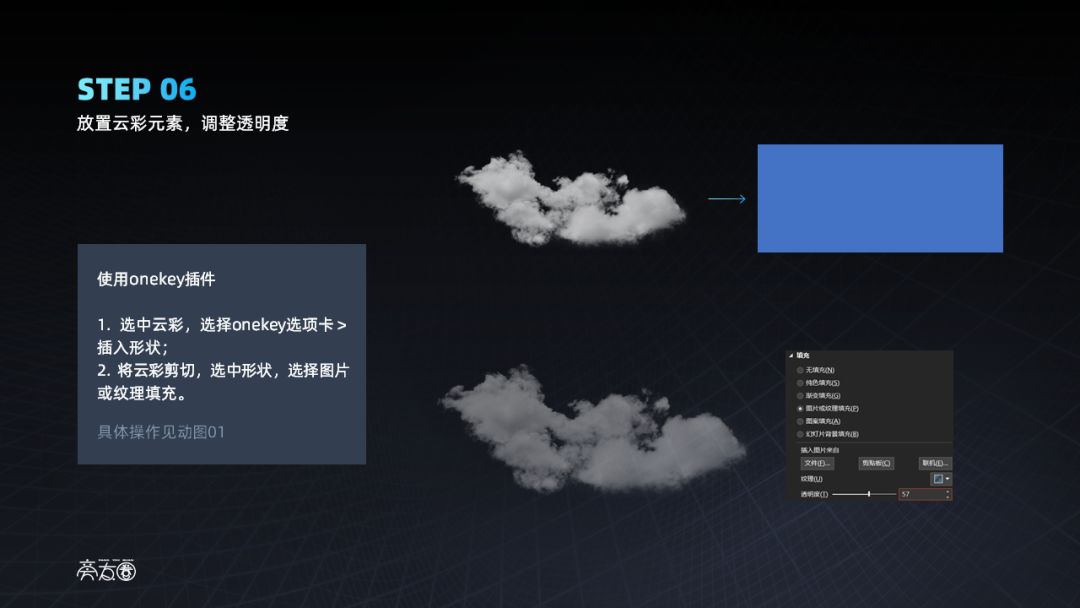
If you feel it is not perfect enough, you can further add cloud elements to better reflect the theme of "Wind and Cloud":

Finally, let’s take a look at the final result. If this case inspires you
Articles are uploaded by users and are for non-commercial browsing only. Posted by: Lomu, please indicate the source: https://www.daogebangong.com/en/articles/detail/da-zao-zhuo-yue-PPT-xi-zhi-ru-wei-de-huan-deng-pian-she-ji-zhi-nan.html
 支付宝扫一扫
支付宝扫一扫


评论列表(196条)
测试