Articles are uploaded by users and are for non-commercial browsing only. Posted by: Lomu, please indicate the source: https://www.daogebangong.com/en/articles/detail/da-zao-zhuan-ye-yan-shi-PPT-zhong-shi-pin-jian-ji-ji-qiao-quan-jie-xi.html
"Create a professional presentation: full analysis of video editing techniques in PPT"
When making a PPT, in order to enrich the content, videos are often added for explanation. WPS Presentation has a built-in video editing function and also supports changing the video cover. Here is how to use this function. First, click "Insert"-"Video" to insert a video into the PPT. Press and hold the Shift key to maintain the aspect ratio of the video, and drag to adjust the appropriate size and position.  Click "Crop Video" in "Video Tools" to edit a video. 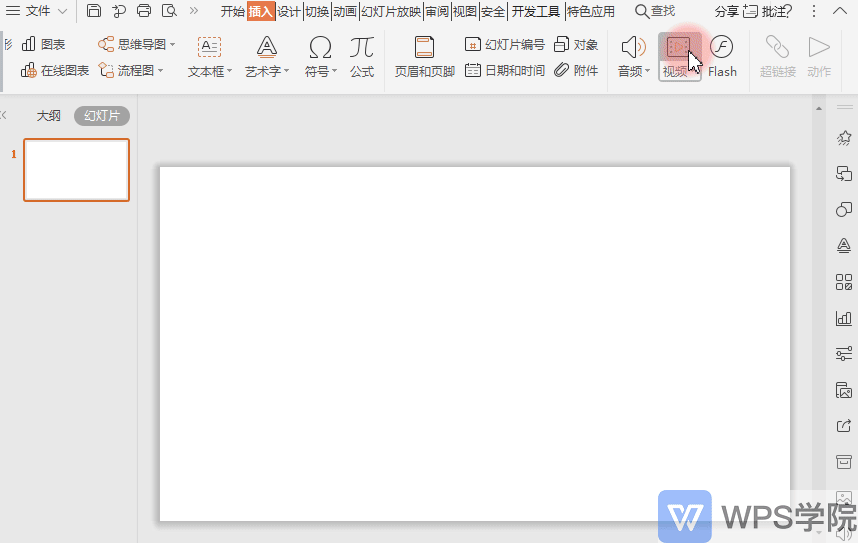When the video is playing, click "Video Cover" - "Current Video Screen" to set a screen in the video as the cover. 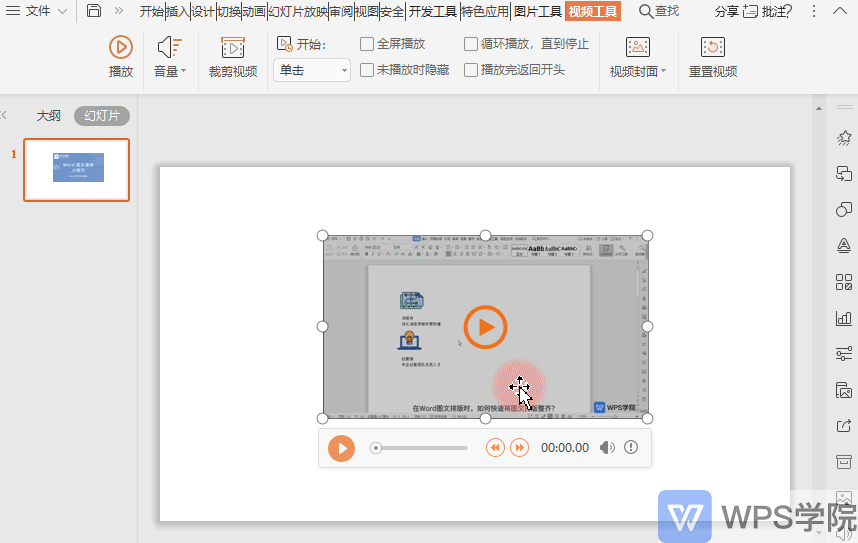You can also click the plus sign in the lower right corner of the slide, and in "Case" - "Special Effects" - "Video Layout", insert a free video page template. 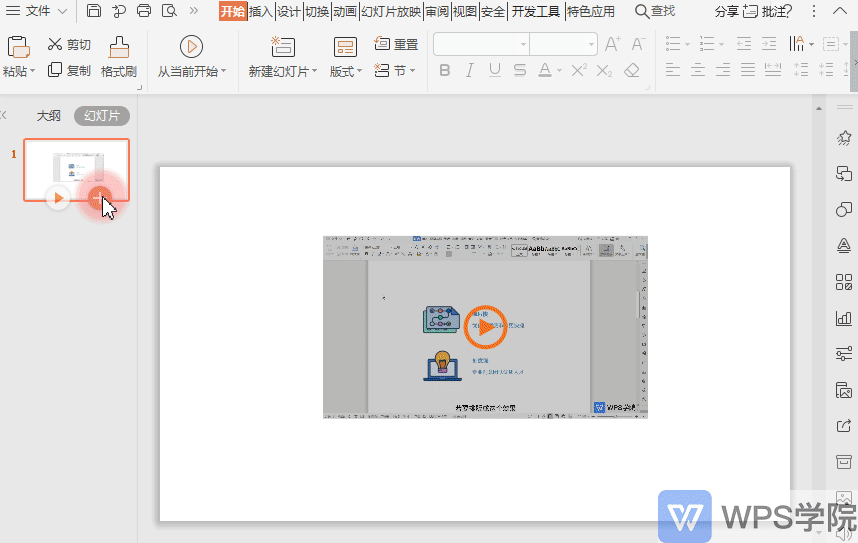Insert the video, hold down the Shift key to maintain the video aspect ratio, and drag to adjust the appropriate size and position. Then perform relevant video editing operations in the video tool, and a beautiful page of PPT is completed. 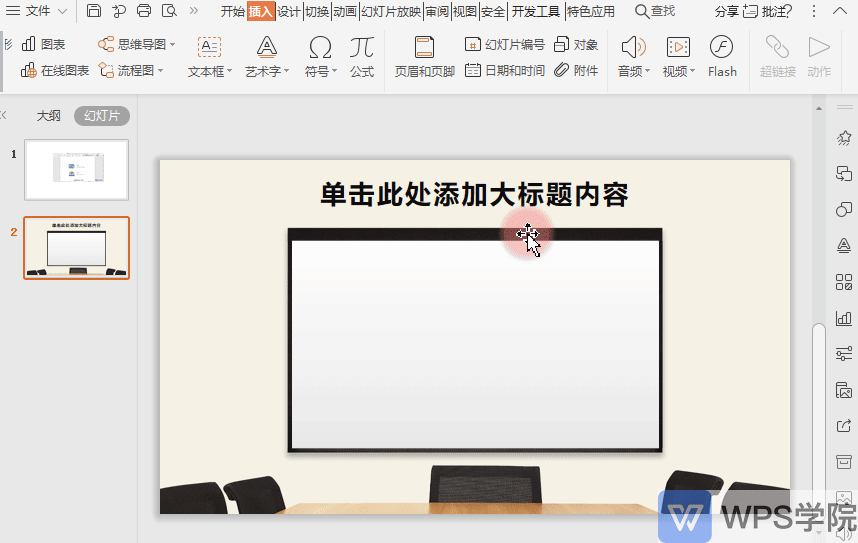This function is simple and easy to use, so that even novices can easily use common video editing.
Like (810)
Reward
 支付宝扫一扫
支付宝扫一扫
 支付宝扫一扫
支付宝扫一扫


评论列表(196条)
测试