When we use WPS text to edit documents, in order to make the document more pleasing to the eye, we sometimes add text effects to the text.
So how to set the text effect?
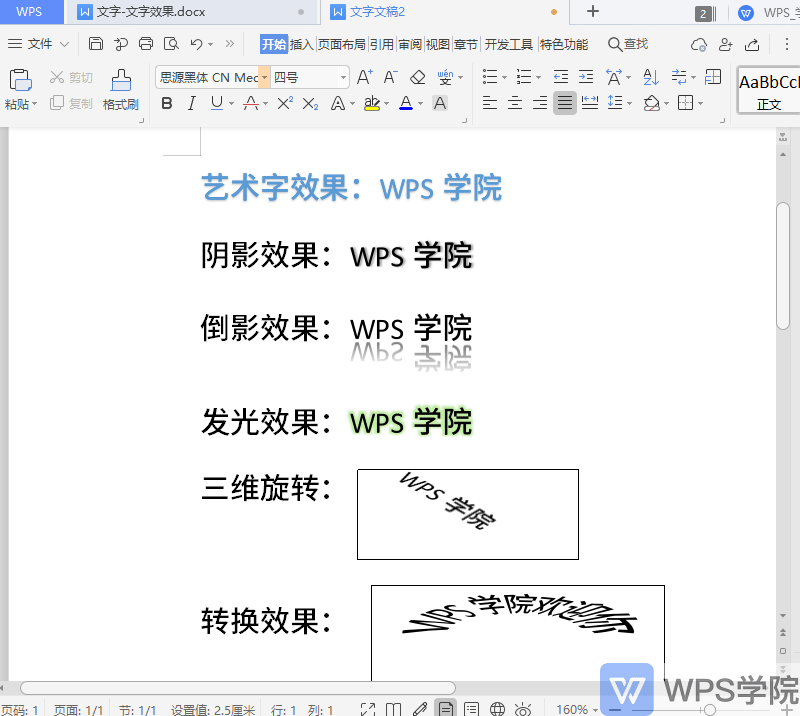
Taking this document as an example, select the text content. Click on the menu bar above to start - Text Effects, where we can set the text art effect.
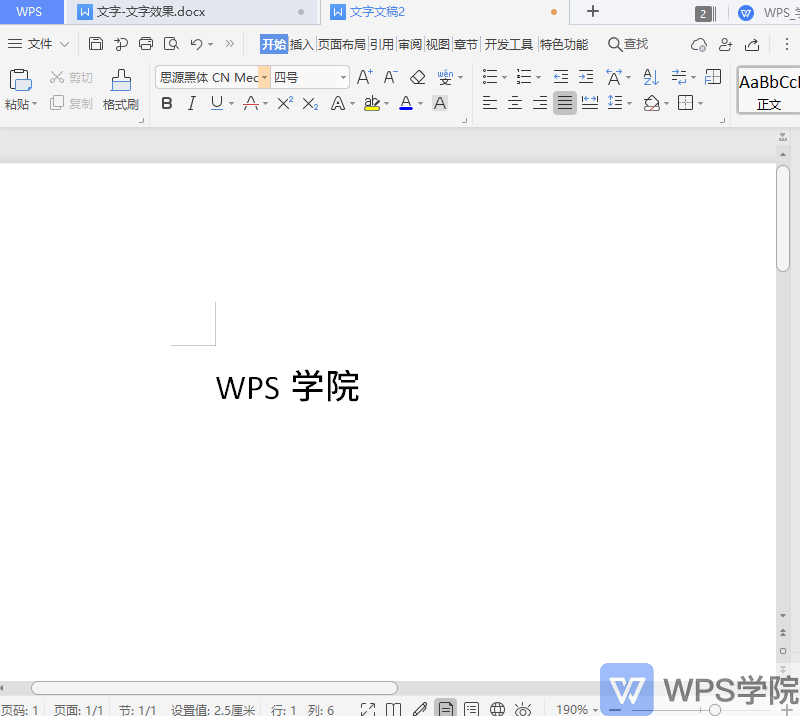
In the Insert - Word Art area, there are more exquisite Rice Husk Art Words. If you become a Rice Husk member, you can enjoy all the exquisite Art Word effects.
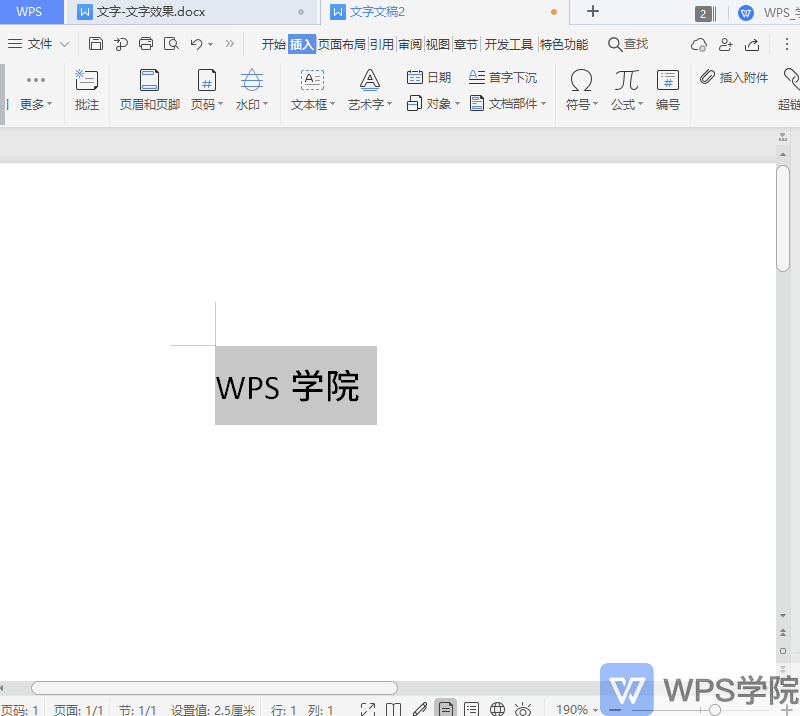
You can set shadow effects, such as outer shadow, inner shadow, etc., to make your text content more three-dimensional.
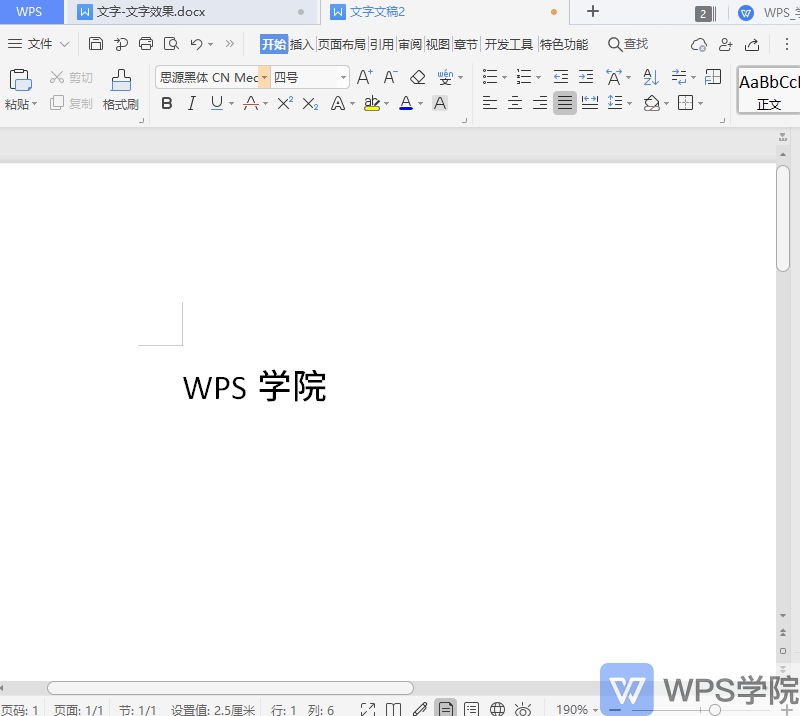
You can set reflection effects and add text reflection.
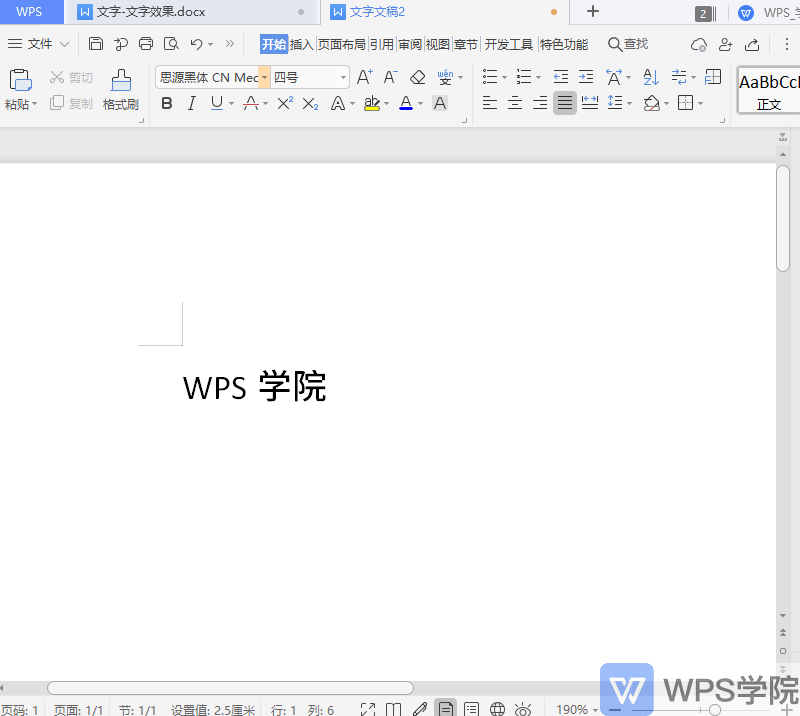
Set glow effects to make text glow.
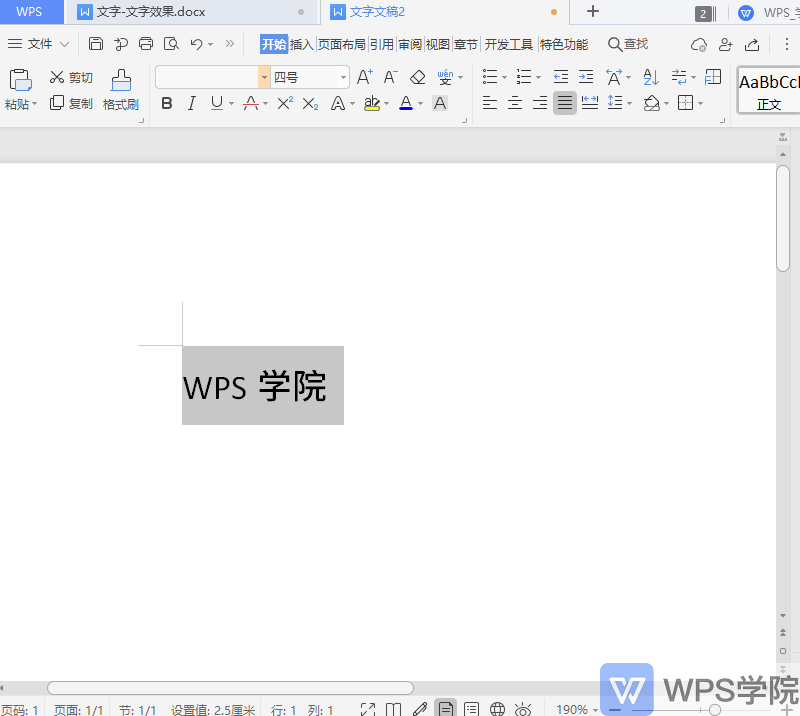
When we insert a text box into a document to input text, we can set the text in the text box to a three-dimensional rotation effect, such as parallel, perspective, and tilt.
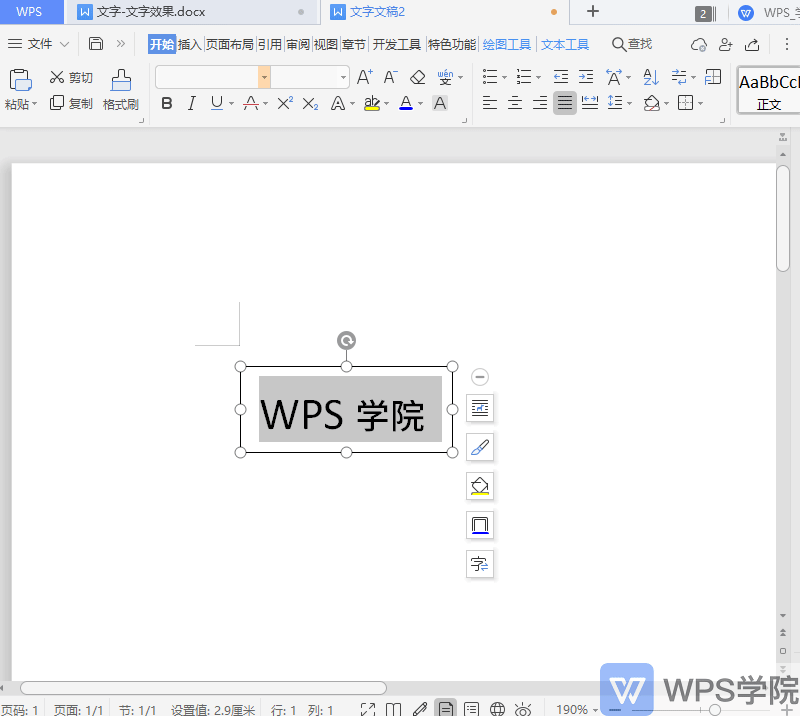
You can also set the text transformation effect of the text box, which allows the text in the text box to follow the path or bend.
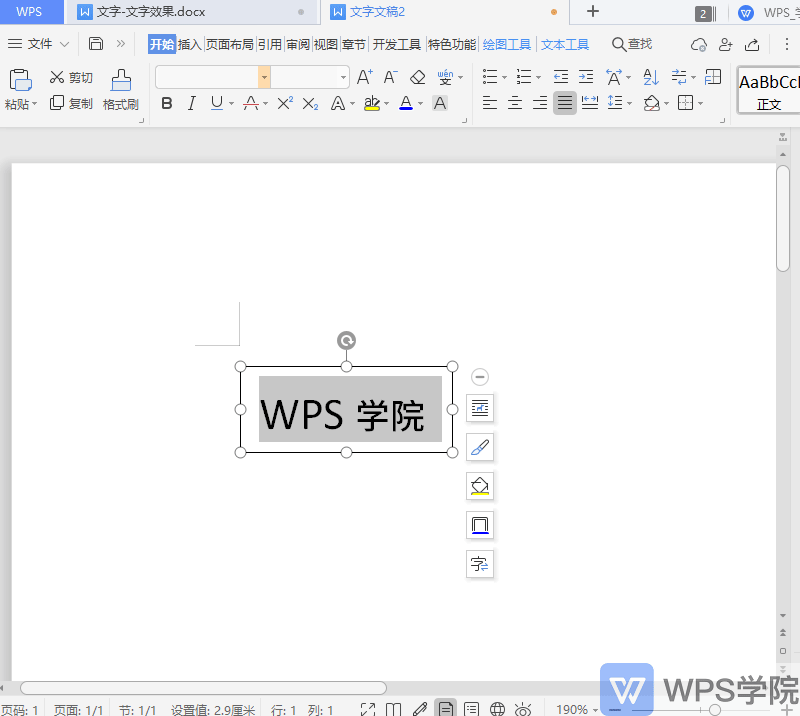
Click More Settings to bring up the properties sidebar, where you can set text fill, outline and text effects. If the text fill is a gradient fill, set the gradient color, gradient style, gradient angle, color stop position and color, etc.
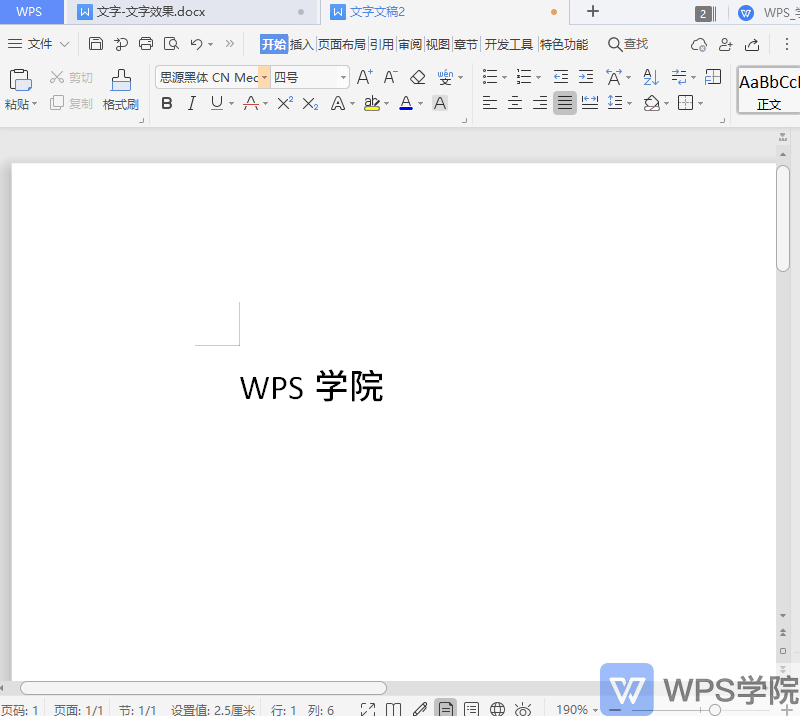
In the effect area, you can set the shadow, reflection, glow and three-dimensional formatting effects of the text, such as setting the color, size and transparency of the glow effect.
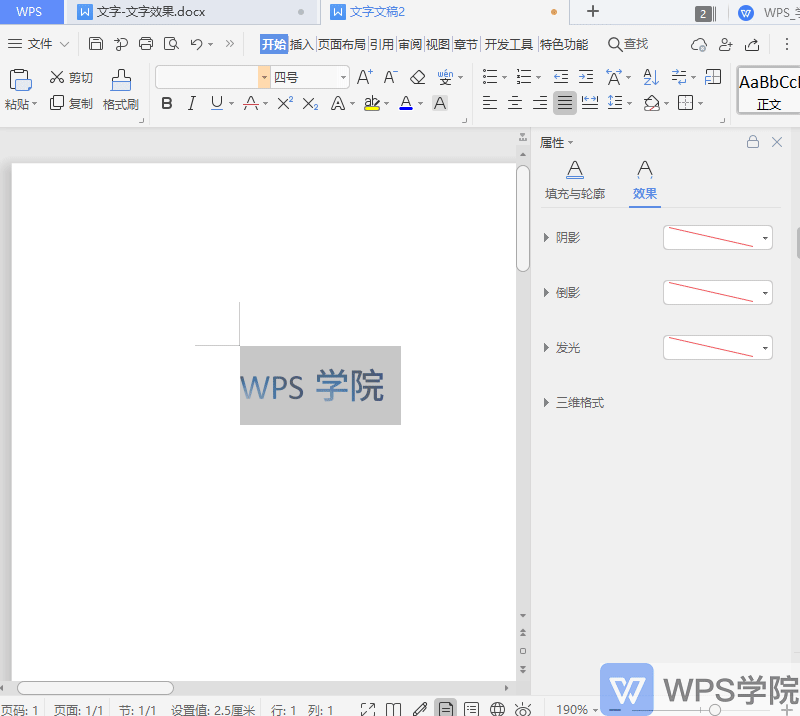
Have you learned this practical skill?
Articles are uploaded by users and are for non-commercial browsing only. Posted by: Lomu, please indicate the source: https://www.daogebangong.com/en/articles/detail/da-zao-wen-zi-shi-jue-xiao-guo-yi-shu-yin-ying-dao-ying-yu-san-wei-fa-guang-ji-qiao.html

 支付宝扫一扫
支付宝扫一扫 
评论列表(196条)
测试