Articles are uploaded by users and are for non-commercial browsing only. Posted by: Lomu, please indicate the source: https://www.daogebangong.com/en/articles/detail/da-zao-tu-xing-lun-kuo-zeng-qiang-shi-jue-xiao-guo-de-ji-qiao.html
Create graphic outlines: Tips for enhancing visual impact
When you need to add a dotted outline to a graphic, the steps are as follows: 1. First click on the graphic, select the outline drop-down button under the Drawing Tools tab, and set the properties for the outline in the pop-up menu. 2. To adjust the outline more conveniently, you can click More Settings. At this time, the "Fill and Outline" and "Effects" functions will appear in the task pane on the right side of the workspace. 3. Click the graphic in the workspace again, then select the "Text Outline" drop-down menu in the task pane and select a dotted line preset. 4. Pick a contrasting color and increase the dash point size so you can see the outline clearly. Next, you can add a reflection effect to the graphic: 1. Click the "Shape Effect" drop-down button under Drawing Tools. 2. Select a reflection style, or create more effects in the effects in the task pane.  (For a dynamic demonstration of the operation steps, please view the following animation)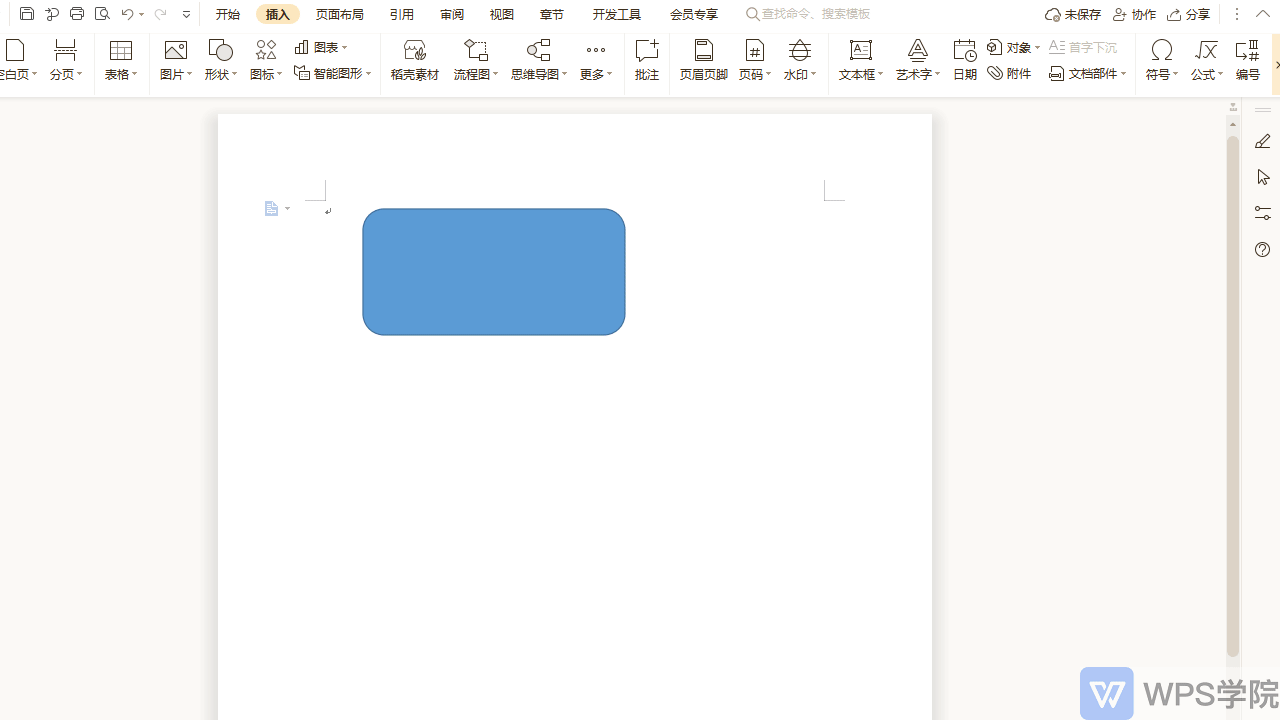 The above is to add dotted lines to the graphics All steps for contour and reflection effects.
Like (810)
Reward
 支付宝扫一扫
支付宝扫一扫
 支付宝扫一扫
支付宝扫一扫


评论列表(196条)
测试