"The printing process failed. The reason may be that the printer is invalid or the fonts such as Ocr A Extend or Microsoft Yahei are missing." The printer is invalid? Missing fonts? Follow us and figure it out together!
Today, an Epson LQ-730k dot matrix printer was repaired at the request of the customer. When printing the invoice, the printer prompted the following error "The printing process failed. , the reason may be that the printer is invalid or lacks fonts such as Ocr A Extend or Microsoft Yahei", as shown in the figure below:
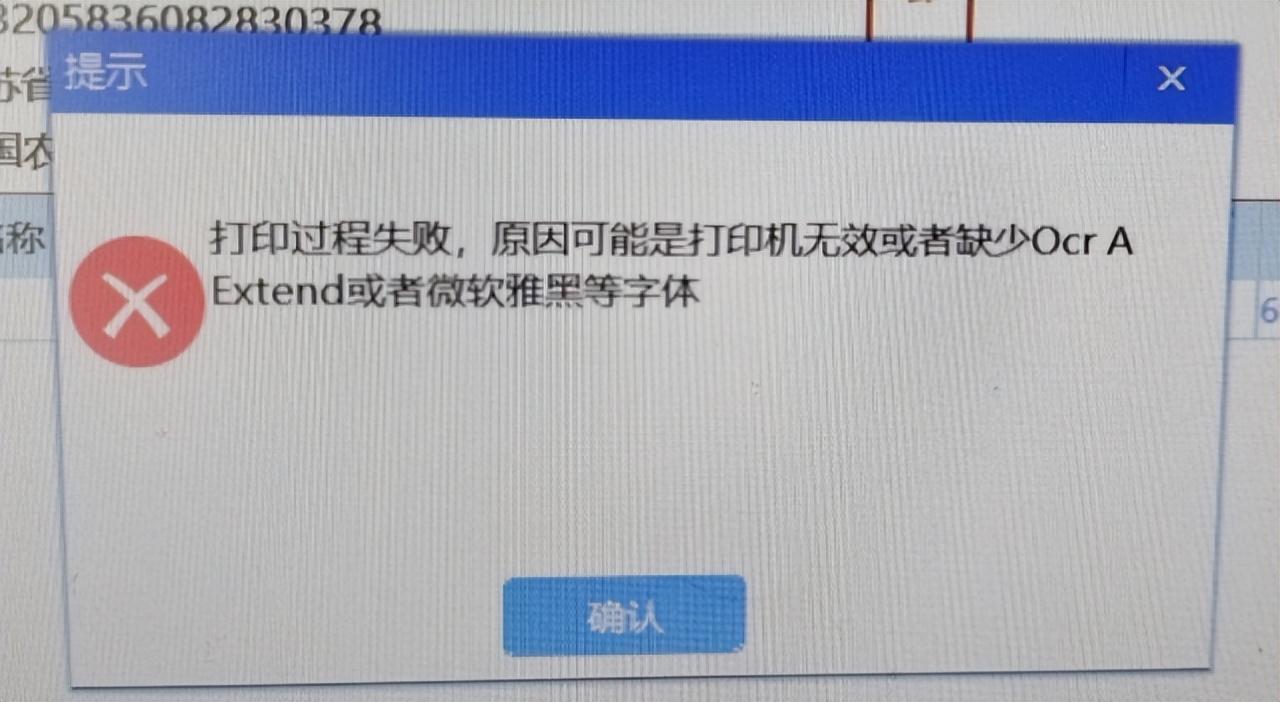
Error screenshot
Solutions:
- In line with the principle of first easy and then difficult, I followed the prompts and downloaded online firstOcr A Extend and Microsoft Yahei fonts are installed on the computer. After installing the fonts, the test invoice still cannot be printed. (If installing fonts solves the problem, you can ignore the following solution)
- After performing step one, I felt that it might not be a problem with the invoicing software. The problem might be with printing, so Try to find the printer in the control panel, and then try to print a test page. You find that the printer cannot print and reports the following error:
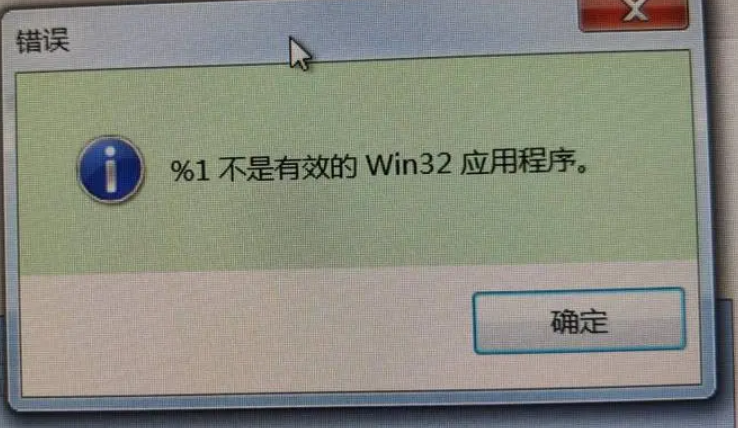
Error screenshot
- After confirming that it was a problem with the printer, I deleted the printer and the printing driver. After restarting the computer, I reinstalled the computer driver. Just when I was full of confidence that I could print. At that time, reality gave me a blow, and I still made the mistake in the picture above, %! Not a valid win32 application.
- After the above three steps still could not solve the problem, I turned my suspicion to the printer itself. Is there a problem with the printing hardware or the USB connection of the printer? So I connected the printer to My laptop and tested it with the same driver installed on my computer and everything worked fine when installed on my computer and could print fine.
- After eliminating the problems with the printer hardware and driver, I returned to the starting point. Since there were no problems with the printer hardware and driver, the problem still occurred with the computer itself, so I detailed it to the customer. I learned about what operations she had done recently that caused the printer to be unable to print. The customer reported that she had used 360 software to clean up the computer garbage. The user also had been tinkering with it for a long time before I came here and reinstalled the printer many times.
- At the prompt of the customer, I went to the control panel, then found the program, and found that the user had installed many drivers for Epson recently, so I uninstalled all the drivers for Epson. driver, and then restart the computer.
- After restarting the computer, I reinstalled the printing driver, and this time everything on the printer returned to normal. Printing the test page and printing the invoice are both normal.
Summary: This problem of printer failure may be due to the customer not selecting the correct printer model when installing the printer driver by himself, and installing many Epson drivers. I even found that one of them was not a printer driver at all. It may be due to the installation of too many Epson drivers. The correct driver did not cover the incorrect driver, so the printer was unable to work properly. This case also made me understand the importance of communicating with customers. Before solving the problem, I must know more about the situation with the customer to avoid many detours.
Articles are uploaded by users and are for non-commercial browsing only. Posted by: Lomu, please indicate the source: https://www.daogebangong.com/en/articles/detail/da-yin-guo-cheng-shi-bai-wu-xiao-que-shao-Ocr-A-Extend-wei-ruan-ya-hei-zi-ti-sui-wo-yi-qi-jie-jue.html

 支付宝扫一扫
支付宝扫一扫 
评论列表(196条)
测试