- Picture and text skills
After writing the paper, you need to ask your tutor for correction. Are you still printing it out and asking your tutor for correction?
WPS's online remote assistance and multi-person editing function can help you, so that you can send your paper to your instructor or multiple people for simultaneous correction.

▪First open the paper and click "Collaborate" in the upper right corner. Click to enter a multi-person editing collaboration document that needs to be uploaded to the cloud before it can be accessed and edited by other members. Uploading to the cloud will automatically jump to the collaborative editing page.
Click the "Share" button, and in the pop-up sharing edit box,< span style="font-size: 16px;">You can select members who can view and edit this file,After selecting, click Copy Link to forward the link to the tutor. When the tutor opens this file, you can see the members joining in the upper right corner of the file, so that the tutor can synchronize the content of the paper modifications.
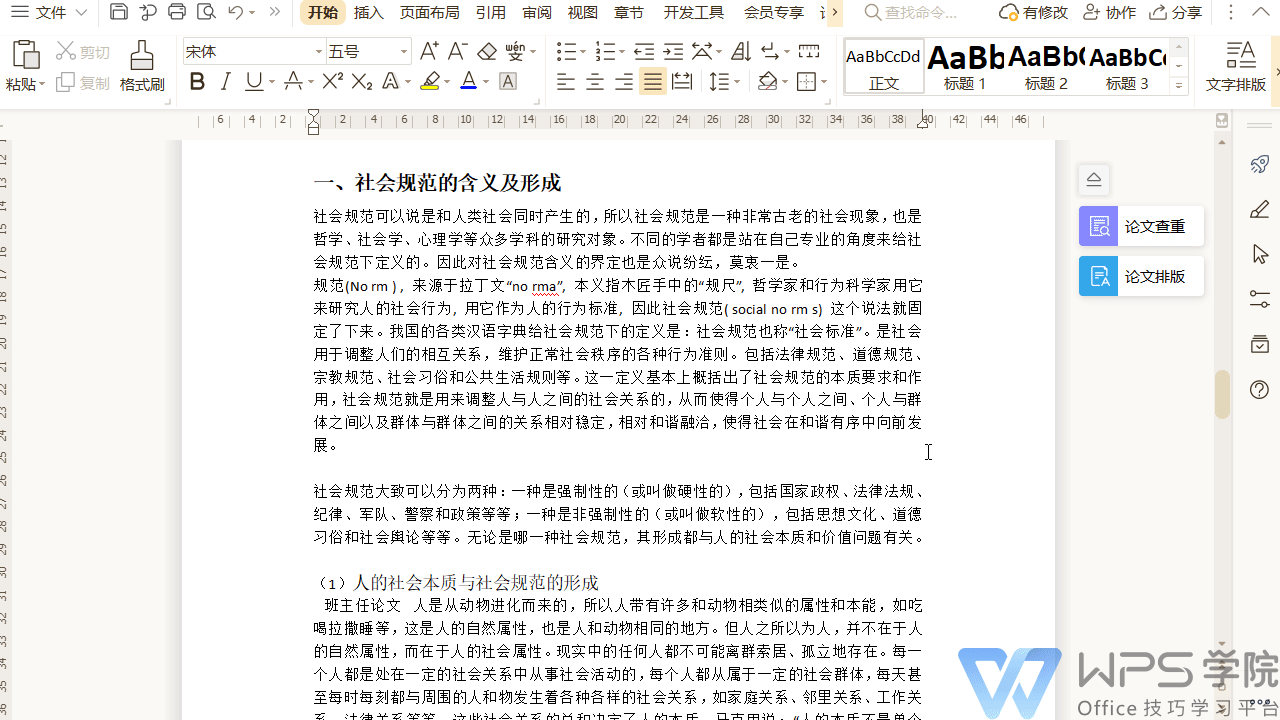
▪How to make the paper non-editable for specified members?
In the sharing edit box, among the people who have joined the sharing, select View, so that this member can only view your paper,At the same time, you can also check to allow the people who join the sharing to view, post full-text comments or ban viewers, save or print. Isn’t it very convenient? Everyone, go and try it.
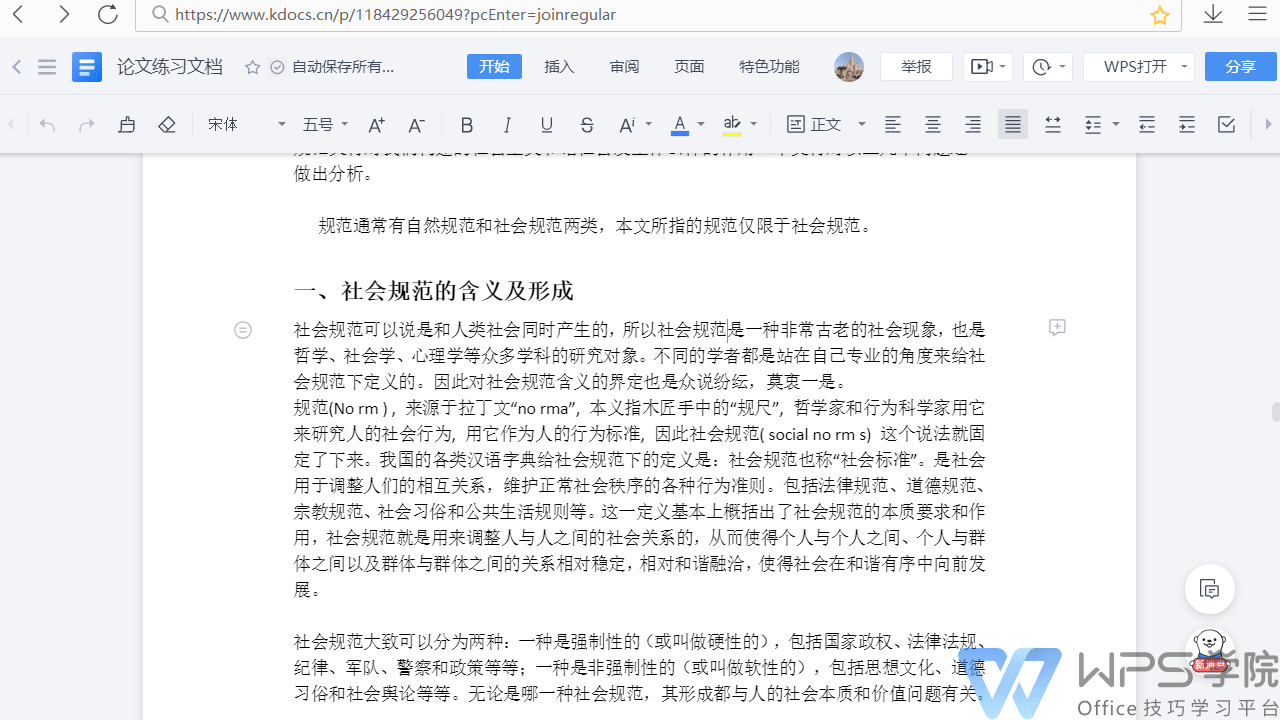
Articles are uploaded by users and are for non-commercial browsing only. Posted by: Lomu, please indicate the source: https://www.daogebangong.com/en/articles/detail/da-xue-sheng-ying-yong-ji-qiao-ru-he-jiang-lun-wen-yuan-cheng-fen-xiang-gei-dao-shi-xiu-zheng.html

 支付宝扫一扫
支付宝扫一扫 
评论列表(196条)
测试