- Graphic and text skills
In order to create an index for important nouns, Wang can follow the following steps:

First, select a specific noun in the document as the main index noun to be marked.
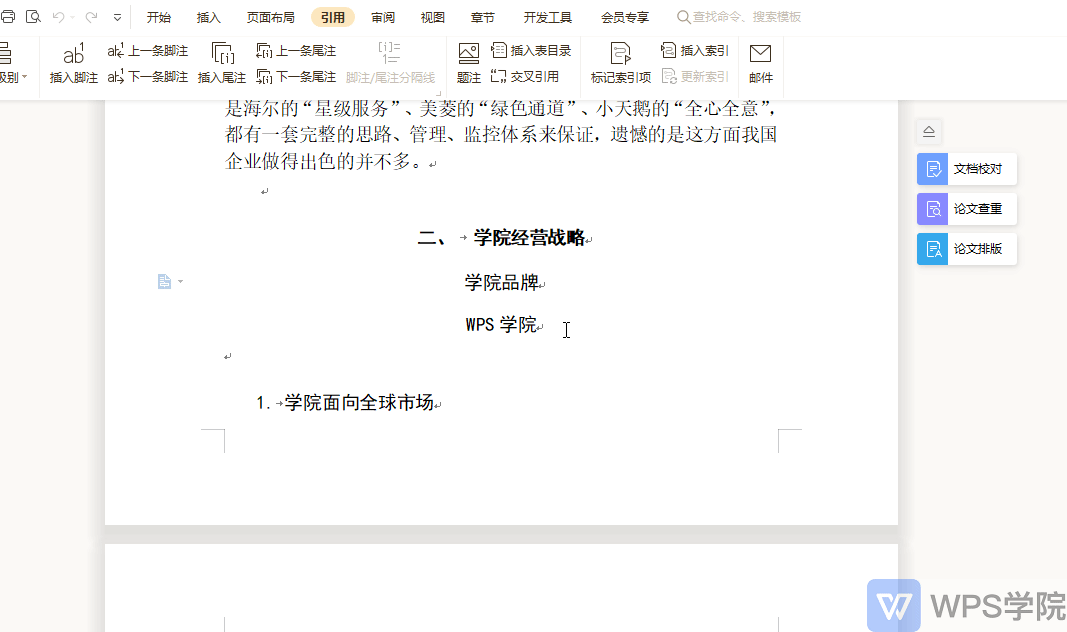
Next, in Word's References tab, click the Mark Index Item button.
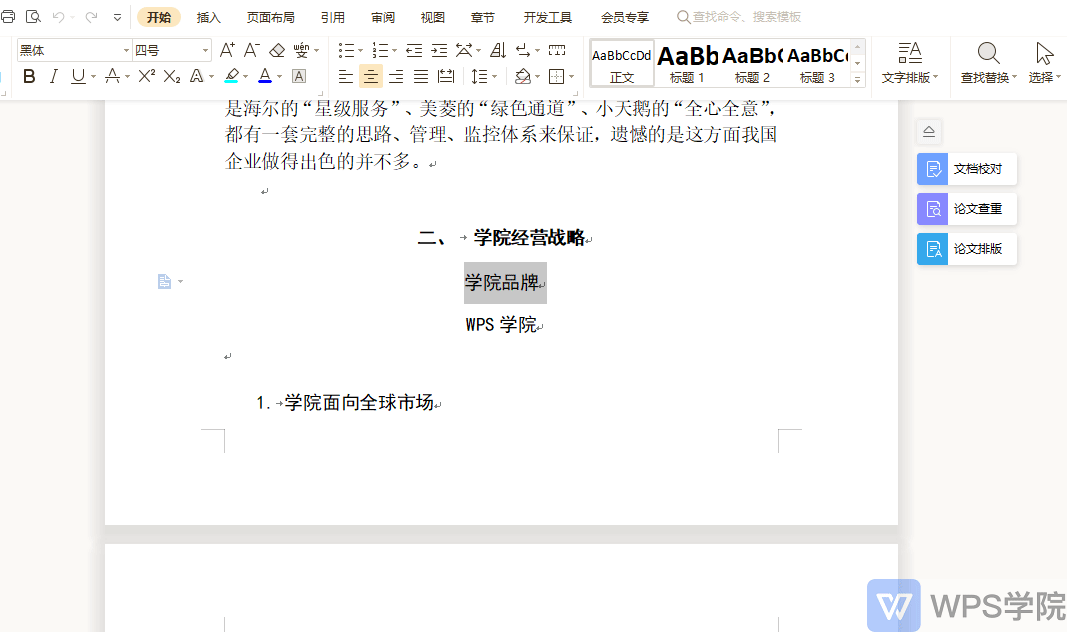
In the pop-up [Mark Index Items] dialog box, select the [Page Number Format] tab, set formats such as bold or italic, and then click [Mark] or [Mark All] 】.
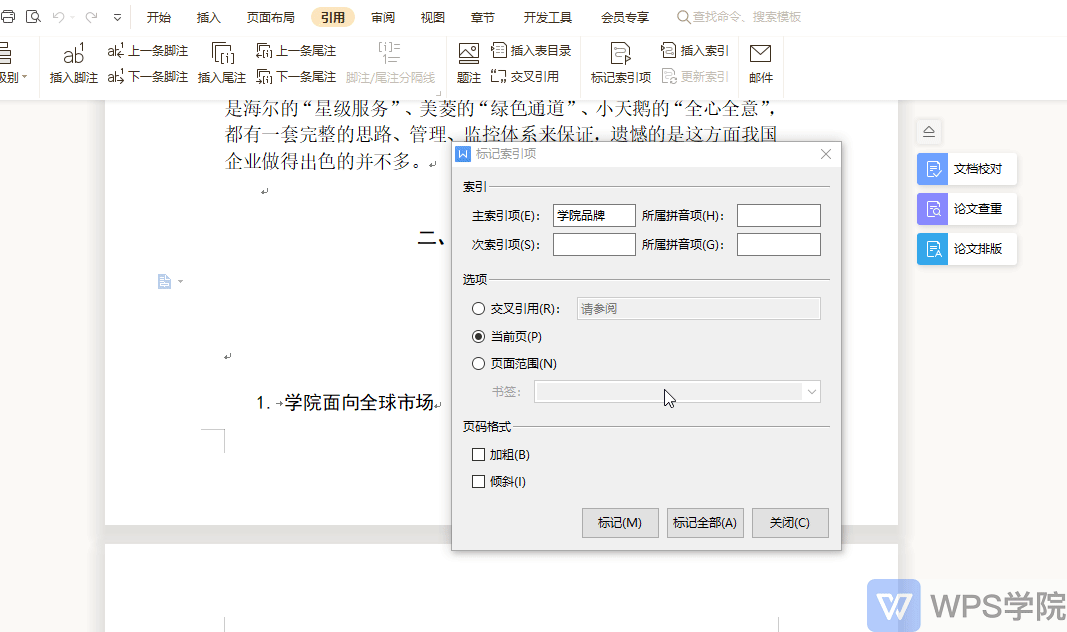
After completing the marking of index items, Wang needs to insert the index at the end of the document.
First, click [Insert Index] in the [Reference] tab.
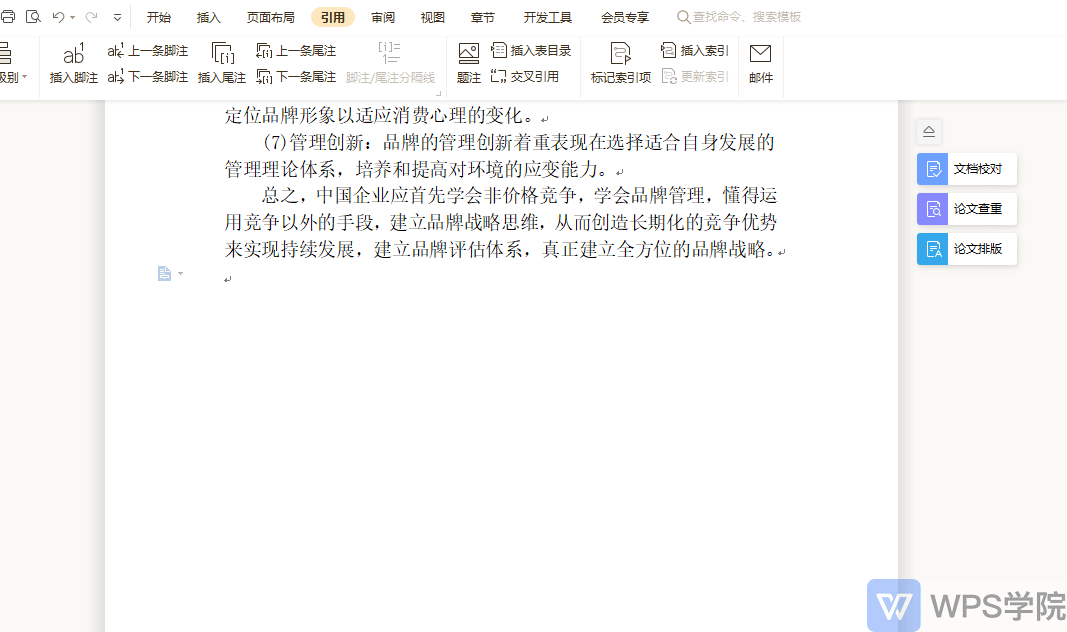
Then make settings in the [Insert Index] dialog box that pops up, adjust the options in the editing area and preview area as needed, and click [OK] when completed.
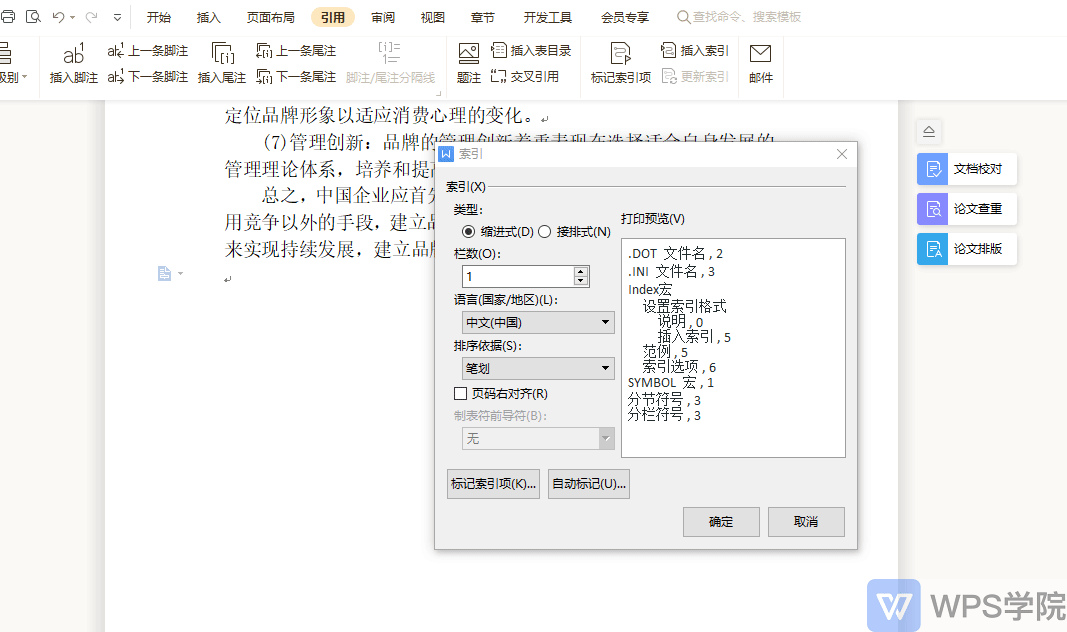
When the index vocabulary is large, the automatic tagging function can be used. First, create an index containing
Articles are uploaded by users and are for non-commercial browsing only. Posted by: Lomu, please indicate the source: https://www.daogebangong.com/en/articles/detail/chu-xue-zhe-zhi-nan-kuai-su-shang-shou-wen-ben-biao-ji-yu-suo-yin-cha-ru.html
 支付宝扫一扫
支付宝扫一扫


评论列表(196条)
测试