
Hello! Hello everyone, here is little F who shares some office skills every day!
Computers are closely related to our daily work and life. Have you ever wondered whether your colleagues are doing the same job? Is your work efficiency higher than yours? That's because everyone else has mastered the computer shortcut keys. While you are still clicking with the mouse, your colleagues' work has been completed.
When it comes to computer shortcut keys, you still only know themCtrl+c, Ctrl+v, little F will sort it out today< span style="letter-spacing: 1.5px;">Commonly used shortcut keys for Word+Excel+PPT, quickly collect them~
Word common shortcut keys
Word is the most commonly used office tool in our daily life. Many friends also I only know how to copy and paste. In fact, if you want to save the file quickly, you can use Ctrl+S. If the document is too long and you want to find a certain paragraph, you can use Ctrl+F. To replace text, use >Ctrl+H, undo the previous step with Ctrl+Z, master them to easily handle Word documents.
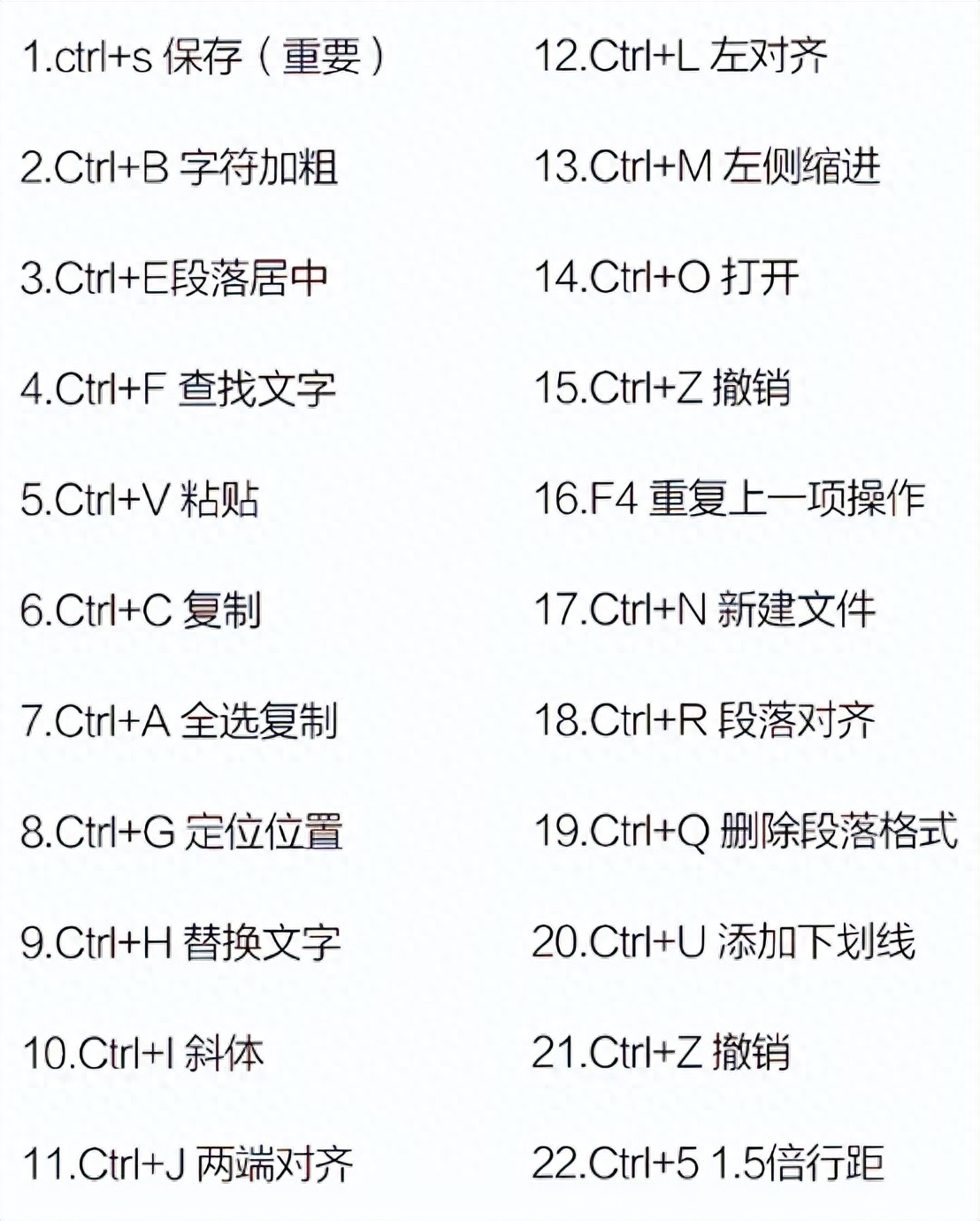
Excel common shortcut keys
I don’t know if any friends are like little F. They don’t know how to use Excel at all, and it takes a long time to process the table every time. Time, finally a colleague told me the Excel shortcut keys. If you master the following shortcut keys, you can easily handle Excel tables!

PPT common shortcut keys
"Xiao×, make a PPT and send it to me before you get off work." Do you feel dizzy when you see such news? At work, we often encounter situations where we need to do PPT. If you can master the common shortcut keys for PPT, you can get twice the result with half the effort. You will have enough time to finish the PPT to fish, let alone before get off work.
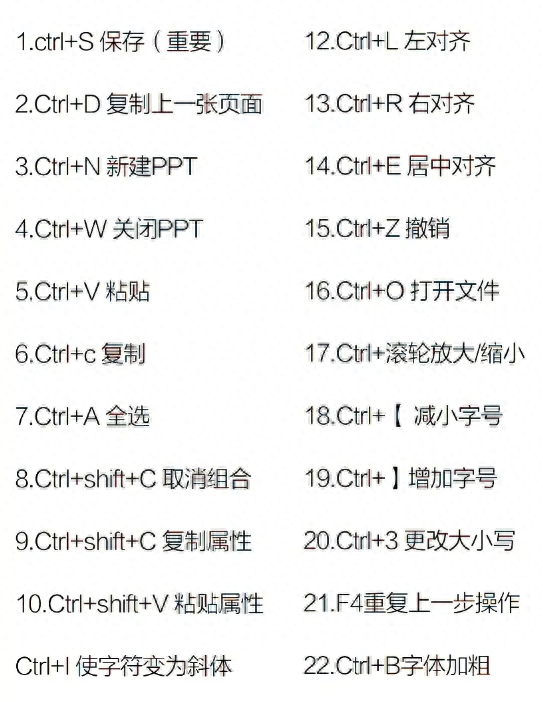
Other commonly used computer shortcut keys
01Open file management
When we need to find or manage files, opening the file manager may be a very tedious process, then we can use As a shortcut key, just press the "Windows+E keys" at the same time to open the file manager immediately, eliminating the need to find applications.
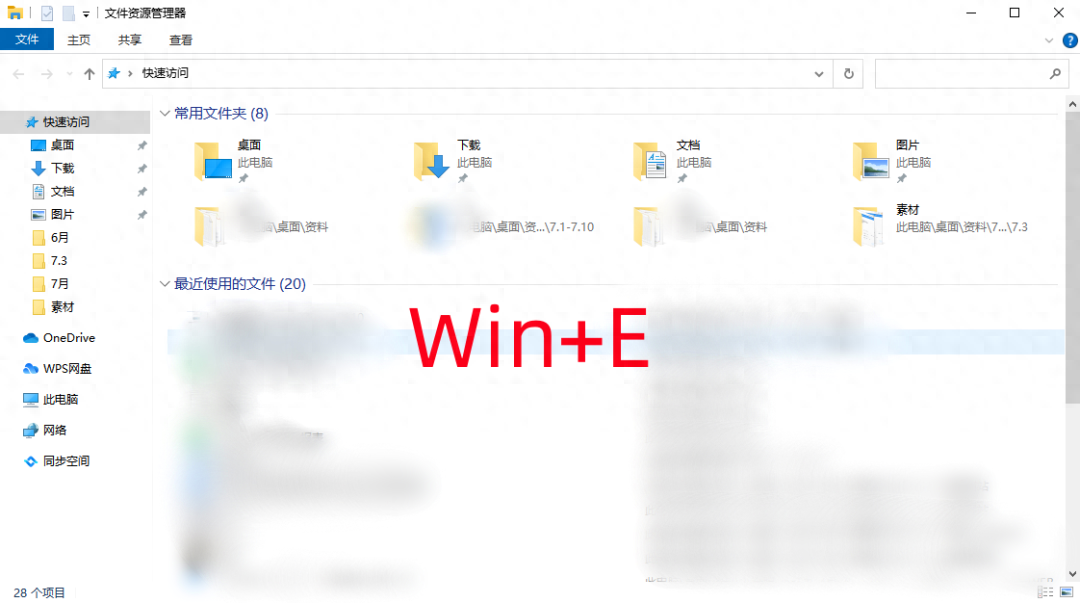
02 One-click recovery of accidentally closed websites
Sometimes when we browse the website, we may close the webpage by mistake. Sometimes we cannot find the webpage when we want to retrieve it. , then you can use shortcut keys to quickly restore accidentally closed web pages. Just press "Ctrl+Shift+T" to restore the recently closed web pages, which is very convenient and practical.

03 Quick screen lock
When you are not using your computer temporarily, you can press "W windows+L” key to quickly lock the screen and protect personal privacy.

04 Speech to text
You may not know that Windows computers come with a meeting recording tool that can convert speech to text. , when we want to convert, press "Windows+H ”Shortcut key, enter settings and turn on online speech recognition, and the voice dictation function will automatically start to realize real-time transcription of recordings.
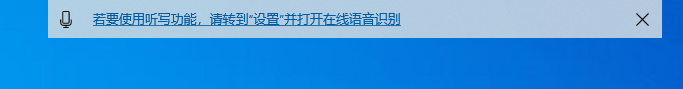
Of course, the speech-to-text built-in Windows computer is definitely not as accurate as professional software tools. Xiao F recommends one to everyone. Speech-to-text tool—Fun AI.
FunAI is an intelligent recording transcription and translation software based on AI technology, supportingreal-time recording transcription and speech It has functions such as translation, text recognition and converting pictures, texts and videos to speech, and also supports various audio editing functions such as format conversion, audio segmentation and mixing, voice changing and compression, etc. It is a rare tool What a useful software!
Speech to text is very simple, just click on the homepage [Import external audio] and upload the audio file , the system will automatically transcribe. After the transcribing is completed, there are four tools at the bottom of the page: Translate, Edit, Copy, and Share, allowing you to quickly access the text.
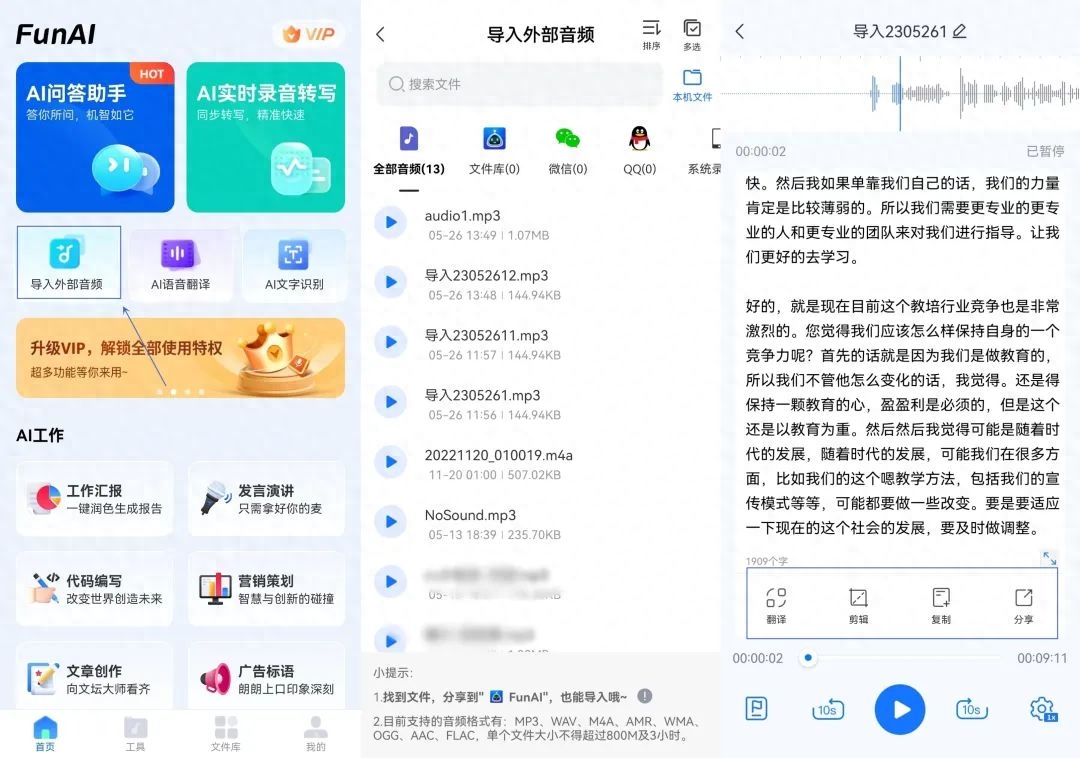
The above is all the content shared today, if you find it useful, remember Like and Share~< /span>
Articles are uploaded by users and are for non-commercial browsing only. Posted by: Lomu, please indicate the source: https://www.daogebangong.com/en/articles/detail/chao-shi-yong-de-dian-nao-kuai-jie-jian-da-quan-xue-dao-jiu-shi-zhuan-dao.html

 支付宝扫一扫
支付宝扫一扫 
评论列表(196条)
测试