
Hello everyone, I am PPTGO
Today we have collected and sorted out the commonly used shortcut keys for PPT. Shortcut keys are a means to help improve the efficiency of PPT production, especially for those who frequently make PPT. For people who use PPT, familiarity with PPT shortcut keys will definitely get twice the result with half the effort.
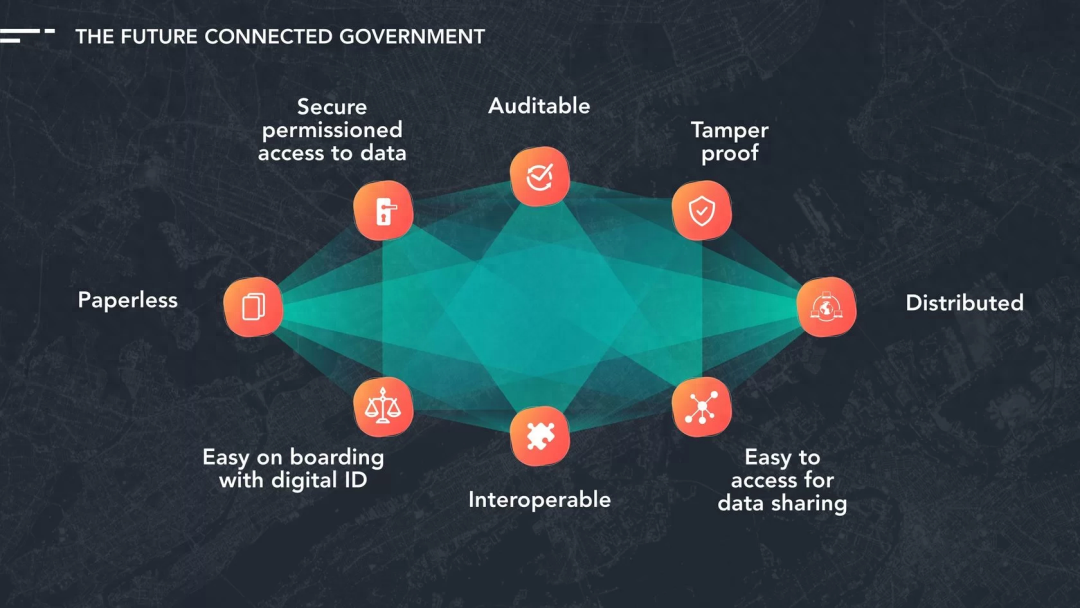
Look at the following shortcut keys. Do you know them? Hurry up and collect them.
- Ctrl + C: Copy the selected object or text.
- Ctrl + V: Paste the previously copied object or text.
- Ctrl + X: Cut the selected object or text.
- Ctrl + Z: Undo the previous operation.
- Ctrl + Y: Redo the undone operation in the previous step.
- Ctrl + A: Select all objects or text in the slide.
- Ctrl + B: Make selected text or objects bold.
- Ctrl + I: Set selected text or objects to italics.
- Ctrl + U: Set the selected text or object to underline.
- Ctrl + M: Insert a new slide into the current slide.
- Ctrl + L: Align selected text or objects to the left.
- Ctrl + R: Right-align selected text or objects.
- Ctrl + E: Center-align selected text or objects.
- Ctrl + D: Duplicate the selected object and create a copy at the same location.
- Ctrl + F: Find text or objects in the slide.
- F5: Start the slide show from the first slide.
- Shift + F5: Start the slide show from the current slide.
- Tab: Move focus to the next editable area in the slide.
- Shift + Tab: Move focus to the previous editable area in the slide.
- Ctrl + Shift + >: Increase the font size of selected text or objects.
In the process of making PPT, Ctrl and Shift are Two very important keys that will help you edit your slides faster and more efficiently.

- Use of the Ctrl key:
- Ctrl + C: Copy the selected object or text.
- Ctrl + V: Paste the previously copied object or text.
- Ctrl + X: Cut the selected object or text.
- Ctrl + Z: Undo the previous operation.
- Ctrl + Y: Redo the undone operation in the previous step.
- Ctrl + A: Select all objects or text in the slide.
- Ctrl + D: Duplicate the selected object and create a copy at the same location.
- Ctrl + F: Find text or objects in the slide.
- Ctrl + M: Insert a new slide into the current slide.
- Ctrl + Shift + >: Increase the font size of the selected text or object.

Ctrl + click object: Select a single object. If multiple objects have been selected, use Ctrl + click on an object to deselect one of them.
Ctrl + Shift + click objects: Select multiple non-adjacent objects.
Ctrl + mouse wheel: Zoom in or out of the slide view.

- The use of the Shift key:
- Shift + F5: Start the slide show from the current slide.
- Shift + Tab: Move focus to the previous editable area in the slide.
- Shift + click multiple objects: Select multiple non-adjacent objects.
- Shift + mouse dragging object: Move the object horizontally or vertically.
- Shift + click multiple animation effects in the animation panel: set multiple animation effects at the same time .
- Shift + click on multiple slide layouts in Slide Master: perform multiple slide layouts at the same time edit.
Of course, in addition to Ctrl and Shift, PPT has many other shortcut keys and key combinations that can help create slides.

- Use of Alt key:
- Alt + F4: Close the slideshow.
- Alt + Enter: Insert a new line in the text box.
- Alt + D + H: Show/hide canvas grid.
- Alt + N: Open the "Insert" tab.
- Alt + H: Open the "Home" tab.
- The use of the Tab key: span>
- Tab: Move focus to the next editable area in the slide.
- Shift + Tab: Move focus to the previous editable area in the slide.
- The use of the space bar: span>
- Space bar: Pause/resume playback in the slide show.
- Use of Ctrl + Alt keys:
- Ctrl + Alt + F: Show/hide font dialog box .
- Ctrl + Alt + M: Show/hide notes in the slide.
- The use of Shift + F keys:
- Shift + F5: Start the slide show from the current slide .
- Shift + F6: Move focus backward in the slide and traverse the editable area in reverse order.
- Shift + F7: Open the Review tab.
at When you need to combine and align multiple objects
- Combined shortcut keys:
- Ctrl + G: Combine multiple objects into a combined object.
- Ctrl + Shift + G: Ungroup the grouped objects.
- Shortcut keys for object alignment and distribution :
- Ctrl + E: Align the object to the left.
- Ctrl + R: Align the object to the right.
- Ctrl + C: Center-align the object.
- Ctrl + T: Align the top of the object.
- Ctrl + B: Align the object to the bottom.
- Ctrl + J: Distribute objects horizontally.
- Ctrl + Shift + J: Distribute objects vertically.
Collect it now.
Free Download more than 2000 pagesExquisite PPTTemplate
Step 1: In Click at the bottom right corner of the article

Step 2: Follow For this Toutiao account, reply to the message via private message "Benefits"

Articles are uploaded by users and are for non-commercial browsing only. Posted by: Lomu, please indicate the source: https://www.daogebangong.com/en/articles/detail/chao-quan-de-PPT-kuai-jie-jian-da-quan-jian-yi-shou-cang-hui-yi-ban-jiu-shi-PPT-gao-shou-le.html

 支付宝扫一扫
支付宝扫一扫 
评论列表(196条)
测试