Is your voice dry and unpleasant?
Can’t the pronunciation be clear and Mandarin is not standard?
Are you too shy to speak on camera?
Hey, it’s too difficult to dub a video...
Don’t worry, share your long-hidden AI dubbing software with everyone today Everyone——Text-to-speech assistant
There are hundreds of AI smart anchor voices to choose from,< strong>Children's voices, dialects, foreign languages, and even anchors of various live broadcast scenes.
Whatever you want to doFilm and television commentary, emotional copywriting video, corporate promotion, micro-course videoWait, this software can help you complete it! It is simply a must-have artifact for self-media producers!
Operation steps
Step 1 :
Open the software, enter the "Text to Speech" interface, enter Voiceover copywriting.

In addition to single-person dubbing, this tool also supports multi-person dubbing. Click "Multiple Dubbing" on the homepage, enter the copy, and then add the anchor mark where the dubbing person needs to be changed. Finally, click to dub it!
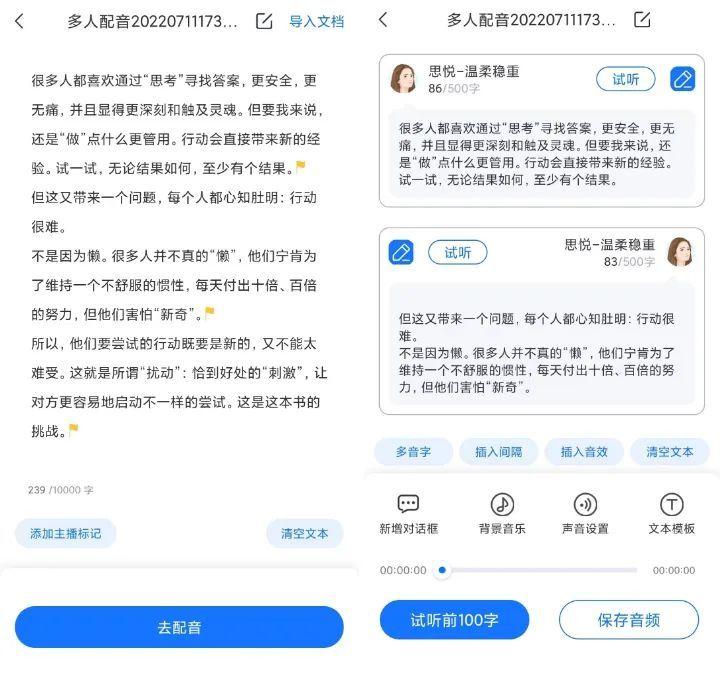
Step 2:
At the bottom of the page, there are many function keys, we can set the dubbing:
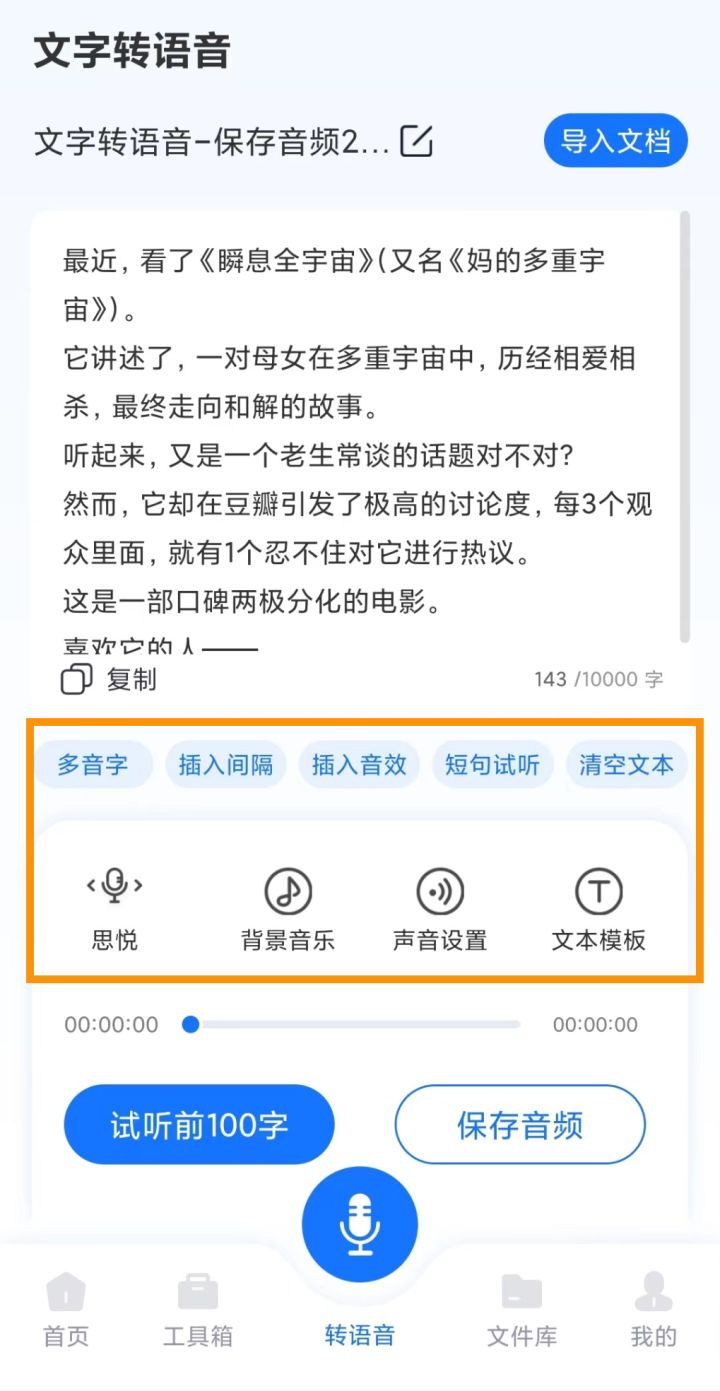
①Select anchor:You can choose any type of anchor, and each speaker is full of emotion, completely comparable to real people's pronunciation!

②Background music:The software comes with a variety of music types, and you can also upload them yourself.

③Polyphonetic words:If there are polyphonic words in the copy, you can choose the correct pronunciation to avoid mispronunciation.
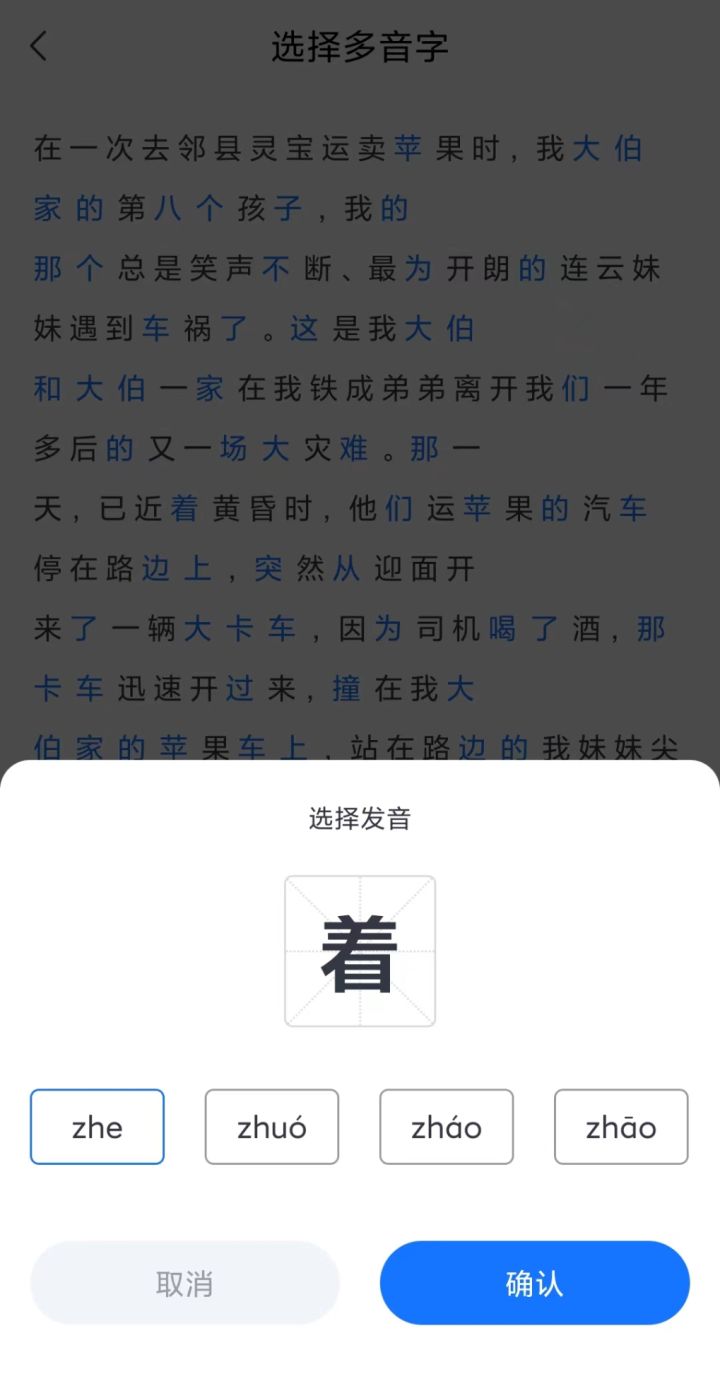
④Insert interval:You can insert a few seconds of interval appropriately according to the dubbing content.
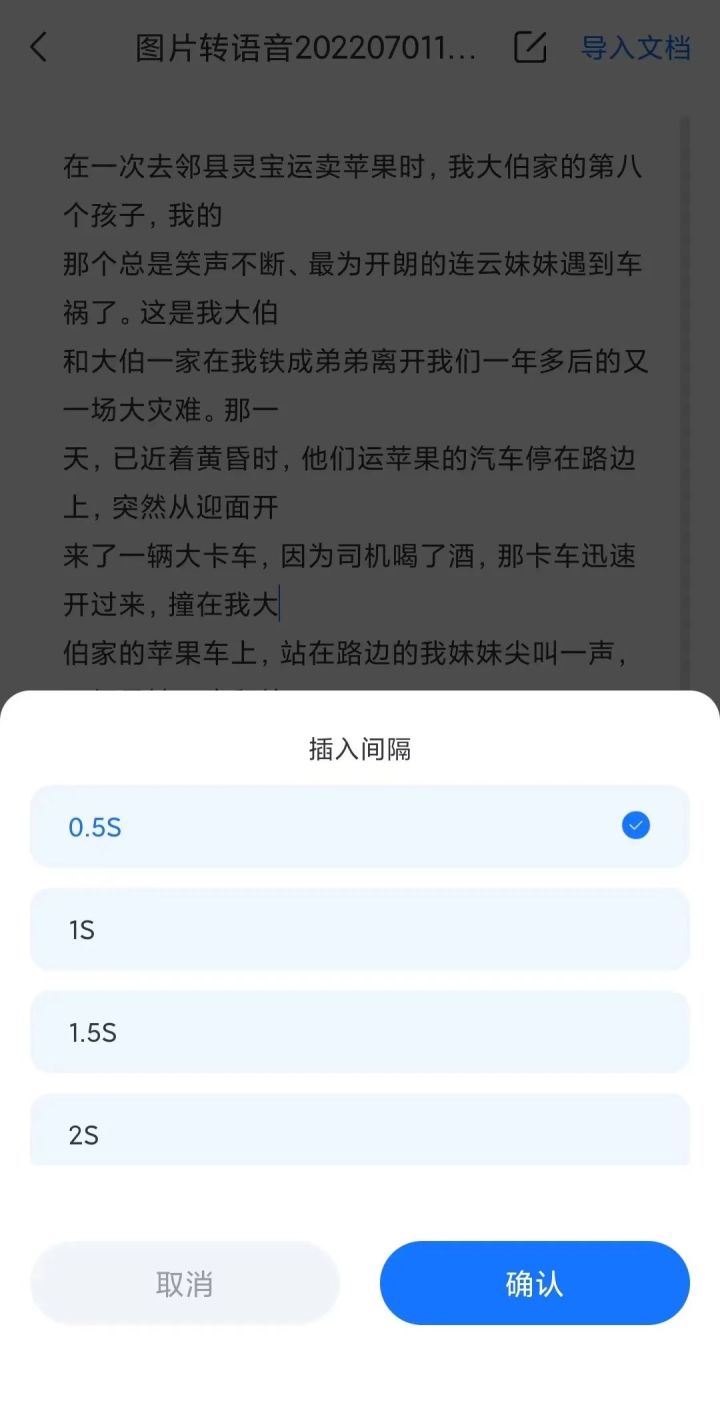
⑤Insert sound effect:Insert sound effects such as "gunshots", "groundhog calls" and "applause" to make the audio more interesting.
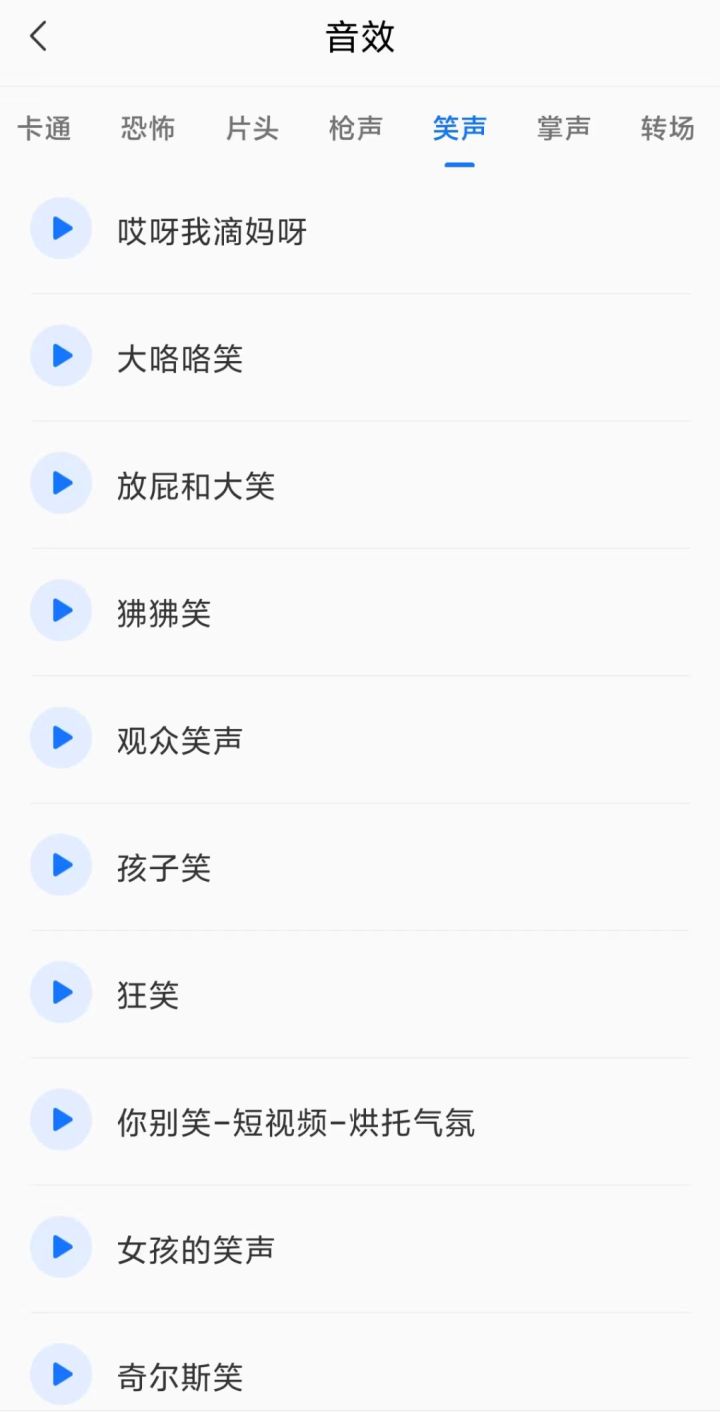
⑥Sound settings:The speaking speed, volume and background music of the live broadcast can be adjusted at will.
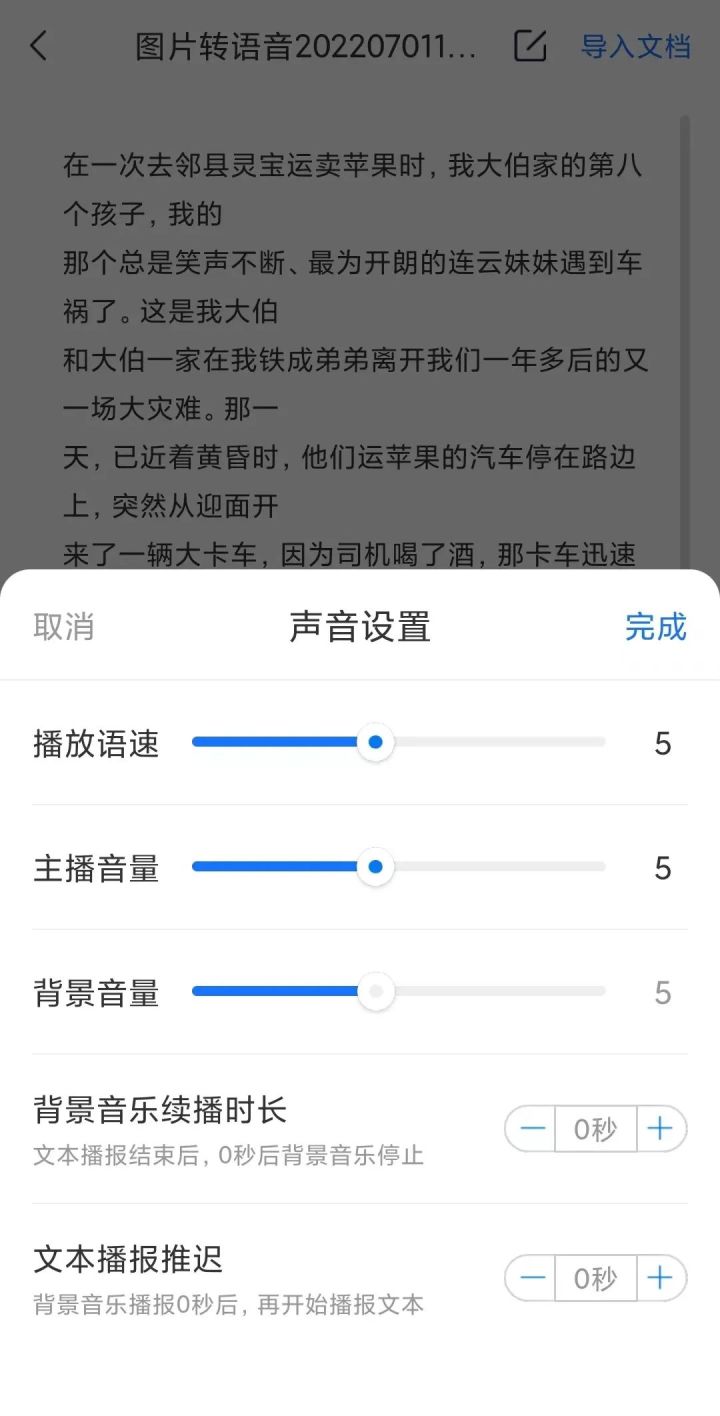
Step 3:
After all settings are completed, you can listen to the dubbing effect. If there is no problem, you can save the audio!
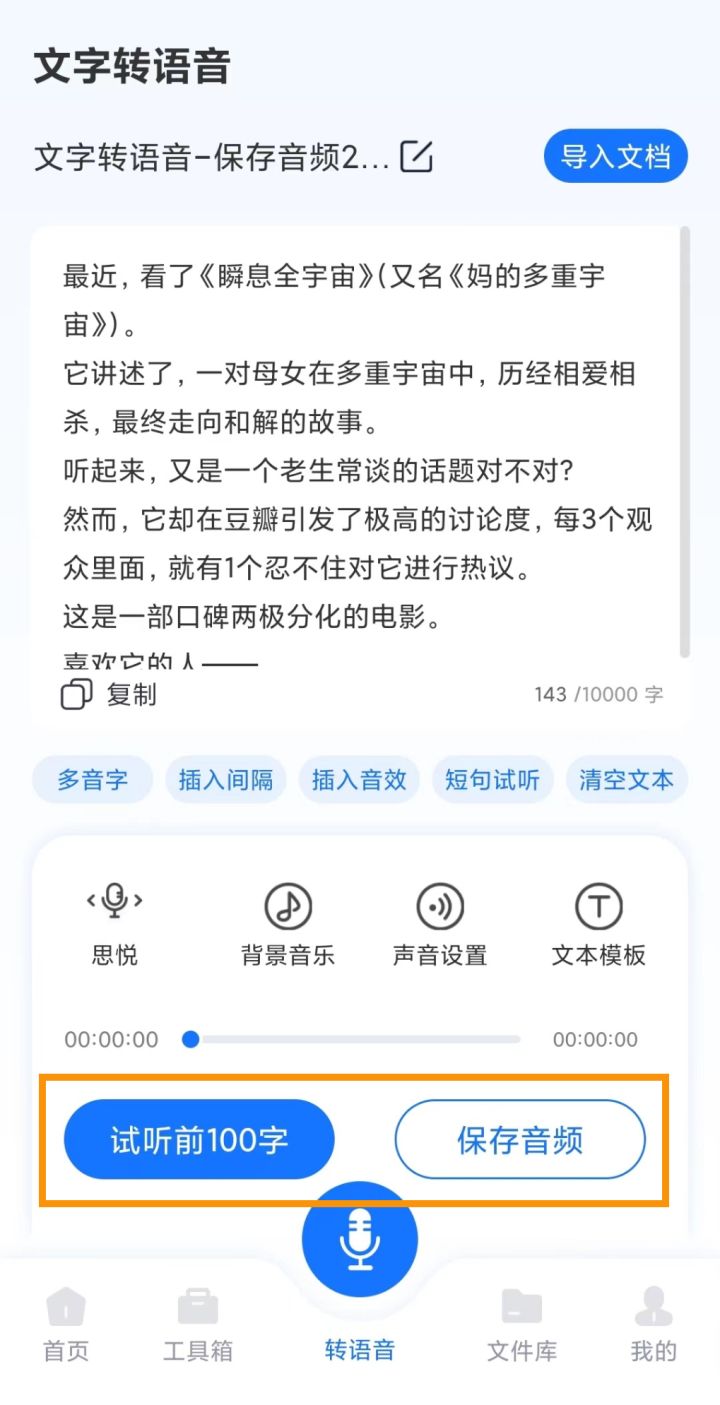
In addition to dubbing videos, this software also supportsPicture to speech, video to speech, speech translation, audio format conversion and many other functions< span style="color: #121212; --tt-darkmode-color: #A3A3A3;">, it is equally simple and convenient to use. If you are interested, remember to try it~
Articles are uploaded by users and are for non-commercial browsing only. Posted by: Lomu, please indicate the source: https://www.daogebangong.com/en/articles/detail/chao-hao-yong-de-AI-pei-yin-gong-ju-zi-mei-ti-bi-bei.html

 支付宝扫一扫
支付宝扫一扫 
评论列表(196条)
测试