- Picture and text skills
After the mail merge, the number appears with multiple decimal places. We don’t want this effect. What should I do if I only want to keep two decimal places?

▪Step one: Open the document that has been imported into the data source, close "View Merged Data", then the data will change to the domain name, and then press the key combination "Alt+F9" ” is converted into a field code.
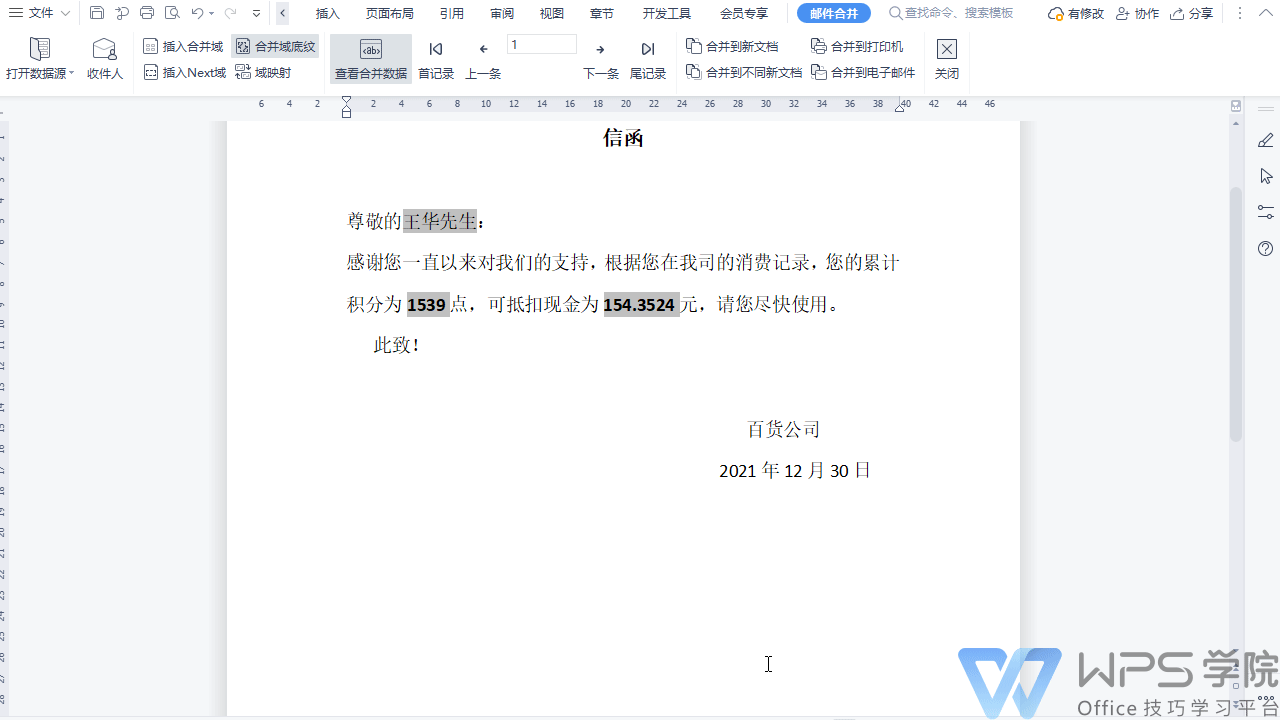
▪Step 2: Insert this symbol (\#0.00) at the "deductible amount" in the field code. Pay attention to both the field name and the added field symbol. , you must use double quotation marks in English, and then press "Alt+ F9"Return domain name, At this time, click to view the merged data and find that two decimal places have been successfully retained.
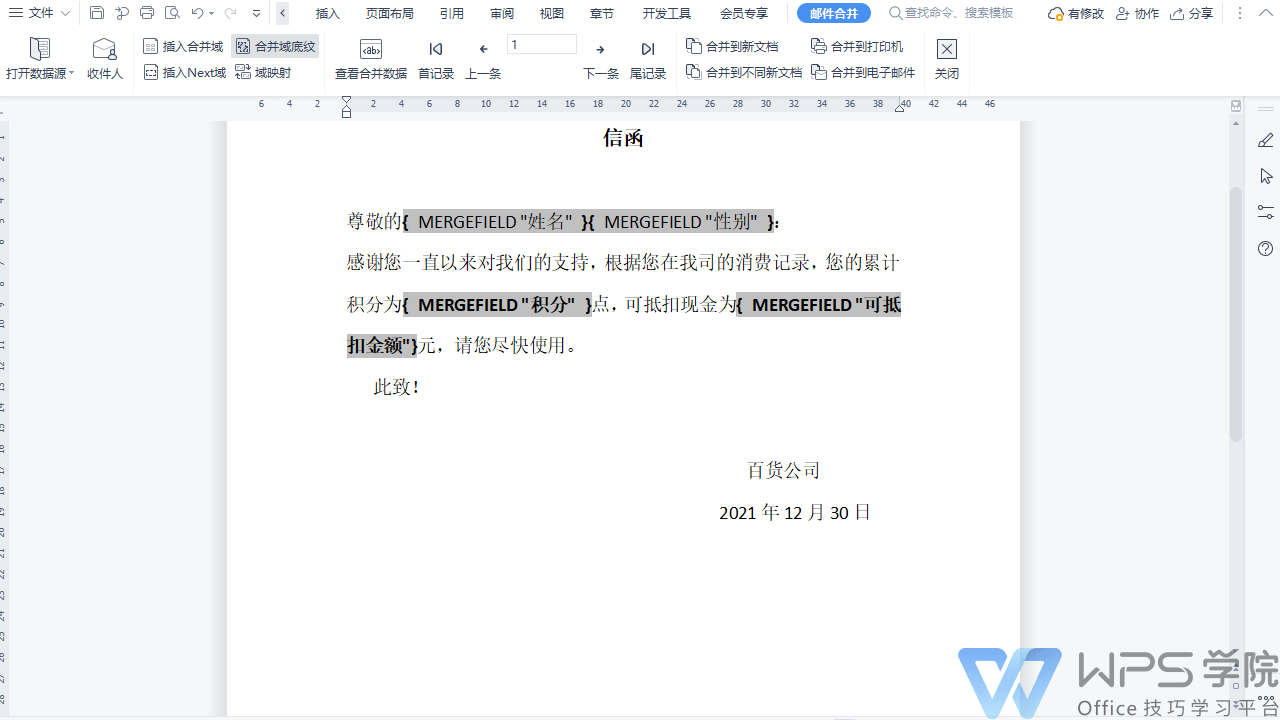
▪If you want to keep three decimal places, add three digits (\#0.000) after the decimal point of this symbol (\#0.00), and so on
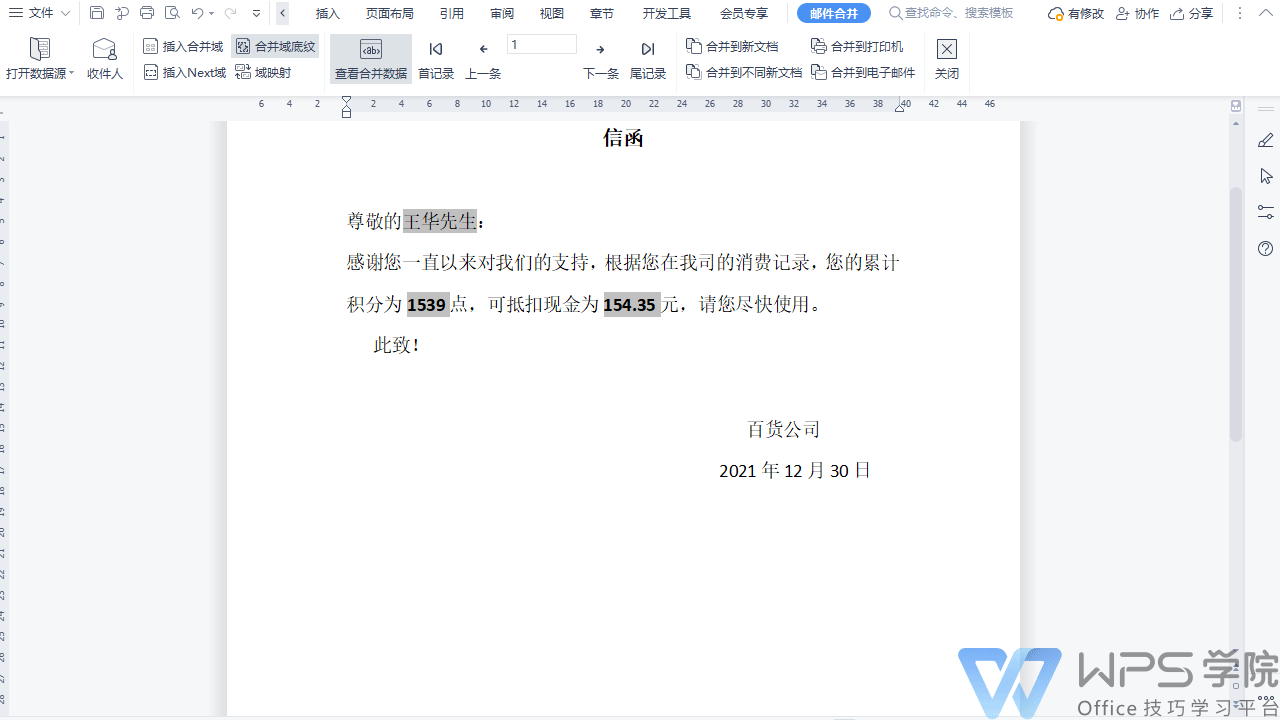
Articles are uploaded by users and are for non-commercial browsing only. Posted by: Lomu, please indicate the source: https://www.daogebangong.com/en/articles/detail/chang-jian-you-jian-he-bing-ying-yong-ji-qiao-ru-he-yong-you-jian-he-bing-she-zhi-xiao-shu-wei-shu.html

 支付宝扫一扫
支付宝扫一扫 
评论列表(196条)
测试