- Picture and text skills
In daily work, you will encounter the situation of sending letters to a large number of customers. The templates are the same but the names and corresponding information are different. What should you do if you want to complete it quickly?

▪First prepare a data source form, the form suffix must be in XLS format, otherwise an error message box will appear, as shown in the video, and then prepare a letter in the WPS document Letter template. Step 1: Click the "Mail" button under the "Reference" tab, choose to open the data source, and import the prepared data source into the document.
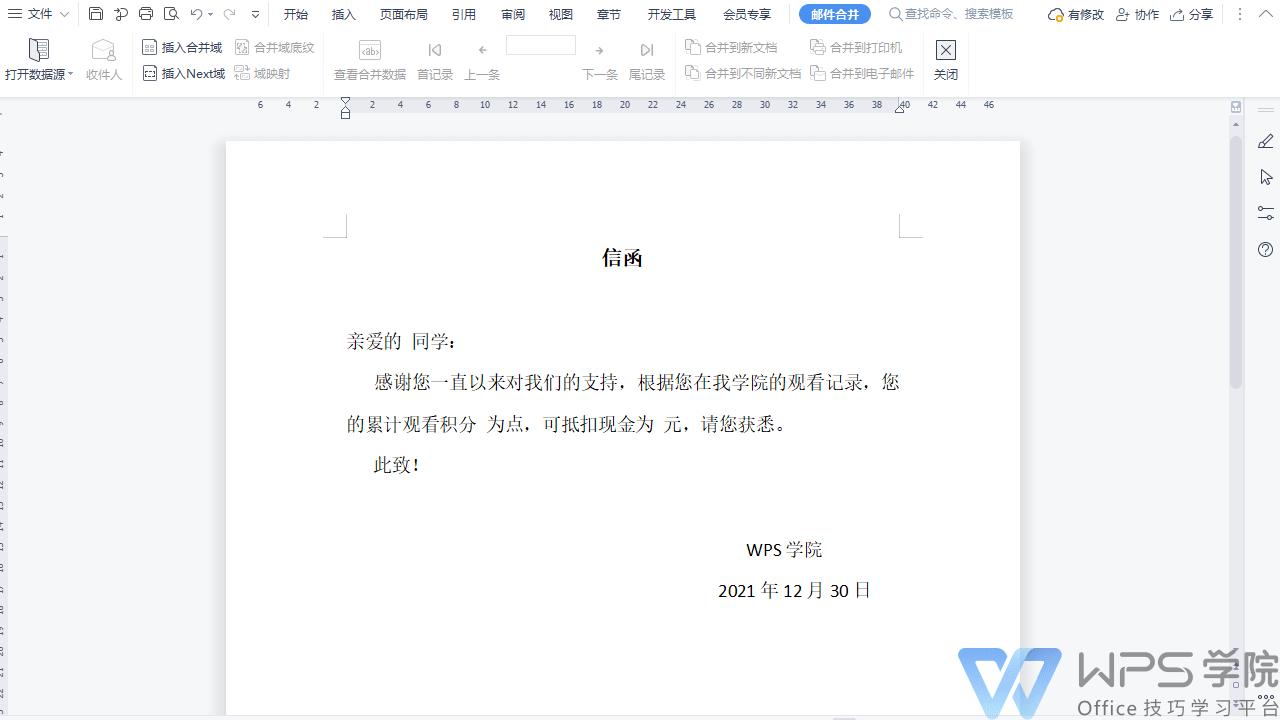
▪Step 2: Click "Insert Merge Field" in sequence-"name", etc. are matched to the corresponding text position.
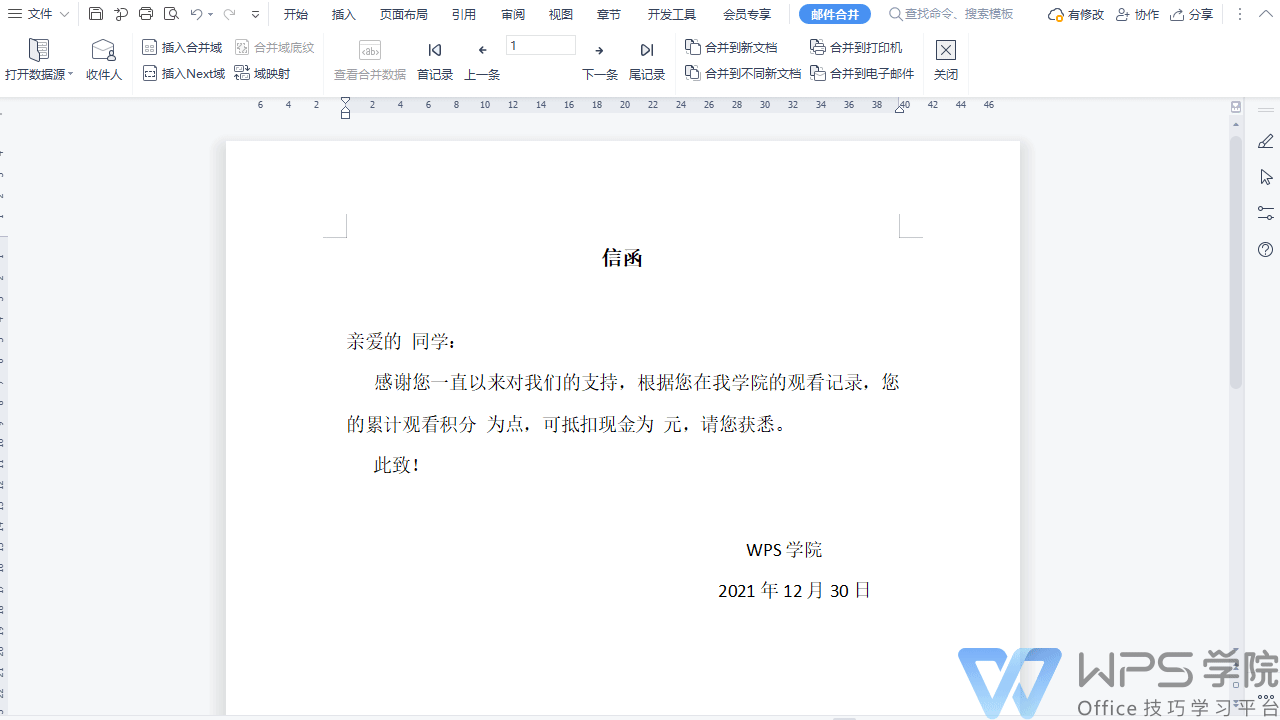
▪Step 3: Click "View Merged Data" to check whether the content is incorrect, and then merge it into a new document.
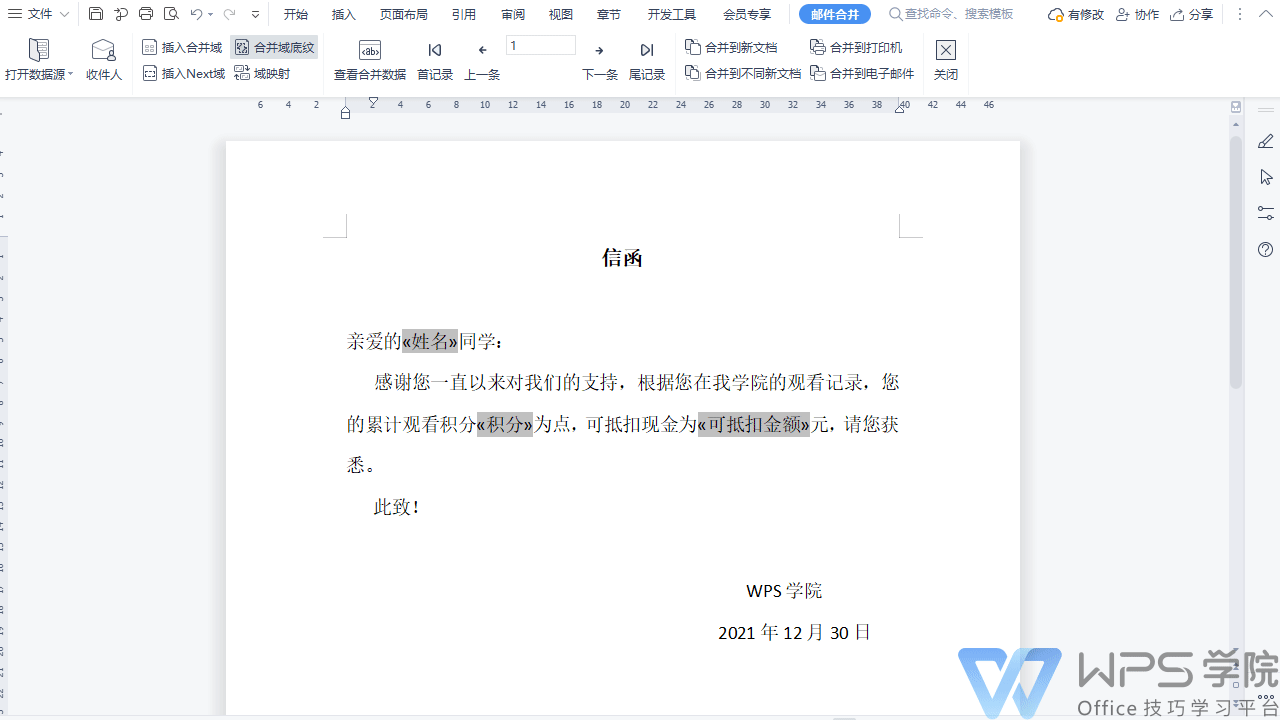
Articles are uploaded by users and are for non-commercial browsing only. Posted by: Lomu, please indicate the source: https://www.daogebangong.com/en/articles/detail/chang-jian-you-jian-he-bing-ying-yong-ji-qiao-ru-he-yong-you-jian-he-bing-pi-liang-zhi-zuo-xin-han.html

 支付宝扫一扫
支付宝扫一扫 
评论列表(196条)
测试