- Image and text skills
In scenarios where a large number of invitations, admission letters, etc. are needed, we can use the mail merge function to achieve batch production.

▪Step one: We need to have a spreadsheet with list information.
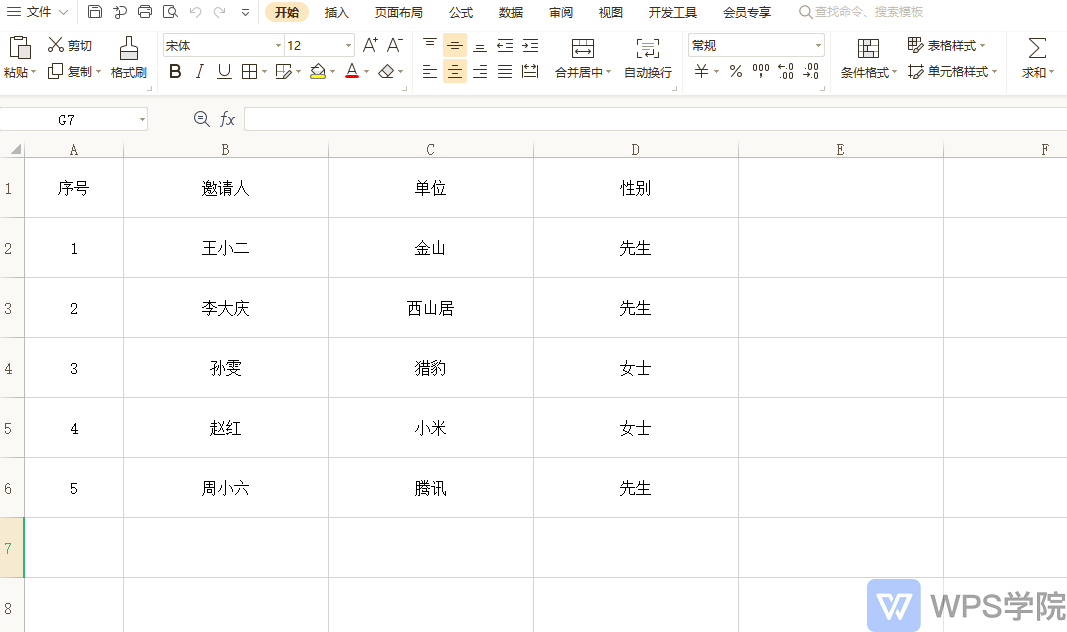
▪Step 2: Open the text document invitation template, select the [Open Data Source] button under the [Mail Merge] tab, and import the spreadsheet of the list information.
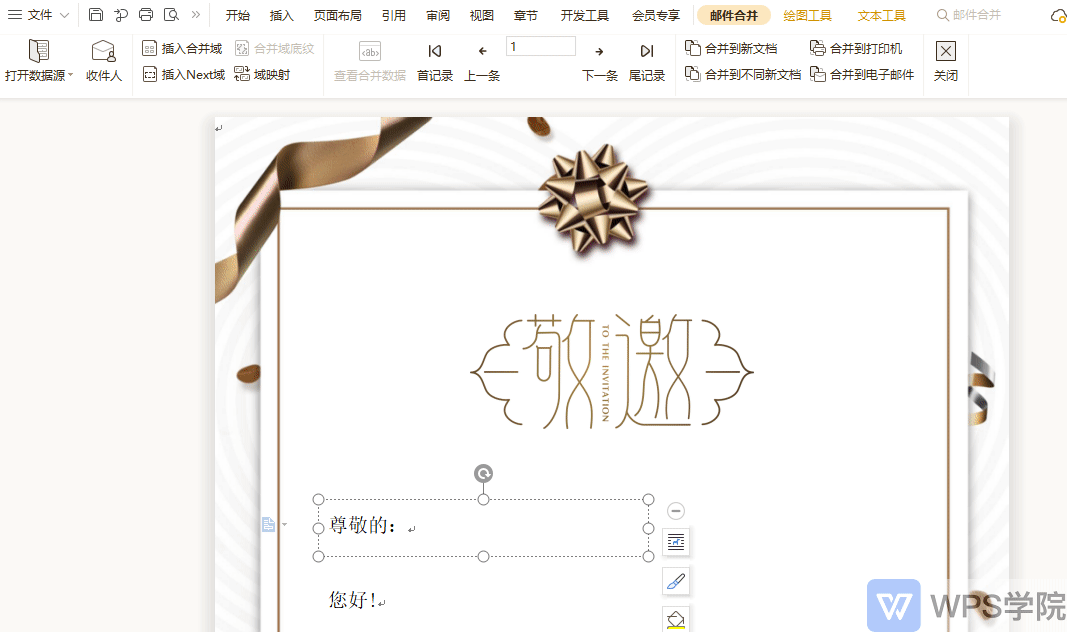
▪Step 3: Click the [Recipient] button, you can see that the spreadsheet data has been collected into a text document for easy filtering.
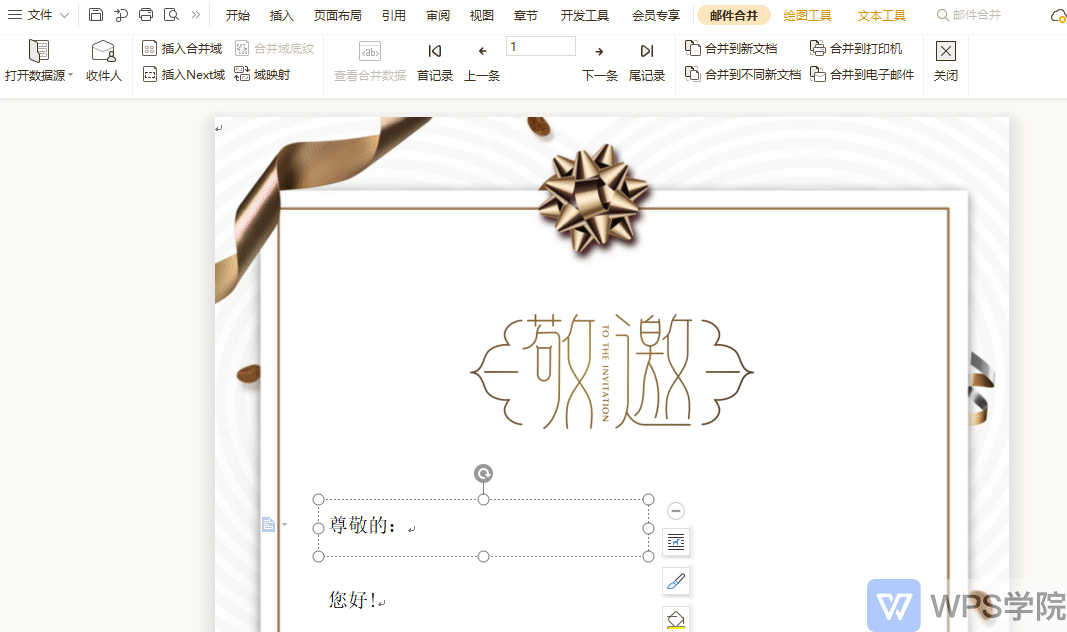
▪Step 4: Position the cursor at the location where information needs to be inserted in the text document, and click the [Insert Merge Field] button. In this example, select the inviter and gender, and click [ Insert button], and then close the Insert Merge Field dialog box. At this time, the inserted field mark appears in the corresponding position in the document. It can also be done through [Field Mapping] Matching ensures that the database domain and address domain information are consistent.
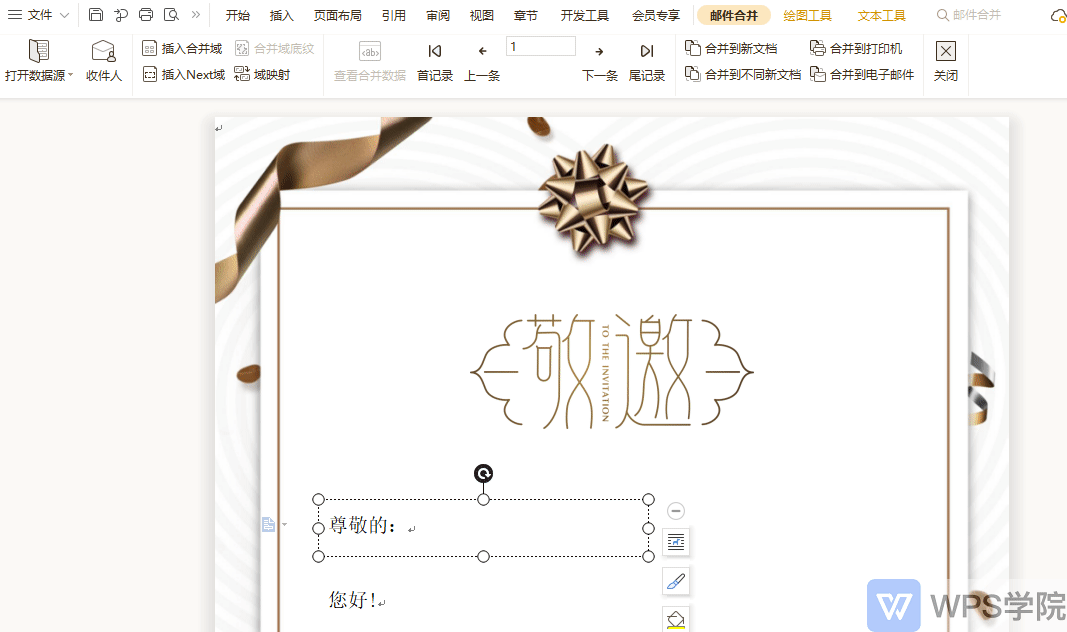
▪Step 5: To ensure accuracy, you can preview through the [View Merged Data] button.
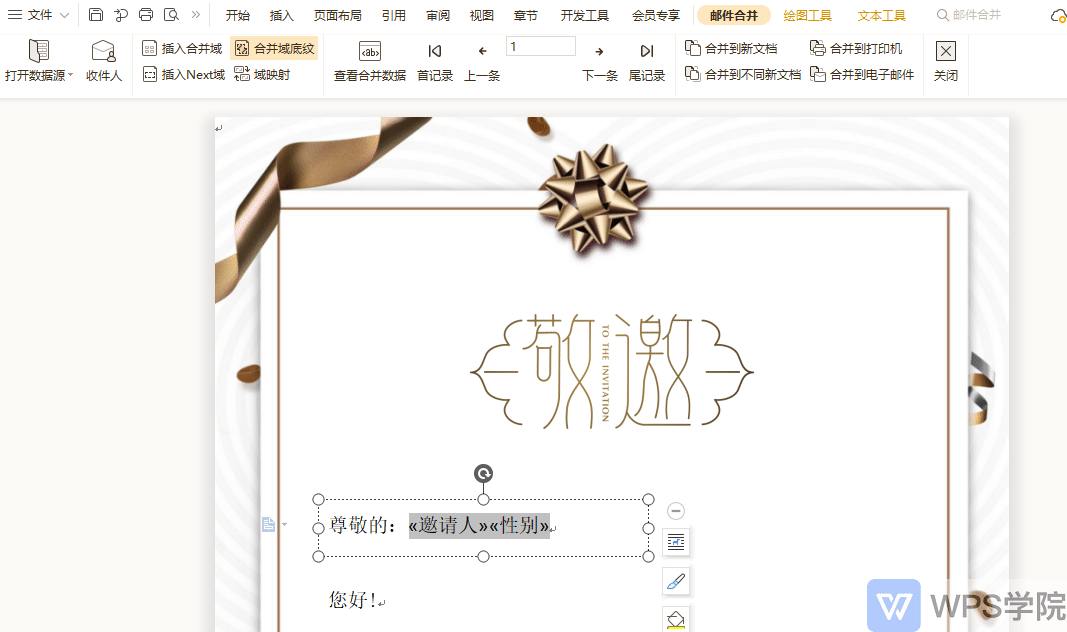
▪Step 6: After confirming that it is correct, select the merge path. Merge to new document means outputting the mail merge content to a new document. Merge to a different new document means outputting the mail merge. The merged content is output to different news respectively. Merging to printer means directly connecting to the printer for printing. Merging to email means sending the mail merge content directly to the designated recipient through the associated mailbox.
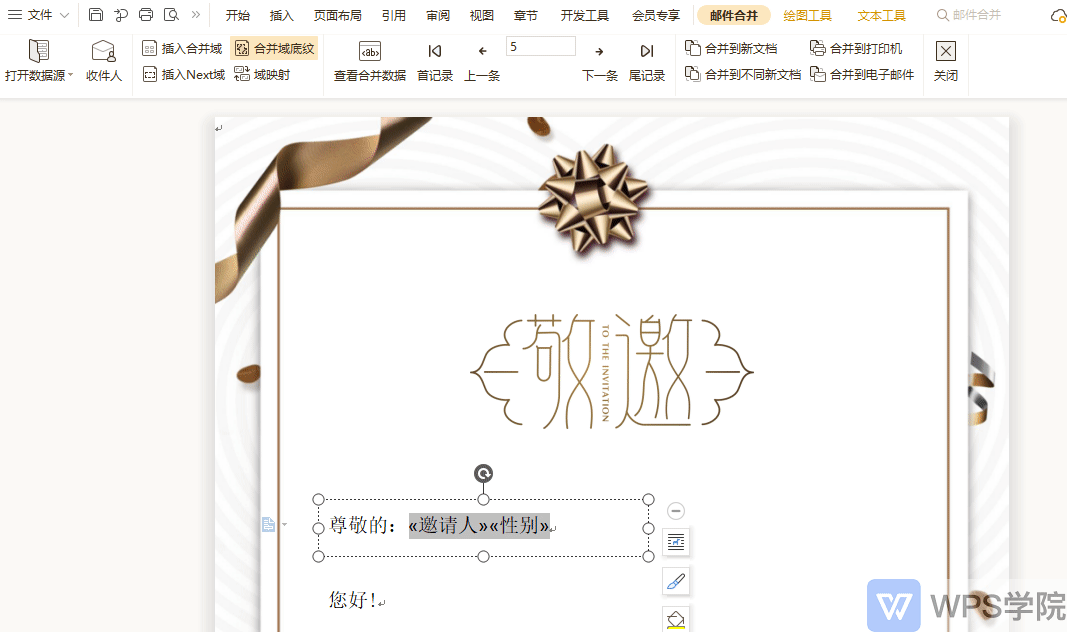
Articles are uploaded by users and are for non-commercial browsing only. Posted by: Lomu, please indicate the source: https://www.daogebangong.com/en/articles/detail/chang-jian-you-jian-he-bing-ying-yong-ji-qiao-ru-he-shi-yong-you-jian-he-bing-gong-neng.html

 支付宝扫一扫
支付宝扫一扫 
评论列表(196条)
测试