- Image and text skills
When naming the worksheet in the table, such an error prompt pop-up window will appear. What is the reason?


1. The input name is invalid
When renaming a worksheet, when an empty name is entered, an invalid name error pop-up window will be displayed.
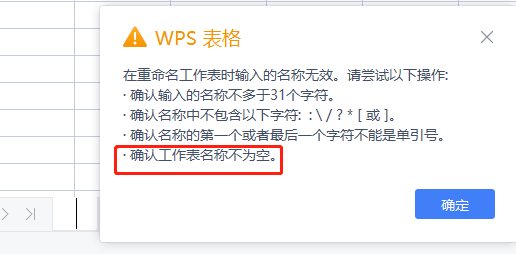
When renaming a worksheet, if the first character entered and the last character is a single quote, an invalid name error pop-up window will be displayed.
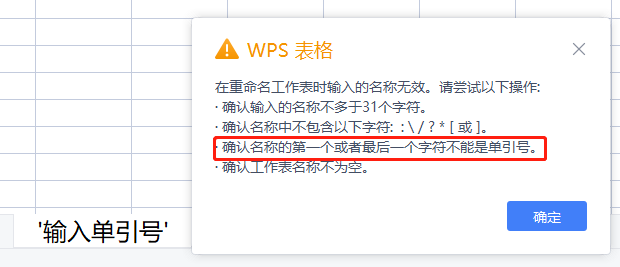
When renaming a worksheet, if you enter colons, question marks, forward and back slashes, left and right square brackets, and asterisks, an invalid name error pop-up window will be displayed.
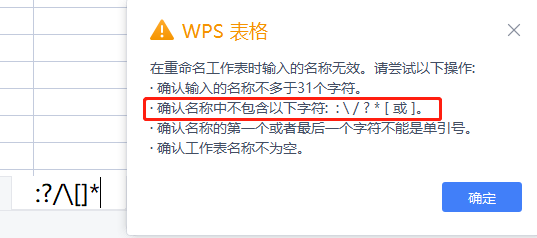
When renaming a worksheet, if the characters entered exceed 31 characters, an invalid name error pop-up window will also be displayed.
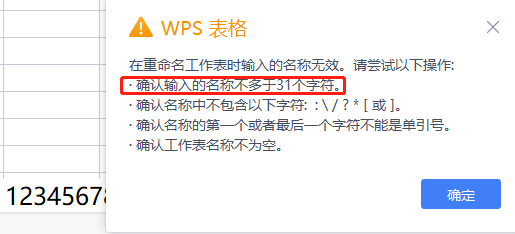
2. Rename the name
When renaming a worksheet, if the named worksheet has the same name as an existing worksheet, a duplicate naming prompt window will be displayed.
If you encounter this situation, just change the non-duplicate name.
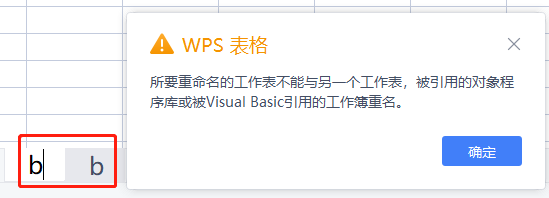
If you cannot find a worksheet with the same name, you may have set the worksheet to be hidden.
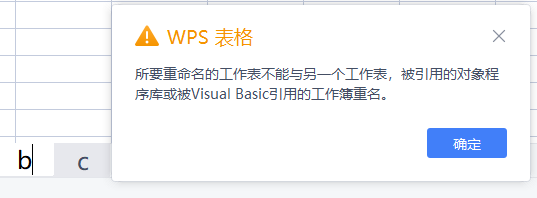
Unhide it and you will know which worksheet has a duplicate name.
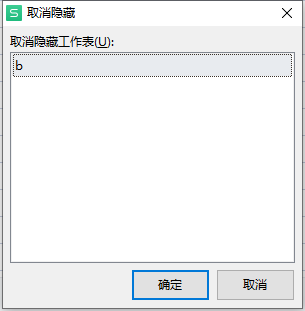
When renaming the worksheet, we can avoid these wrong naming methods and the name can be successful.
Articles are uploaded by users and are for non-commercial browsing only. Posted by: Lomu, please indicate the source: https://www.daogebangong.com/en/articles/detail/chang-jian-cuo-wu-dan-chuang-yu-jie-jue-fang-fa-zhong-ming-ming-gong-zuo-biao-cuo-wu-gai-ru-he-jie-jue.html

 支付宝扫一扫
支付宝扫一扫 
评论列表(196条)
测试