- Picture and text skills
How to deal with the error message box that pops up when we use the column splitting function on the data in this table?

■First we need to merge the multiple columns of data in this table into a single column.
Take this as an example, enter =A2&B2 in the adjacent cells.
Then select the remaining cells, click "Start" - "Fill", and select "Fill Down".
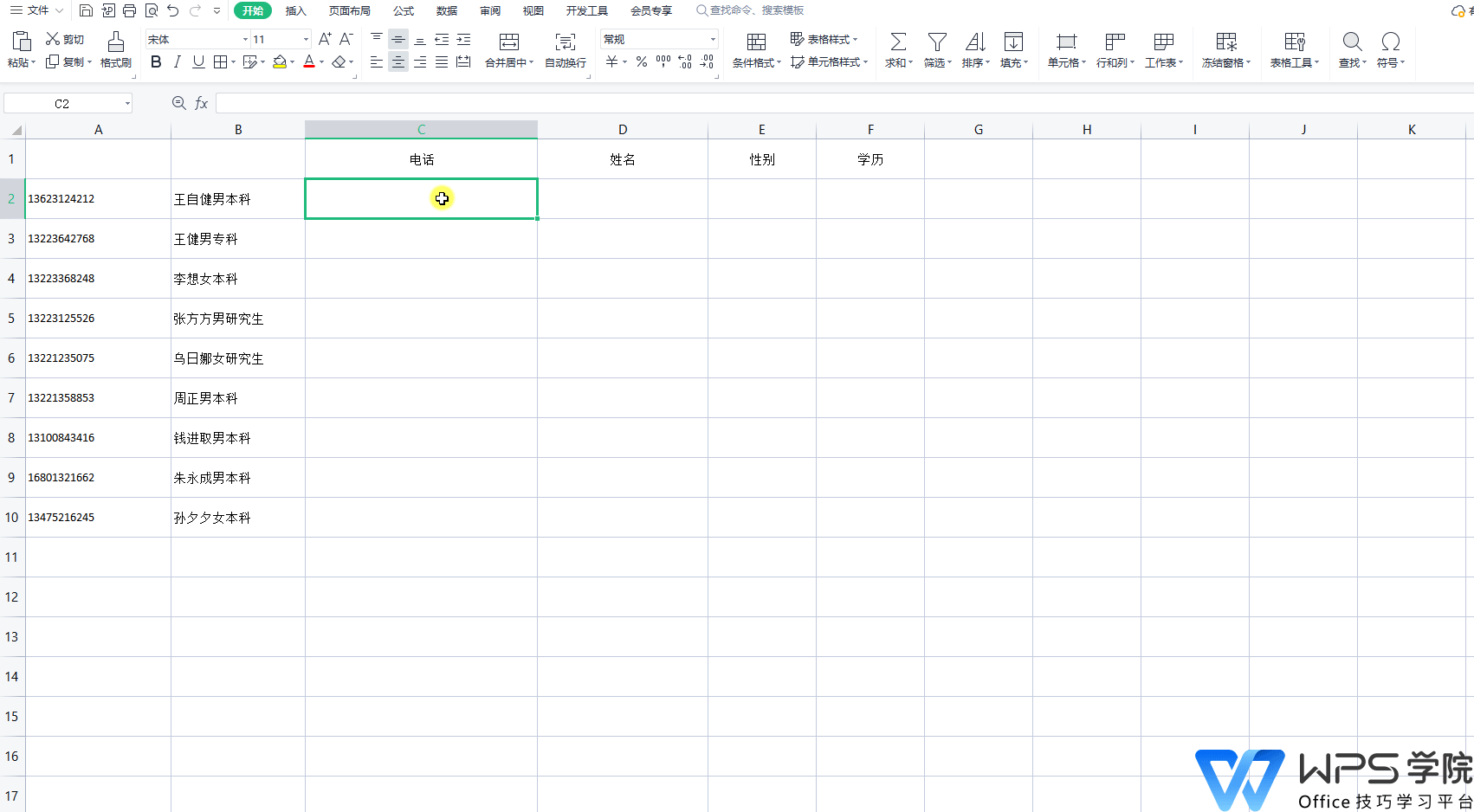
■ Then select all the merged columns, press "Ctrl+C" to quickly copy this column, then right-click "Paste Special" - "Paste as Value".
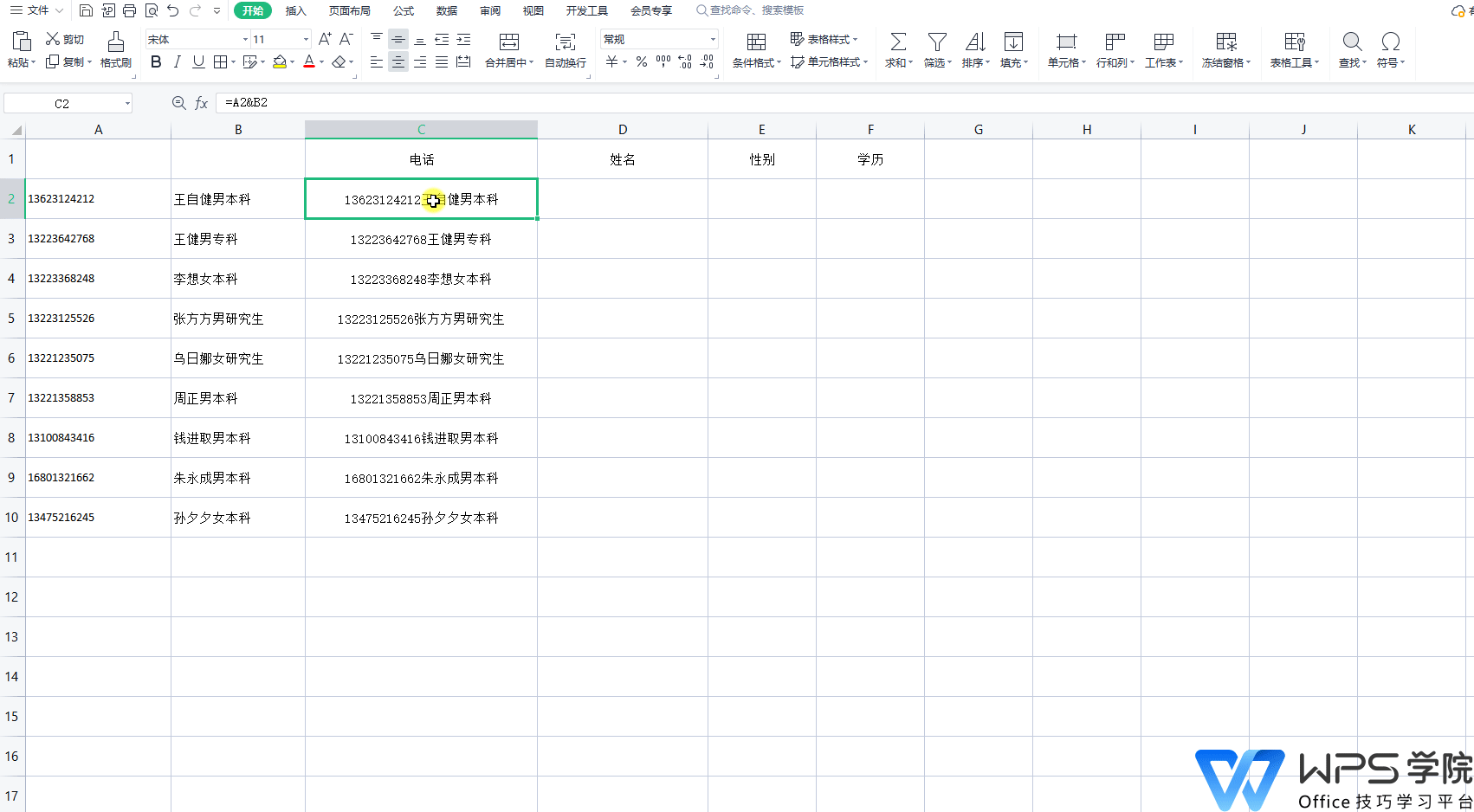
■Then align the uneven content according to categories.
Then click the "Sort" button under the "Data" tab and check the "Sort by Spaces" checkbox.
Then add separate lines with a single mouse behind the phone number, name, and gender, and click to complete.
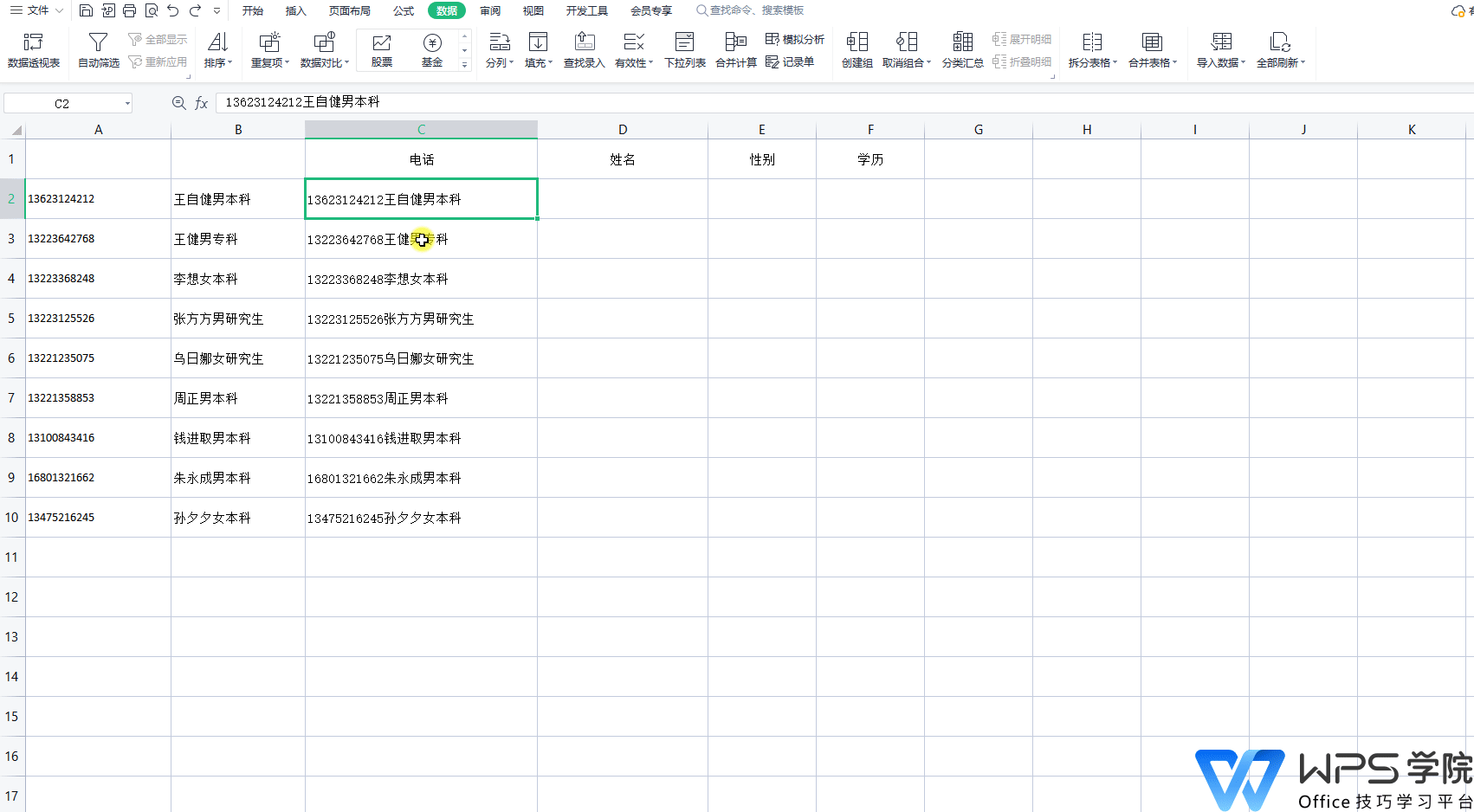
Articles are uploaded by users and are for non-commercial browsing only. Posted by: Lomu, please indicate the source: https://www.daogebangong.com/en/articles/detail/chang-jian-cuo-wu-dan-chuang-yu-jie-jue-fang-fa-ru-he-zheng-que-shi-yong-shu-ju-fen-lie.html

 支付宝扫一扫
支付宝扫一扫 
评论列表(196条)
测试