- Image and text skills
How to delete spaces or blank characters in tables?
Space refers to the existence of spaces between characters in a cell. If you want to delete in batches, you can use the "find and replace function".

▪Step 1: Click the "Find and Replace" button under the "Start" tab, also You can press the key combination "ctrl+H" to bring up the "Find and Replace" dialog box.
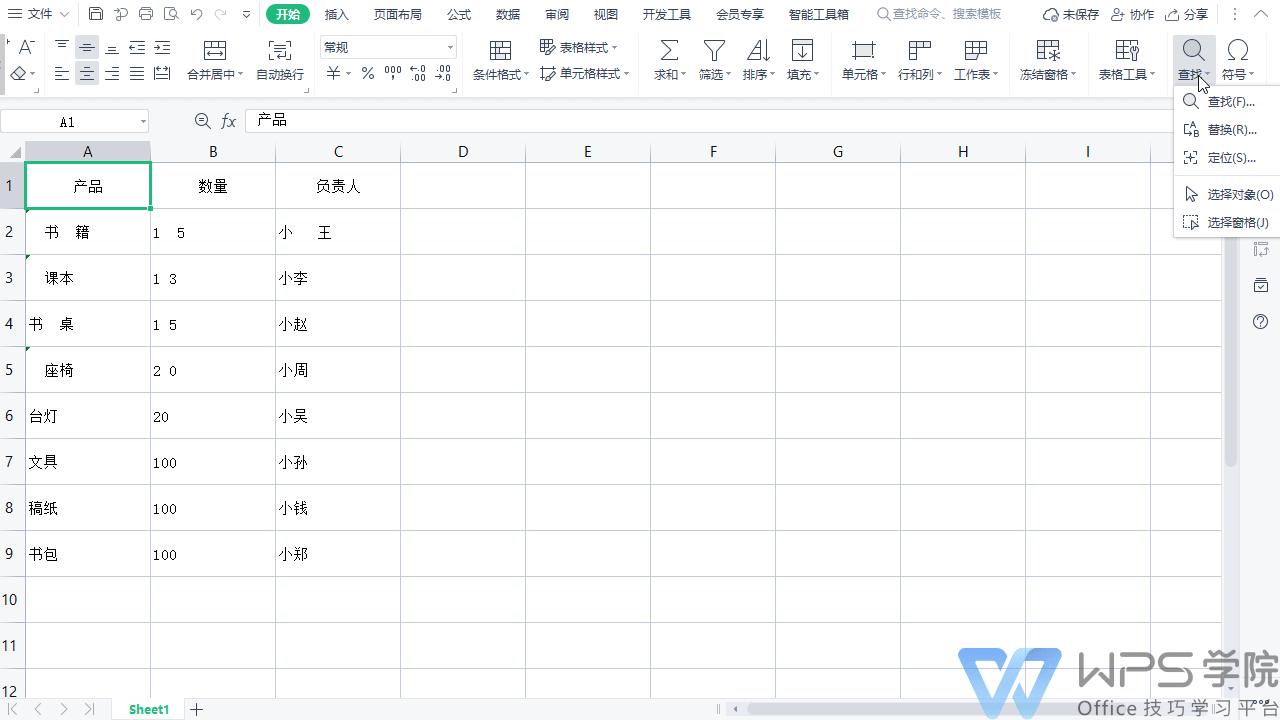
▪Step 2: Enter a space in the search content column, Then click Replace All;You can also select the "Smart Toolbox" tab, Click the delete drop-down menu and select Delete all spaces.
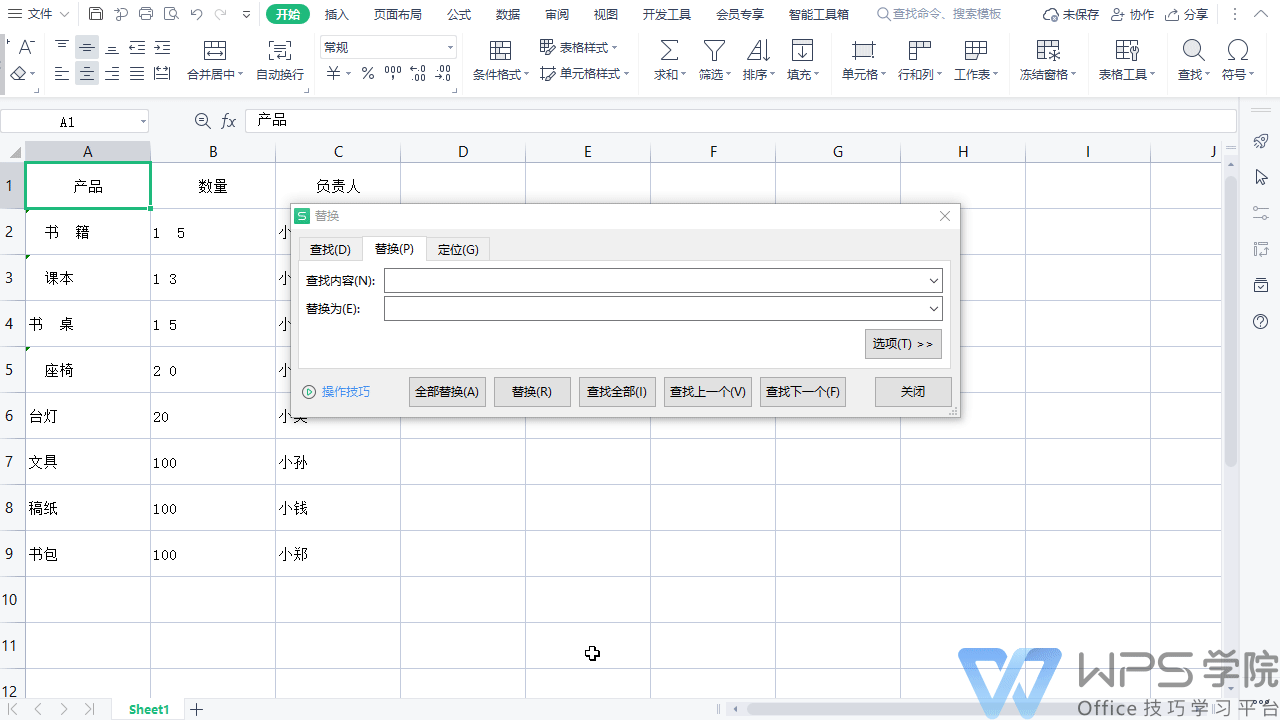
▪But sometimes there are blank spaces in the table that cannot be replaced,< span style="font-size: 16px;">This is because sometimes the white space is not necessarily caused by spaces, but may also be empty characters. It is different from the white space The difference between cells is that there are no characters in blank cells, so you can use "Search-Locate" the null value, then right-click to delete in batches.
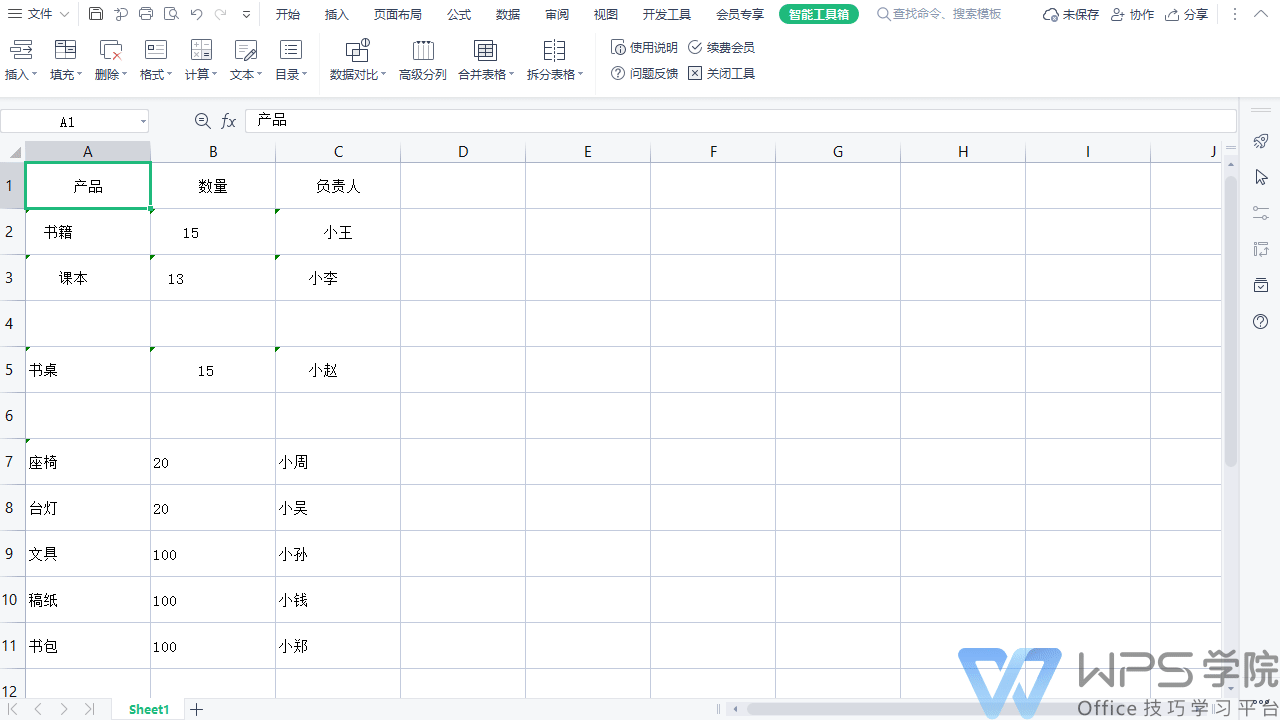
▪Empty character cells are empty characters in the cell and cannot be cleared using the search and replace method. How to deal with it?
First select the cell containing empty characters,Make sure you can see the yellow color in the upper right corner of the cell Exclamation mark, Then use "shift+left mouse button" to select the blank characters that need to be cleared table area. A yellow exclamation mark will appear in the upper right corner of the selected area. Click and select span>"Clear empty strings before and after" can clear them all.You need to pay attention, if there is no first choice If you select all cells containing empty characters in the table, will not appear with a yellow exclamation mark.
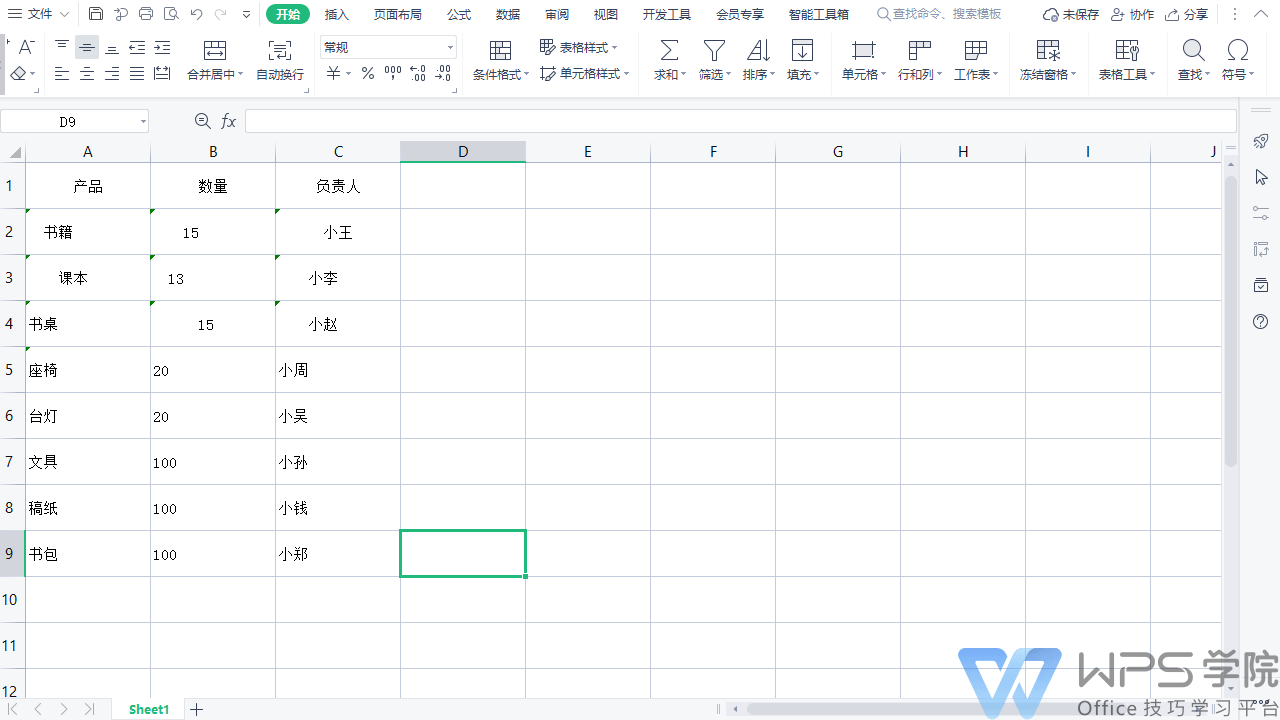
Articles are uploaded by users and are for non-commercial browsing only. Posted by: Lomu, please indicate the source: https://www.daogebangong.com/en/articles/detail/chang-jian-cuo-wu-dan-chuang-yu-jie-jue-fang-fa-ru-he-shan-chu-biao-ge-nei-de-kong-ge-he-kong-bai-zi-fu.html

 支付宝扫一扫
支付宝扫一扫 
评论列表(196条)
测试