- Picture and text skills
When we open the form, why does a yellow box pop up under the edit bar saying "Reference Update"?
This is because a cell in the current workbook refers to data in another workbook, and the referenced data source has changed, so this prompt box pops up. So how to deal with it?

▪First we can click Click the "Edit Link" button to view the referenced data source,Confirm whether the data needs to be updated,
If you need to update, click "Update".If you don't need to update, click "Disconnect" Link" or close the prompt directly. It should be noted that After disconnecting the link, the document will retain the previously referenced data,Even if the referenced data source document is changed,the current document data will not It will be updated, and no prompt will pop up after that.
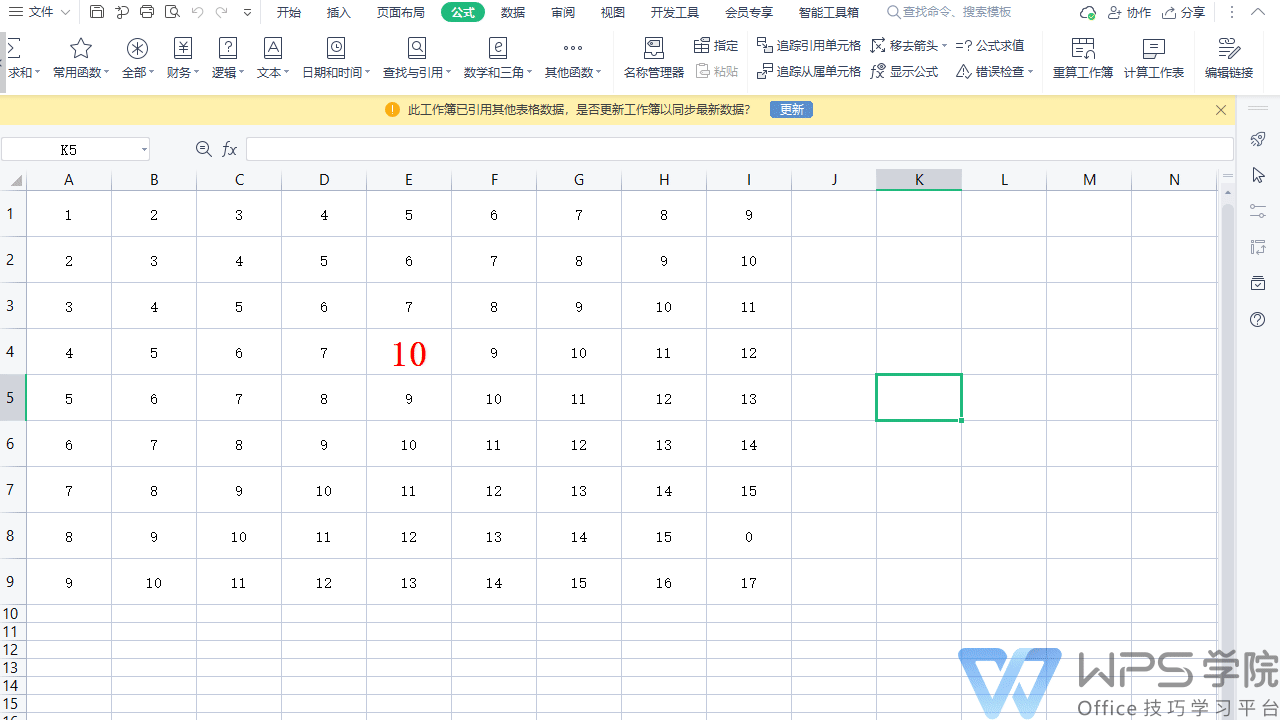
▪When this prompt box pops up after clicking the "Update" button in the prompt box, span>It means that the referenced workbook cannot be found.At this time, click Continue to ignore this Tip, Clicking the "Edit Link" button will jump to the "Edit Link" dialog box, You can also enter the dialog box by clicking the "Edit Link" button under the "Formula" tab.
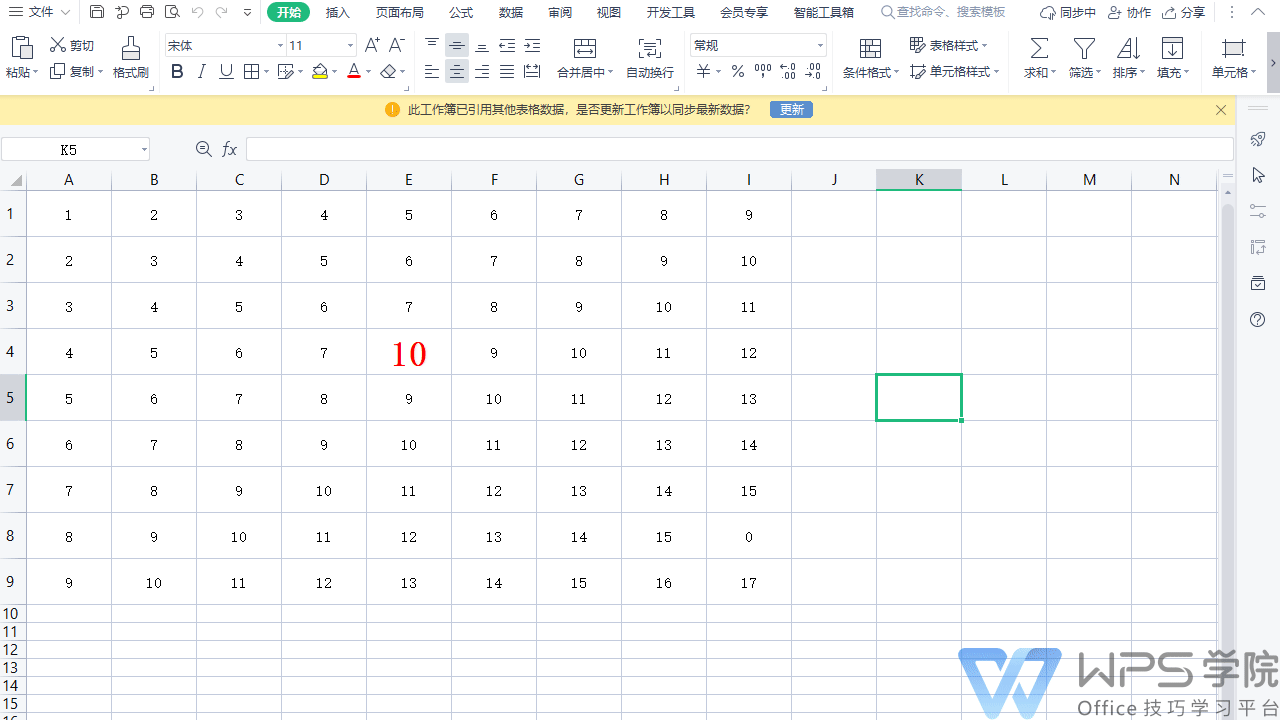
▪In the "Edit Link" dialog box, The window on the left is related information about the reference source,At this time, the status of the data source prompts an error,Click "Change Source"Find the location of the data source and confirm to update the data,At this time, the status also changes to"OK".
If there is no data update in the data source afterwards, no prompt box will appear when you open the current table again.
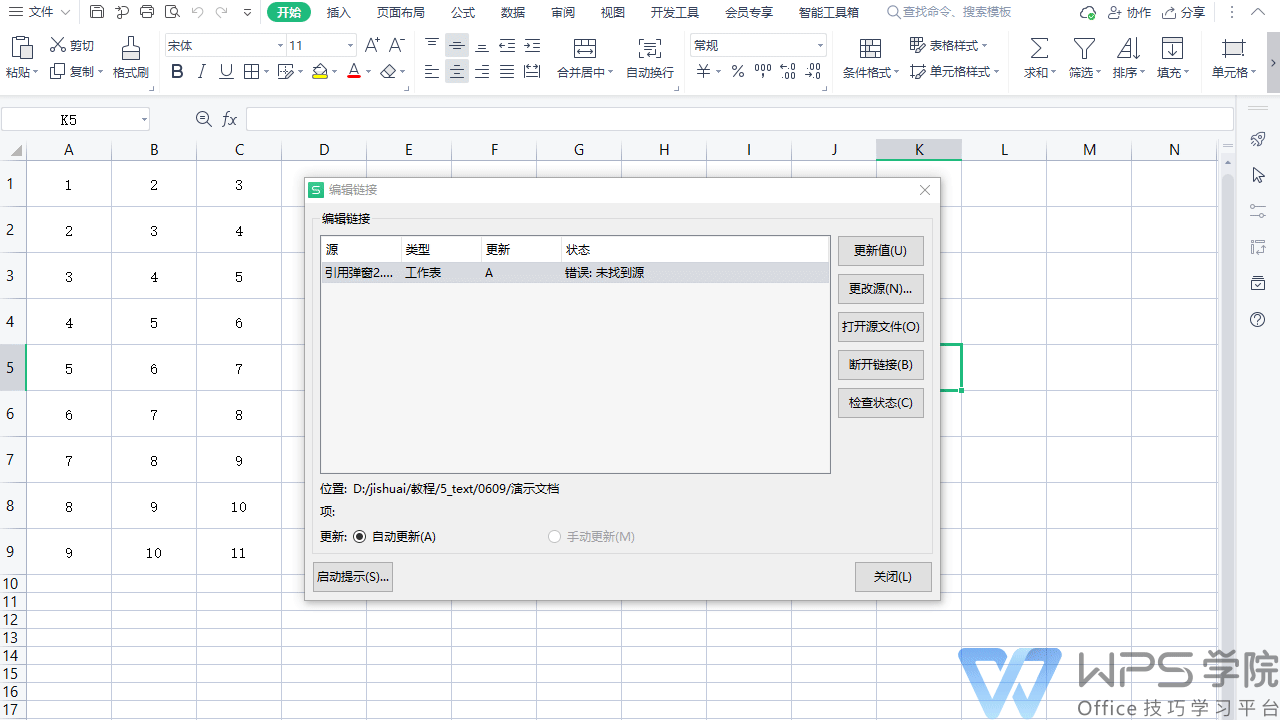
▪ "Open source file" does not respond when the data source is in error status, < span style="font-size: 16px;">When in the correct state, the data source can be opened.
"Check Status" can quickly determine whether the reference source is correct. In the "Startup Tips" at the bottom of the dialog box ”, can be set as needed"Update startup prompt for citing data source" ,Generally, the default is sufficient.
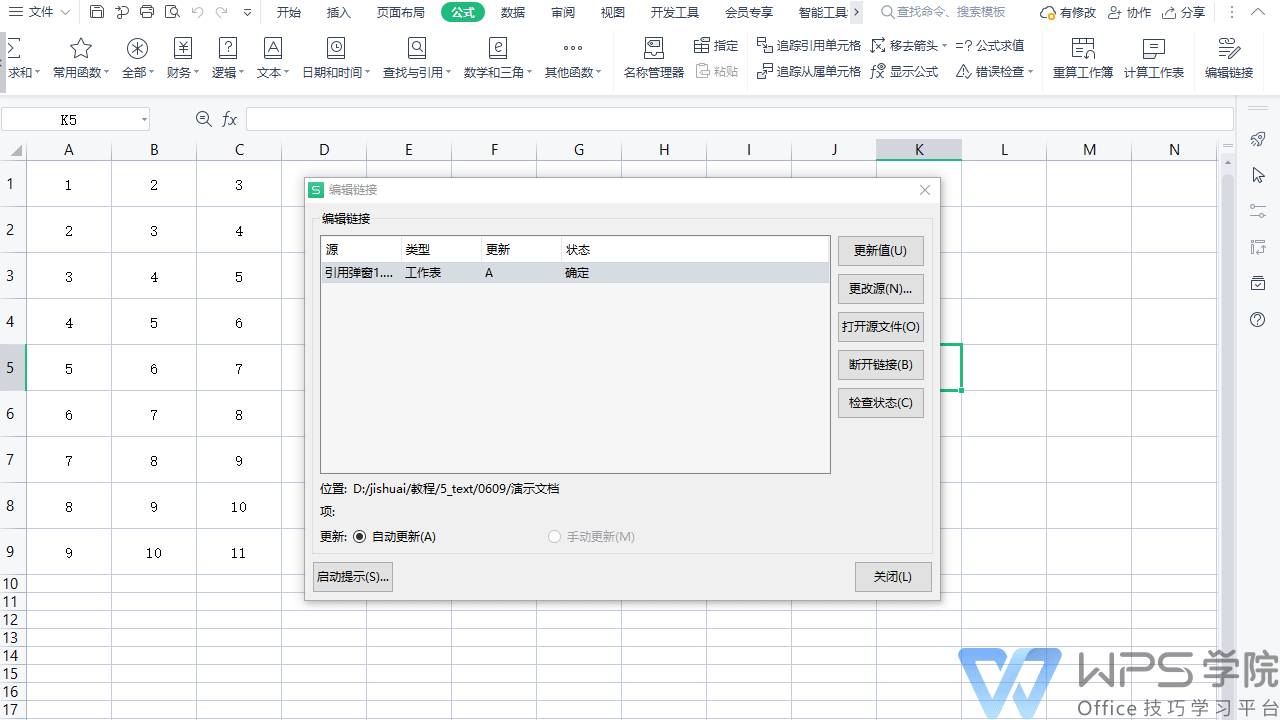
Articles are uploaded by users and are for non-commercial browsing only. Posted by: Lomu, please indicate the source: https://www.daogebangong.com/en/articles/detail/chang-jian-cuo-wu-dan-chuang-yu-jie-jue-fang-fa-ru-he-chu-li-yin-yong-qi-ta-biao-ge-shu-ju-geng-xin-de-ti-shi-kuang.html

 支付宝扫一扫
支付宝扫一扫 
评论列表(196条)
测试