- Image and text skills
The exception prompt for disclosing inconsistencies is to remind that the formula of a certain cell in the table is different from the formula of adjacent cells.

■If you confirm that there is no problem with the formula, you can select cells with this prompt.
Then select other cells, then click the "Prompt Symbol" and select "Ignore Errors" to ignore them in batches.
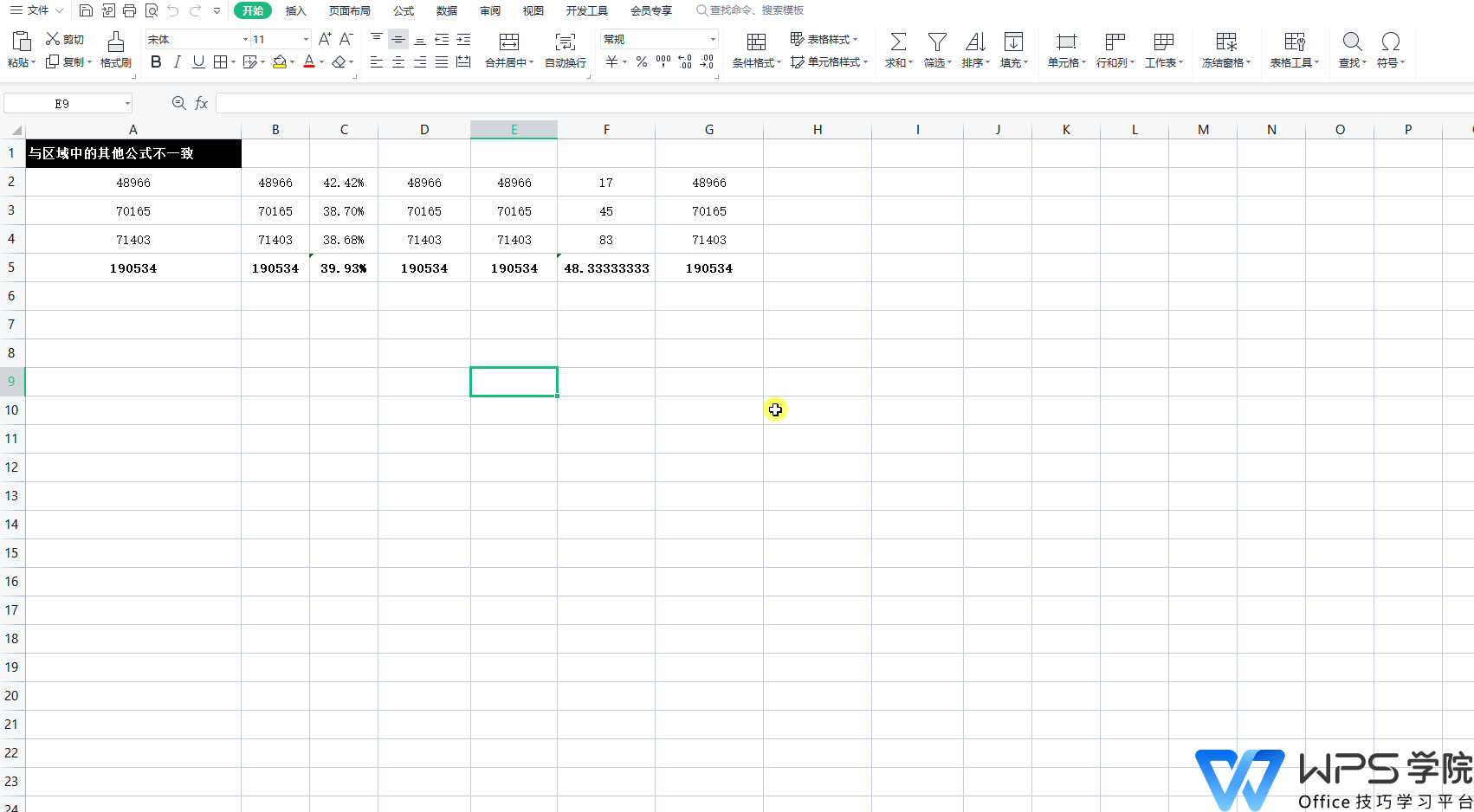
■Similarly, if you need to keep the formula consistent with other cells, select "Copy Formula" to make changes.
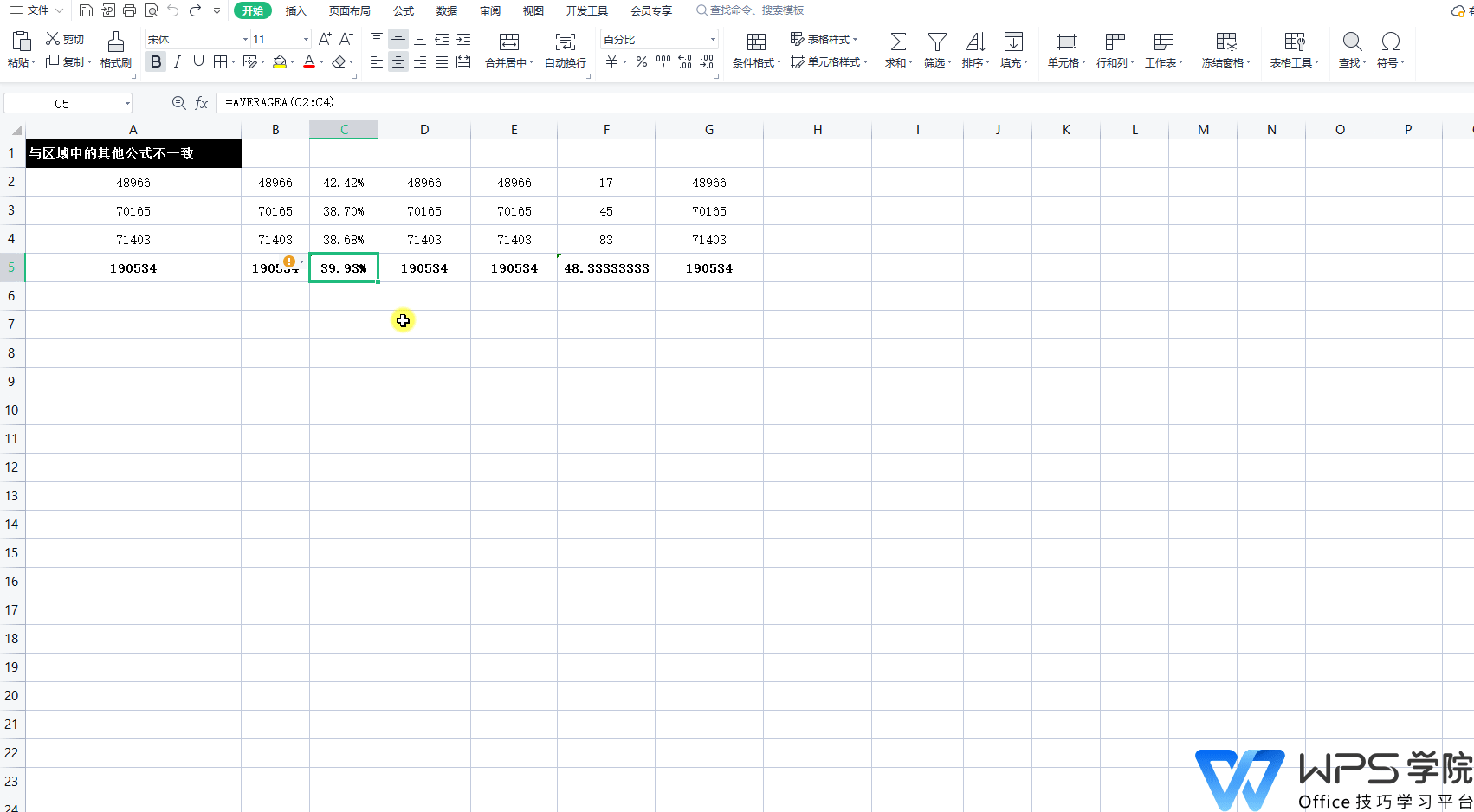
■If we do not want this error message in this table, we can enter the error checking page by clicking the "File" tab - "Options" and check "Within the area" The "Inconsistent Formula" checkbox will completely turn off the prompt.
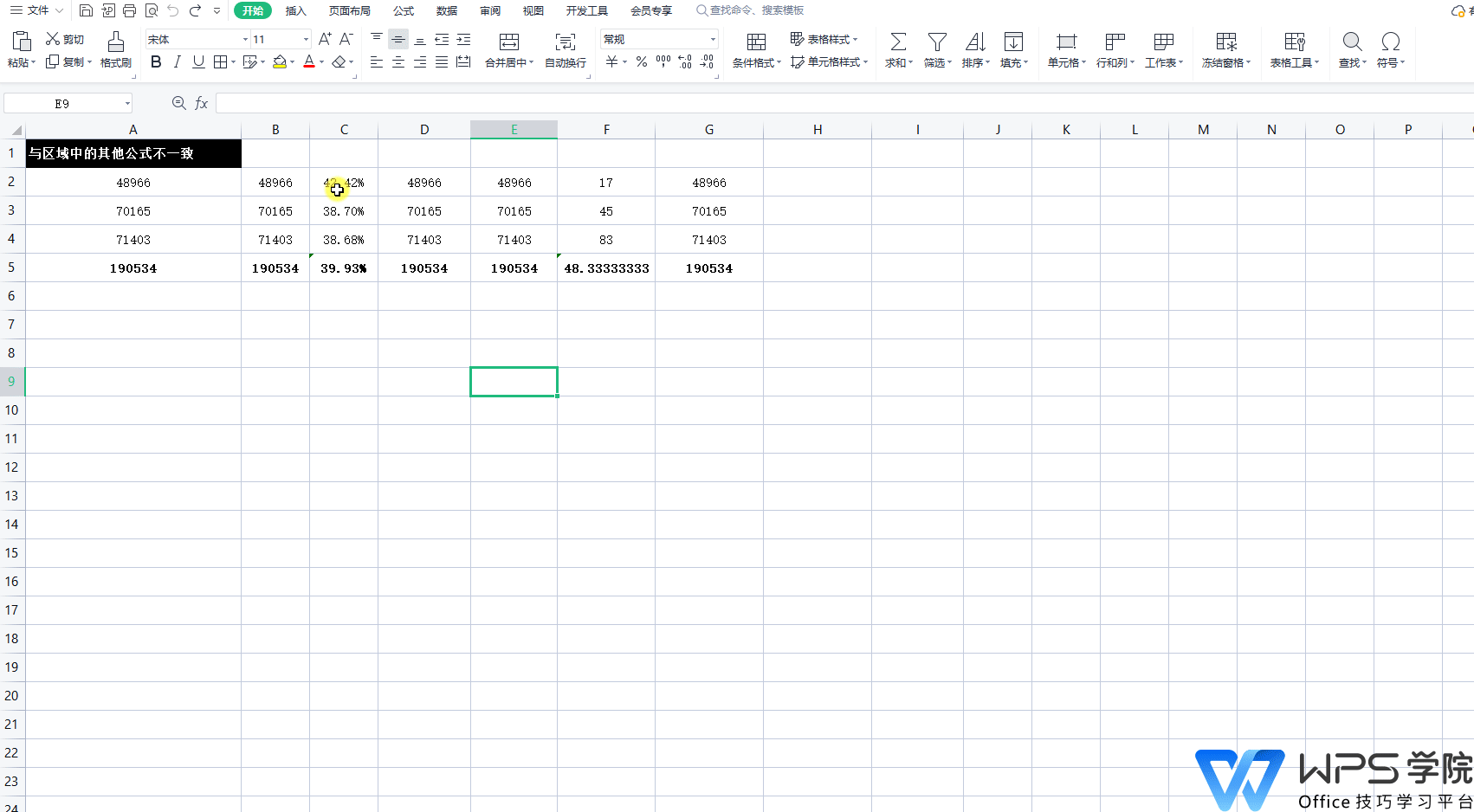
Articles are uploaded by users and are for non-commercial browsing only. Posted by: Lomu, please indicate the source: https://www.daogebangong.com/en/articles/detail/chang-jian-cuo-wu-dan-chuang-yu-jie-jue-fang-fa-gong-shi-bu-yi-zhi-chu-xian-yuan-yin-ji-jie-jue-fang-fa.html

 支付宝扫一扫
支付宝扫一扫 
评论列表(196条)
测试