- Picture and text skills
- Case
Retrieve real-time data from COM Automation-enabled programs
Grammar
RTD(ProgID, server, topic1, [topic2], ...)
RTD function syntax has the following parameters:
ProgID: required. The name of the registered COM Automation add-on ProgID that is installed on the local computer. Enclose the name in quotation marks.
server: required. The name of the server on which the add-in should run. If there is no server, to run the program locally, leave this parameter empty. Otherwiselose
Enclose the server name in quotation marks (). When using RTD in Visual Basic for Applications (VBA), the server requires double quotes or
VBA Nullstring property, even when running the server locally.
Topic1, topic2, ... : Topic1 is required, subsequent topics are optional. 1 to 253 parameters, which together represent a unique
Real-time data.
Description
The RTD COM Automation add-in must be created and registered on the local computer.
If the real-time data server is not installed, an error message will appear in the cell when trying to use the RTD function.
Unlike other functions, RTD formulas will change while Microsoft Excel is in automatic calculation mode if the server continues to update results.
Articles are uploaded by users and are for non-commercial browsing only. Posted by: Lomu, please indicate the source: https://www.daogebangong.com/en/articles/detail/cha-zhao-he-yin-yong-han-shu-qiao-yong-RTD-han-shu-huo-qu-shi-shi-shu-ju.html


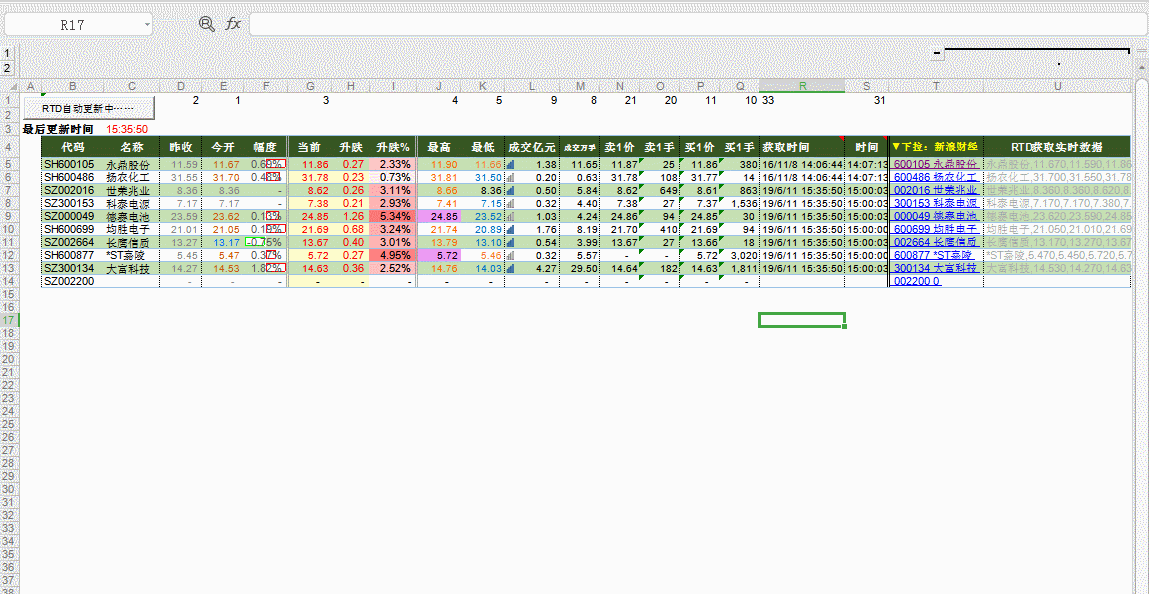
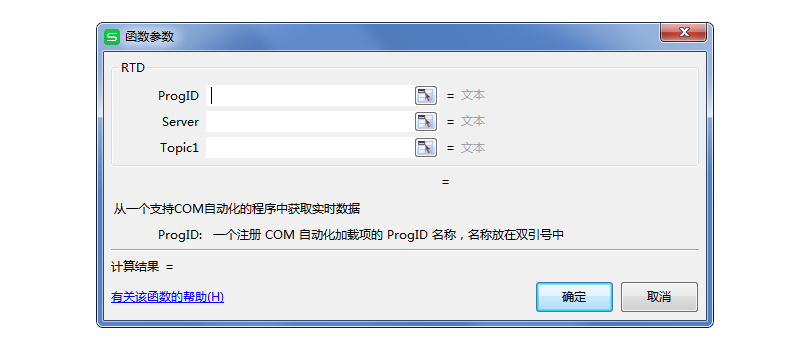
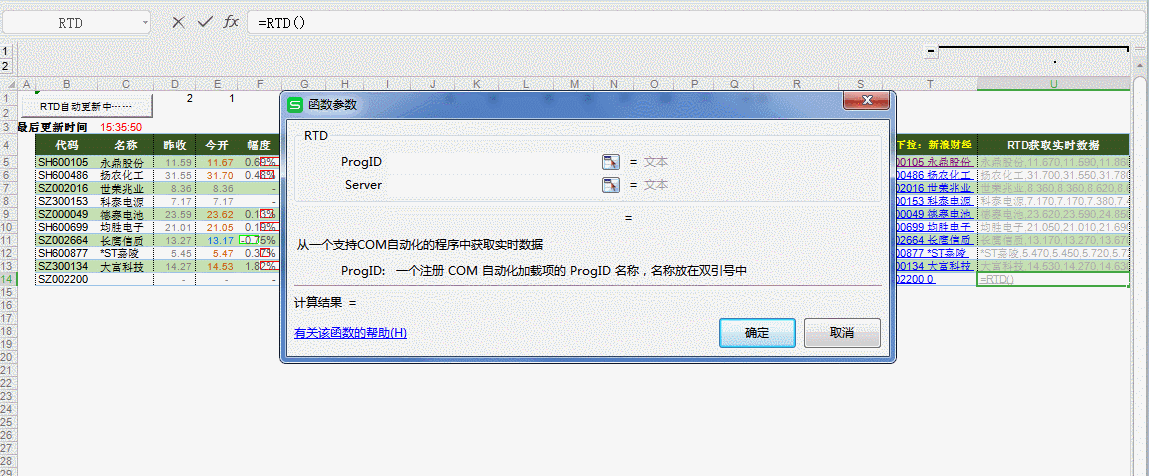
 支付宝扫一扫
支付宝扫一扫 
评论列表(196条)
测试