- Picture and text skills
- Case
Searches the specified value in the first row of a table or array of values, and returns the value at the specified row in the current column of the table or array.
Use function HLOOKUP when the comparison value is in the first row of the data table and you want to find data in a given row below.
Use the VLOOKUP function when the comparison value is in a column to the left of the data you are looking for.
The H in HLOOKUP stands for "row."
Syntax
HLOOKUP (lookup_value,table_array,row_index_num,range_lookup)
lookup_value is the value to be found in the first row of the data table. lookup_value can be a numeric value, a reference, or a text string.
Table_array is the data table in which data needs to be found. You can use a reference to a zone or zone name.
The values in the first row of Table_array can be text, numbers, or logical values.
• If range_lookup is TRUE.
Then the values in the first row of table_array must be arranged in ascending order:...-2,-1,0,1,2,…,A-Z,FALSE,TRUE;
Otherwise, function HLOOKUP will not give correct values.
If range_lookup is FALSE, table_array does not have to be sorted.
• Text is not case-sensitive.
• You can use the following method to sort values in ascending order from left to right:
Select the value, click Sort on the Data menu, click Options, click the Sort by Row option, and click OK.
In the Sort by drop-down list box, select the appropriate row option, and then click the Ascending option.
row_index_num is the row number of the matching value to be returned in table_array.
When row_index_num is 1, return the value of the first row of table_array.
When row_index_num is 2, the value in the second row of table_array is returned, and so on.
If row_index_num is less than 1, function HLOOKUP returns the error value #VALUE!;
If row_index_num is greater than the number of rows in table-array, function HLOOKUP returns the #REF! error value.
Range_LOOKUP is a logical value that indicates whether the function HLOOKUP is an exact match or an approximate match when searching.
If TRUE or omitted, an approximate match is returned.
That is, if an exact match is not found, the largest value less than lookup_value is returned.
If range_value is FALSE, function HLOOKUP will look for an exact matching value and, if not found, return the #N/A! error value.
Description
• If function HLOOKUP cannot find lookup_value and range_lookup is TRUE, the largest value less than lookup_value is used.
• If the function HLOOKUP is less than the smallest value in the first row of table_array, the function HLOOKUP returned the error value #N/A!.
Articles are uploaded by users and are for non-commercial browsing only. Posted by: Lomu, please indicate the source: https://www.daogebangong.com/en/articles/detail/cha-zhao-he-yin-yong-han-shu-qiao-yong-HLOOKUP-heng-xiang-cha-zhao-shu-ju.html

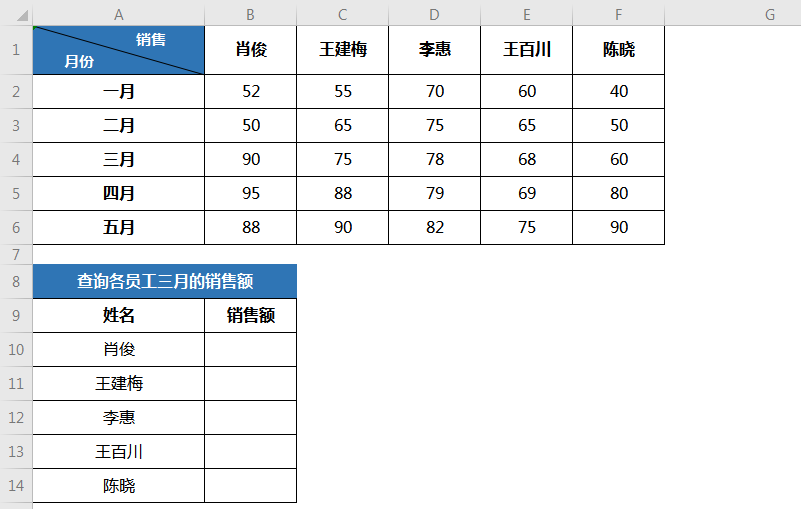

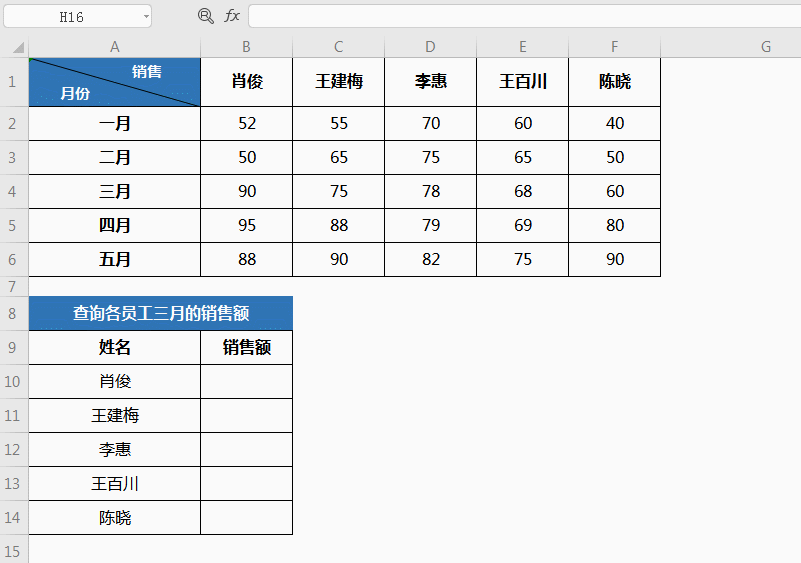
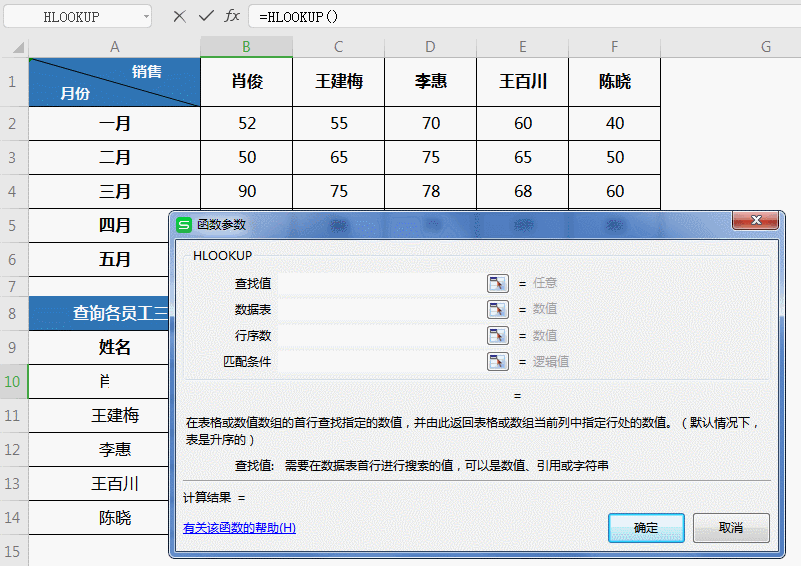
 支付宝扫一扫
支付宝扫一扫 
评论列表(196条)
测试