- Picture and text skills
- Case
You can use the FIELDVALUE function to obtain data from stocks or geographical locationsData typesRetrieve field data from link data types.
ForWriting formulas that reference data types, simpler methods exist, so the FIELDVALUE function should be used primarily for creating conditional calculations based on linked data types.
Grammar
=FIELDVALUE(value, field_name)
FIELDVALUE function syntax has the following parameters:
Parameters | Description |
value | The function returns all matching fields in the linked data type specified in the value parameter. |
field_name | The name of one or more fields to extract from the linked data type. |
Description
The FIELDVALUE function returns all matching fields in the linked data type specified in the value parameter.
FIELDVALUE function belongs tofind and reference series of functions.
Example
In the following basic example
Formula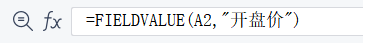
Extract the opening price field from the "Stock" data type of Kingsoft Office.
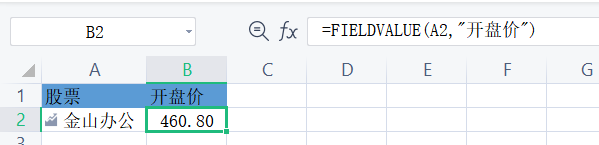
The next example is a more typical example of the FIELDVALUE function.
Use hereIFERROR functionCheck for errors.
If the stock name does not exist in cell A2, the FIELDVALUE formula returns an error.
In this case, we want to display nothing ().
But if a stock name exists, we want to pass it
 Retrieve the opening price from the data type in A2.
Retrieve the opening price from the data type in A2.
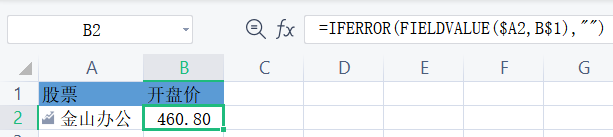
Note that the FIELDVALUE function allows you to reference a worksheet cell for the field_name parameter.
So the above formula refers to cell B1 for the "opening price" instead of manually entering the "opening price" into the formula.
Remarks
If you try to retrieve data from a field of a data type that does not exist, the FIELDVALUE function will return#FIELD! Error.
For example, the actual data type field is called "Price" and you might enter "Pricing."
Check the formula carefully to make sure you are using valid field names.
If you want to display a list of field names for a record, select the record's cell and press Alt+Shift+F10.
Articles are uploaded by users and are for non-commercial browsing only. Posted by: Lomu, please indicate the source: https://www.daogebangong.com/en/articles/detail/cha-zhao-he-yin-yong-han-shu-li-yong-FIELDVALUE-han-shu-cha-xun-gu-piao-huo-ji-jin-xin-xi.html


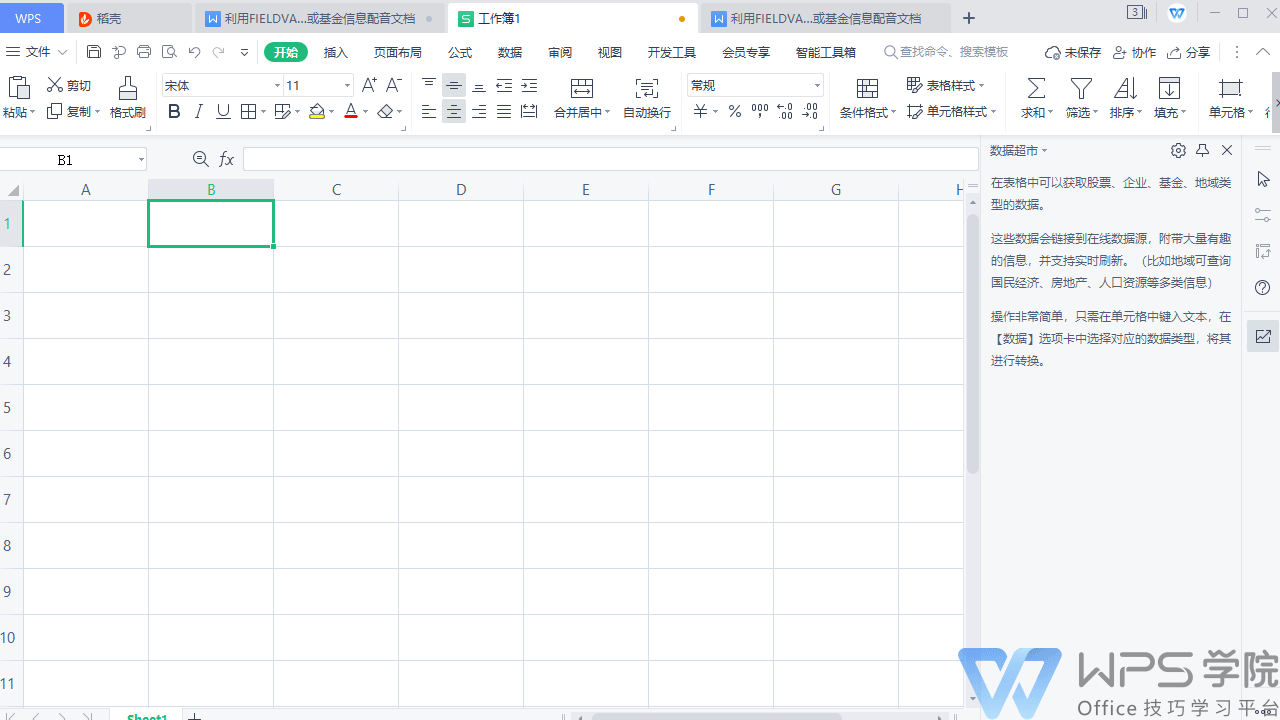
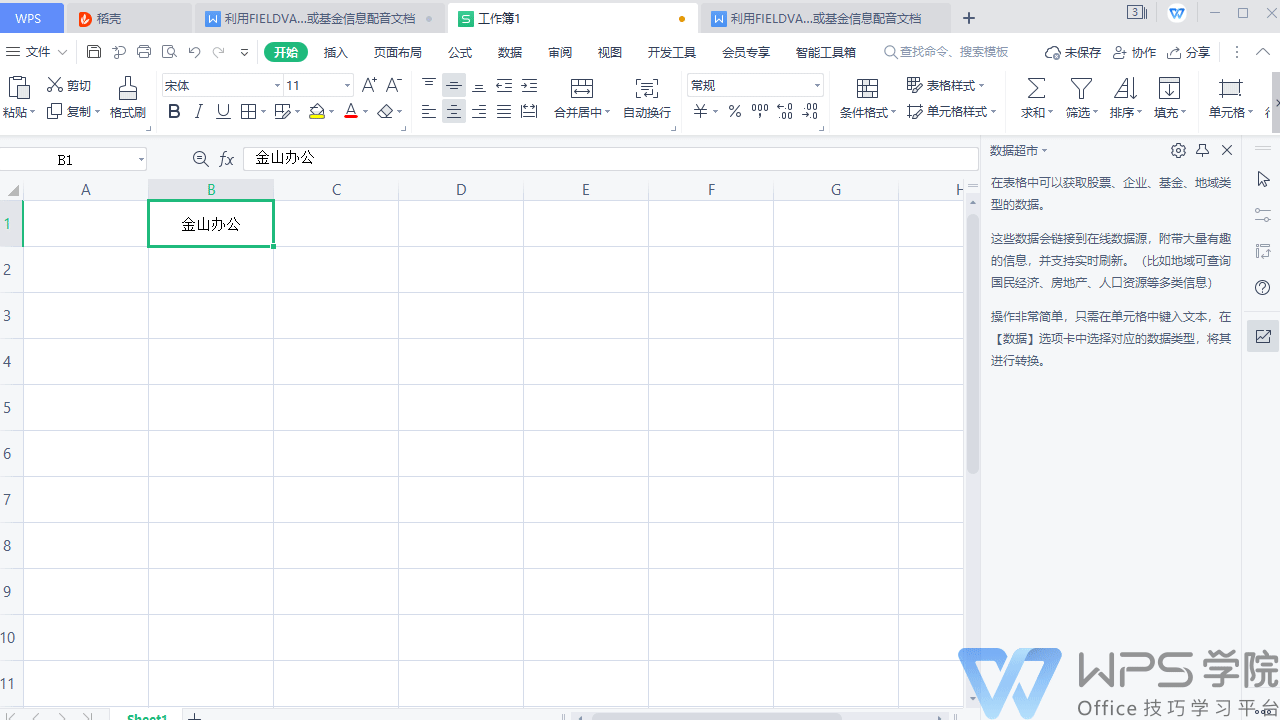
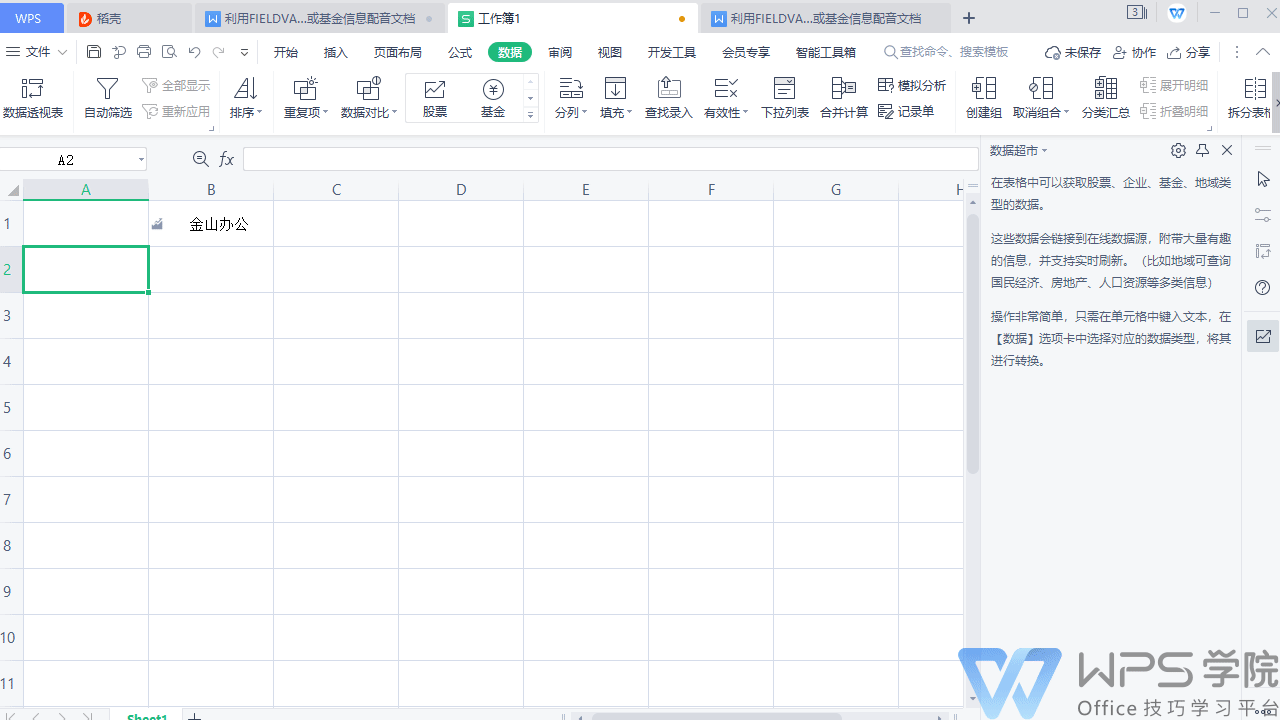
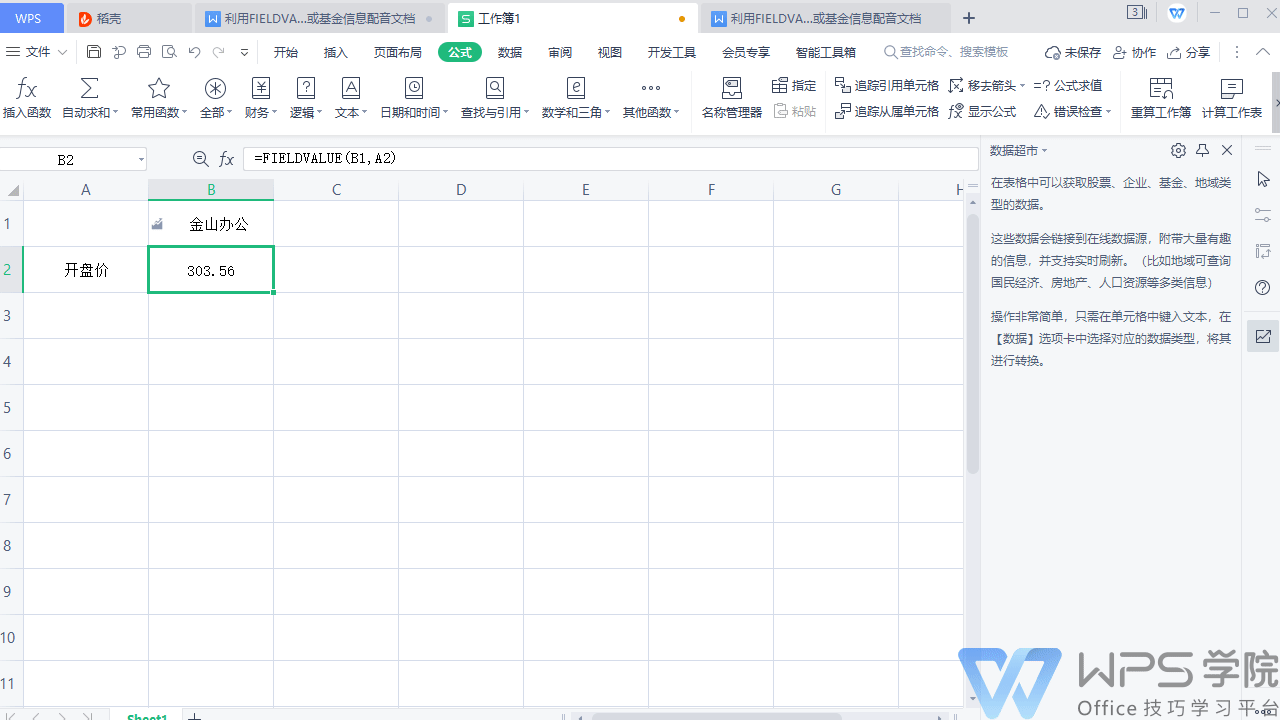
 支付宝扫一扫
支付宝扫一扫 
评论列表(196条)
测试