- Picture and text skills
This function needs to be updated to the latest version of WPS Office
WPS Office official website: https://font2020.oss-cn-beijing.aliyuncs.com/wps/
SORTBY function can sort cell contents according to the corresponding range or value.
Its function syntax is SORTBY (array, sort by array, sort order, sort by array, sort order...)

▪If we want to sort the scores in Form 1 in ascending order first by class, then in descending order by total score, and fill them in the transcript area of Form 2.
First select the transcript area H3:M10 of Table 2, and then enter the formula =SORTBY () in the upper edit bar
Because we want to sort the results in Table 1, enter A3:F10 in the "array" parameter;

Because we want to sort the results in Table 1 in ascending order by class, enter the class column B3:B10 in "Sort by Array 1";

Enter 1 in "Sort Order", which means sorting in ascending order;

After sorting the classes, you need to sort them in descending order according to the total score, so enter the total score column in "Sort by Array 2";

Enter -1 in "Sort Order", which means sorting in descending order;
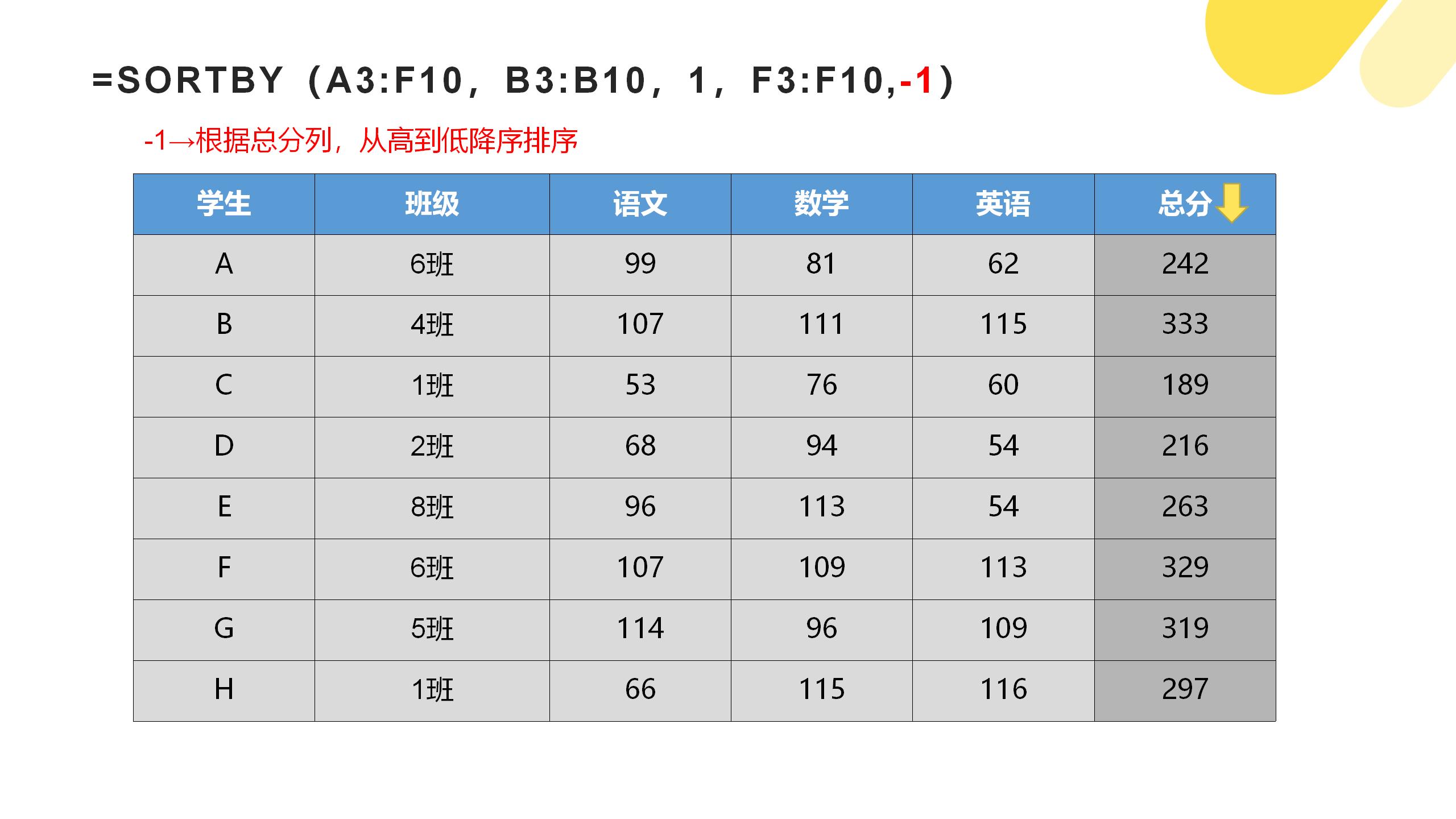
Finally, use the shortcut keys Ctrl+Shift+Enter to fill the results area of Table 2 in the form of an array.
▪ The SORTBY function supports up to 126 sets of "sort by array" and "sort order".
When encountering multi-condition sorting, you only need to continue to fill in the "sort by array" and "sort order".
Articles are uploaded by users and are for non-commercial browsing only. Posted by: Lomu, please indicate the source: https://www.daogebangong.com/en/articles/detail/cha-zhao-he-yin-yong-han-shu-SORTBY-han-shu-duo-tiao-jian-pai-xu.html

 支付宝扫一扫
支付宝扫一扫 
评论列表(196条)
测试