- Image and text skills
In our daily work, we often need to insert punctuation marks into text documents.

▪Click the "Insert" tab "Symbol" drop-down button.
Here we can view the recently inserted symbols and click to insert them into the document again.
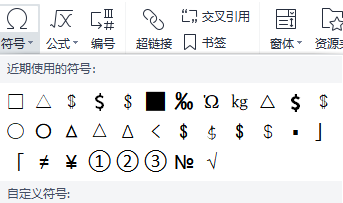
▪Click "Other Symbols" and you can select the corresponding symbol according to the font in the symbol pop-up window, Different fonts correspond to different symbol styles.
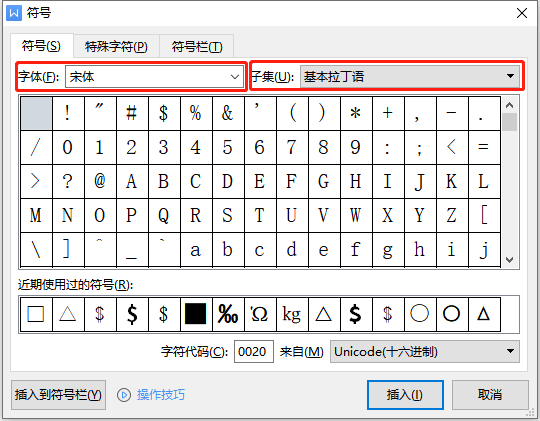
For example, currency symbols in Song font, Siyuan black font currency symbols, Chinese italic currency symbols, etc. Although they are all currency symbols, the symbols Display effects vary.
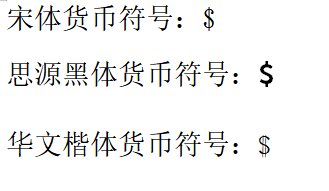
▪You can select the corresponding symbol collection in "Subset". If you want to insert a hollow triangle, you can Focus on selecting the collection graphic symbol, then switch the font, find the hollow triangle and insert it into the document.
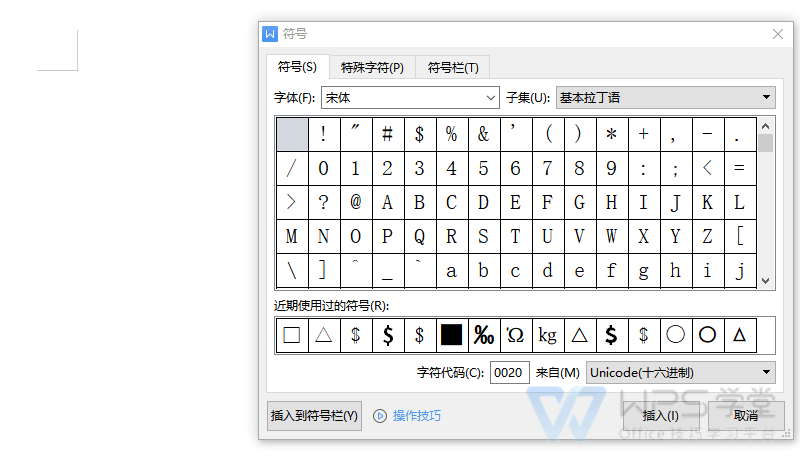
▪For example, if we want to insert a kaomoji to express a happy mood, select the kaomoji - happy and click to insert it.
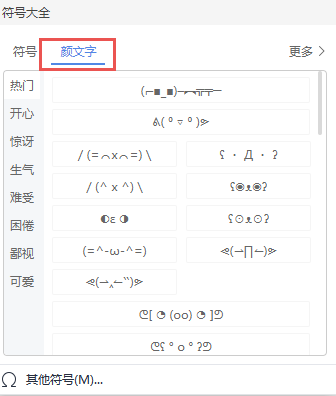
▪Click the "More" button and search for the desired symbol in the symbol list column on the right.
If you search for "triangle", WPS Rice Husk provides us with various styles of triangle symbols, which can be inserted into the in the document.
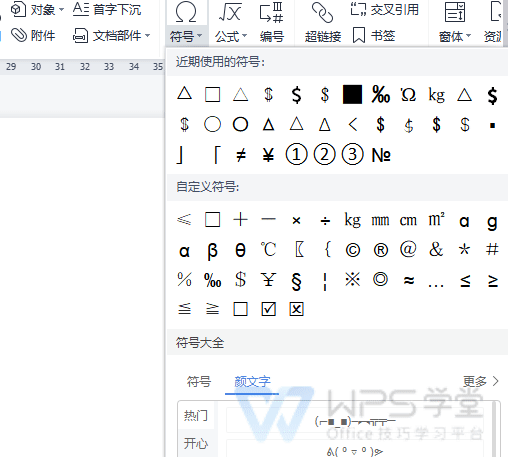
▪In the "Symbols" drop-down display interface, a subset of commonly used symbols can be set in "Custom Symbols" area.
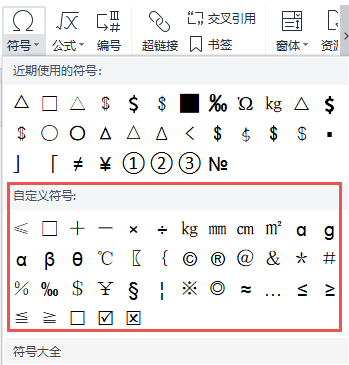
Find the desired symbol in the symbol pop-up window and click "Insert into symbol bar" so that you can The symbol just inserted is found in the defined symbol area.
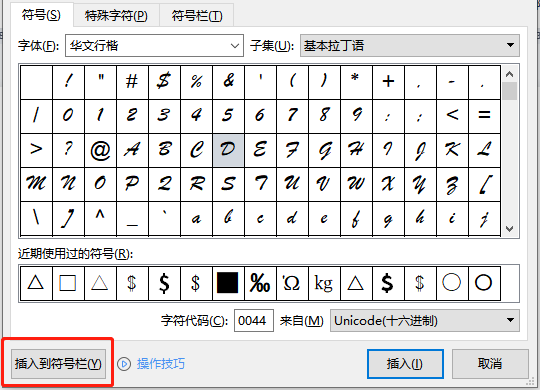
▪If you want to set a shortcut key for a symbol, find the desired symbol in the symbol pop-up window and click "Insert into "Symbol Bar", then find the symbol in the symbol bar, and set the specified shortcut key in the shortcut key, so that when we want to insert the "less than or equal to" symbol, we only need to use the shortcut key Ctrl+9~

Articles are uploaded by users and are for non-commercial browsing only. Posted by: Lomu, please indicate the source: https://www.daogebangong.com/en/articles/detail/cha-ru-fu-hao-yu-yan-wen-zi-zi-ding-yi-fu-hao-kuai-jie-jian.html

 支付宝扫一扫
支付宝扫一扫 
评论列表(196条)
测试