Click above【Big Buffalo Surveying] Follow us
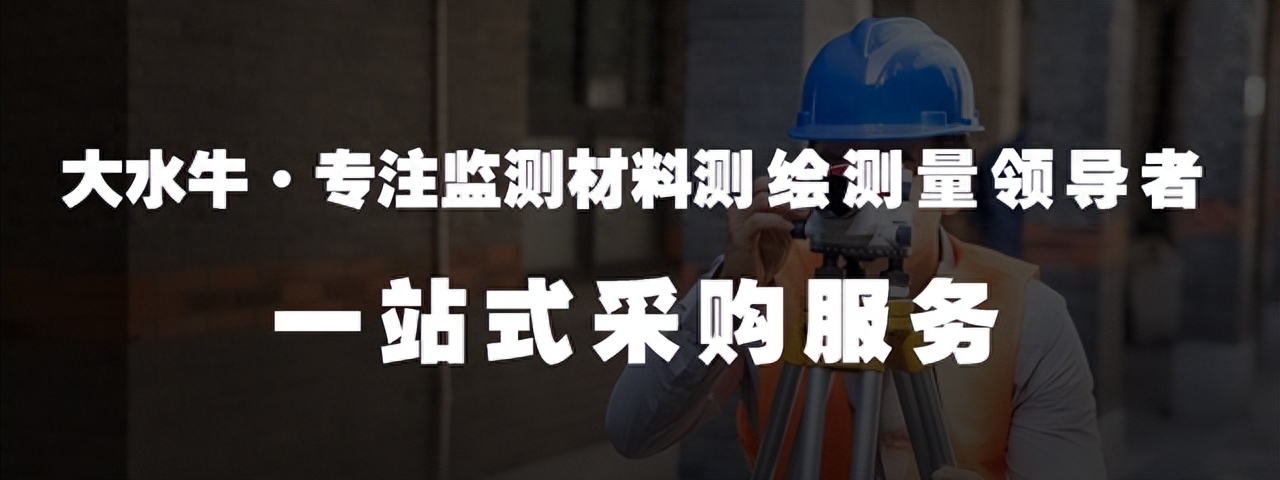
Modify the command line The font displayed in the window can be changed using the OP command. The OPTIONS command (alias OP) of CAD software can display the "Options" dialog box to specify the preset settings for all uses of the program. This command can also be executed by clicking the "Tools" and "Options" menu items in sequence.
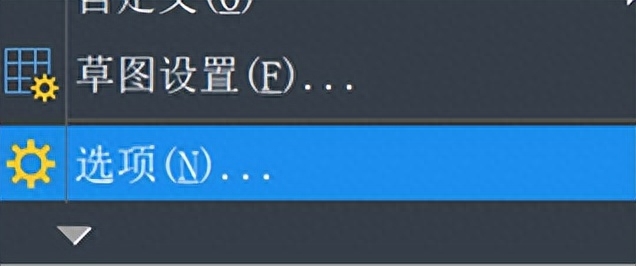
We talked about it before The OP command is also used to customize the color of application window elements. Let's take a look at the detailed steps of modifying the font displayed in the command line window of CAD software.
1, in Right-click in the command window and select "Options". Or type OP directly on the command line and press Enter.
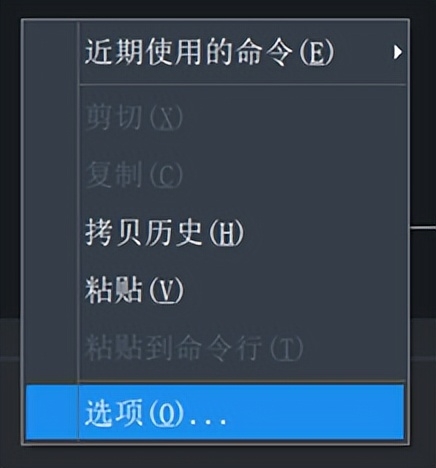
2, in In the Display tab of the Options dialog box, click the Font button.
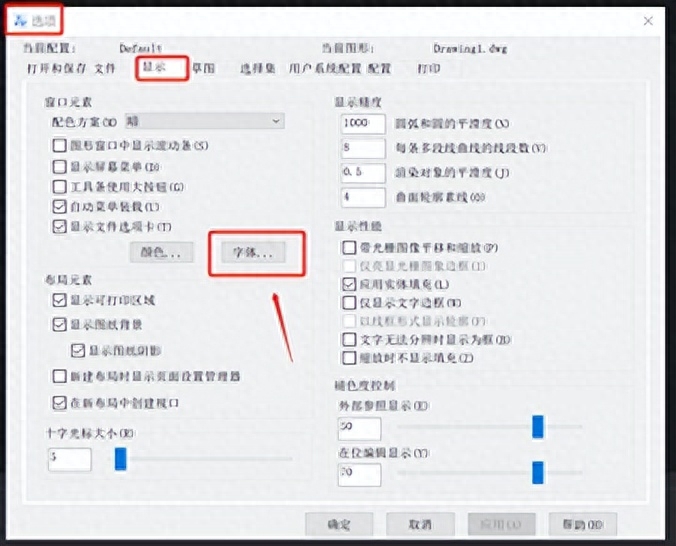
3, in In the pop-up "Font" dialog box, select the appropriate "Font", "Font Style" and "Size".
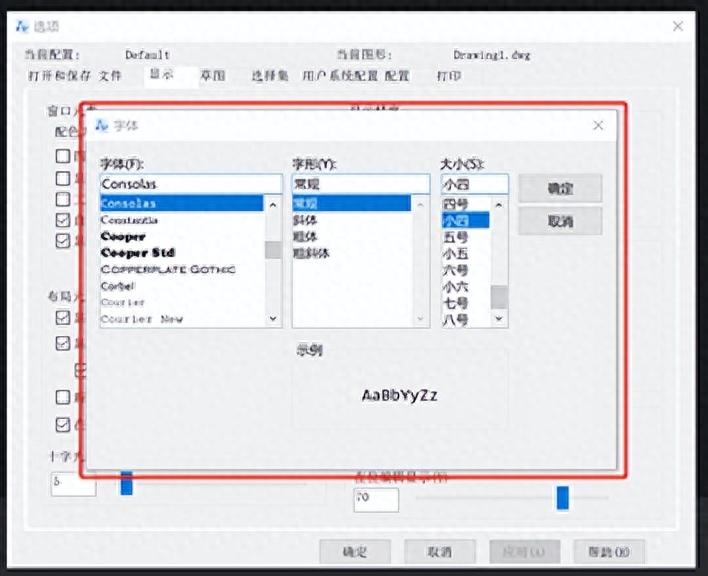
Currently selected The sample will appear under "Examples".
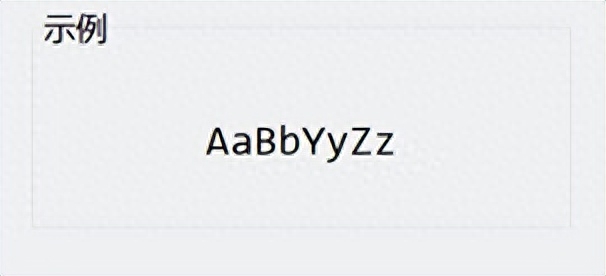
4, finally , select "OK" and close the "Options" dialog box.
The following are the modifications The final effect.
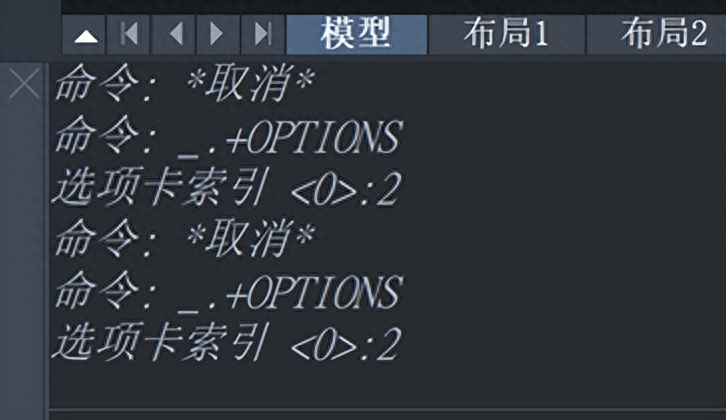
CAD modification command Method for displaying fonts in the row window.
Articles are uploaded by users and are for non-commercial browsing only. Posted by: Lomu, please indicate the source: https://www.daogebangong.com/en/articles/detail/ce-hui-CAD-gun-CAD-ru-he-xiu-gai-ming-ling-hang-chuang-kou-zhong-suo-xian-shi-de-zi-ti.html

 支付宝扫一扫
支付宝扫一扫 
评论列表(196条)
测试