How to add text to CAD drawings? Many friends have never been exposed to CAD drawings, and they may be unfamiliar with CAD software. Sometimes we will get a CAD drawing after it is completed, and if we need CAD, many people may be overwhelmed if you add text to the drawing. As a qualified worker, we should recharge and learn more every day in order to remain competitive enough at work. CAD drawings, many friends don’t know how to add text to CAD drawings. Today, I will teach you how to add text to drawings in CAD.

How to insert text in CAD? Workers learn a little bit every day
Fengyun CAD Editor
Many of our friends have seen CAD drawings that may have many drawings drawn by hand. Mechanical parts, electrical components, etc. can be produced through CAD drawings, so learning to use CAD software can improve our skills and professional skills.
You can use CAD for free. Through it, you can open drawings to edit CAD files, and the contents of CAD drawings can be edited normally. Graphics, text or data can be edited normally. After downloading and installing, open the software, click Open, find the CAD that needs to be edited, and click to open the drawing.
After clicking, you will enter the drawing operation interface. Click the editor above to enter the editing list.
You can select the content to be edited as needed, such as adding lines, graphics, text, etc.
After selecting the editing tool, we can edit the drawings directly online, which is very convenient. After editing, click File in the upper left corner, click Save or Save.
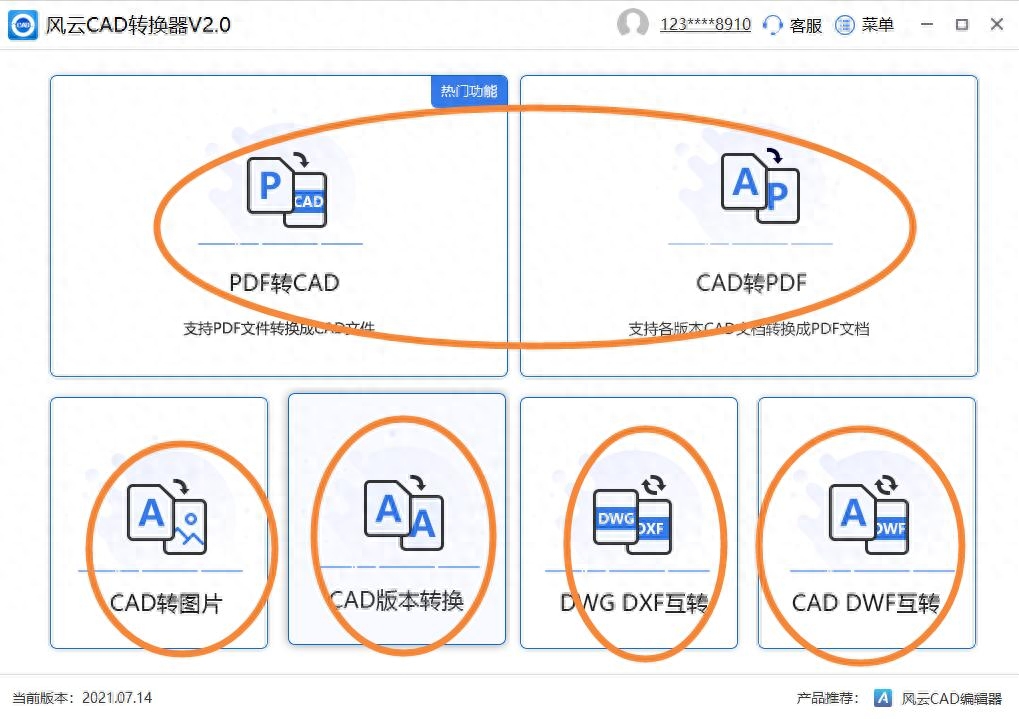
Other CAD software
How to add text on CAD drawings?
Step 1: First, double-click the CAD icon on the desktop to open the software.
Step 2: Click the "Edit" tab in the menu bar and select "Multiline Text" in the "Text" column.
Step 3: Then, drag the mouse in the lower area to select the position of the text.
Step 4: In the new window, add text to complete the operation of adding text to the CAD drawing.
How to edit drawing text in CAD? This software is very compatible with CAD drawings. Most versions of drawings can be opened directly without incompatibility issues. Look here, do you know how to give it? Edit text in CAD drawings? Come and try it! Workers recharge a little every day, see you next time!
Articles are uploaded by users and are for non-commercial browsing only. Posted by: Lomu, please indicate the source: https://www.daogebangong.com/en/articles/detail/cad-zen-me-cha-ru-wen-zi-da-gong-ren-mei-tian-xue-yi-dian.html

 支付宝扫一扫
支付宝扫一扫 
评论列表(196条)
测试