At work, we sometimes need to transfer files to another device for display or for others to review. Then some friends have discovered that if they use WPS to write a document, after sharing it, the other party may not be able to open the file because WPS is not installed, which is more troublesome. In fact, we can first convert wps to ppt format, so that the other party can open the document no matter which office software they use. So how to convert wps to ppt? Come check it out with me.

Method 1: Use the "All-in-one PDF Conversion Assistant" to operate
This software has a variety of functions. It can perform format conversion, editing, encryption, compression and other operations on PDF. It also has a variety of tools such as taking ID photos, image conversion, text recognition, and translation. Its WPS to PPT conversion tool can convert files in WPS, DPS and other formats into PPT, and supports batch conversion.
The specific steps are as follows:
Select "WPS to Others", click "WPS to PPT", add the files to be converted, you can change the save path, then click "Start Conversion" and wait for the conversion to complete.
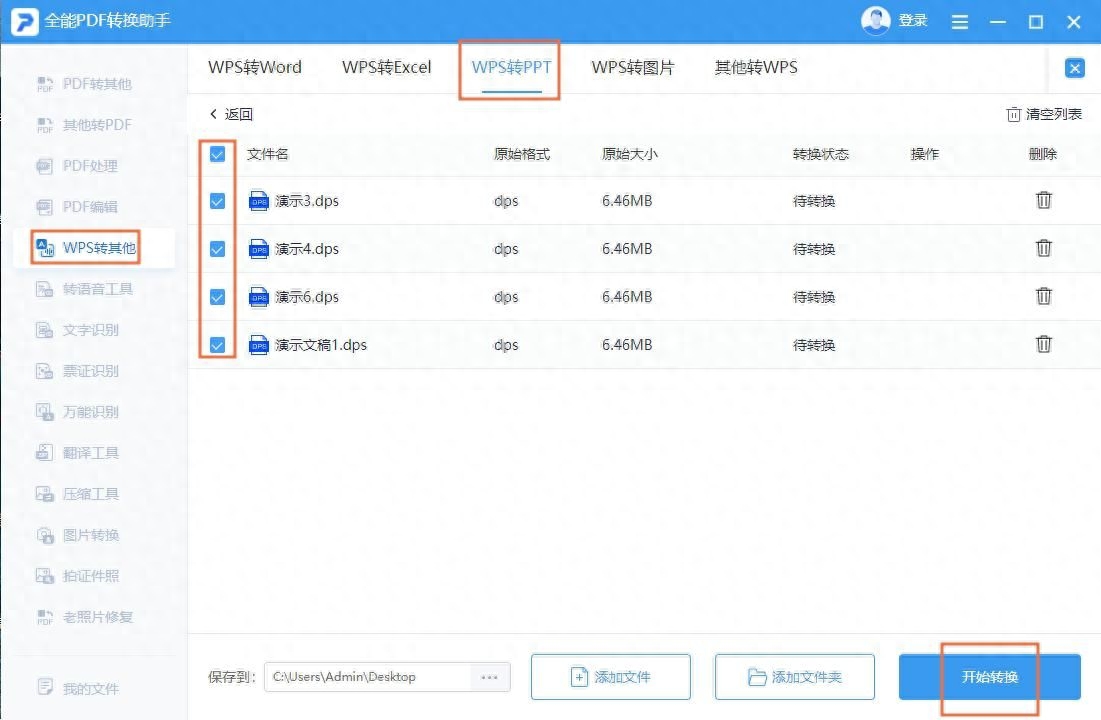
It not only has computer software, but also an APP for download, allowing us to perform format conversion, PDF decryption and other operations on our mobile phones.

Method 2: Use "WPS office" to operate
This software can edit documents such as Word and PPT, and can also create documents such as resumes and mind maps. We can achieve format conversion by saving the documents.
The steps are as follows:
Open the document you want to convert, click "File" above, select "Save As" in the pop-up window, then select "PowerPoint Presentation File (*.pptx)", select the location to save and click "Save" "That's it.
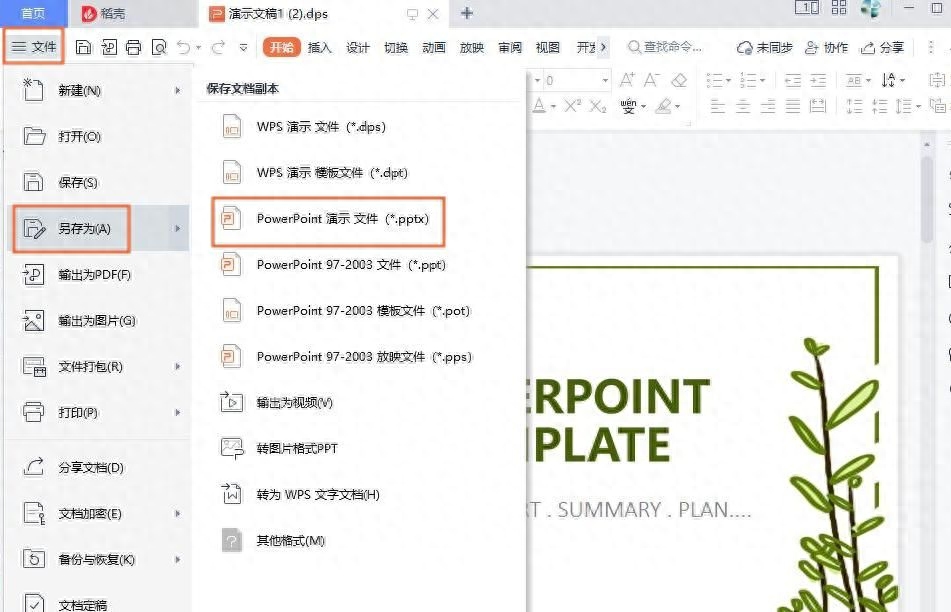
Method 3: Use "Microsoft PowerPiont" to operate
This is a slideshow production and presentation software that supports a variety of slideshow editing tools. Today we are going to use its compatibility mode to open wps files, and then use it to perform conversion operations.
The conversion steps are as follows:
Open the software and drag the WPS file to be converted into the software to open it. At this time, if you look at the top of the page, [Compatibility Mode] appears after the file name. At this time, the file cannot be edited, but can only be viewed. , next we click "File", click "Save As" on the pop-up page, select the location to be stored, and then a page pops up, we select "Save Type" as "Powerpoint Presentation (*.pptx)", and finally click Just "save" it.
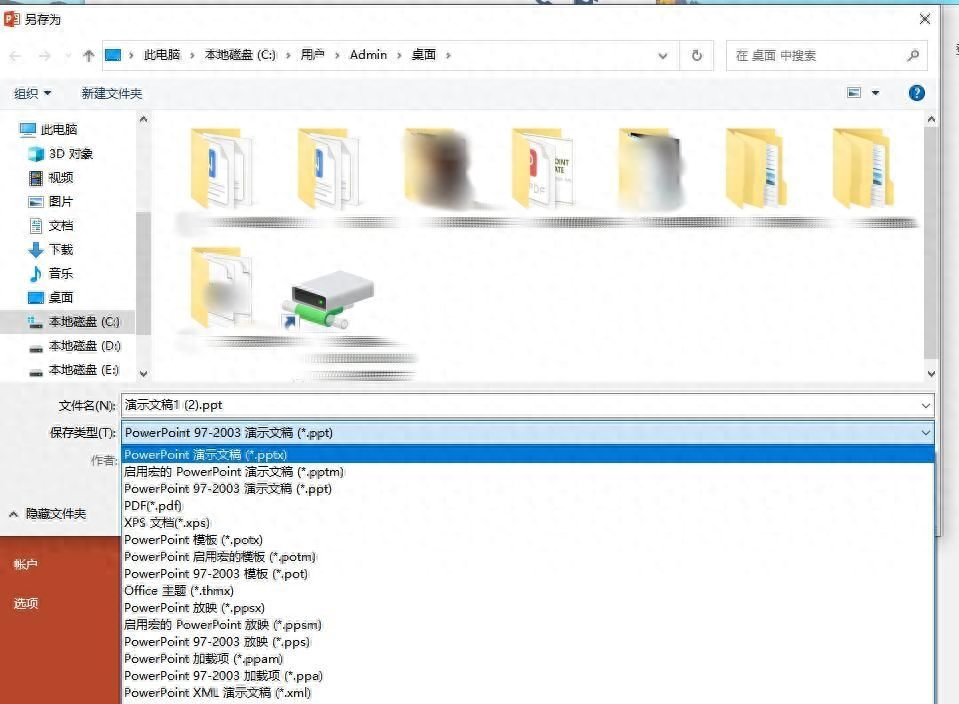
After reading the above method, do you know how to convert wps to ppt? You can choose the conversion method according to your own needs.
Articles are uploaded by users and are for non-commercial browsing only. Posted by: Lomu, please indicate the source: https://www.daogebangong.com/en/articles/detail/bu-zhi-dao-wps-zhuan-ppt-zen-me-zhuan-huan-de-peng-you-kan-guo-lai-zhe-li-fen-xiang-san-ge-hao-yong-fang-fa.html

 支付宝扫一扫
支付宝扫一扫 
评论列表(196条)
测试