What are you most afraid of at work? What the editor is most afraid of is taking meeting minutes. Every time I get this kind of job, I feel desperate... There are so many pages of meeting PPTs. It is really not too tiring to type and organize them into manuscripts. Fortunately, my colleague next to me had a conscience and told me about this small program. This time I was finally able to finish it before getting off work.
This small program is called [Swift Text Recognition]. It can recognize and copy the text on a stack of conference PPT photos taken by the editor on the mobile phone. See the editor's operation below↓
1. Search applet
In the search box of WeChat, enter the name of the mini program to search. Its interface is as follows↓

2. Import photos
Select [Photo/Photo], then browse the photos in the mobile phone album and select [Finish]; if [Photo] is selected, the mini program will call the WeChat photo function to upload and identify after shooting.
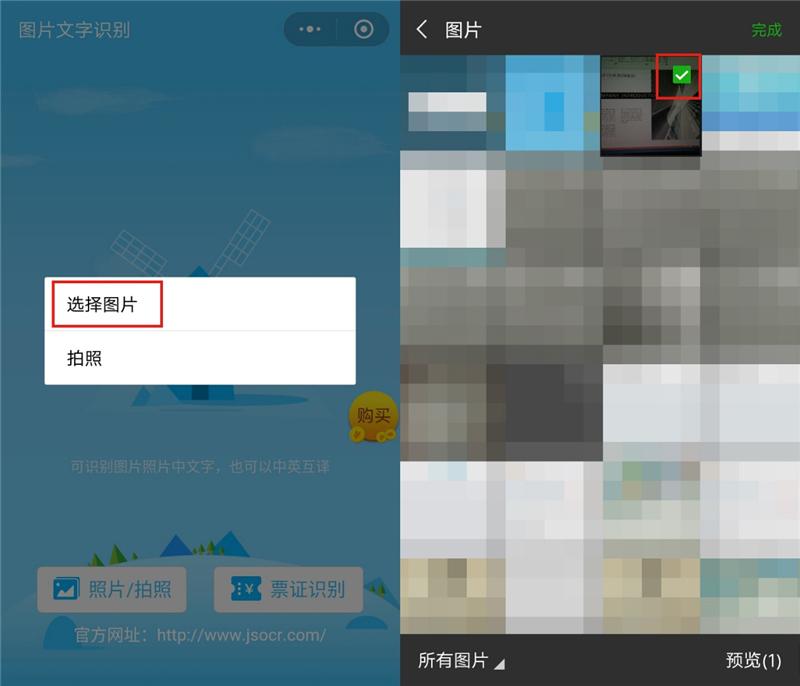
3. Text recognition
After selecting the photo, the next step of upload recognition will be automatically performed. After a while, you can see the recognized image text.

4. Translation function
If, like the editor, it is text recognition for English PPT, just select English to Chinese in [Translation], and you can translate English into Chinese characters.

Articles are uploaded by users and are for non-commercial browsing only. Posted by: Lomu, please indicate the source: https://www.daogebangong.com/en/articles/detail/bu-yong-xia-zai-wu-xu-an-zhuang-san-bu-jiang-zhi-zhi-wen-dang-bian-cheng-dian-zi-wen-dang.html

 支付宝扫一扫
支付宝扫一扫 
评论列表(196条)
测试