Swirl loop effect. Learn cool AI effects in one minute.
Type the text, adjust the size, and change the text to uppercase. Right click - Create outline. Drag to the brush definition, type Pattern Brush. To draw a circle, change to Stroke - Select the Definition Brush. To modify the stroke thickness, make a copy and modify the stroke type normally. Make the stroke bold, change the gradient type, and put it at the bottom. Group-Effect-Distort-Transform and modify the parameters. Note that my parameters give different results. Draw a black rectangle and place it behind. Vortex loop effect.
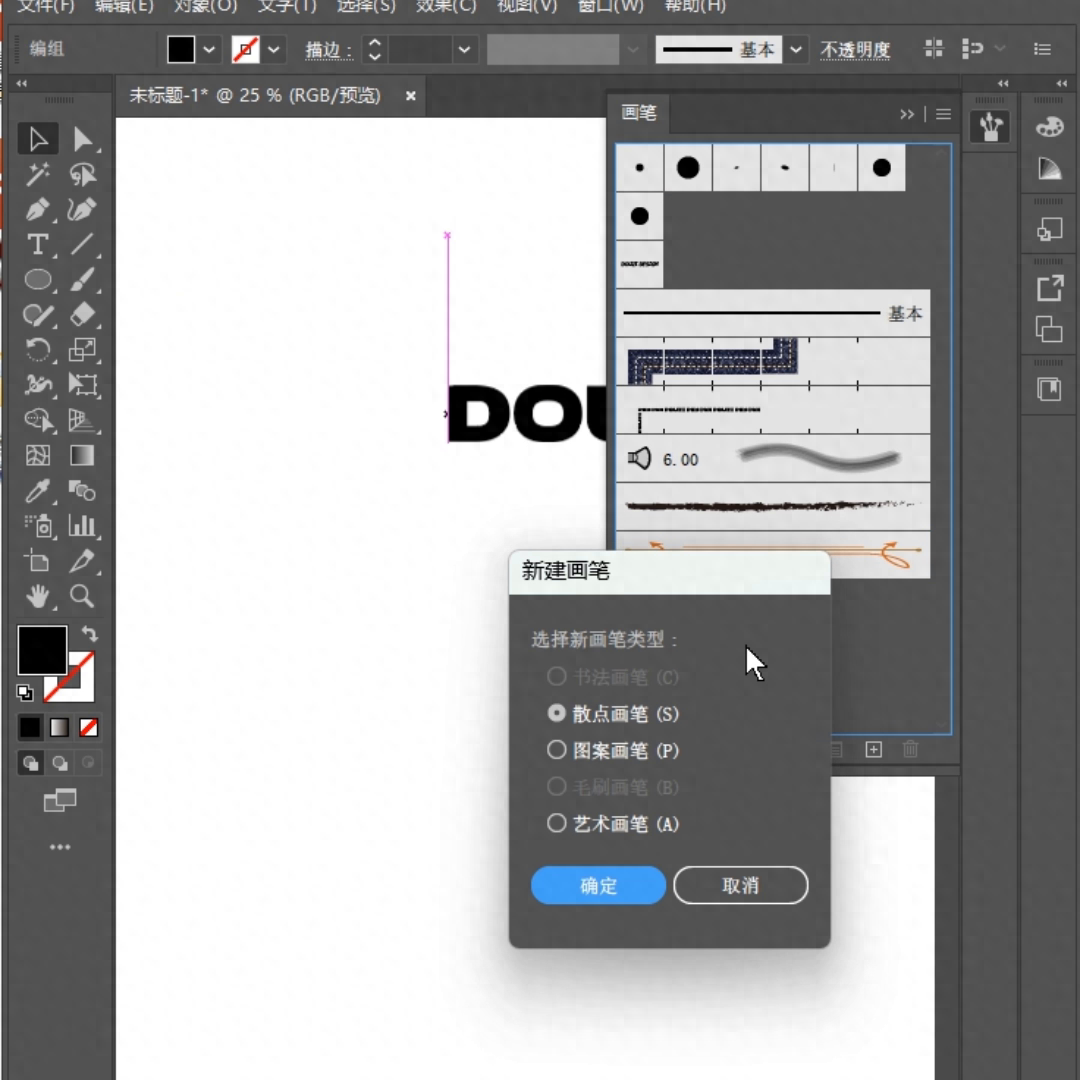
Articles are uploaded by users and are for non-commercial browsing only. Posted by: Lomu, please indicate the source: https://www.daogebangong.com/en/articles/detail/bu-yao-zai-sha-sha-zi-ji-xuan-zhuan-le-ai-qing-song-gao-ding-gao-ji-xiao-guo-jiao-cheng.html

 支付宝扫一扫
支付宝扫一扫 
评论列表(196条)
测试