- Picture and text skills
If you want to set different watermarks on different pages, or set watermarks starting from a specified page, how should you set it?

■ First, you can view the document's sections in the "Chapter Navigation". It can be seen that the entire document is now in one section.
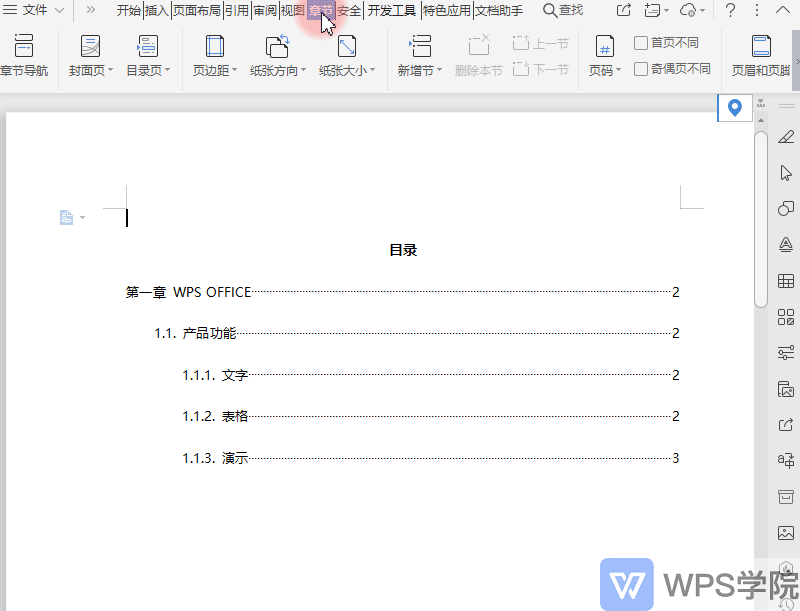
■ Position the cursor between the page where you want to set a different watermark and the previous page.
Click the "Chapter" tab - "New Section" - Insert "Next Page Section Break".
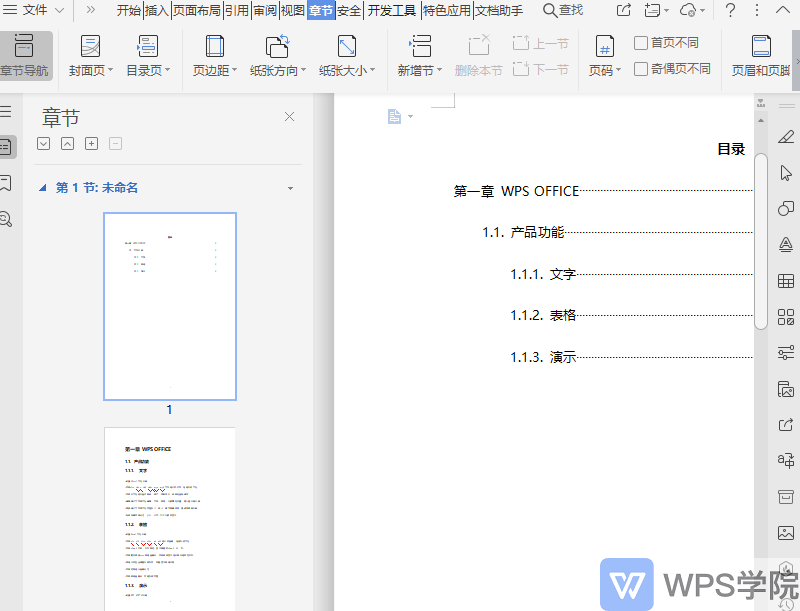
■ It should be noted that you must double-click the header editing location after sectioning.
In the "Header and Footer" tab that appears, uncheck "Same as previous section" to apply the watermark to this section .
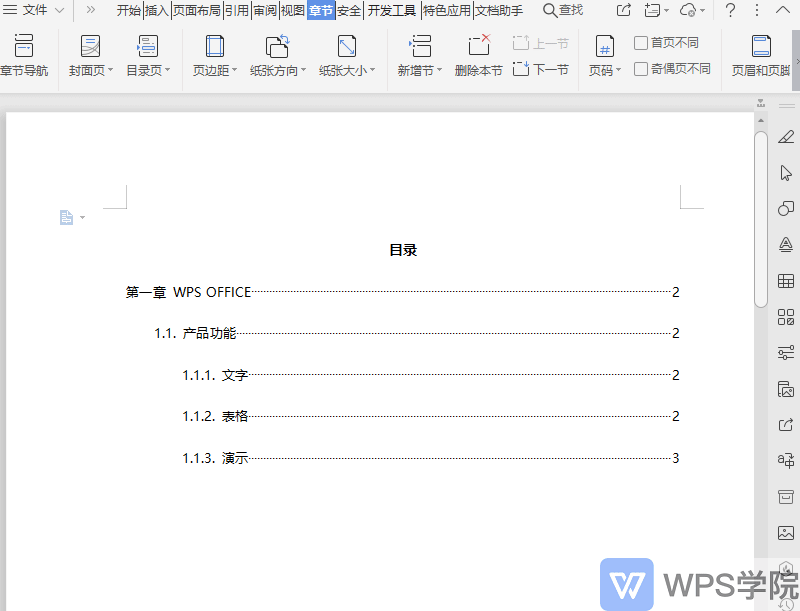
■ Click "Watermark" on the "Insert" tab, right-click the set watermark, and select "Apply to this section".
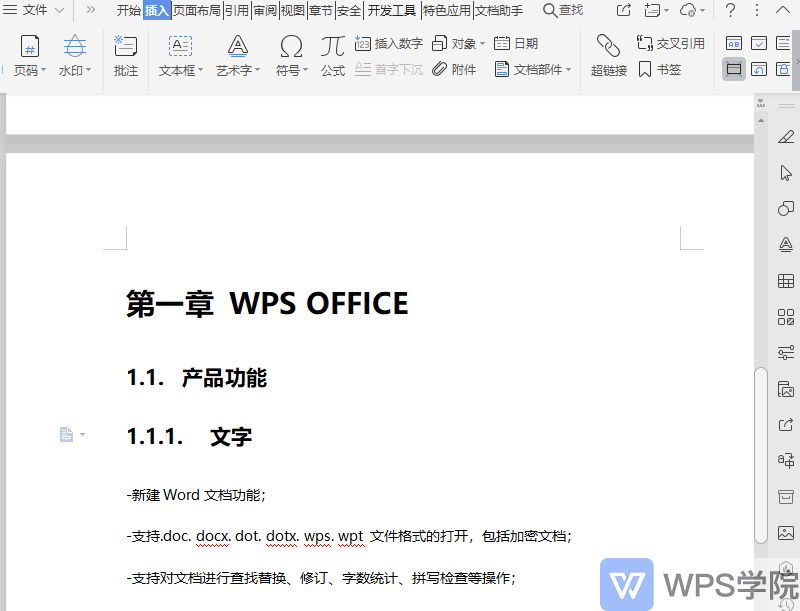
■ Just set the pages of different sections in sequence.
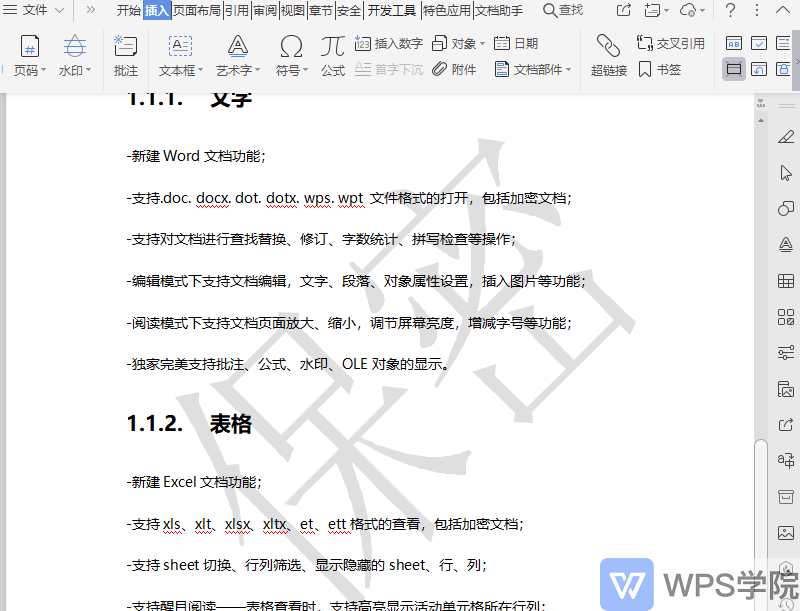
Use section breaks flexibly to set different watermarks for different pages.
Articles are uploaded by users and are for non-commercial browsing only. Posted by: Lomu, please indicate the source: https://www.daogebangong.com/en/articles/detail/bu-tong-ye-mian-she-zhi-bu-tong-shui-yin.html

 支付宝扫一扫
支付宝扫一扫 
评论列表(196条)
测试