Are you still working hard day and night? Do you stay up late and work overtime every day to do PPT? Is it still unsatisfactory after spending a lot of time making it? Don’t waste your time like this. If you want to do your job well, you must first sharpen your tools. I recommend these 7 PPT-related websites to you. After reading them, you no longer have to worry about not knowing how to make PPT.

1. Auxiliary website
1. pixabay
Pixabay is a copyright-free picture material website for commercial use. It has rich materials and high quality. It also supports Chinese search. The pictures inside can be used for various occasions. They are all high-definition and without watermarks, whether you are making PPT or enjoying them!

2. Word origin
A good-looking font can add a lot of highlights to the entire document, but fonts also have copyrights, so use them with caution. Fonts are an essential tool for designers. We can find a lot of good-looking font resources here, and we can also master font-related information. The latest information~

3. Adobe Color CC
Color is particularly important for design. It is directly related to the sensory experience of the viewer. Therefore, if you want to have popular works, an understanding of color is also essential, especially the mastery of the relationship between different cultural symbols and colors. . Adobe Color CC is one of the benchmark products. If you are not very sensitive to color matching, you can find a suitable color scheme from this website~
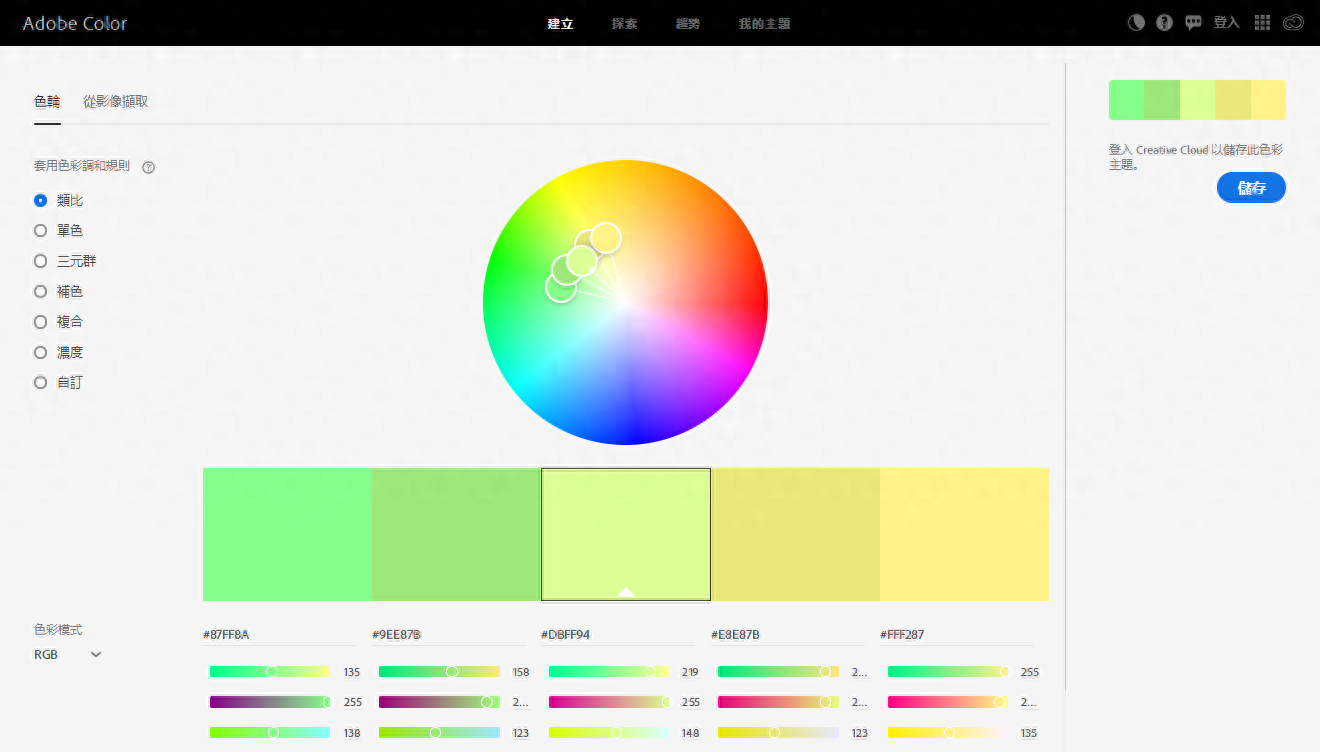
4.islide
islide makes PPT design easier~ Students who make PPT must have heard of this plug-in tool based on PowerPoint, including 38 design auxiliary functions, 8 major online resource libraries, and more than 200,000 professional PPT templates /Materials, supports one-click intelligent import of PPT.

2. Template website
1. HISLIDE
HISLIDE is a famous foreign PPT template website, where we can see a lot of beautifully designed PPT template materials.
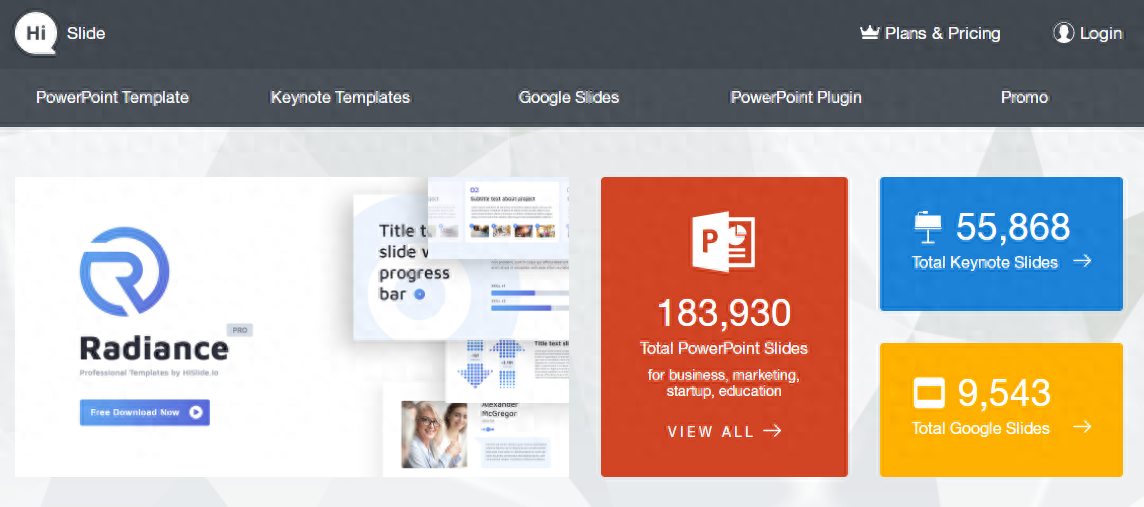
There are free templates available for users to use. After downloading directly, you can edit and modify the templates, and you can easily create a super-feeling PPT~
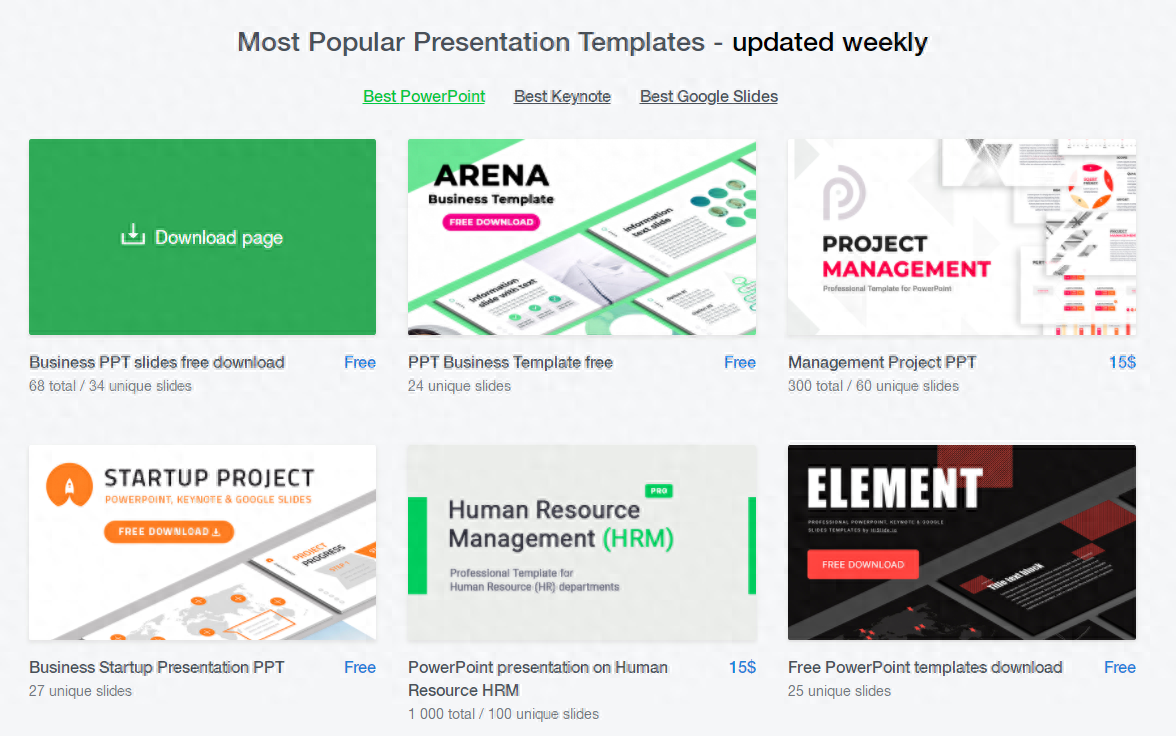
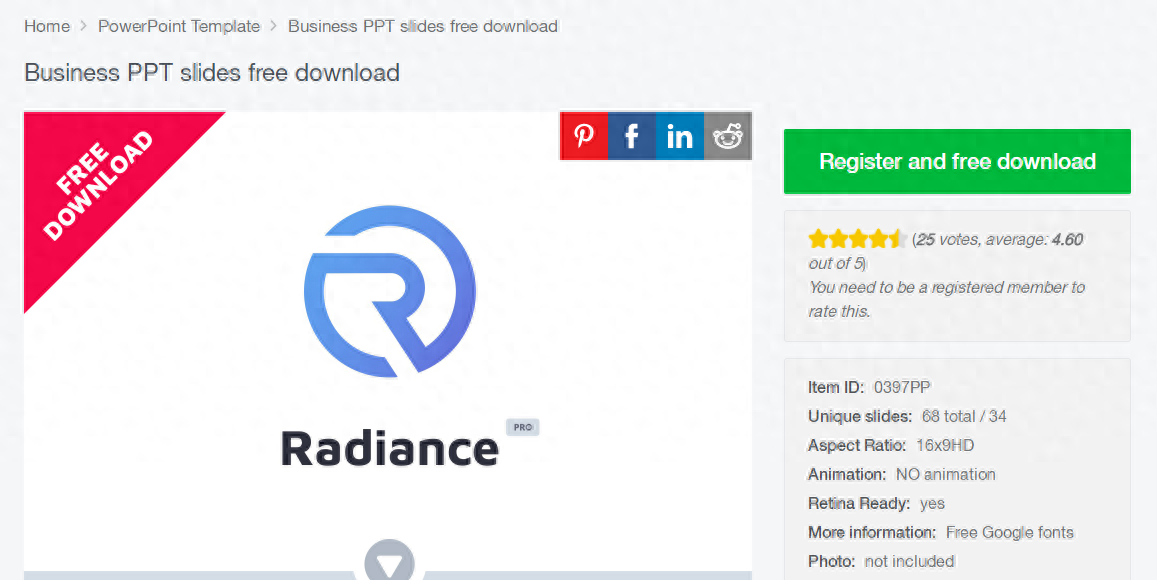
2. Office resources
Office Resource Network has a large number of PPT office templates with various styles. Whether you are looking for European and American style, Chinese style, business style or fresh style, you can find everything here. The templates can be directly applied and modified, which is very convenient. .

The website will be in line with current festivals or activities, and template materials will be updated from time to time. If necessary, you can search based on keywords, or click on the section to browse related templates, enter the details page to further view the template content, and download and apply the modified content if you are satisfied.


3. OfficePlus
OfficePlus is a template website officially produced by Microsoft Office. The templates in it are of high quality and complete in variety. No matter what your needs are, you can find a suitable PPT template here!
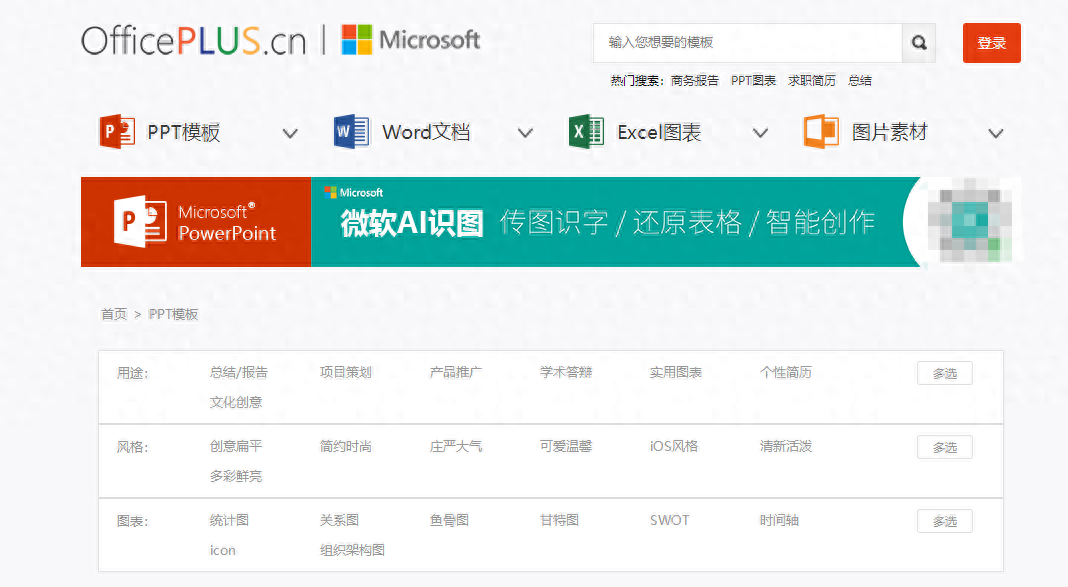
And there are also some special topics on PPT template content, which are to put some similar types of PPT templates together to form a special column.
You can click in and choose the template resources you want! Register a Microsoft account and get unlimited free downloads~
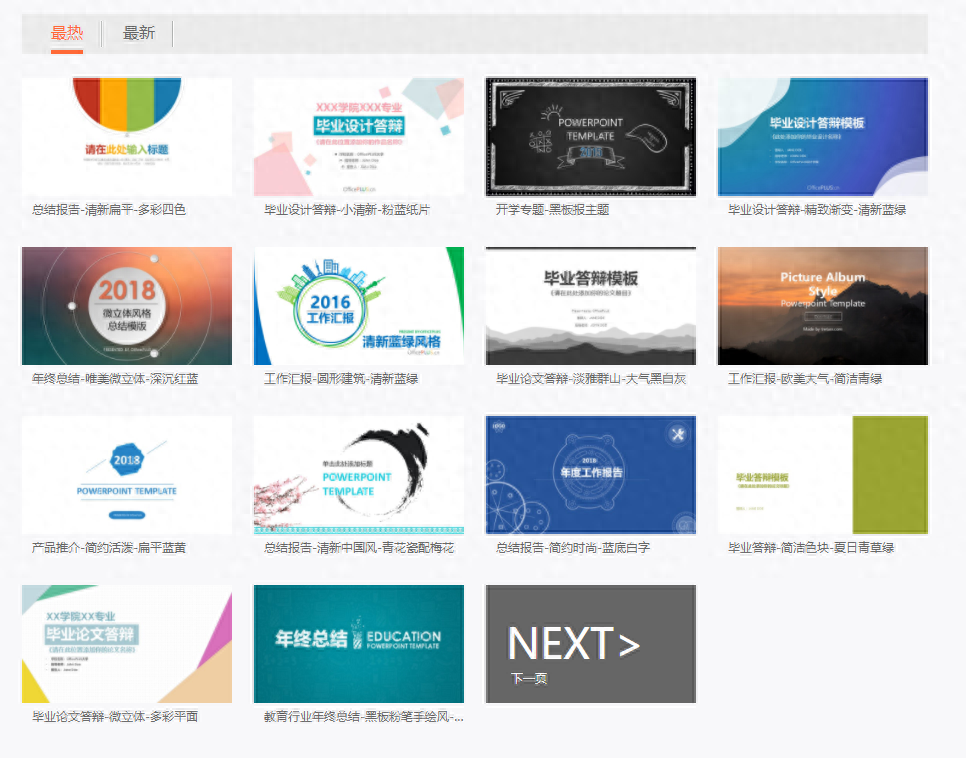

After talking about so many useful websites, shouldn’t you add a chicken drumstick to the editor? Actually, there is no need. You can tell the editor what other practical resource websites you know. Remember to like and support if they are useful~
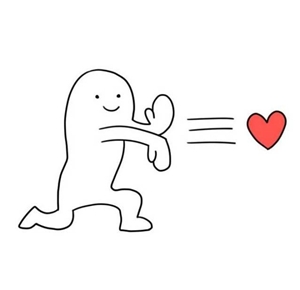
Articles are uploaded by users and are for non-commercial browsing only. Posted by: Lomu, please indicate the source: https://www.daogebangong.com/en/articles/detail/bu-hui-zhi-zuo-PPT-bie-xu-ni-que-de-shi-zhe-7-ge-wang-zhan-gao-zhi-liang-su-cai-mu-ban-mian-fei-yong.html

 支付宝扫一扫
支付宝扫一扫 
评论列表(196条)
测试