Have you ever encountered this situation:
When I was looking for the information I wanted, I forgot which document the information was stored in. As a result, I opened one document after another and it took almost 10 minutes to find the information. Very poor experience!
In fact, if you want to find the information in the document, you don’t even need to open the document! That’s right, we can view the content inside the Word document without opening it, and we can also copy it. This method is extremely simple and commonly used. Let me demonstrate it to you next:
1. Open My Computer and click the [View] button on the menu bar.

2. Click [Preview Pane], or press the shortcut key [Alt + P].
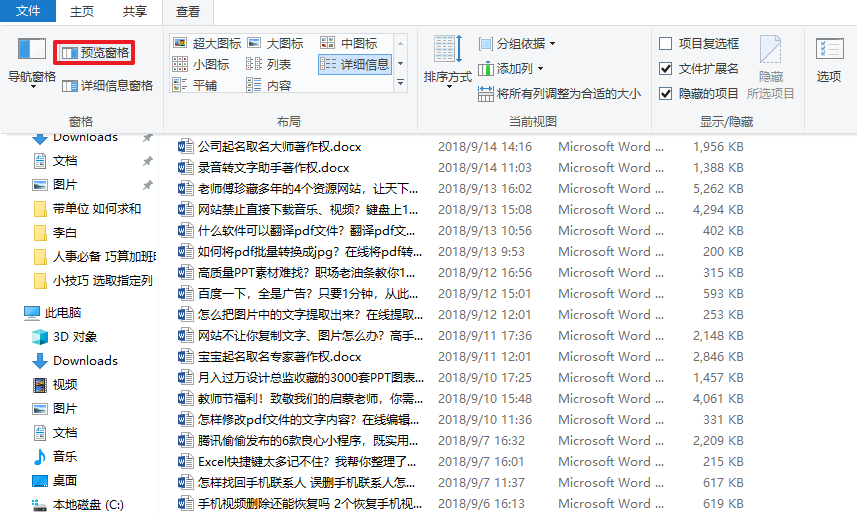
3. Next, we only need to click the file with the mouse to view the content inside.
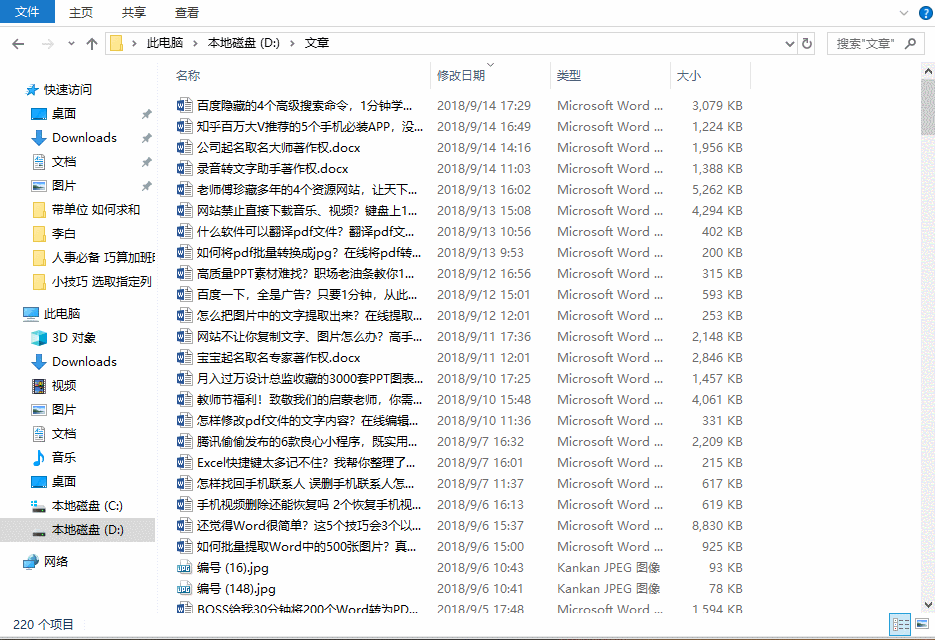
You can also copy the content:
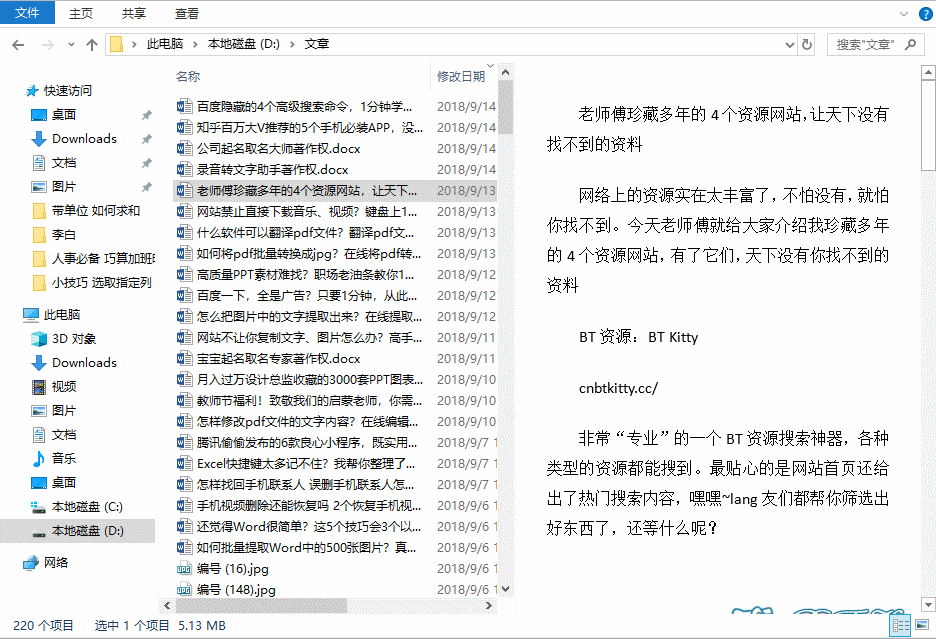
OK, have you learned this simple and practical technique for finding information?
PS: Use Quick PDF Converter to convert Word, Excel, and PPT documents to each other in batches.
Articles are uploaded by users and are for non-commercial browsing only. Posted by: Lomu, please indicate the source: https://www.daogebangong.com/en/articles/detail/bu-da-kai-Word-ye-neng-yu-lan-fu-zhi-li-mian-di-wen-zi-nei-rong-zhe-ge-fang-fa-tai-shi-yong-la.html

 支付宝扫一扫
支付宝扫一扫 
评论列表(196条)
测试