- Graphic and text skills
Inserting pattern shapes into the table can be a finishing touch.The method of inserting shapes is very simple.

▪ Just click Insert - Shape in the upper menu bar, select the desired shape and draw it in the table.
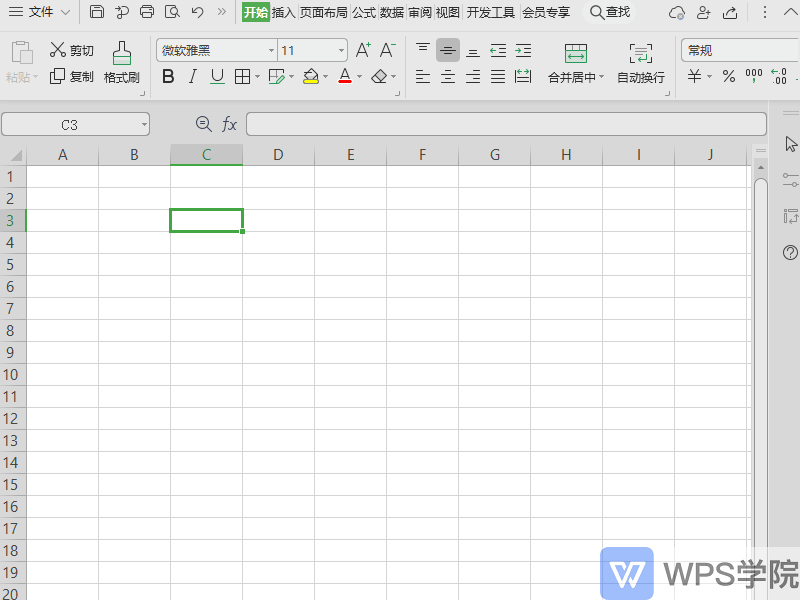
▪So how to use shapes to create creative pictures? Use shapes to insert irregular pictures, if we want to insert a heart-shaped picture in the table.
Click Insert-Shape in the upper menu bar and select the heart shape to draw in the table.
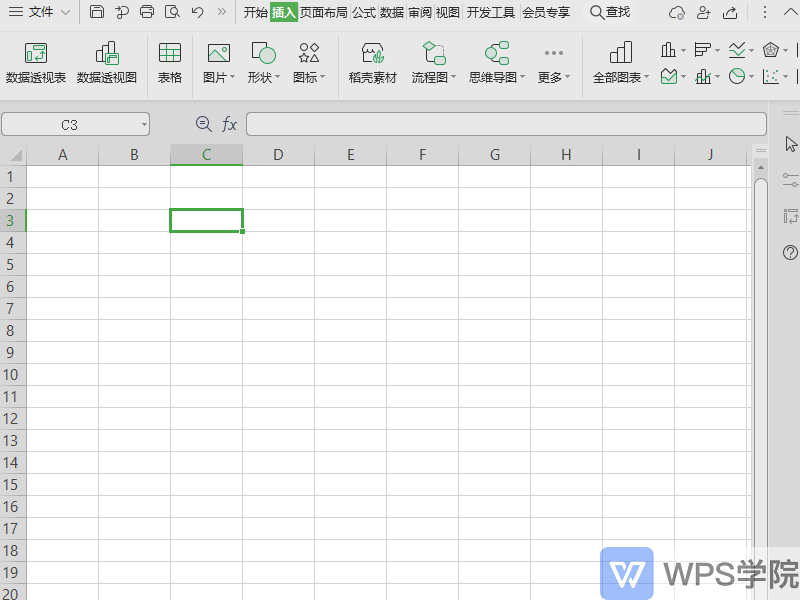
▪After drawing, click the drawing tools tab above and find the shape fill.
Select fill as picture or for example, fill the local picture into the heart shape,That's it ~
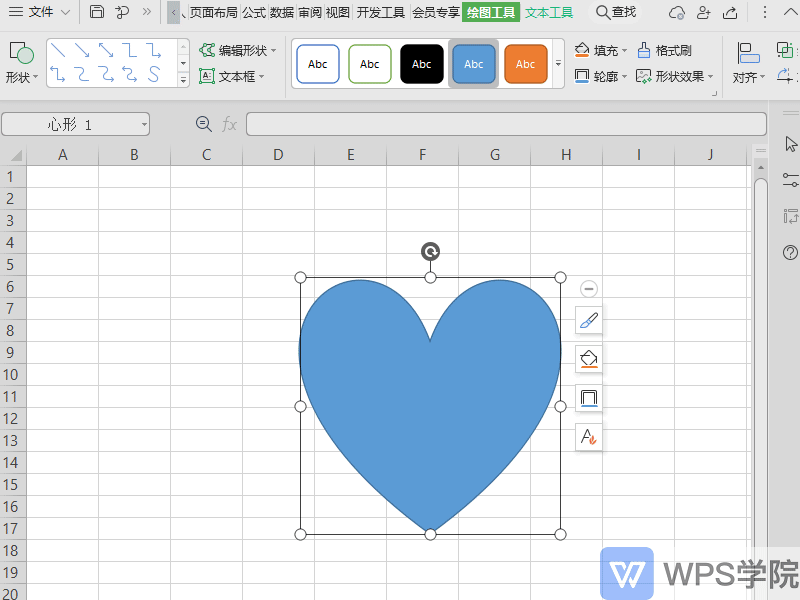
Articles are uploaded by users and are for non-commercial browsing only. Posted by: Lomu, please indicate the source: https://www.daogebangong.com/en/articles/detail/biao-ge-zhong-ru-he-cha-ru-xing-zhuang.html

 支付宝扫一扫
支付宝扫一扫 
评论列表(196条)
测试