- Image and text skills
In the process of printing the form, in order to make the printed form more readable and beautiful, we can set the printing page of the form.

■Take this table as an example, click Page Layout-Page Settings-Worksheet.
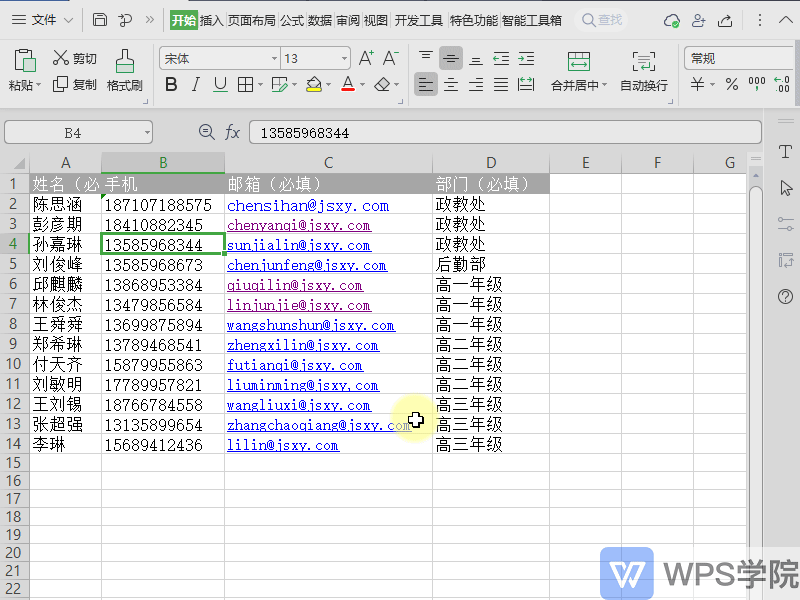
■If you only need to print a specific area, select the area that needs to be printed in the print area.
If there is too much printed data, each page of the table needs to have a title row and title column.
At the print title, select the top title row and left title column that need to be displayed.
If you need to print out grid lines, row numbers, column labels, etc., you can choose whether to add grid lines, annotations, etc. according to your needs at the printing place.
In addition, we can also set the printing order of columns first and then rows or rows first and then columns in the printing order.
After the worksheet printing settings are completed, we can click Print Preview to preview the printing effect in advance. Have you learned it?
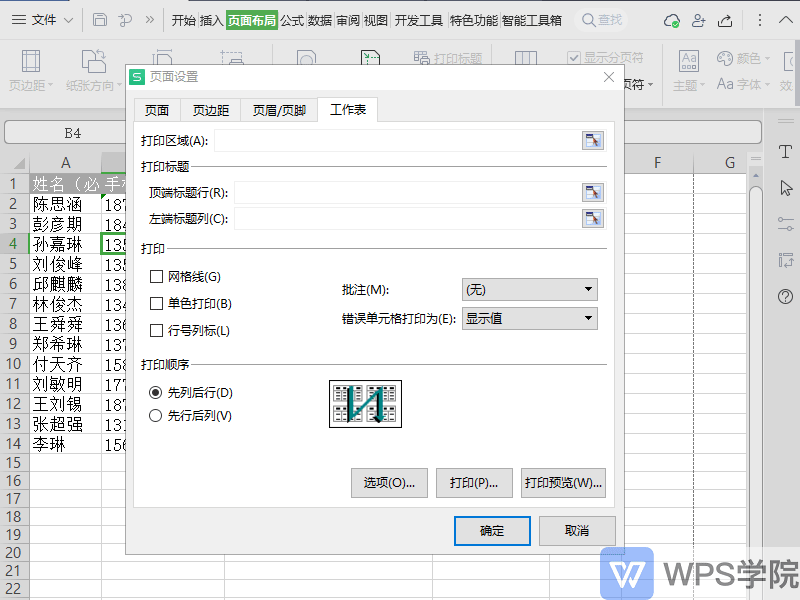
Articles are uploaded by users and are for non-commercial browsing only. Posted by: Lomu, please indicate the source: https://www.daogebangong.com/en/articles/detail/biao-ge-ye-mian-she-zhi-biao-ge-da-yin-qu-yu-he-shun-xu.html

 支付宝扫一扫
支付宝扫一扫 
评论列表(196条)
测试