- Image and text skills
Use the date function to quickly insert the current date and time and update it in real time. You can also create a date countdown table.
The following introduces three commonly used date functions.

■ To quickly insert the current date into the table, enter =TODAY ( ).
Press Enter to enter the current date.
Every time the table is reopened, the current date will be refreshed. You can also press F9 to refresh.
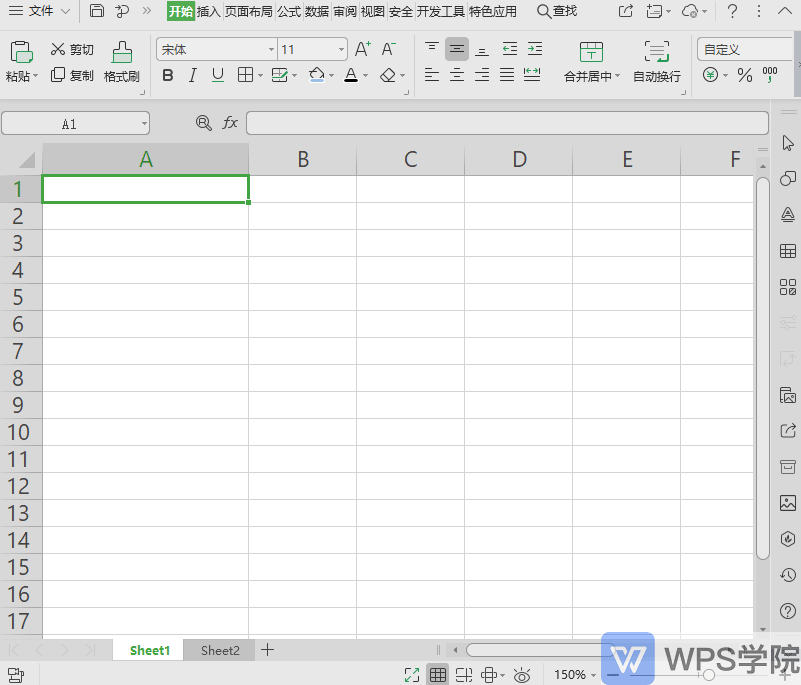
■ To enter the current date and time, enter =NOW( ) and press Enter.
Every time the form is reopened, the current time will be refreshed. You can also press F9 to refresh.
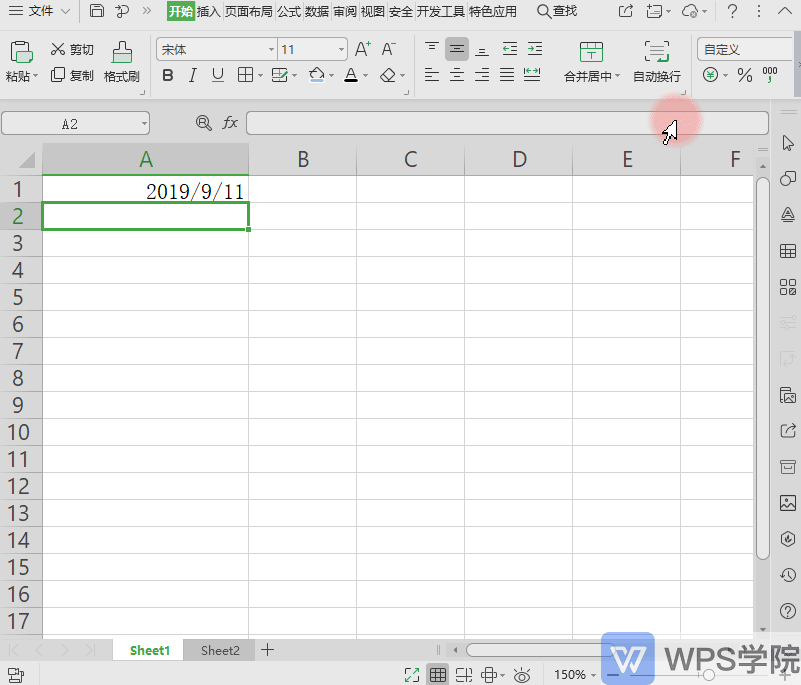
■ To calculate the interval between two dates and make a date reciprocal table, you can use the DATEDIF function.
For example, calculate how many days are left between the current date and National Day.
Enter =TODAY( ) as the start date and October 1, 2019 as the end date.
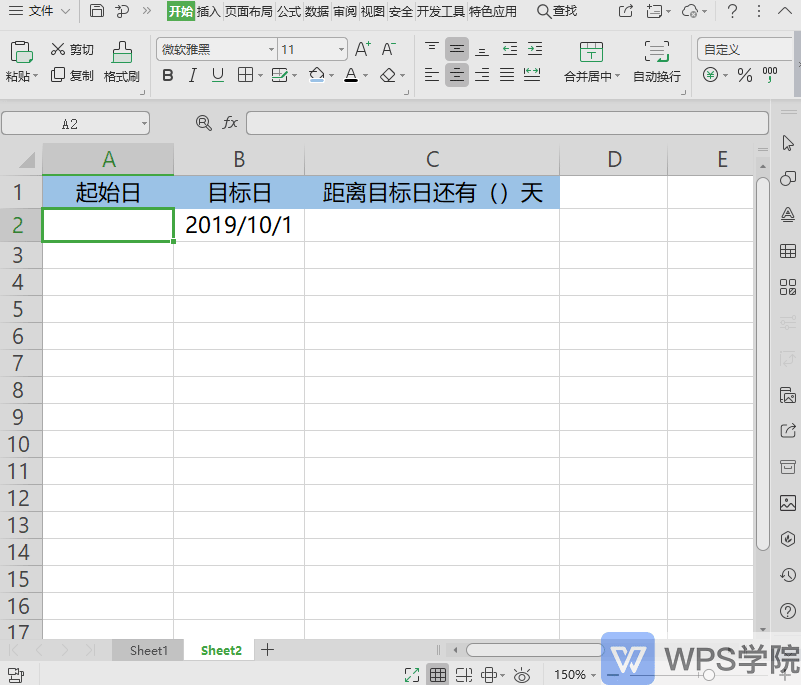
Input=DATEDIF ( )
You can choose three options when filling in the start date, end date, and comparison unit: Y represents year, M represents month, and D represents day.
Enter D for the comparison unit, remember to add English double quotes.
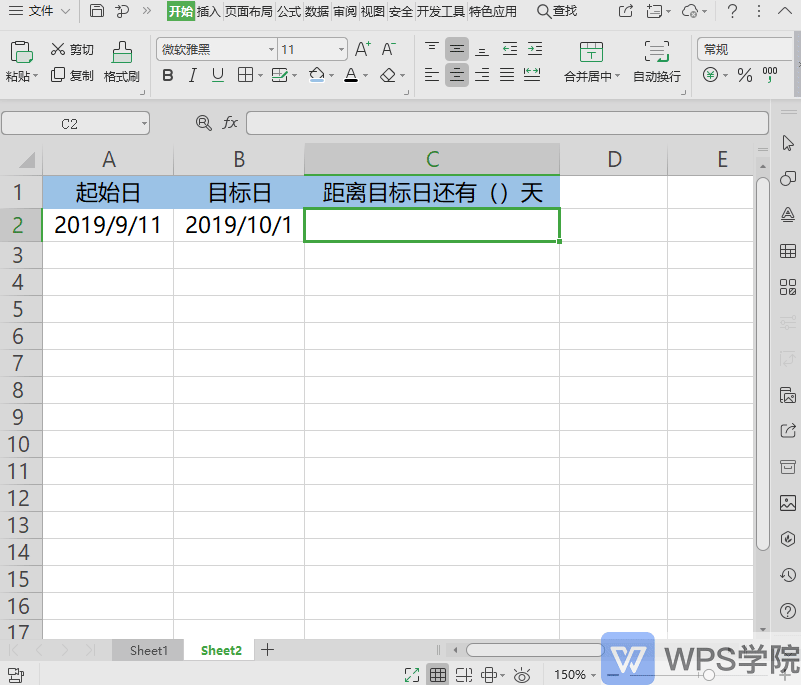
This way you can create a countdown calendar that updates in real time.
Articles are uploaded by users and are for non-commercial browsing only. Posted by: Lomu, please indicate the source: https://www.daogebangong.com/en/articles/detail/biao-ge-xin-shou-jiao-cheng-zhi-zuo-dao-shu-ri-li-shi-shi-ri-qi-shi-jian-biao.html

 支付宝扫一扫
支付宝扫一扫 
评论列表(196条)
测试