- Picture and text skills
In the process of using tables, it is often necessary to summarize data. WPS provides some simple and fast data calculation tools.

■ For example, if we want to calculate the sum of this column of data, click Start-Sum.
The table will automatically selectthe data in this column. At this time, press the Enter key and the data will be automatically summed.
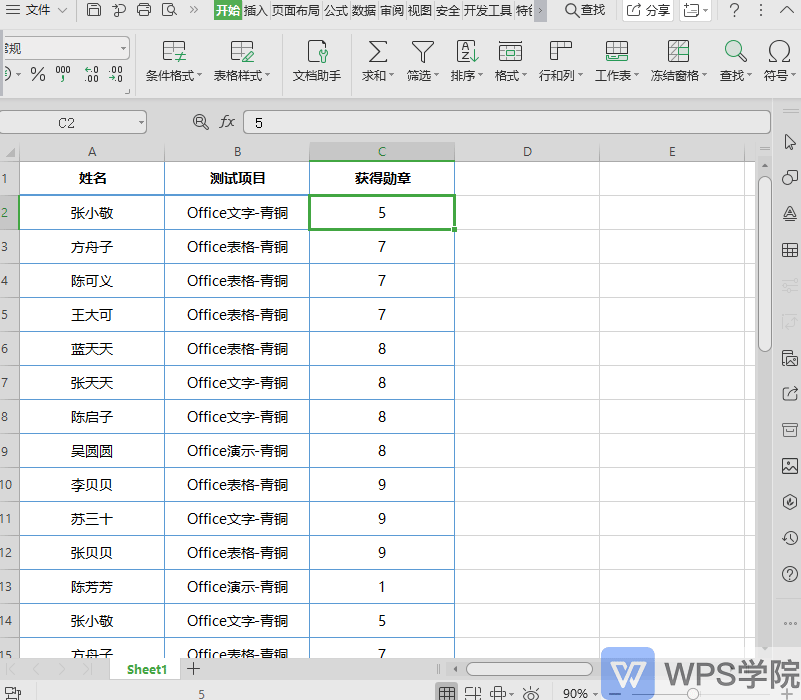
■ Here you can also find the average, count, maximum value, and minimum value. Let's calculate the average again.
Similarly select the cell, click the average, you can see that the column data is automatically selected,Click Enter, the average will be calculated immediately Out.
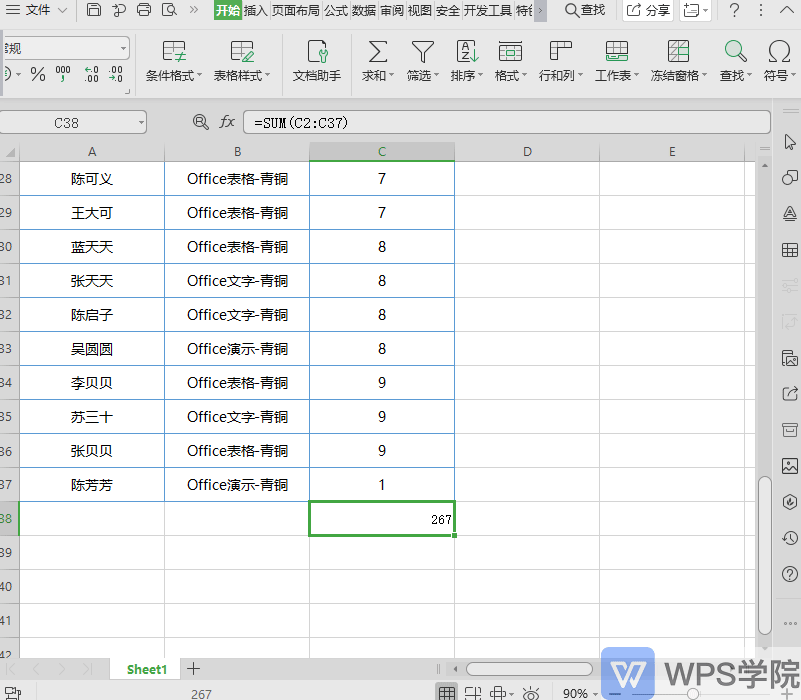
■ We can see that the test items of this form are divided into text, table, and demonstration. How to classify test items and quickly summarize each item?
First of all, the test items must be sorted. This step is necessary, otherwise the classification and summary may be wrong.
Click Data-Ascending to expand the selected area and sort the table.
The ascending order of Chinese fields is arranged from A to Z. Using descending order here has no effect on the classification and summary.
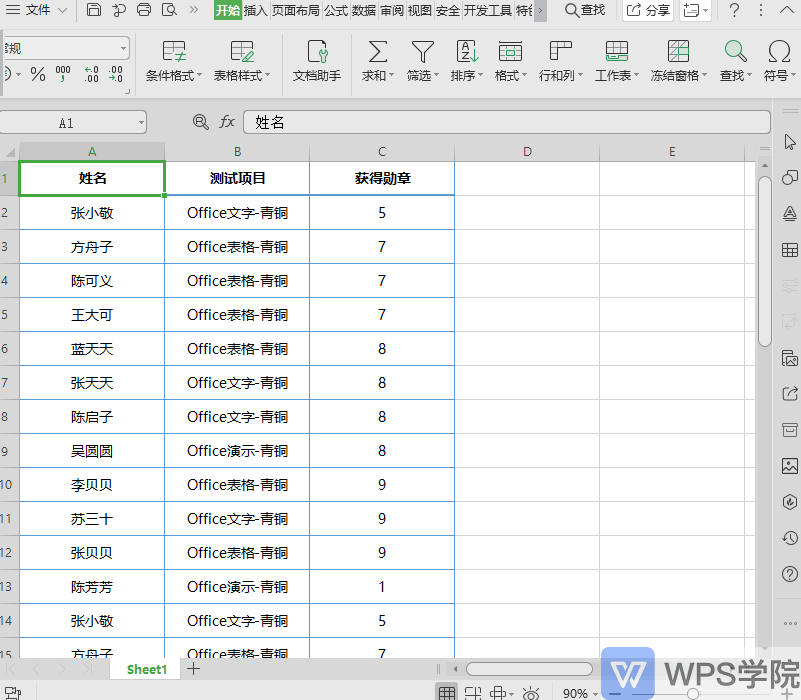
■ Then Ctrl+A selects all the table data areas, and click Data-Classification Summary.
We want to classify by test items, select "Test Project" for the classification field, Select the summary method "Seek peace".
Because it is necessary to summarize and calculate the number of medals obtained, the summary item selects "Medal Obtained".
Keep the following settings as default, click OK, and the table will be automatically divided into three levels.
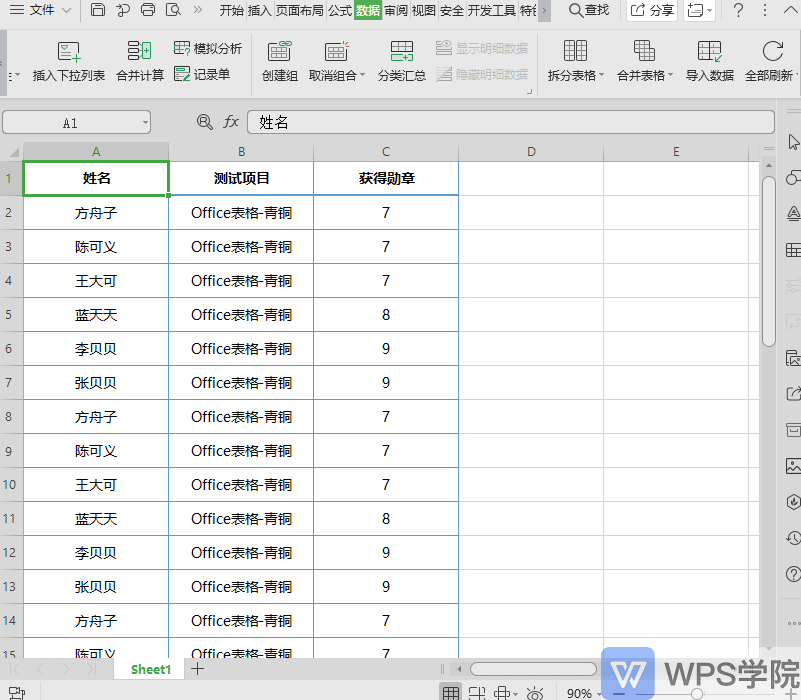
■ The first level you click is the total sum of medals, the second level is the data summary classified by project category, and the third level is the summary details.
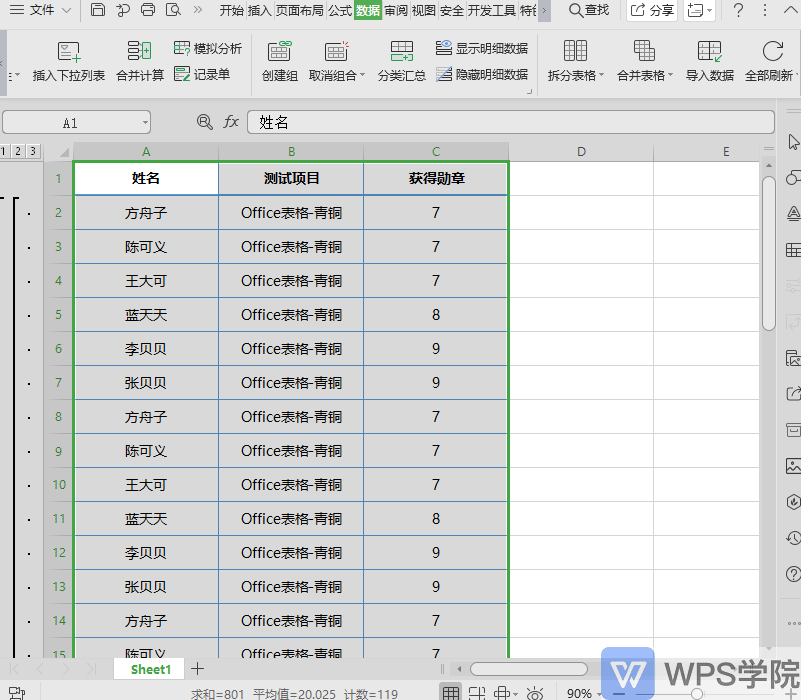
■ To delete subtotals, click Subtotals again - Delete All.
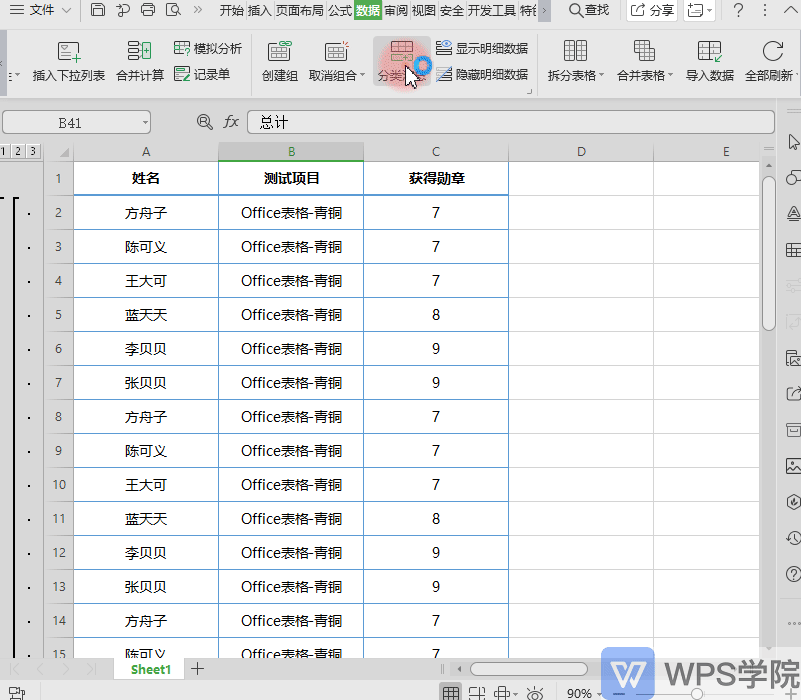
Classification and summary is a very smart little tool. Learning it will greatly improve your efficiency!
Articles are uploaded by users and are for non-commercial browsing only. Posted by: Lomu, please indicate the source: https://www.daogebangong.com/en/articles/detail/biao-ge-xin-shou-jiao-cheng-zhi-neng-hui-zong-zi-dong-fen-lei-hui-zong.html

 支付宝扫一扫
支付宝扫一扫 
评论列表(196条)
测试