- Picture and text skills
Adjusting row height and column width is an essential skill for table content layout.

■ The most basic way to adjust the row height/column width is to position the mouse on the row number/column label dividing line and drag to adjust the row height/column width.
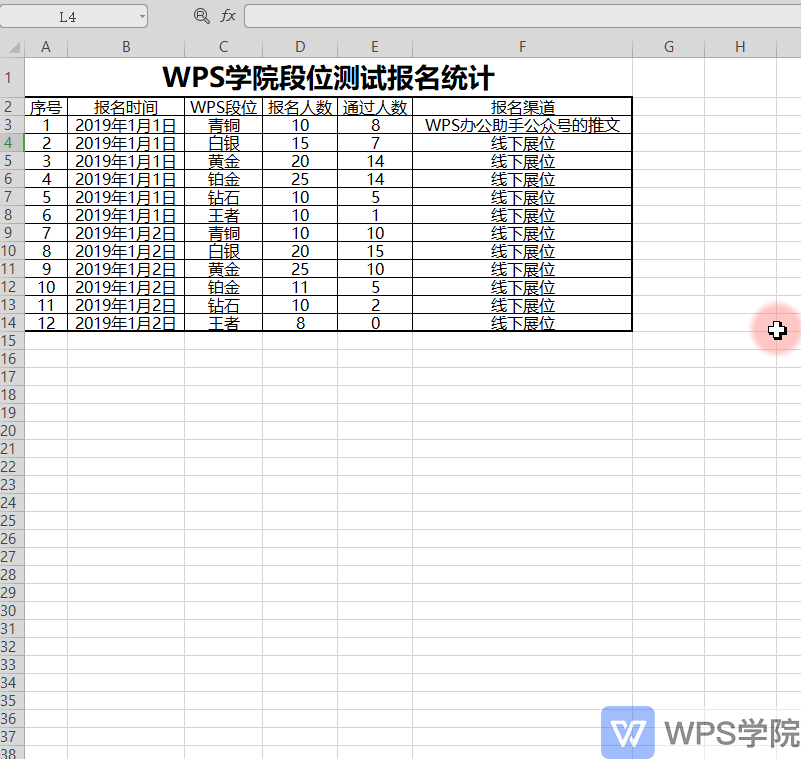
Using this method of adjustment, I found that it is difficult to achieve uniform row height and column width in the table, and it is quite troublesome.
■ How to adjust the same row height and column width with one click? There are two methods.
First, click the triangle mark in the upper left corner of the cell to select the entire table area.
At this time, drag any row height and column width arbitrarily, and the row height and column width of the entire table will be adjusted in the same way.
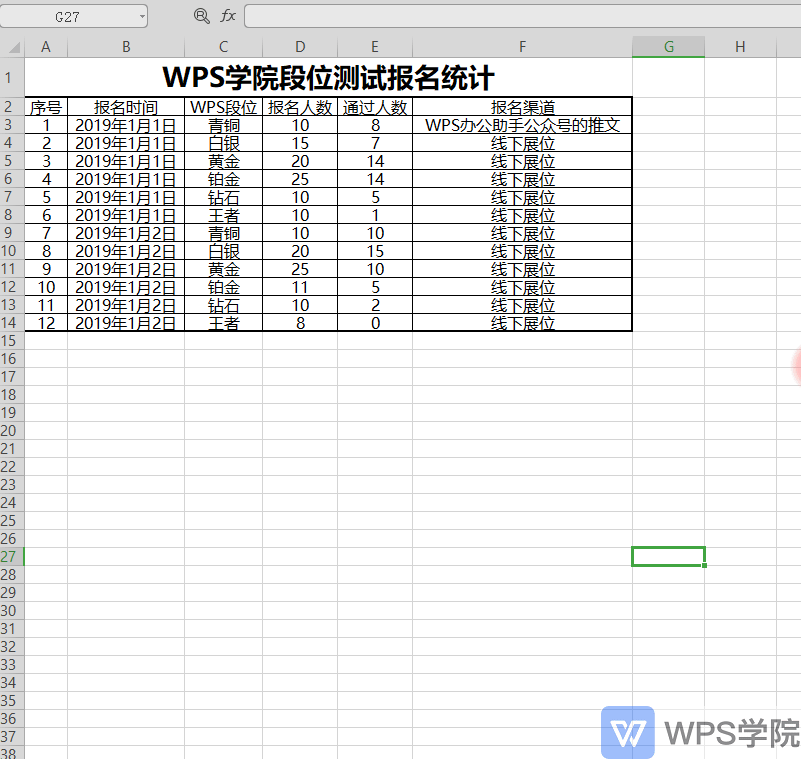
Second, after adjusting the row height and column width of a suitable cell, check the row height data in "Rows and Columns" - "Row Height".
Select the table area to be adjusted, enter a row height in the menu bar - "Home" - "Rows and Columns" - "Row Height" to adjust.
Column widths are adjusted in the same way.
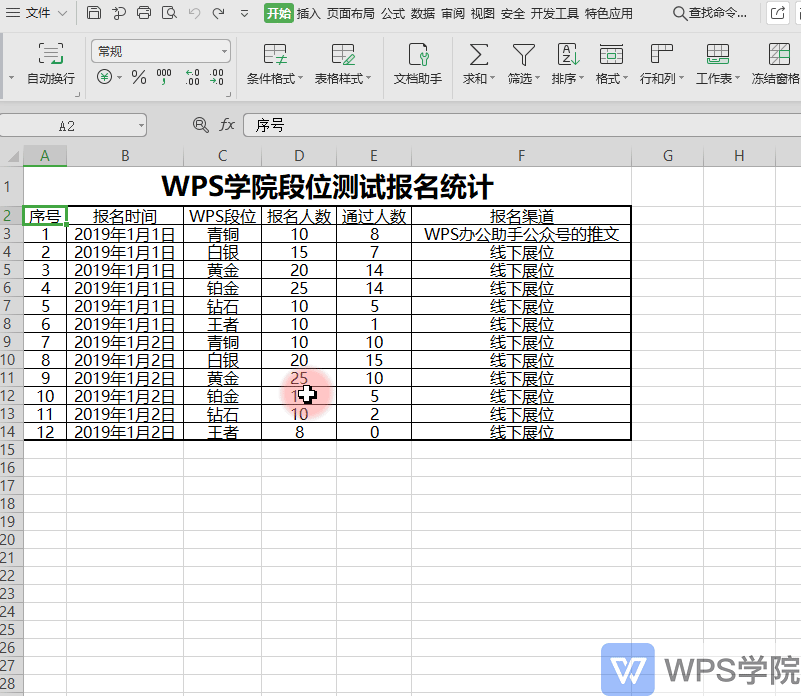
■ In the previous lesson, we learned that when the entered value is larger than the cell width, you can double-click the intersection of the column labels to quickly expand the data.
In fact, the function of double-clicking the intersection of column labels is to display the most appropriate row height and column width for the cell content.
You can expand or shrink cells.
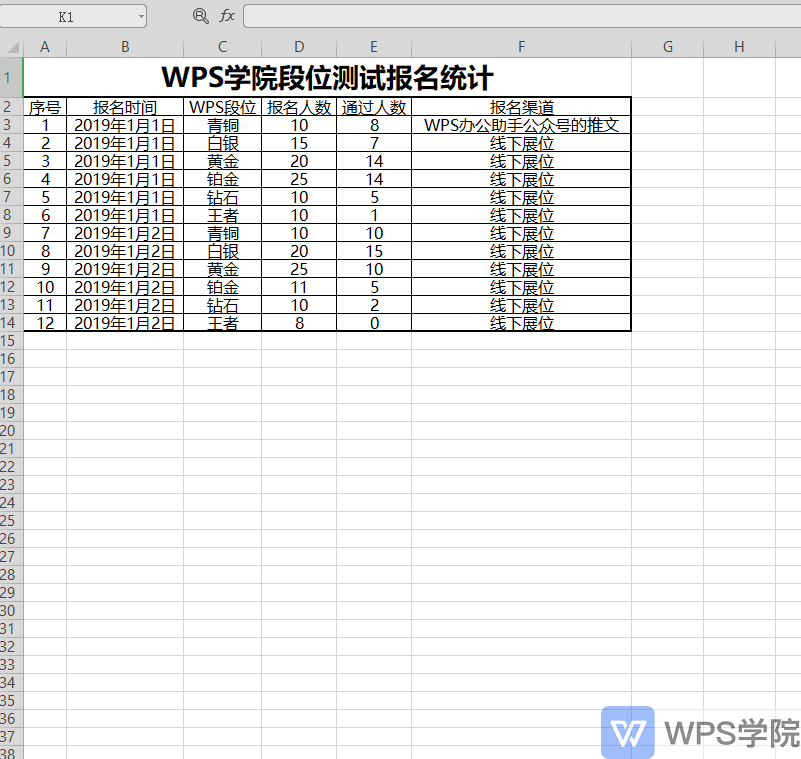
■ When the column width is reduced, the cell display is not comprehensive, but after the cell column width is expanded, it exceeds the print layout range. What should I do?
Adjusting row height and column width in conjunction with "auto wrap" is also a common method.
Select the cell, click "Start" - "Automatic Wrap", and the content in the table will automatically wrap to match the column width.
At this point, adjust the row height and column width with one click, and you're done!
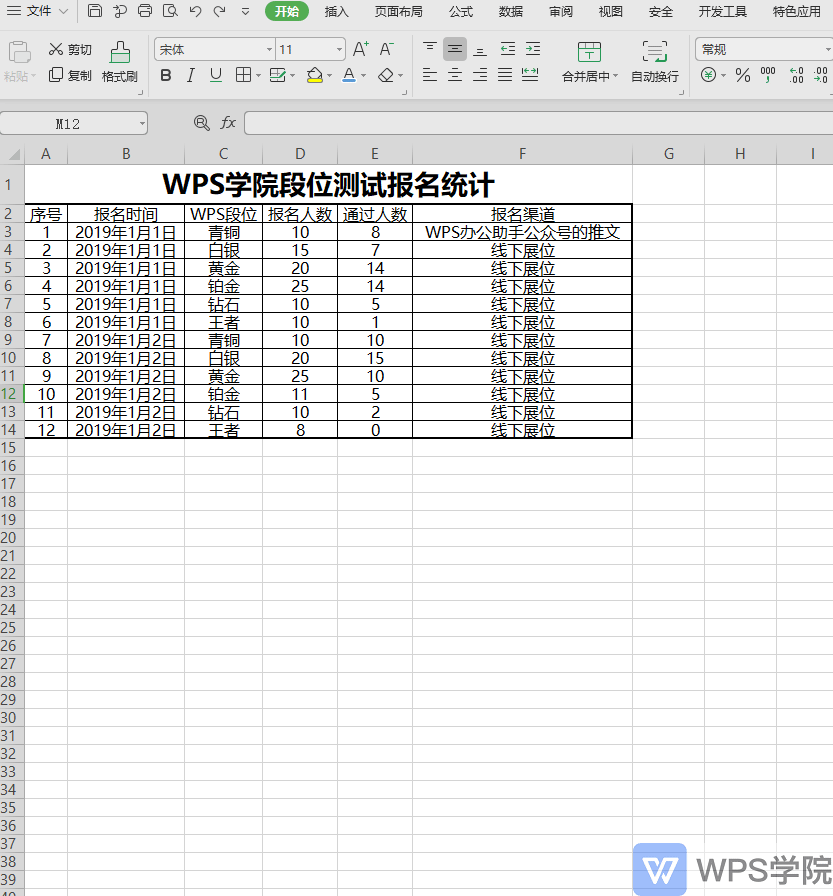
Articles are uploaded by users and are for non-commercial browsing only. Posted by: Lomu, please indicate the source: https://www.daogebangong.com/en/articles/detail/biao-ge-xin-shou-jiao-cheng-yi-jian-tiao-zheng-xing-gao-lie-kuan-biao-ge-da-xiao.html

 支付宝扫一扫
支付宝扫一扫 
评论列表(196条)
测试