- Picture and text skills
When making tables, you may encounter situations where you need to insert a "slash header".
For example, we want to count the test scores of each applicant's three office operations.
In the first row of this table, you need to add subtitles such as "Name" and "Score".
At this time, you can use the "slash header".

■ Select the cell, right-click, "Format Cells" - "Border".
There are some small buttons around the border preview to quickly add borders.
Select the slash and click OK.
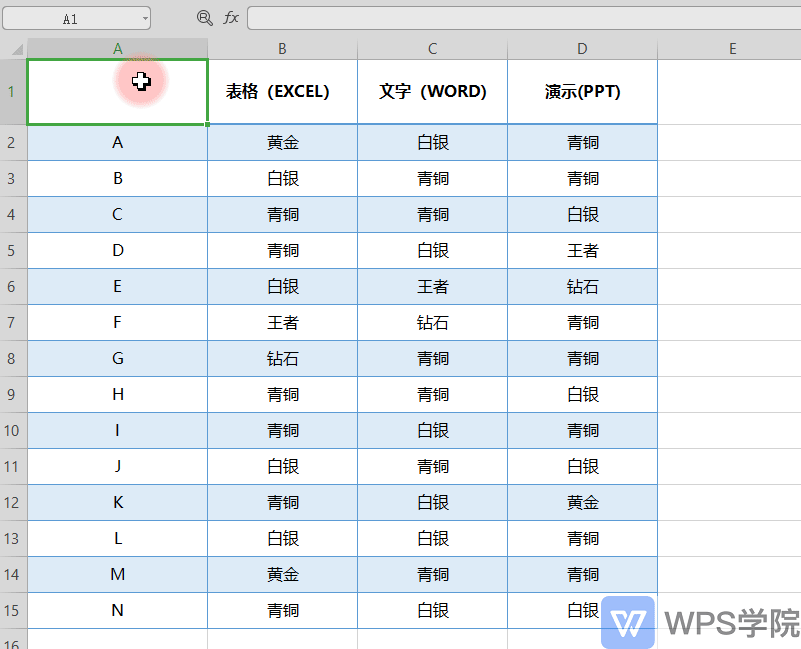
■ Enter "name" and "score" at this time and use spaces to adjust the position.
The slash header will be ready soon.
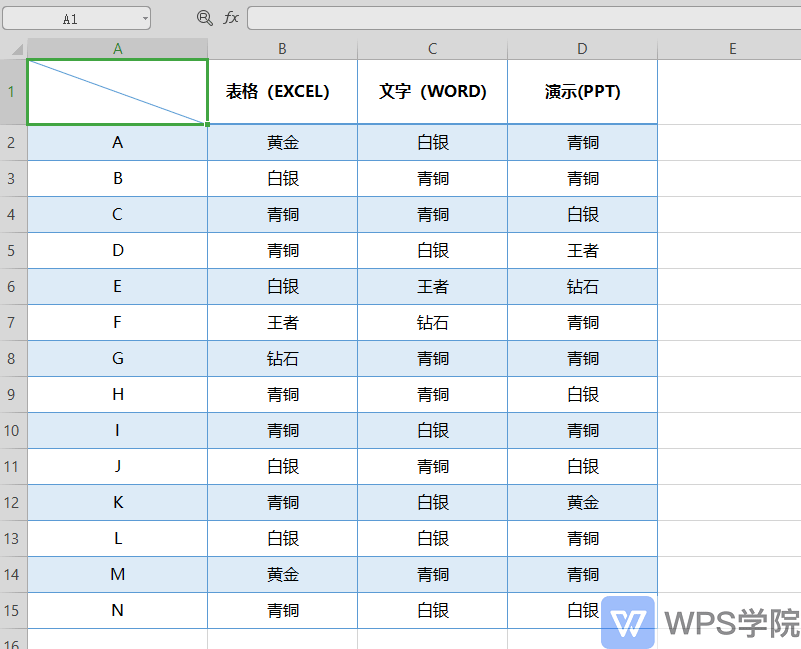
Articles are uploaded by users and are for non-commercial browsing only. Posted by: Lomu, please indicate the source: https://www.daogebangong.com/en/articles/detail/biao-ge-xin-shou-jiao-cheng-xie-xian-biao-tou-zhan-shi-xiang-mu-ming-cheng.html

 支付宝扫一扫
支付宝扫一扫 
评论列表(196条)
测试