- Picture and text skills
This issue introduces cell format to you. Cell format is very important in data processing.

■ For example, you want to convert the values in a table into uppercase RMB.
Select the data, CTRL+1, special - capitalize RMB,Done!
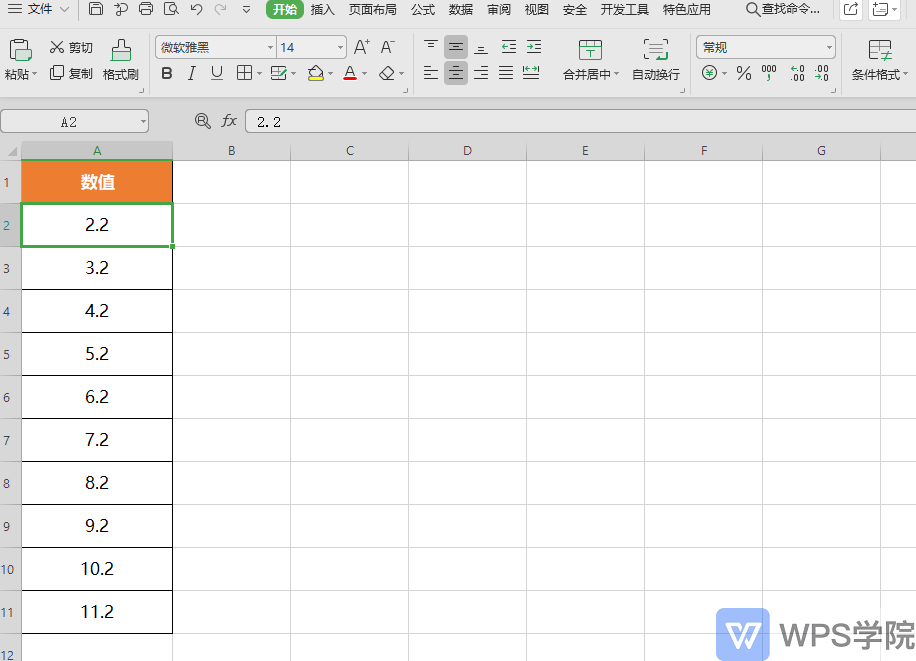
■ There are many format types within the table, as shown in this table.
Right-click to set the cell, or press CTRL+1 to set it. You can also quickly adjust the cell format in the menu bar.
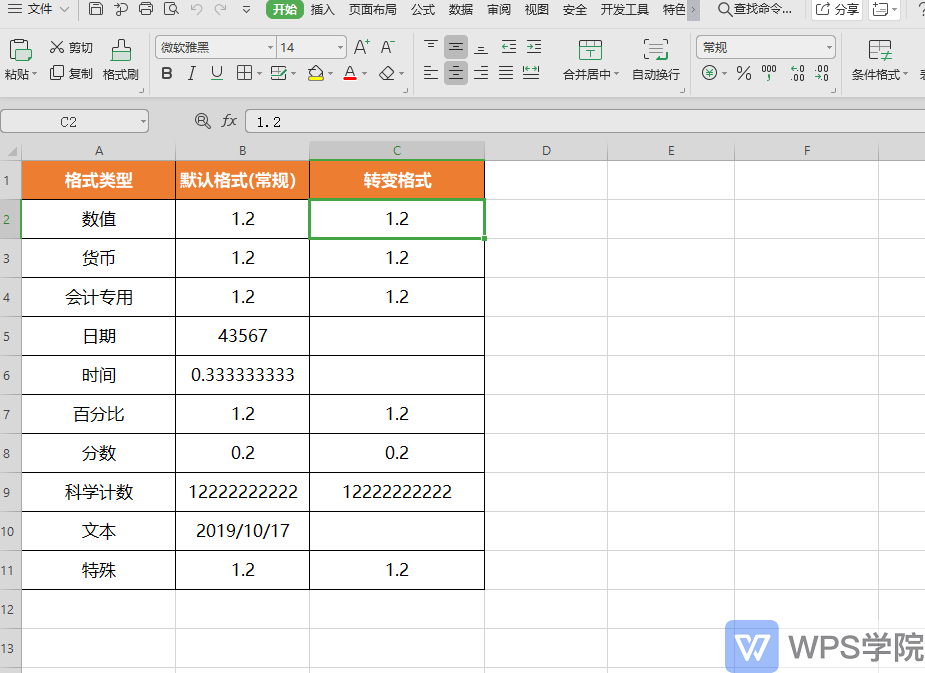
■ Numeric format allows you to adjust the number of decimal places displayed.
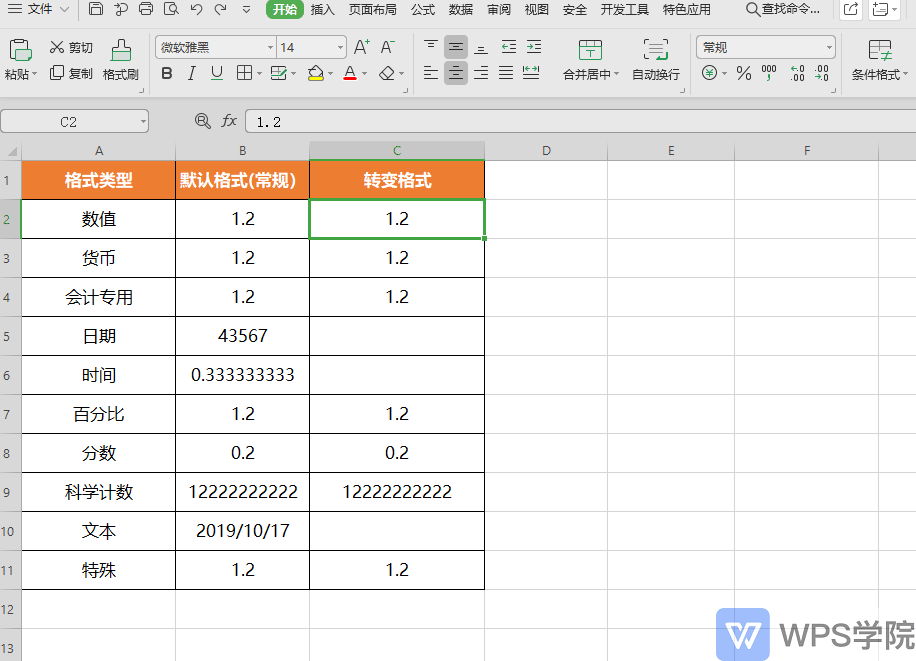
■ Currency format and accounting-specific format can add currency symbols to values.
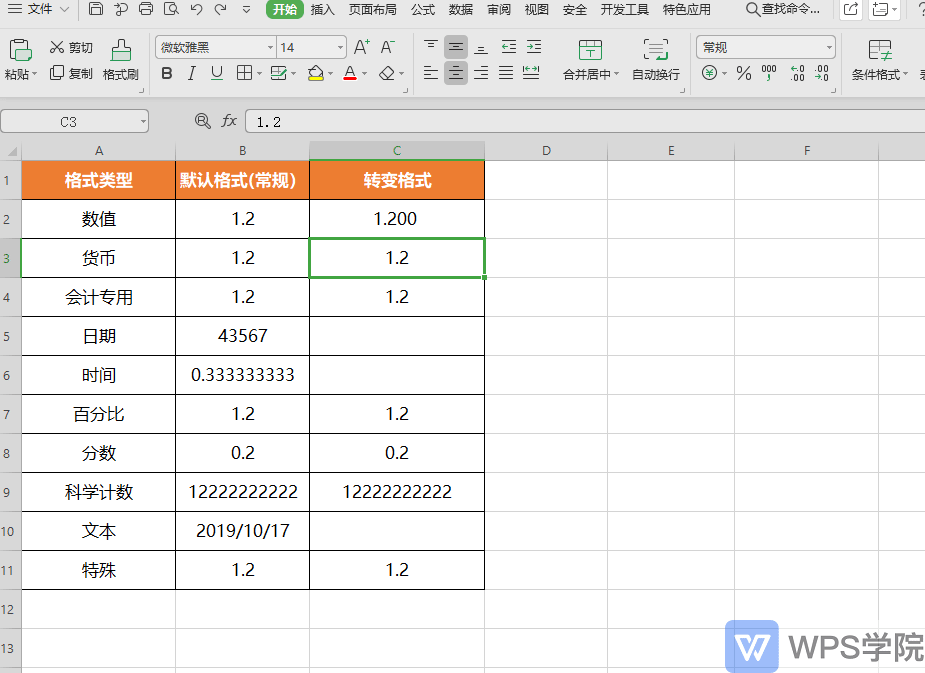
■ Special for accounting, the format for adding currency symbols adopts decimal point alignment.
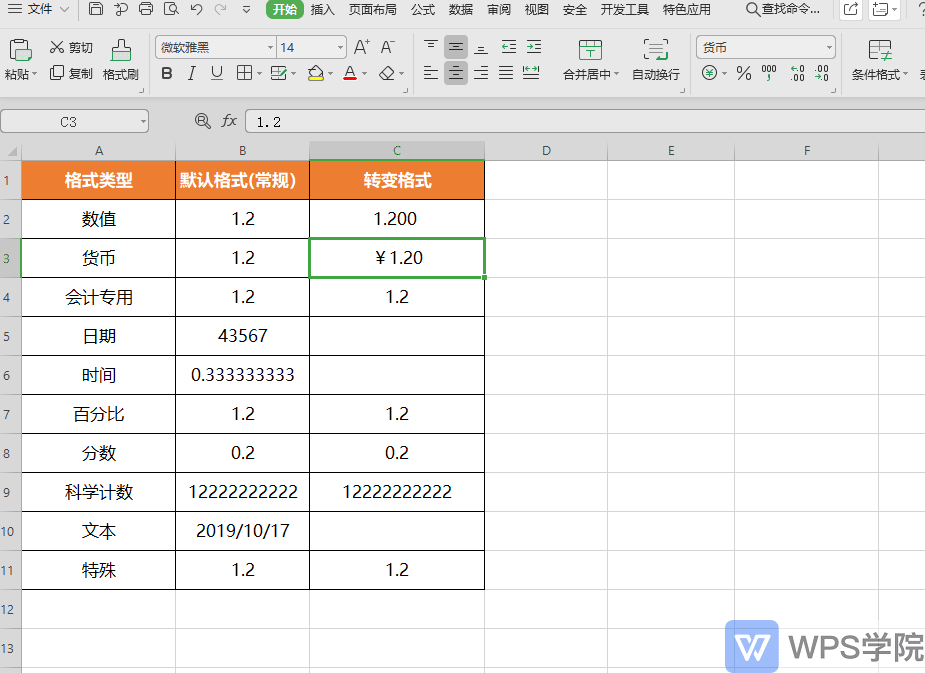
■ Enter the date in the form, and use the separator "-" or slash "/" for the year, month and day. The form can automatically identify the date .
You can adjust multiple display methodsin the format.
The date has a corresponding special number code in the table. When the date is displayed in a regular format, it will be displayed as a string of numbers.
This number is the number of days since January 1, 1900.
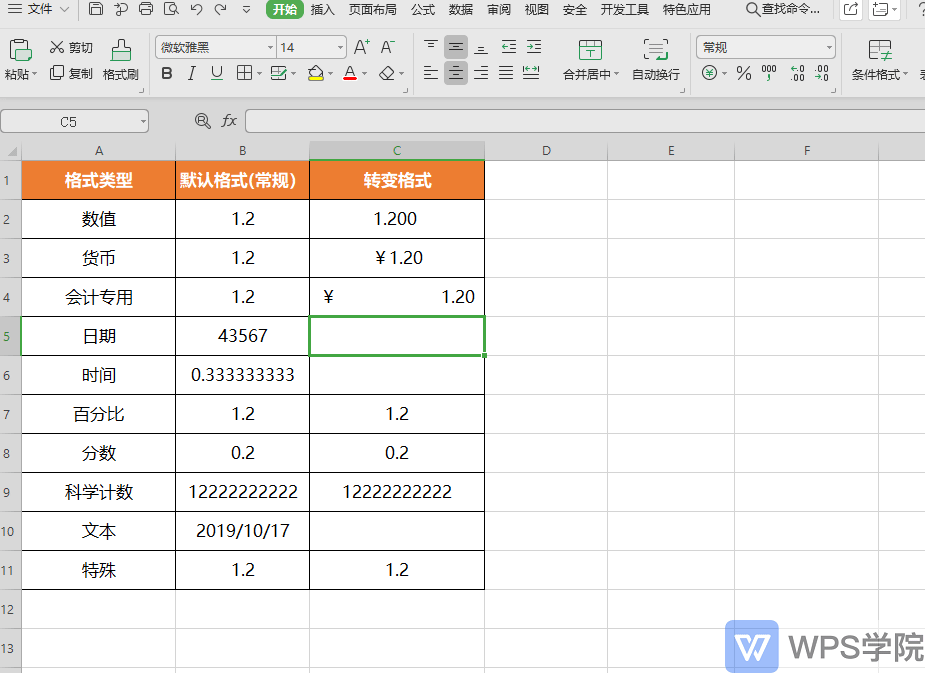
■ The time format also has a corresponding numeric code. Enter the time in the table and adjust the display in various formats.
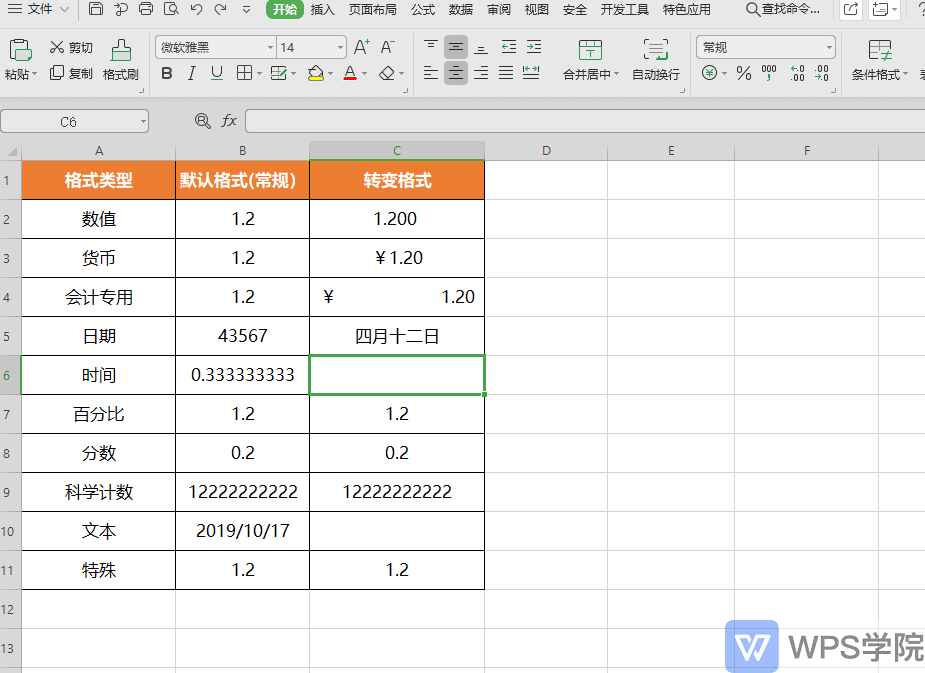
■ Percent formatcan convert numerical values into percentages.
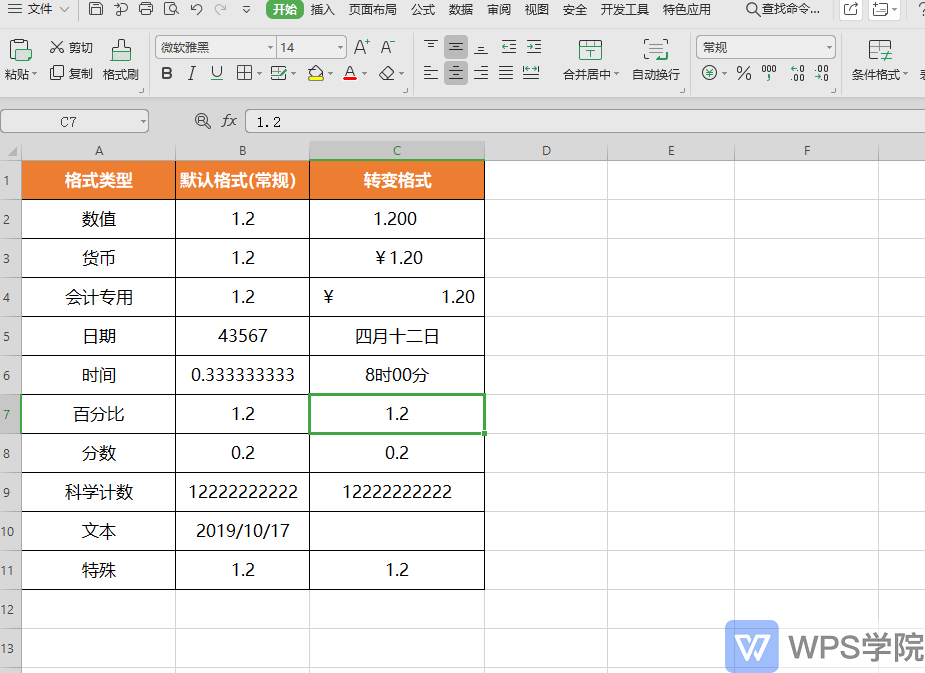
■ Fraction format converts numerical values into fractions.
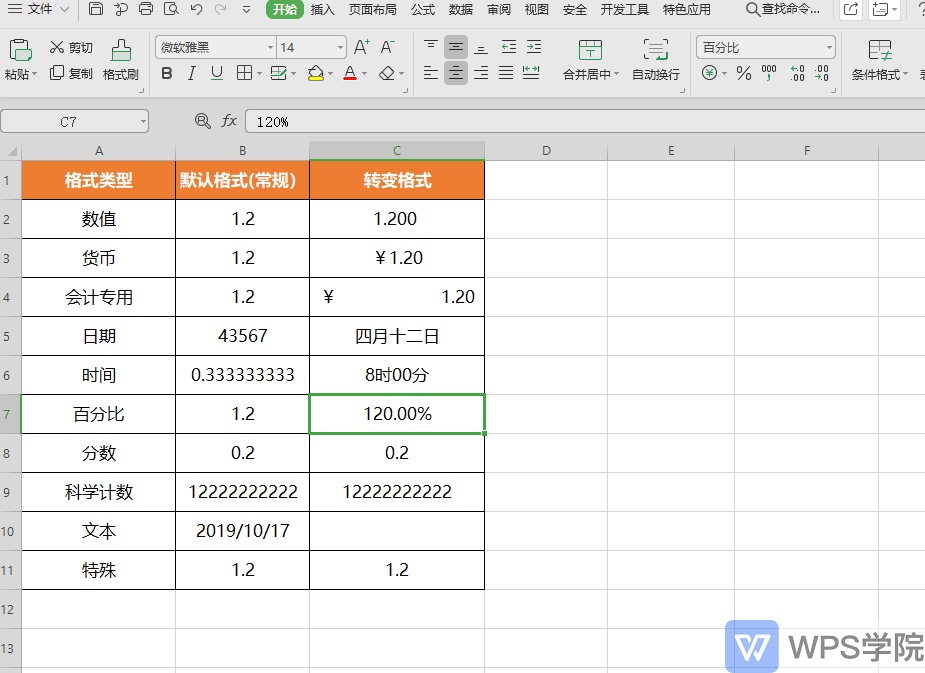
■ Scientific notation will be displayed as a single digit with decimals raised to the power of E+10.
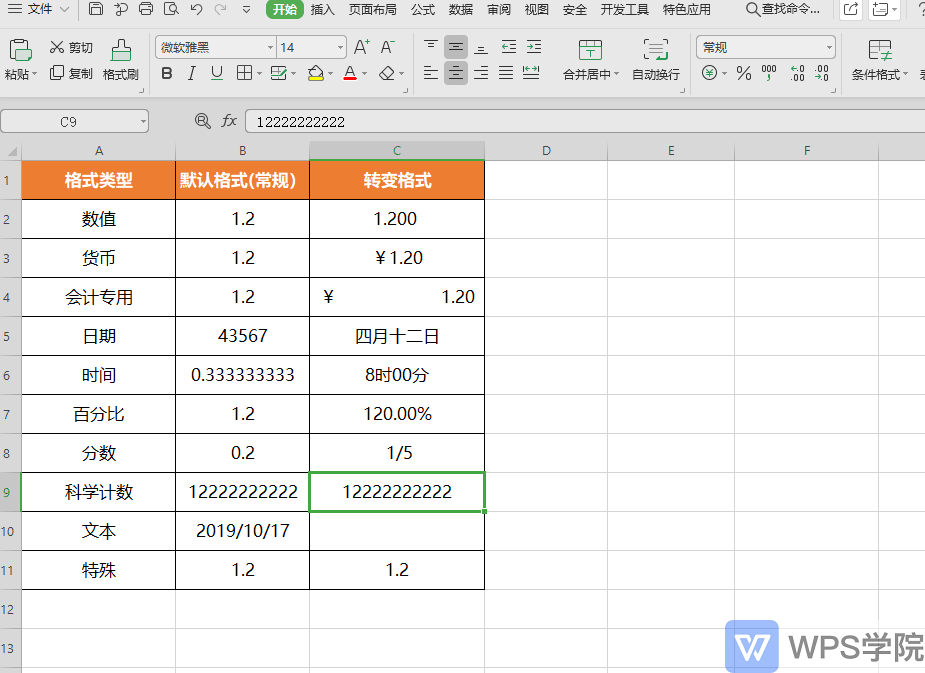
■ Text format treats numbers as strings.
For example, the content of the cell is "2019-10-17", and the table will automatically recognize it as a date type.
If it is in text format, it will only be processed as a string, and it will not work when we perform date calculations.
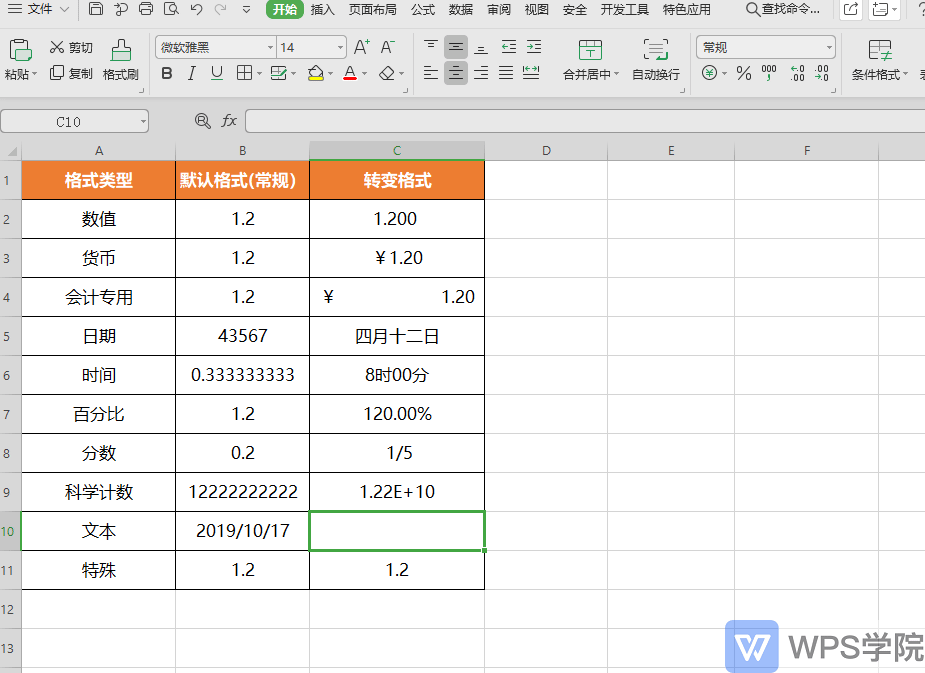
■ The special format can convert numbers into Chinese, RMB capital letters, etc.
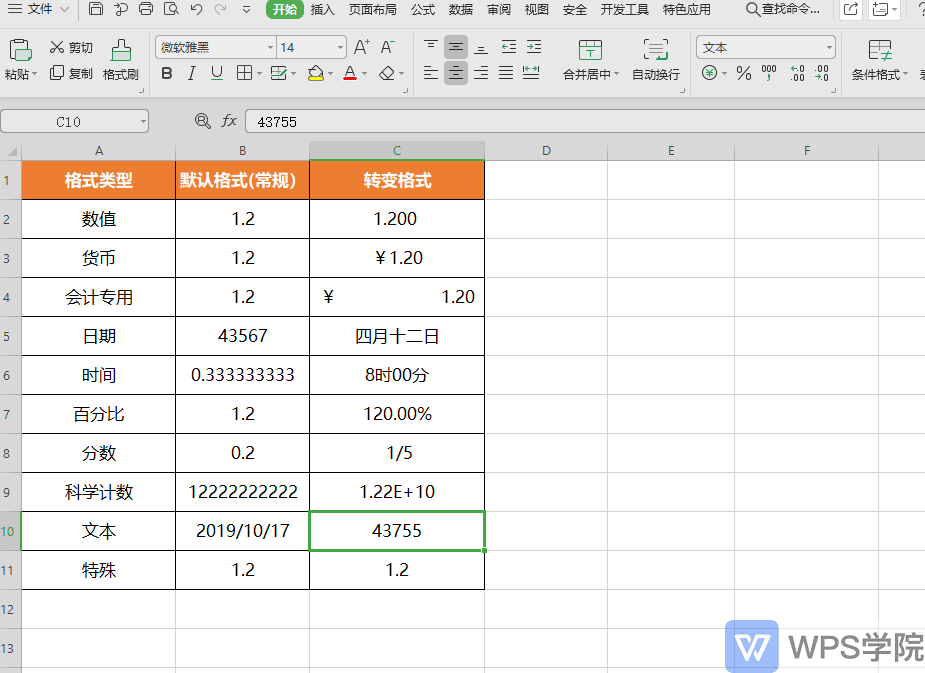
Learning to convert cell value formats can greatly improve efficiency!
Articles are uploaded by users and are for non-commercial browsing only. Posted by: Lomu, please indicate the source: https://www.daogebangong.com/en/articles/detail/biao-ge-xin-shou-jiao-cheng-she-zhi-dan-yuan-ge-ge-shi-pi-liang-zhuan-huan-shu-ju.html

 支付宝扫一扫
支付宝扫一扫 
评论列表(196条)
测试