- Graphic and text skills
Some table data are more convenient to view in vertical format.
How to switch the data in the "Rank List" to vertical arrangement?

■ First, CTRL+A selects all the table contents, and CTRL+C copies the cell contents. Right-click again - "Paste Special" - "Paste Content Transpose".
Horizontal data will be converted into vertical data immediately. At this time, select the original data rows and columns, right-click to delete, and the table will be adjusted in instantly .
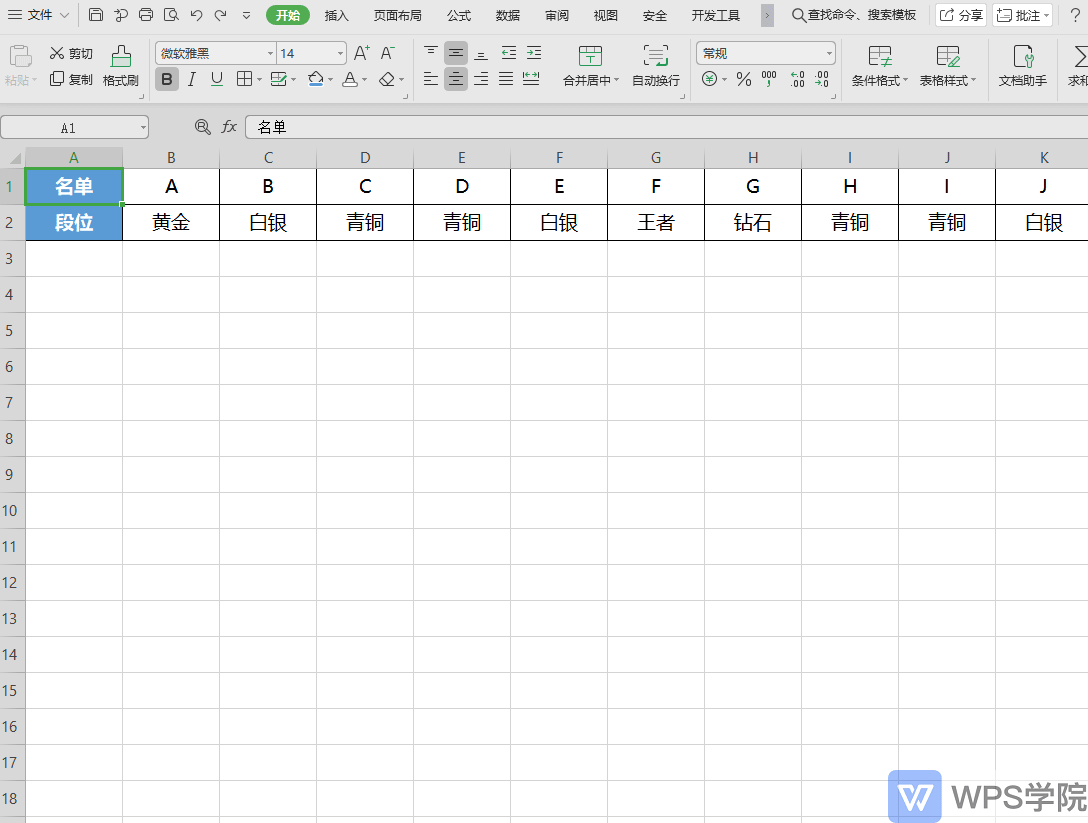
I will continue to share tips related to content layout with you in the next issue,Let’s work together!
Articles are uploaded by users and are for non-commercial browsing only. Posted by: Lomu, please indicate the source: https://www.daogebangong.com/en/articles/detail/biao-ge-xin-shou-jiao-cheng-heng-pai-zhuan-shu-pai-shu-ju-geng-qing-xi.html

 支付宝扫一扫
支付宝扫一扫 
评论列表(196条)
测试