- Picture and text skills
Average and maximum values are widely used in our daily life and work. How to calculate them quickly in a table?

Use the AVERAGE function to quickly find the average of a set of data.
■ Enter =AVERAGE(), select the data area, and the calculation is completed!
Click Start-Sum Collapse Box-Average in the menu bar to quickly calculate the value.
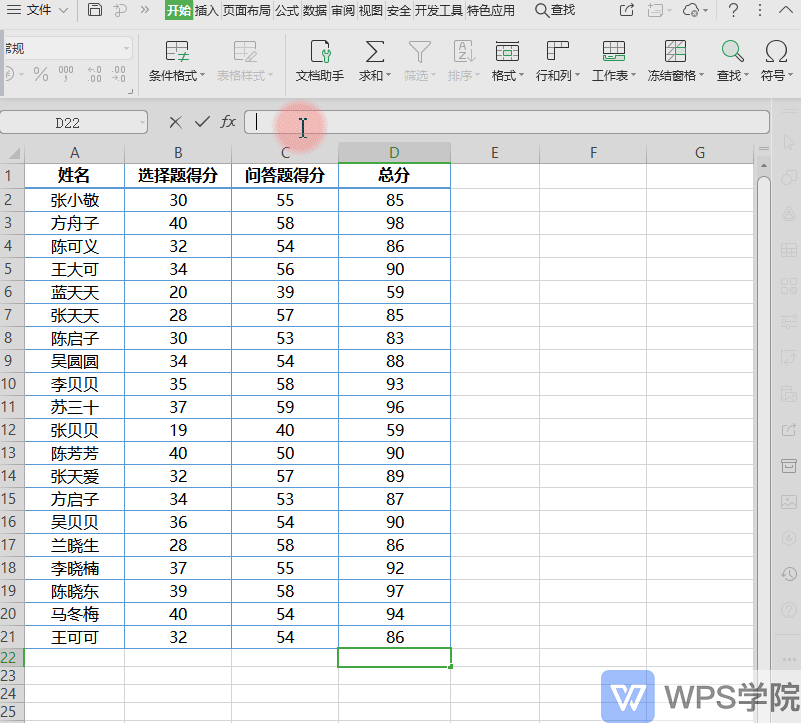
How to calculate the maximum value?
■ The maximum value uses the MAX function, and the minimum value uses the MIN function.
For example, to find the maximum value, enter =MAX(), select the data, and find it in one second.
You can also quickly find the maximum and minimum values in the sum collapse box.
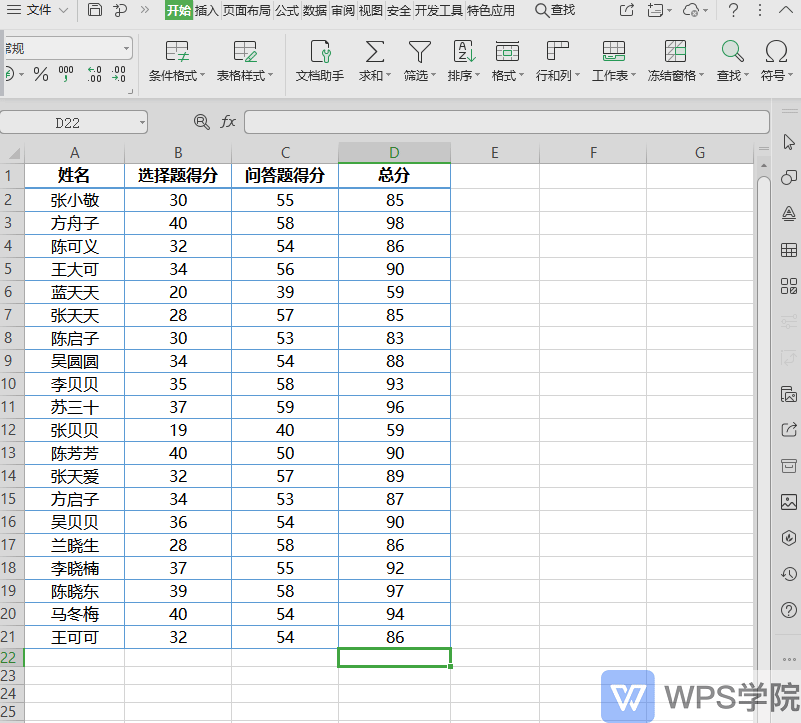
MIN function is used similarly to MAX.
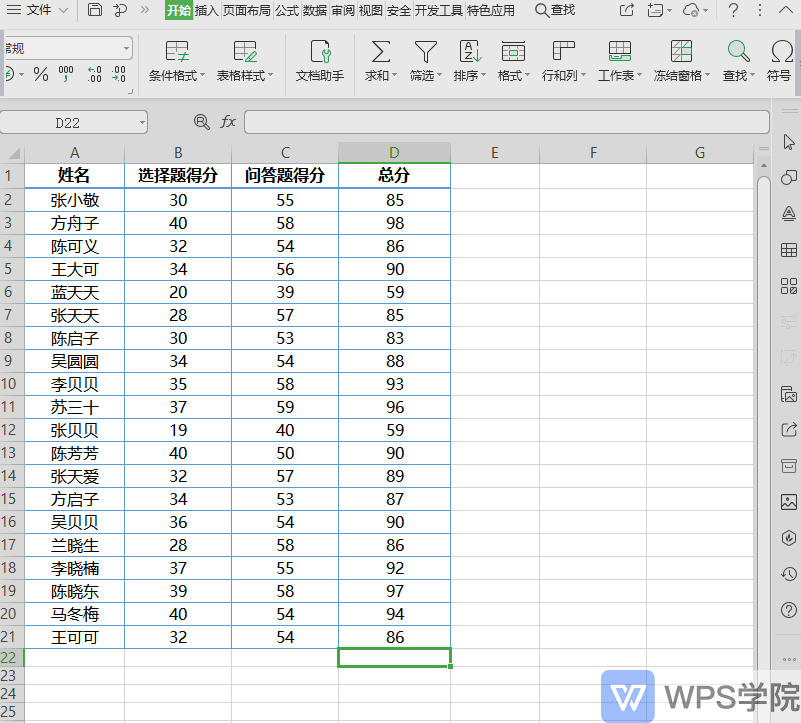
These commonly used functions are very practical, so take note of them!
Articles are uploaded by users and are for non-commercial browsing only. Posted by: Lomu, please indicate the source: https://www.daogebangong.com/en/articles/detail/biao-ge-xin-shou-jiao-cheng-han-shu-kuai-su-qiu-ping-jun-shu-zui-zhi.html

 支付宝扫一扫
支付宝扫一扫 
评论列表(196条)
测试