- Picture and text skills
This issue introduces three functions to you: VLOOKUP, IF, and SUMIF functions.
It is said that learning them can solve 80% of your repetitive tasks.

VLOOKUP function is a search function that can find the value.
Its syntax structure is =VLOOKUP (lookup value, data table, column sequence number, matching condition)
■ For example, find the multiple-choice score of "Zhang Xiaojing".
To find the value, click to select "Zhang Xiaojing". The data table is the entire table area, and the column number is the column number where the score is located.
Matching conditions, exact search is FALSE, fuzzy search is TRUE, fill in FALSE.
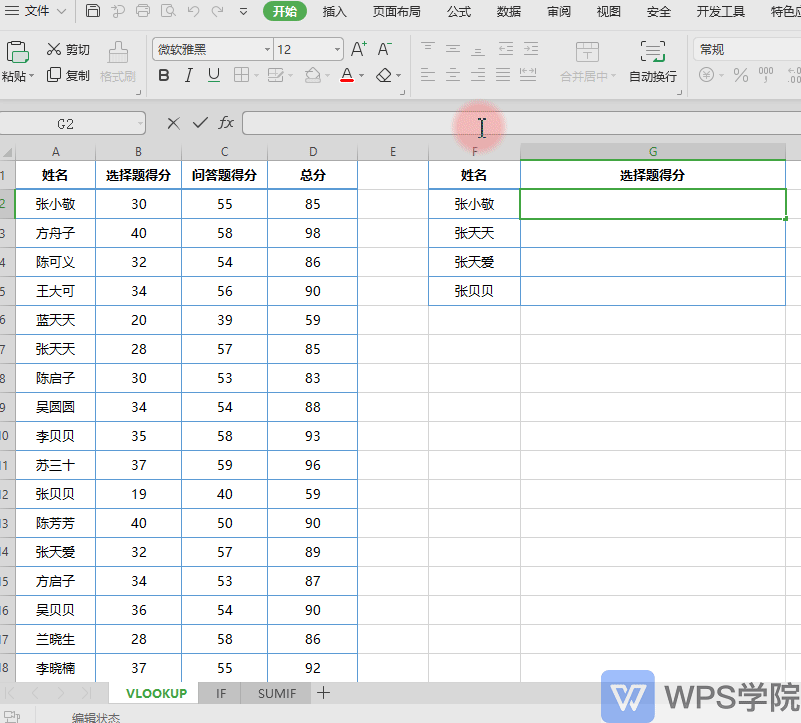
■ The last key step is to select the data table area and press F4 to add an absolute reference.
Double-click the fill handle to copy the formula and quickly find matching data!
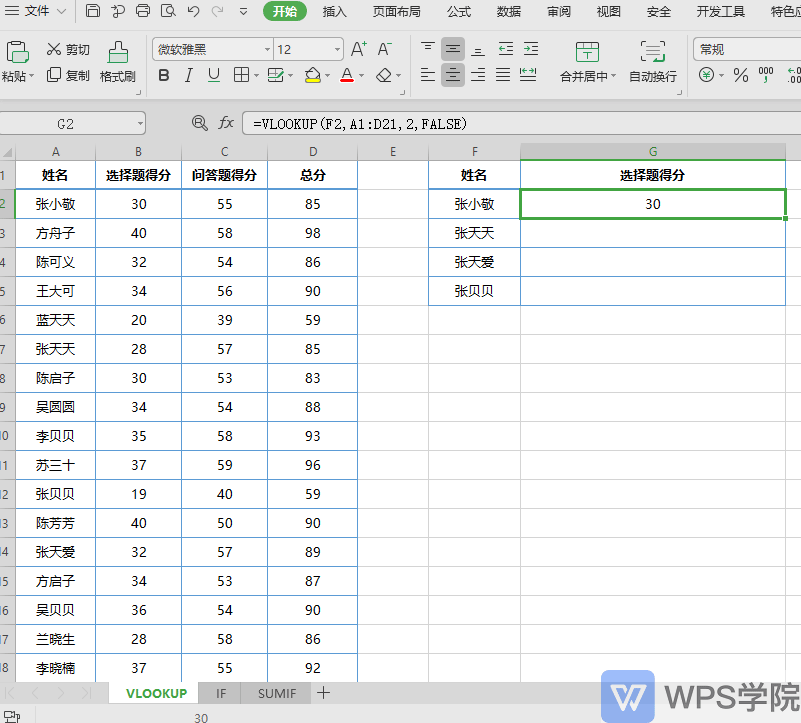
IF function is a judgment function that can judge whether the value satisfies the given Set conditions.
Its grammatical structure is =IF (test condition, true value, false value)
■ For example, to determine whether the score is qualified, the test condition is score>=60.
Fill in the true value to qualify, fill in the false value to be unqualified, remember to add English double quotes qualified or unqualified.
This formula means that when the test conditions are met, it will be displayed as qualified, and if it is not met, it will be displayed as unqualified.
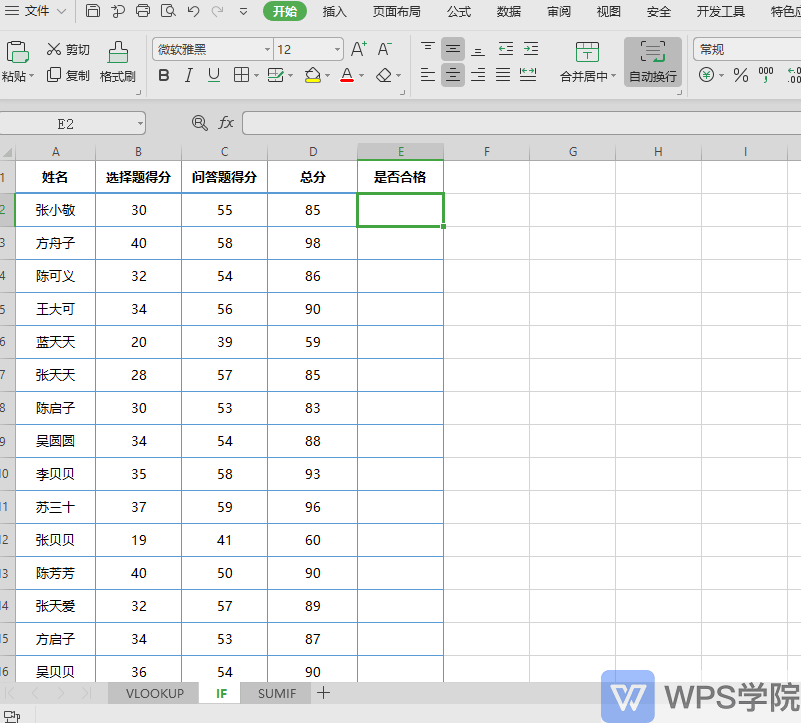
Double-click the fill handle to copy the formula to quickly judge in batches.
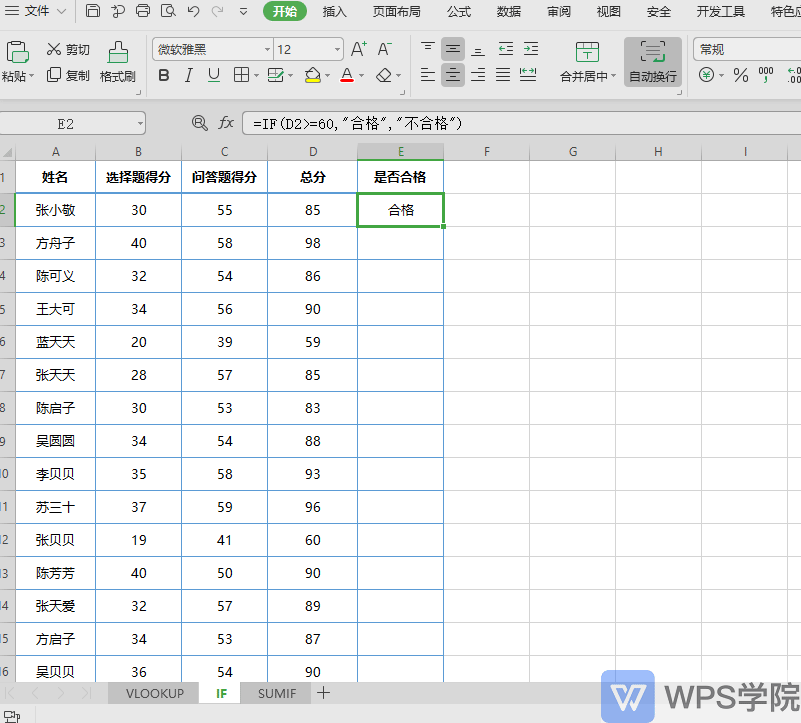
SUMIF function is a summation function that can be calculated based on conditions and.
Its syntax structure is =SUMIF (area, condition, summation area).
■ For example, find the total number of medals obtained by "Zhang Xiaojing".
The area is the area where we are looking for the condition "Zhang Xiaojing", fill in the name column.
The condition is the condition we defined. What we are looking for is the number of medals of Zhang Xiaojing, and the condition is Zhang Xiaojing.
The summation area is filled with the medal column. Finally, select the area and summation area, and press F4 to add an absolute reference.
The meaning of this formula is to find "Zhang Xiaojing" in the name column and sum up the medals.
Double-click the fill handle to copy the formula to quickly calculate in batches.
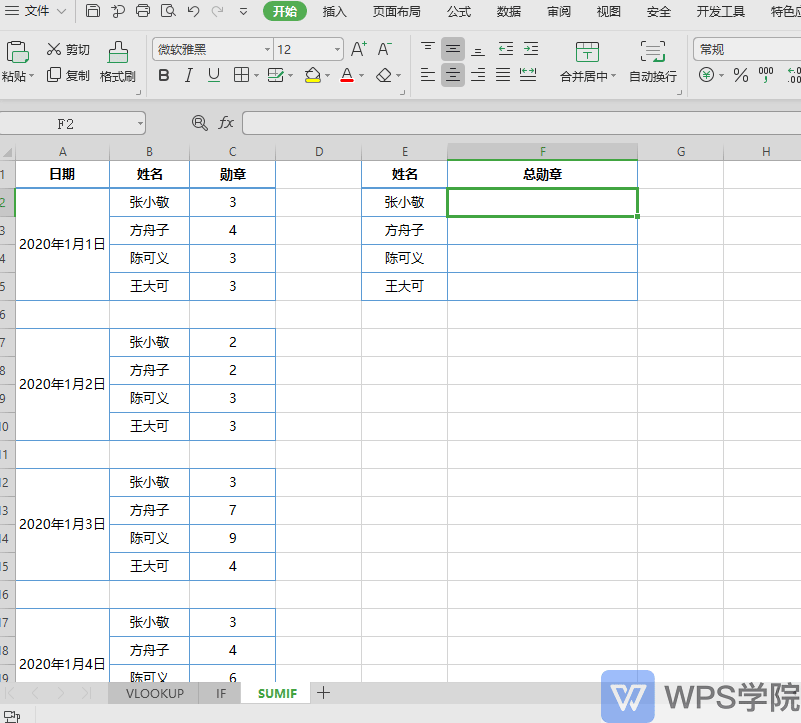
Learn these three functions and you don’t need anyone to calculate functions!
Articles are uploaded by users and are for non-commercial browsing only. Posted by: Lomu, please indicate the source: https://www.daogebangong.com/en/articles/detail/biao-ge-xin-shou-jiao-cheng-gong-zuo-zhong-chang-yong-de-san-ge-han-shu-VLOOKUP-IF-SUMIF.html

 支付宝扫一扫
支付宝扫一扫 
评论列表(196条)
测试