- Image and text skills
In using WPSforms, In order to protect the table contents from being tampered with, a protection mode is often set for the table.
How can I allow other users to edit an area while protecting the worksheet?

▪Take this table as an example, click on the menu bar above to review< /span>-Allows users to edit regions.
The "Allow user to edit area" dialog box will pop up, where you can set the editing area.
When the worksheet is protected, you can use the password to unlock it and edit the specified range.
Click New to set the title, reference area cell, and area password in the new area.
In this way, when the worksheet is protected, if you want to edit the set area, just enter the password.
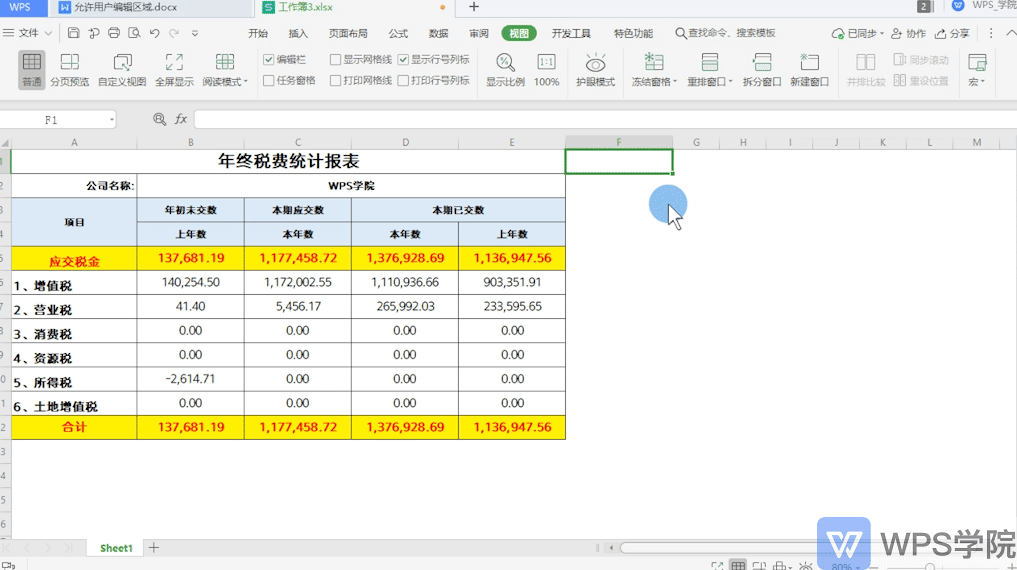
▪How to set the specified user to be editable without a password? What about the area?
Click the upper menu bar to review-Allow users to edit the area.
Select the region title in the "Allow users to edit regions" dialog box and click "Permissions".
In the permission interface of this area, add a user group or user name.
Set below whether the specified user can "Edit the area without a password", click OK after setting, and that's it.
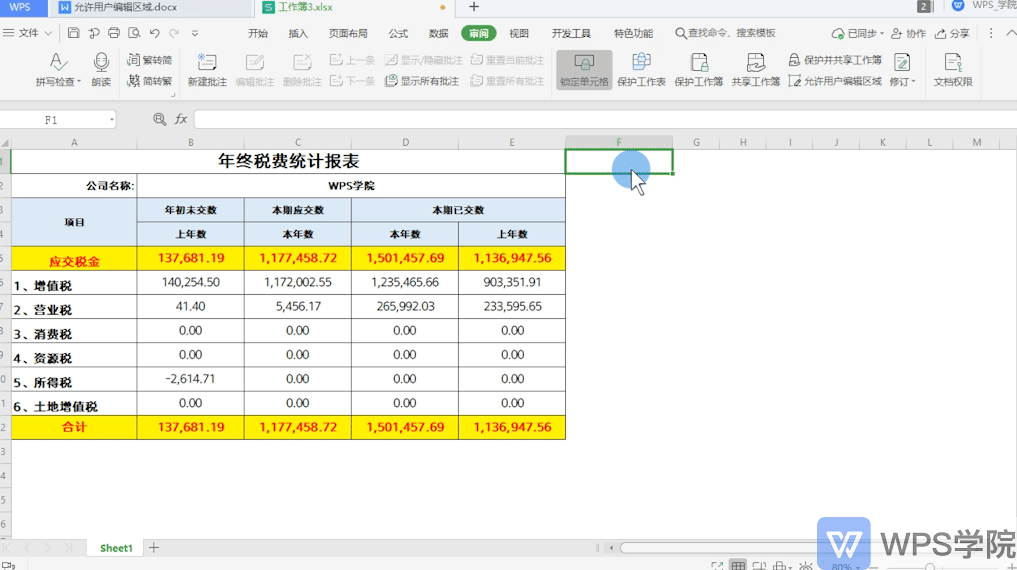
Articles are uploaded by users and are for non-commercial browsing only. Posted by: Lomu, please indicate the source: https://www.daogebangong.com/en/articles/detail/biao-ge-xin-shou-jiao-cheng-gong-zuo-biao-bei-bao-hu-shi-she-zhi-yun-xu-ta-ren-bian-ji.html

 支付宝扫一扫
支付宝扫一扫 
评论列表(196条)
测试